#install custom rom
Text
The frustraiting thing of being distracted by every small thing is that I don't really stick around to actually finish anything
#og post#Oh I'll install custom ROMs for my tablet! I always wanted to do that!#*15 minutes later*#uuuuurgh why do I have to actually learn how to do this it's fine if it's slow~
11 notes
·
View notes
Photo



a few of the first test shots with HTC M8 on a freshly installed AICP Android 10, then-stock AOSP (LineageOS?) camera app
#htc one m8#test shots#aicp rom#aosp#android open source project#lineageOS#twrp#custom recovery#custom installer#custom ROM#custom everything!
0 notes
Text
Twinkfrump Linkdump

I'm touring my new, nationally bestselling novel The Bezzle! Catch me in CHICAGO (Apr 17), Torino (Apr 21) Marin County (Apr 27), Winnipeg (May 2), Calgary (May 3), Vancouver (May 4), and beyond!

Welcome to the seventeenth Pluralistic linkdump, a collection of all the miscellany that didn't make it into the week's newsletter, cunningly wrought together in a single edition that ranges from the first ISP to AI nonsense to labor organizing victories to the obituary of a brilliant scientist you should know a lot more about! Here's the other 16 dumps:
https://pluralistic.net/tag/linkdump/
If you're reading this (and you are!), it was delivered to you by an internet service provider. Today, the ISP industry is calcified, controlled by a handful of telcos and cable companies. But the idea of an "ISP" didn't come out of a giant telecommunications firm – it was created, in living memory, by excellent nerds who are still around.
Depending on how you reckon, The Little Garden was either the first or the second ISP in America. It was named after a Palo Alto Chinese restaurant frequented by its founders. To get a sense of that founding, read these excellent recollections by Tom Jennings, whose contributions include the seminal zine Homocore, the seminal networking protocol Fidonet, and the seminal third-party PC ROM, whence came Dell, Gateway, Compaq, and every other "PC clone" company.
The first installment describes how an informal co-op to network a few friends turned into a business almost by accident, with thousands of dollars flowing in and out of Jennings' bank account:
https://www.sensitiveresearch.com/Archive/TLG/TLG.html
And it describes how that ISP set a standard for neutrality, boldly declaring that "TLGnet exercises no control whatsoever over the content of the information." They introduced an idea of radical transparency, documenting their router configurations and other technical details and making them available to the public. They hired unskilled punk and queer kids from their communities and trained them to operate the network equipment they'd invented, customized or improvised.
In part two, Jennings talks about the evolution of TLG's radical business-plan: to offer unrestricted service, encouraging their customers to resell that service to people in their communities, having no lock-in, unbundling extra services including installation charges – the whole anti-enshittification enchilada:
https://www.sensitiveresearch.com/Archive/TLG/
I love Jennings and his work. I even gave him a little cameo in Picks and Shovels, the third Martin Hench novel, which will be out next winter. He's as lyrical a writer about technology as you could ask for, and he's also a brilliant engineer and thinker.
The Little Garden's founders and early power-users have all fleshed out Jennings' account of the birth of ISPs. Writing on his blog, David "DSHR" Rosenthal rounds up other histories from the likes of EFF co-founder John Gilmore and Tim Pozar:
https://blog.dshr.org/2024/04/the-little-garden.html
Rosenthal describes some of the more exotic shenanigans TLG got up to in order to do end-runs around the Bell system's onerous policies, hacking in the purest sense of the word, for example, by daisy-chaining together modems in regions with free local calling and then making "permanent local calls," with the modems staying online 24/7.
Enshittification came to the ISP business early and hit it hard. The cartel that controls your access to the internet today is a billion light-years away from the principled technologists who invented the industry with an ethos of care, access and fairness. Today's ISPs are bitterly opposed to Net Neutrality, the straightforward proposition that if you request some data, your ISP should send it to you as quickly and reliably as it can.
Instead, ISPs want to offer "slow-lanes" where they will relegate the whole internet, except for those companies that bribe the ISP to be delivered at normal speed. ISPs have a laughably transparent way of describing this: they say that they're allowing services to pay for "fast lanes" with priority access. This is the same as the giant grocery store that charges you extra unless you surrender your privacy with a "loyalty card" – and then says that they're offering a "discount" for loyal customers, rather than charging a premium to customers who don't want to be spied on.
The American business lobby loves this arrangement, and hates Net Neutrality. Having monopolized every sector of our economy, they are extremely fond of "winner take all" dynamics, and that's what a non-neutral ISP delivers: the biggest services with the deepest pockets get the most reliable delivery, which means that smaller services don't just have to be better than the big guys, they also have to be able to outbid them for "priority carriage."
If everything you get from your ISP is slow and janky, except for the dominant services, then the dominant services can skimp on quality and pocket the difference. That's the goal of every monopolist – not just to be too big to fail, but also too big to care.
Under the Trump administration, FCC chair Ajit Pai dismantled the Net Neutrality rule, colluding with American big business to rig the process. They accepted millions of obviously fake anti-Net Neutrality comments (one million identical comments from @pornhub.com addresses, comments from dead people, comments from sitting US Senators who support Net Neutrality) and declared open season on American internet users:
https://ag.ny.gov/press-release/2021/attorney-general-james-issues-report-detailing-millions-fake-comments-revealing
Now, Biden's FCC is set to reinstate Net Neutrality – but with a "compromise" that will make mobile internet (which nearly all of use sometimes, and the poorest of us are reliant on) a swamp of anticompetitive practices:
https://cyberlaw.stanford.edu/blog/2024/04/harmful-5g-fast-lanes-are-coming-fcc-needs-stop-them
Under the proposed rule, mobile carriers will be able to put traffic to and from apps in the slow lane, and then extort bribes from preferred apps for normal speed and delivery. They'll rely on parts of the 5G standard to pull off this trick.
The ISP cartel and the FCC insist that this is fine because web traffic won't be degraded, but of course, every service is hellbent on pushing you into using apps instead of the web. That's because the web is an open platform, which means you can install ad- and privacy-blockers. More than half of web users have installed a blocker, making it the largest boycott in human history:
https://doc.searls.com/2023/11/11/how-is-the-worlds-biggest-boycott-doing/
But reverse-engineering and modding an app is a legal minefield. Just removing the encryption from an app can trigger criminal penalties under Section 1201 of the DMCA, carrying a five-year prison sentence and a $500k fine. An app is just a web-page skinned in enough IP that it's a felony to mod it.
Apps are enshittification's vanguard, and the fact that the FCC has found a way to make them even worse is perversely impressive. They're voting on this on April 25, and they have until April 24 to fix this. They should. They really should:
https://docs.fcc.gov/public/attachments/DOC-401676A1.pdf
In a just world, cheating ripoff ISPs would the top tech policy story. The operational practices of ISPs effect every single one us. We literally can't talk about tech policy without ISPs in the middle. But Net Neutrality is an also-ran in tech policy discourse, while AI – ugh ugh ugh – is the thing none of us can shut up about.
This, despite the fact that the most consequential AI applications sum up to serving as a kind of moral crumple-zone for shitty business practices. The point of AI isn't to replace customer service and other low-paid workers who have taken to demanding higher wages and better conditions – it's to fire those workers and replace them with chatbots that can't do their jobs. An AI salesdroid can't sell your boss a bot that can replace you, but they don't need to. They only have to convince your boss that the bot can do your job, even if it can't.
SF writer Karl Schroeder is one of the rare sf practitioners who grapples seriously with the future, a "strategic foresight" guy who somehow skirts the bullshit that is the field's hallmark:
https://pluralistic.net/2024/03/07/the-gernsback-continuum/#wheres-my-jetpack
Writing on his blog, Schroeder describes the AI debates roiling the Association of Professional Futurists, and how it's sucking him into being an unwilling participant in the AI hype cycle:
https://kschroeder.substack.com/p/dragged-into-the-ai-hype-cycle
Schroeder's piece is a thoughtful meditation on the relationship of SF's thought-experiments and parables about AI to the promises of AI hucksters, who promise that a) "general artificial intelligence" is just around the corner and that b) it will be worth trillions of dollars.
Schroeder – like other sf writers including Ted Chiang and Charlie Stross (and me) – comes to the conclusion that AI panic isn't about AI, it's about power. The artificial life-form devouring the planet and murdering our species is the limited liability corporation, and its substrate isn't silicon, it's us, human bodies:
What’s lying underneath all our anxieties about AGI is an anxiety that has nothing to do with Artificial Intelligence. Instead, it’s a manifestation of our growing awareness that our world is being stolen from under us. Last year’s estimate put the amount of wealth currently being transferred from the people who made it to an idle billionaire class at $5.2 trillion. Artificial General Intelligence whose environment is the server farms and sweatshops of this class is frightening only because of its capacity to accelerate this greatest of all heists.
After all, the business-case for AI is so very thin that the industry can only survive on a torrent of hype and nonsense – like claims that Amazon's "Grab and Go" stores used "AI" to monitor shoppers and automatically bill them for their purchases. In reality, the stores used thousands of low-paid Indian workers to monitor cameras and manually charge your card. This happens so often that Indian technologists joke that "AI" stands for "absent Indians":
https://pluralistic.net/2024/01/29/pay-no-attention/#to-the-little-man-behind-the-curtain
Isn't it funny how all the really promising AI applications are in domains that most of us aren't qualified to assess? Like the claim that Google's AI was producing millions of novel materials that will shortly revolutionize all forms of production, from construction to electronics to medical implants:
https://deepmind.google/discover/blog/millions-of-new-materials-discovered-with-deep-learning/
That's what Google's press-release claimed, anyway. But when two groups of experts actually pulled a representative sample of these "new materials" from the Deep Mind database, they found that none of these materials qualified as "credible, useful and novel":
https://pubs.acs.org/doi/10.1021/acs.chemmater.4c00643
Writing about the researchers' findings for 404 Media, Jason Koebler cites Berkeley researchers who concluded that "no new materials have been discovered":
https://www.404media.co/google-says-it-discovered-millions-of-new-materials-with-ai-human-researchers/
The researchers say that AI data-mining for new materials is promising, but falls well short of Google's claim to be so transformative that it constitutes the "equivalent to nearly 800 years’ worth of knowledge" and "an order-of-magnitude expansion in stable materials known to humanity."
AI hype keeps the bubble inflating, and for so long as it keeps blowing up, all those investors who've sunk their money into AI can tell themselves that they're rich. This is the essence of "a bezzle": "The magic interval when a confidence trickster knows he has the money he has appropriated but the victim does not yet understand that he has lost it":
https://pluralistic.net/2023/03/09/autocomplete-worshippers/#the-real-ai-was-the-corporations-that-we-fought-along-the-way
Among the best debezzlers of AI are the Princeton Center for Information Technology Policy's Arvind Narayanan and Sayash Kapoor, who edit the "AI Snake Oil" blog. Now, they've sold a book with the same title:
https://www.aisnakeoil.com/p/ai-snake-oil-is-now-available-to
Obviously, books move a lot more slowly than blogs, and so Narayanan and Kapoor say their book will focus on the timeless elements of identifying and understanding AI snake oil:
In the book, we explain the crucial differences between types of AI, why people, companies, and governments are falling for AI snake oil, why AI can’t fix social media, and why we should be far more worried about what people will do with AI than about anything AI will do on its own. While generative AI is what drives press, predictive AI used in criminal justice, finance, healthcare, and other domains remains far more consequential in people’s lives. We discuss in depth how predictive AI can go wrong. We also warn of the dangers of a world where AI continues to be controlled by largely unaccountable big tech companies.
The book's out in September and it's up for pre-order now:
https://bookshop.org/p/books/ai-snake-oil-what-artificial-intelligence-can-do-what-it-can-t-and-how-to-tell-the-difference-arvind-narayanan/21324674
One of the weirder and worst side-effects of the AI hype bubble is that it has revived the belief that it's somehow possible for giant platforms to monitor all their users' speech and remove "harmful" speech. We've tried this for years, and when humans do it, it always ends with disfavored groups being censored, while dedicated trolls, harassers and monsters evade punishment:
https://pluralistic.net/2022/08/07/como-is-infosec/
AI hype has led policy-makers to believe that we can deputize online services to spy on all their customers and block the bad ones without falling into this trap. Canada is on the verge of adopting Bill C-63, a "harmful content" regulation modeled on examples from the UK and Australia.
Writing on his blog, Canadian lawyer/activist/journalist Dimitri Lascaris describes the dire speech implications for C-63:
https://dimitrilascaris.org/2024/04/08/trudeaus-online-harms-bill-threatens-free-speech/
It's an excellent legal breakdown of the bill's provisions, but also a excellent analysis of how those provisions are likely to play out in the lives of Canadians, especially those advocating against genocide and taking other positions the that oppose the agenda of the government of the day.
Even if you like the Trudeau government and its policies, these powers will accrue to every Canadian government, including the presumptive (and inevitably, totally unhinged) near-future Conservative majority government of Pierre Poilievre.
It's been ten years since Martin Gilens and Benjamin I Page published their paper that concluded that governments make policies that are popular among elites, no matter how unpopular they are among the public:
https://www.cambridge.org/core/journals/perspectives-on-politics/article/testing-theories-of-american-politics-elites-interest-groups-and-average-citizens/62327F513959D0A304D4893B382B992B
Now, this is obviously depressing, but when you see it in action, it's kind of wild. The Biden administration has declared war on junk fees, from "resort fees" charged by hotels to the dozens of line-items added to your plane ticket, rental car, or even your rent check. In response, Republican politicians are climbing to their rear haunches and, using their actual human mouths, defending junk fees:
https://prospect.org/politics/2024-04-12-republicans-objectively-pro-junk-fee/
Congressional Republicans are hell-bent on destroying the Consumer Finance Protection Bureau's $8 cap on credit-card late-fees. Trump's presumptive running-mate Tim Scott is making this a campaign plank: "Vote for me and I will protect your credit-card company's right to screw you on fees!" He boasts about the lobbyists who asked him to take this position: champions of the public interest from the Consumer Bankers Association to the US Chamber of Commerce.
Banks stand to lose $10b/year from this rule (which means Americans stand to gain $10b/year from this rule). What's more, Scott's attempt to kill the rule is doomed to fail – there's just no procedural way it will fly. As David Dayen writes, "Not only does this vote put Republicans on the spot over junk fees, it’s a doomed vote, completely initiated by their own possible VP nominee."
This is an hilarious own-goal, one that only brings attention to a largely ignored – but extremely good – aspect of the Biden administration. As Adam Green of Bold Progressives told Dayen, "What’s been missing is opponents smoking themselves out and raising the volume of this fight so the public knows who is on their side."
The CFPB is a major bright spot in the Biden administration's record. They're doing all kind of innovative things, like making it easy for you to figure out which bank will give you the best deal and then letting you transfer your account and all its associated data, records and payments with a single click:
https://pluralistic.net/2023/10/21/let-my-dollars-go/#personal-financial-data-rights
And now, CFPB chair Rohit Chopra has given a speech laying out the agency's plan to outlaw data-brokers:
https://www.consumerfinance.gov/about-us/newsroom/prepared-remarks-of-cfpb-director-rohit-chopra-at-the-white-house-on-data-protection-and-national-security/
Yes, this is some good news! There is, in fact, good news in the world, bright spots amidst all the misery and terror. One of those bright spots? Labor.
Unions are back, baby. Not only do the vast majority of Americans favor unions, not only are new shops being unionized at rates not seen in generations, but also the largest unions are undergoing revolutions, with control being wrestled away from corrupt union bosses and given to the rank-and-file.
Many of us have heard about the high-profile victories to take back the UAW and Teamsters, but I hadn't heard about the internal struggles at the United Food and Commercial Workers, not until I read Hamilton Nolan's gripping account for In These Times:
https://inthesetimes.com/article/revolt-aisle-5-ufcw-grocery-workers-union
Nolan profiles Faye Guenther, president of UFCW Local 3000 and her successful and effective fight to bring a militant spirit back to the union, which represents a million grocery workers. Nolan describes the fight as "every bit as dramatic as any episode of Game of Thrones," and he's not wrong. This is an inspiring tale of working people taking power away from scumbag monopoly bosses and sellout fatcat leaders – and, in so doing, creating a institution that gets better wages, better working conditions, and a better economy, by helping to block giant grocery mergers like Kroger/Albertsons.
I like to end these linkdumps on an up note, so it feels weird to be closing out with an obituary, but I'd argue that any celebration of the long life and many accomplishments of my friend and mentor Anne Innis Dagg is an "up note."
I last wrote about Anne in 2020, on the release of a documentary about her work, "The Woman Who Loved Giraffes":
https://pluralistic.net/2020/02/19/pluralist-19-feb-2020/#annedagg
As you might have guessed from the title of that doc, Anne was a biologist. She was the first woman scientist to do field-work on giraffes, and that work was so brilliant and fascinating that it kicked off the modern field of giraffology, which remains a woman-dominated specialty thanks to her tireless mentoring and support for the scientists that followed her.
Anne was also the world's most fearsome slayer of junk-science "evolutionary psychology," in which "scientists" invent unfalsifiable just-so stories that prove that some odious human characteristic is actually "natural" because it can be found somewhere in the animal kingdom (i.e., "Darling, please, it's not my fault that I'm fucking my grad students, it's the bonobos!").
Anne wrote a classic – and sadly out of print – book about this that I absolutely adore, not least for having one of the best titles I've ever encountered: "Love of Shopping" Is Not a Gene:
https://memex.craphound.com/2009/11/04/love-of-shopping-is-not-a-gene-exposing-junk-science-and-ideology-in-darwinian-psychology/
Anne was my advisor at the University of Waterloo, an institution that denied her tenure for fifty years, despite a brilliant academic career that rivaled that of her storied father, Harold Innis ("the thinking person's Marshall McLuhan"). The fact that Waterloo never recognized Anne is doubly shameful when you consider that she was awarded the Order of Canada:
https://nationalpost.com/news/canada/queen-of-giraffes-among-new-order-of-canada-recipients-with-global-influence
Anne lived a brilliant live, struggling through adversity, never compromising on her principles, inspiring a vast number of students and colleagues. She lived to ninety one, and died earlier this month. Her ashes will be spread "on the breeding grounds of her beloved giraffes" in South Africa this summer:
https://obituaries.therecord.com/obituary/anne-innis-dagg-1089534658

If you'd like an essay-formatted version of this post to read or share, here's a link to it on pluralistic.net, my surveillance-free, ad-free, tracker-free blog:
https://pluralistic.net/2024/04/13/goulash/#material-misstatement

Image:
Valeva1010
https://commons.wikimedia.org/wiki/File:Hungarian_Goulash_Recipe.png
CC BY-SA 4.0
https://creativecommons.org/licenses/by-sa/4.0/deed.en
#pluralistic#linkdump#linkdumps#junk fees#fcc#ai#ai hype#labor#unions#hamilton nolan#history#cfpb#privacy#online harms#ai snake oil#anne dagg#anne innis dagg#obits#rip#mobile#net neutrality#5g
85 notes
·
View notes
Text
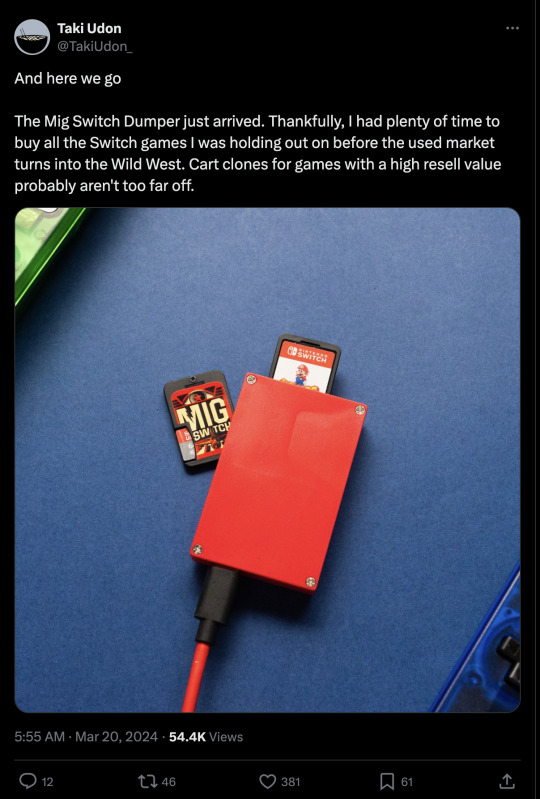
For those who haven't been paying attention to the Switch modding scene lately, I wanted to point out the existence of two new products:
MIG Switch cart: Stores Switch ROMs on its micro SD card to play on official hardware
MIG Switch dumper: Backs up physical Switch cartridges to a computer in a file format useable with the MIG Switch cart
What's the problem?
It's important to know about these new items for a couple reasons. First, they might be of interest to anyone with a large, physical Switch collection to back up games without installing custom firmware to a Switch. Second, they have the potential to make buying used Switch games a lot riskier.
With the MIG Switch being the first reproduction Switch cartridge with a ton of public attention, there's a good likelihood someone will reuse the tech to develop similar cartridges for single games. If that happens, the used Switch game market is likely to become similar to the used DS game market, where listings have to be read carefully to avoid knockoffs and low prices could be a bad sign.
Even if reproduction carts never get made, there's also the issue of how the MIG Switch cart works. To function with official hardware, the cartridge requires an extra key from a dumped cartridge to bypass the security of card slot. Each key is unique to an individual cartridge. If one console goes online with the MIG Switch using that key while another console goes online with the original game, there's a good chance the accounts on both consoles will get banned. Unfortunately, this means that if someone bought a game, dumped it with the dumper, and resold it. They're only one simultaneous internet connection away from getting their buyer banned.
We still have some time before we find out if either of these potential problems will take place. However, I've been on more than a few message boards and seen more than a few people claiming that they at least intend to buy, dump, and resell games.
What can you do?
All of this is fairly problematic, and (truthfully) now that both the cartridge and dumper are in folks' hands, it's a matter of when someone will experience an issue not if.
That's why knowledge is import in this situation. If you're someone looking for official cartridges or to avoid potential resells, you have three options at the moment:
Buy new. New games from reputable stores won't have had the chance to be messed with and will undoubtedly be the real deal.
Read listings closely. If a price online from a secondhand retailer seems too good to be true, you'll want to triple check the listing's details and provided images.
Scrutinize the cartridges. Official Switch cartridges have a very specific look, feel, taste, and quality to them. If you buy a cartridge that looks even slightly "off," there's no harm in returning it.
Ultimately, it comes down to all of us being attentive shoppers and pointing out any listings or resellers that might be problematic.
#I meant to make this post a while ago#but for the longest time it seemed like the dumper was going to be vaporware#it's also the reason I bought 10+ physical switch games in the past month or so#Switch#nintendo#video games#mig switch
13 notes
·
View notes
Text
a comprehensive guide to custom villagers
when making my custom villager it was very difficult to find good tutorials as many of them would point to deleted pages or only cover things i already knew, so i have decided to make my own complete tutorial. please let me know if you need any aditional help! i will try my best to keep this tutorial up to date and clarify it if needed.
it's important to note that these villagers will NOT show up in online play and dream towns. since only your game is edited, other players will see whichever villager you've replaced instead of the one you've made unless they also mod their game.
first things first, you will need a hacked 3ds with luma3ds and an SD card for this. you can probably play in citra, but i dont really know how using mods in citra works so i will focus on luma3ds for this tutorial.
if you haven't hacked your 3ds yet, do not follow a video tutorial: they can become outdated very easily with no indication of it and following outdated guides makes it a lot more likely that you'll brick your console. follow the guide on 3ds.hacks.guide instead.
other software you will need:
hackingtoolkit9ds to decrypt and unpack the rom
kukkii to extract the textures and put them back in
a drawing software (can be anything, even mspaint) to edit the textures
blender or another 3d editing software to preview what you're doing
010 editor to edit the bin and .umsbt files
step 1: getting a rom
if you're simply downloading the rom online, you may skip this step.
for those who wish to dump the rom from their console, you must first turn it on while pressing the START button to enter godmode9's menu. click the HOME button to see more options, then select "Title manager", then select where you've installed the title (SD card or the console itself). a list of all your installed games will appear. scroll down to Animal Crossing New Leaf or Happy Home Designer depending on which game you want your villager to be injected into.
once you've chosen the game, select "Manage title..." and choose either "Build CIA (standard)" or "Dump CXI/NDS file". you may then shut down the console and insert the SD card into your computer. the rom will be in the folder \gm9\out on the root of your SD card
step 2: decrypting/unpacking the rom
drag and drop your rom to the "PackHack" folder that hackingtoolkit9ds is in. rename it so that it doesn't contain any spaces or special characters.
open up hackingtoolkit9ds and type either CE (for .cia roms) or CXI (for .cxi files) in the window that appears depending on the format of your rom. it will ask you to write the name of your file without the extension. type it and press enter and wait for it to do its thing.

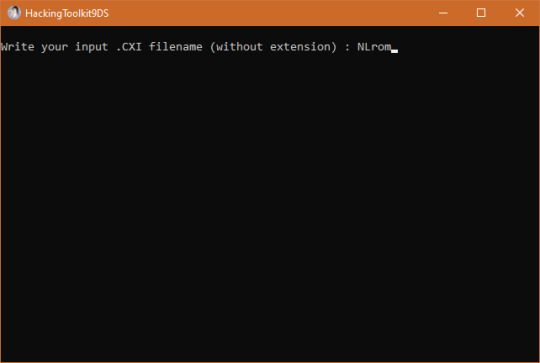
step 3: making your textures!
you'll find your extracted villager models in the folder \ExtractedRomFS\Npc\Normal\Model
the first three letters in each .bcres file name represent the species. open up one of the files of the species you want to make yoir villager be. it doesn't have to be the file of the specific villager you want to replace as we can rename it later, but do be careful that certain villagers have slightly different models than the rest of their species (tucker having tusks or étoile having hairpins, for example)
since i wanted to make an elephant with tusks, i've picked tucker as my base. he uses model elp09.bcres

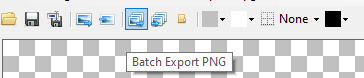
click the "Batch export PNG" button and choose the folder you want the textures to go in. you may then edit them as you wish. your textures do not need to be semi-transparent like the extracted textures are.
i like seeing the way things look as i work, so i get a copy of the model as a .dae file to open it in blender. you may get those from models-resource.com or you may extract them yourself using ohana 3ds rebirth, though ohana can be a bit unreliable at times. blender's "texture paint" tab also allows you to draw directly on the model, though i don't find it precise enough to my taste so i mostly use it to lay guidelines for me to draw over.

once you're satisfied with your model, make sure to draw the different expressions as well.
eyes 0: neutral
eyes 1: half-blink
eyes 2: blink
eyes 3: angry
eyes 4: sad
eyes 5: happy closed (think ^_^)
eyes 6: surprised
eyes 7: >_< face
mouth 0: neutral/smile
mouth 1: half-open
mouth 2: fully open
mouth 3: frown
mouth 4: half-open frown
mouth 5: fully open frown
you do not have to follow those expressions exactly: for example, being a plush elephant, tusker's mouth moves up and down as he speaks instead of opening and closing.
once everything is done, open the .bcres file in kukkii again and import all of your textures in the right slot (i've found the mass import button does not work for me), then save the file.

step 4: editing names and catchphrases
note: if the villager you are replacing is already in your town, editing the catchphrase in the game's files will NOT change it in-game. similarly, if you are putting the villager in your town with marc robledo's save editor, they will have the catchphrase of the villager you've replaced unless you change it in the save editor yourself.
editing a villager's name or default catchphrase is quite simple, but the new name/catchphrase cannot be longer than the old one. if it is, it will mess up the names and default catchphrases of all the following villagers in the game files.
since you can edit the villager's personality in the game files, simply pick a villager with a long enough name and the right gender. you may also look at the villagers' favourite colors and styles on nookipedia to find one that most closely resembles the villager you wish to make.
since i want tusker to have the sisterly personality, i looked at all the sisterly villagers and i found that pashmina's tastes were close enough, so this is who tusker will be replacing. since her id is goa08, tusker's model needs to be renamed to goa08.bcres
you will find villager names in \ExtractedRomFS\Script\Str\STR_NNpc_name.umsbt and \ExtractedRomFS\Script\Str\STR_NNpc_name_ASR.umsbt
scroll down until you find the name of the villager you wish to replace and change it. the dots between each letter are NOT periods! make sure not to delete them. if you do delete one, or if the villager you're replacing has too many letters in its name, you can copy a dot from another name and paste it between the letters or in place of the extra letters.

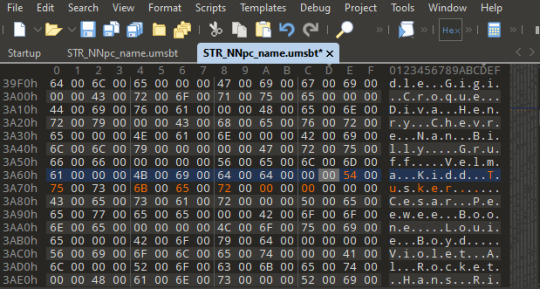
catchphrases are found in \ExtractedRomFS\Script\Str\STR_NNpc_habit.umsbt
step 5: editing birthdays, species and personalities
you may skip this step if you only wanted to edit the villager's name.
first, download this template.
then, open up \ExtractedRomFS\Npc\Normal\ConstPack.bin in 010 editor and click View -> Line Width -> Custom Width... and enter a value of 34 to make all the villager IDs align.

next, click Templates -> Run Template and select the template we've downloaded. a list will appear at the bottom of the window. scroll through it until you reach the villager you wish to edit, (it will be highlighted in the top half of the window) mine being goa08.
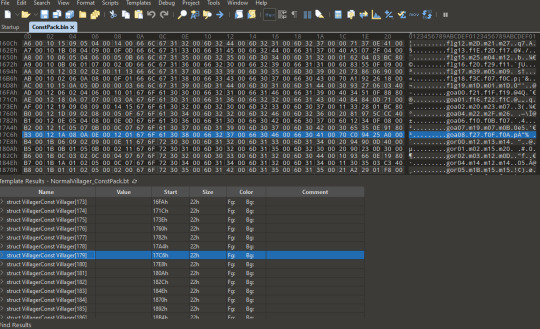
clicking the arrow to the left of struct VillagerConst will reveal a list of all the data this line contains. i will show you how to change birthday, species and personality.
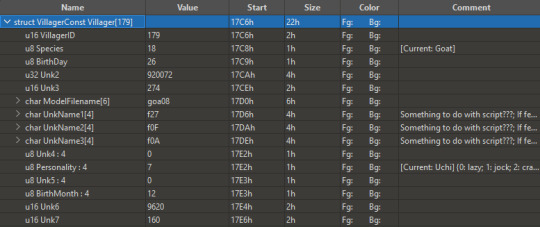
the page we downloaded the template on shows a list of "cases" for each field . for example, for the species field, we want tusker to be an elephant, which is case 0x01 on the page. we will thus type 0x01 in the u8 Species field of 010 editor. the same thing goes for the u8 Personality field. sisterly is 7.
the birth month and day simply require the date. tusker's birthday is may 1st, so i typed 1 in the u8 BirthDay field and 5 in the u8 BirthMonth field. leave everything else alone.

step 6: putting them in the game
luma3ds makes it really easy to put your villagers into the game as long as you pay attention to the folder structure of the original rom.
on the root of your sd card, there should be a folder named luma, and within it a folder named titles (if there isn't, you can create it.)
within that folder, create a folder named with the title ID of your animal crossing game. that title ID will depend on the region of your game.
you can then create a folder named romfs in which you will place your mod files while respecting the path of theoriginal files. for example, the path for the models will be \luma\titles\<game title ID>\romfs\Npc\Normal\Model
when all the files are in place, pop your sd card back into your 3ds and open the game. if the villager isn't in your town, use wisp and an amiibo card (or wumiibo) to see if they show up properly.

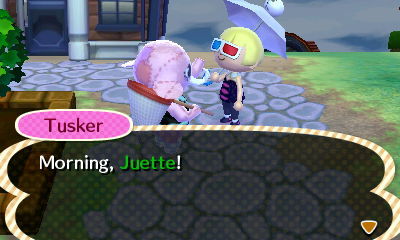
and that's it! enjoy your new villagers <3 feel free to tag me in your custom villagers, i'd love to see what you make!
did you find this tutorial helpful? you can buy me a ko-fi as thanks!
#animal crossing#acnl#acnl hack#animal crossing new leaf#animal crossing happy home designer#achhd#resources
72 notes
·
View notes
Text
Ok this is a bit of a wordy post but bear with me. I've been reading up on the tech literacy discourse and I thought I'd add my two cents, and how it connects to piracy. LONG post under the cut!
I was born in the year 2000, which puts me on the border of being a digital native. I was brought up on tech, but only in my later childhood and teens. I've always considered myself "tech literate," but no more than the usual kid my age.
The first time I ever truly experienced tech illiteracy with my peers was when I was 23, when in one of my college classes a MacOS update rendered the software we used for said class unusable. After a few days a temporary patch was released, which by that point an assignment that utilized the software was due the next day. I followed the patch instructions, which involved navigating to the software files and substituting a designated file with the provided patch. A bit more complicated than a simple update, but the instructions were clear and intuitive enough to easily understand where the file went. The next day, during a class study session, I overheard multiple people come up to the professor complaining that the software wasn't working. After the second person complained with the professor being clueless, I asked the student what MacOS version they were on. Sure enough they were on the latest version, which as we already know is incompatible with the software. I then walked the student through the patching process step-by-step, with them needing to essentially be hand held through the entire process (almost to the point of me doing everything for them). After the patch was implemented, the student thanked me and said "Wow! How did you figure all of this out?" and to me that question was stupid- I just googled "[software] [version] MacOS [version] fix", went to the first result (which was the company website), downloaded the patch zip file, and followed the instructions on the README.txt file. It was so easy, and I couldn't comprehend that this was somehow complicated for other people, especially those my age. I mean we literally grew up using computers. It wasn't until I started learning about tech literacy and learned helplessness that I finally started connecting the dots.
Tech in general is becoming extremely user friendly, almost to a fault. UI and UX simplicity is taking away any critical thinking needed to use any sort of tech. My peers are so used to one-click and/or automatic updates, so the fact that this required slightly more effort than a simple update triggered their learned helplessness. The professor was no help in this case either, since he just extended the due date for those affected with no penalty. I actually ended up making a very detailed (and I mean idiot proof detailed) step by step picture guide with screenshots on how to install the patch for the software for the class. Anyways, back to the main point- How can I blame my peers for not knowing how to install a "complicated" update when they're so used to being spoon-fed simplicity?
But hang on- how was I the exception? I'm just as used to tech simplicity as anyone else, it's not like I'm using anything differently or making things harder for myself on purpose (I'm looking at you, linux users). So why was I the only one who knew how to install this update? It wasn't until I had a discussion many months later with my mom about this tech illiteracy epidemic that I finally thought it through. I acquired problem solving skills through piracy. To start off: not piracy but adjacent- learning to install mods in Minecraft when I was 11 taught me file navigation and what a README.txt file was, as well as the importance of version specificity/compatibility. Figuring out how to play Pokemon roms on the family computer and my iPod touch when I was 12? That's piracy, and it also taught me how to work with different platforms and the art of jailbreaking. Installing custom firmware on my 3ds so I could pirate games when I was 16 taught me how to follow written tech instructions without any visual guidance. Pirating Adobe software on my MacBook in high school taught me about patching files on MacOS. All of this knowledge and inherent googling that came with it made installing the patch for my class software look like a tiny drop in the bucket in terms of complexity.
So why am I saying all of this? Am I suggesting people learn to pirate to become tech literate?
yes.
With everything becoming pay-walled, subscription services running rampant, the proliferation of closed-source "ecosystems" *cough* Apple *cough*, and (arguably) most importantly media preservation, piracy is a skill that will serve you well in the long term. It will teach you critical thinking in the tech sphere, and if enough people learn then we can solve this ever growing epidemic of tech illiteracy. I'm not really sure how to end this post, so if anyone has anything else they'd like to add please feel free to.
Thank you for coming to my ted talk.
16 notes
·
View notes
Text
Unfinished Synfic #2
Metafurically
Obey Me! | Satan x Reader; rom-com AU
In a curious turn of events, you’ve become the caretaker of six cute kittens, and have caught the eye of an equally cute, green-eyed blond.
Notes: Yes, that's actually the title; no, I don't regret it. It's been a while since I played Obey Me. I found that I couldn't juggle more than three mobile games lol the daily log in already exhausts me haha. I still have it installed so someday I'll probably play it again.
So like, in this AU, the brothers sans Satan go to the human world for some reason and they turned into kittens because they broke the law or something. You found them all sad and pathetic and so you brought them into your home to take care of them. They got attached to you like barnacles. Satan goes up to find his brothers but gets distracted by a curious little bookshop.
You're a part-time employee at Simeon's bookstore and a full-time grad student. At first you just find this blond green-eyed customer cute; he likes mystery genres too much. But then one day, he buys Howl's Moving Castle and all of a sudden you're in love.
I still have other notes for this one, like your names for the kittens (you're unimaginative sadly), but I'm too lazy to look for my notebook lol
It is a truth universally acknowledged that a single bookstore worker in possession of a great inventory of books must be in want of an extra room.
“I’m not selling them,” you said, “I just need a place to store them.”
At the mystery/thriller aisle, Simeon ticked his checklist and smiled without glancing your way.
“Where do you even get your money for all your books? As far as I know, this is your only part-time job. And you’re still a grad student.”
You flinched a bit from his question, thinking about your life choices when it came to spending your savings. “Would you believe me if I said I keep an eye on sales and discounts? There are always monthly promos on this site that I frequent …”
Simeon frowned, before moving on to the romance section. “You’re buying books online?”
Oh, no. “I, ah. I mean.” What to say, what to say. “I could buy books here …”
From the bookshelves to your left, Simeon emerged, notepad under his arm, disappointment radiating from every pore of his body. You had no problems with offending people, unwittingly or otherwise, but there was something about Simeon that compelled you to avoid making him all sad and disappointed. The first time you had met him, in your interview for the part-time job, he reminded you of your grandma, all kind smile and cotton-soft voice. But that was before you discovered that he could give an impressive dressing down worthy of a ten-minute standing ovation—which you actually did, much to his chagrin.
Regardless of whether he’s kind or snarky, you just didn’t want to let him down.
Simeon sighed, already used to your impulses. “Have you even read them all?”
“Yes!” A beat. “Well, no.” Another beat. “I mean, I’m more than halfway through—”
“You should refrain from buying books for a while.”
“But think about the discounts.”
Simeon’s brows dipped and his mouth opened—most likely to give a sermon about the virtues of saving money—but whatever he was going to say was cut off by the sudden tinkling of the door chime, signalling a customer.
“I need to sort the newly arrived books; you handle this.” And with a last cursory look at the romance aisle, Simeon headed off to the storage room.
You return to your spot by the cash register, your eyes homing in on the person who entered. Tall, blond, and had a weird way of wearing his jacket. He looked at home surrounded by books, sifting through fantasy, sci-fi, romance, then lingering on the mystery section. At this point you would have asked if he needed assistance, but your preoccupation with your new batch of ordered books held you at bay. If he wanted to inquire about something, he would approach you anyway.
Minutes later, in the middle of mentally listing your storeroom options, Sherlock Holmes materialized in your line of vision.
You looked up, and all the cells in your body halted for one dazzling second.
Huh.
You would’ve tilted your head and stared some more, but work came first.
“Is this all?” you asked, your finger tapping the book.
Across the counter, the customer offered a friendly smile, nodding, his striking green eyes reminding you of summer foliage. “Yeah.”
For some reason you couldn’t reciprocate the smile. “Right.”
When Simeon came back to check up on you, he found you staring at the window in a daze.
“Did something happen?”
“Not really,” you answered, voice slightly dreamy. Then you turned to Simeon, and your lips stretched into a grin. “I’m feeling productive today. I think I can solve my storage problem and my dissertation problem.”
Needless to say, you were right on the money.
+
One week ago, you had been dealt with a conundrum.
“What.”
In front of you, blocking your way to the entrance to your apartment building, were six kittens IT STOPS HERE LOL
#unfinished synfic#obey me#obey me satan#obey me x reader#obey me satan x reader#obey me x you#obey me satan x you
40 notes
·
View notes
Text
Me yesterday: "I am gonna root my new phone. I am used to installing custom roms and such, so just rooting it shouldn't be that risky or time-consuming."
Six hours, two dozen Indian youtube videos and hundreds of forum entries later:

"YES, IT STARTS UP AGAIN, I DIDN'T DESTROY MY BRAND-NEW PHONE!!!"
#was it worth it? yes#did I fucking hate every minute of doing this and almost lose my mind? Also yes...
7 notes
·
View notes
Photo

The Big List of Custom Spells for Realm of Magic
When it comes to Sims games, I am always a fan of occult sims. When Realm of Magic brought Spellcasters to The Sims 4, I was an excited simmer! That said, I knew I wanted more spells for my Spellcasters.
Modders to the rescue! Several modders came forward with fun, useful, mischievous, and even a few diabolical spells to give our Spellcaster’s more interesting things to cast.
I cannot claim this is a complete list of the custom spells modders have created for RoM, but they are the spells I know about. If you know of others and want to tell me about them, please do!
ALWAYS fully take the time to read a modder’s description and instructions when installing any new mods.
Find your new spell adventures under the read more.
~/~
- Custom Spells for Spellcasters -
The Spellbook Injector by r3m – you will need this mod for ALL custom spells to work. Download it first!
The Spellbook Injector V2 as updated by SimsonianLibrary – You will need this mod for ALL custom spells to work. Download this first!
Climatio by r3m – give Spellcasters control over the weather
Vampirify by r3m – give Spellcasters the ability to make other sims into vampires.
Classic RPG Spells by SimsonianLibrary – a merged file that includes:
(1) Animal Friendship – Make Instant best friends with animals
(2) Bless – Grant contagious joy to yourself and others
(3) Detect Alignment – cast a spell to see if a sim is good or evil
(4) Dispel Fear – Reduce fear in a sim with a temporary Brave buff
(5) Sleep - drop energy motive in a sim
(6) Earthquake – Create an earthquake in the zone you’re playing in (like the lot trait)
(7) Knock – have a vampire like ability to let yourself into any home or door (its more than that, really do read the modders description)
(8) Lightening Strike – cast lightening at a sim, EA lightening that is
(9) Turn Undead – force vampires and ghosts to leave your lot
(10) Protection from Heat – be protected from extreme heat
(11) Protection from Cold – be protected from extreme cold
(12) Cure Disease – cure illness in sims and pets
(13) Charm Person - gain a friendship boost
(14) Tiny Hut – create a spectral hut to refresh your motives
(15) Protection from Vampires – protect yourself from all vampire powers
(16) Stinking Cloud – cast to make a sim loose hygiene in a noxious cloud
Celebratio by kutto – give Spellcaster’s the ability to conjure a cake on the ground or on countertops
*Incognito by kutto – give Spellcasters the ability to summon a magical disguise.
More Spells are Fun by Cepzid with Hakrabr – a merged file that includes:
(1) Bladder Charm – give Spellcasters the ability to raise their bladder motive
(2) Hunger Charm – give Spellcasters the ability to raise their hunger motive
(3) Force Fart or Belch – give Spellcasters a mischievous spell
(4) Become Tragic Clown – give Spellcasters the ability to make another sim in the Tragic Clown
(5) Blood Bats Attack – give Spellcasters a mischievous spell from JA
(6) Jungle Bee Attack – give Spellcasters a mischievous spell from JA
(7) Bladder Curse – give Spellcasters the ability to lower another sim’s bladder motive
(8) Toadification Curse – give Spellcasters the ability to turn another sim’s head into a toad head for a set amount of time (this one existed in TS3 and is a fun conversion!)
(9) Energy Curse – give Spellcasters the ability to lower another sim’s energy motive
(10) Poison Dart Spell – give Spellcasters an Untamed magic spell from JA
(11) Lightening Bug Attack – give Spellcasters an Untamed magic spell from JA
(12) Firefly Bug Attack – give Spellcasters an Untamed magic spell from JA
(13) Spider Attack – give Spellcasters an Untamed magic spell from JA
Lead to Status by Toprapidity – cast a spell to cause a sim to have a mood buff such as flirty, happy, playful, inspired and so on for 4 sim hours.
Age Manipulator by Toprapidity – cast a spell to change a sims age.
Sleeping Curse of the Ancients by Zero – give Spellcasters the ability to use this JA curse as a spell
The Sneezing Curse of the Ancients by Zero – give Spellcasters the ability to use this JA curse as a spell
The Screaming Curse of the Ancients by Zero – give Spellcasters the ability to use this JA curse as a spell
Skeletonize by Zero – give Spellcasters the ability to use this JA curse as a spell
Mark for Death by Zero – give Spellcasters the ability to use this JA curse as a spell
Stra-Strangefy by Zero – give Spellcasters the ability to cast an ugly spell that can only be broken by love’s true kiss. This is a fun story telling spell.
Dustify by Zero – give Spellcaster’s the ability to summon dust and dust creatures from BtD Kit. This is part of an Expanded Scuberoo spell that allows you to scuberoo the dust as well.
Secret Sages Spells by Zero – another big mod that expands on current spells and makes them more powerful. DO READ ALL OF THE INSTRUCTIONS.
Expanded Necrocall by Zero - summon more than just ghosts from gravestones.
Conjuring Spell by Zero – allow Spellcasters to summon a skeleton servant or a skeleton butler.
Magic Rituals at the Séance Table by Zero – (Aka - group spells) give Spellcasters the ability to perform rituals at the Paranormal SP seance table. Requires 3 Spellcasters. Comes with 12 rituals that can be cast.
Runes for Magic Rituals by Zero – allows Spellcasters to use the Séance Circle system of Paranormal Stuff to complete rituals.
Ars Goetia by Zero – a summoning circle that can summon daemons.
Vampire Magic, AKA Vampire Witches by Zero – give your vampires the ability to also have Sepllcaster skills. READ ALL OF THE INSTUCTIONS.
Forbidden Spells by Kuttoe – a merged file that includes:
(1) Ennervate – give Spellcaster’s the ability to siphon the needs of another sim to replenish their own
(2) Melliferate – give Spellcasters the ability to summon a swarm of angry bees to attack a sim
(3) Miasma – give Spellasters the ability to sickness and malady on another sim
(4) Grim Bargain – give Spellcaster’s the ability to draw on their own life force to replenish their needs, but at a cost
Upgradious by LittleMsSam – give Spellcasters the ability to upgrade household items with a spell
Improved Practical Spells by LittleMsSam – more options available to use the spells Scruberoo, Repario, and Delicioso
Cast Spells Tuning by Szemoka – more options given to Scuberoo, Delicioso, and Duplicato (I don’t know if this should be installed at the same time as LittleMsSam’s Improved Practical Mods mod as they enhance the same spells)
Vampiric Teleportation Spells by TwelfthDoctor1 – grants spellcasters the spells Bat Form and Mist Form and acts as the Transportolate Spell does
Curses are Now Spells by TwelfthDoctor1 – Makes RoM curses into spells that you can cast on others.
Sage of Mastery Magic + Mastery Spells + Ghost Butler + Alchemy by TwelfthDoctor1 – this one is a BIG mod that contains a new magic type with a new sage and some 21 (if I counted correctly?) new spells. I recommend reading the post with this download.
Ghostify by Demeterio -- Turn sims into a ghost with a spell.
Evictio by Demeterio -- Evict sims from your household with a spell.
Obsidio by TTN -- Cast a curse on a sim that makes them become possesed by the spirit of Charles the Evil Chicken.
Spiriteo Scuberoo by WildWitch -- Summon a spirit to clean your house for you with this spell.
Werewolrify by Rolwen -- Cast a spell to turn another sim into a werewolf, or turn a werewolf back into a sim.
- Custom Potions -
These are HARD to find.
Vampire Potions by Zero – a small collection of potions to help out you Spellcaster’s Vampire friends.
- Spellcaster Related -
The Sorcerer’s Apprentice by SimsonianLibrary – a stand alone magical broom that has university bot actions to clean, repair, and garden. Its waterproof and will need time to recharge between uses!
Magic Sage Attractor Markers + Magic Mote Spawner + Magic Runes by TwefthDoctor1 – Makes the build/buy mage attractor items visible in the catalog. This would be awesome to have for anyone interested in rebuilding the lot in the Magic Realm and having their mages hang out in the rooms you designate for them.
Occult Life State from the Rewards Store by Iced Cream –why go through all of the trouble to become a Sims 4 occult when you can just purchase it from the rewards store?
Occult Hybrid Unlocker by TwefthDoctor1 – if you are feeling very brave and adventurous, you can try for hybrids. ABSOLUTELY READ ALL OF THE INSTRUCTIONS AND WARNINGS if you choose to install this.
Some kindly modding soul, SimsonianLibrary, took the time to update and refresh the Spellbook Injector. This was all the encouragement I needed to go on the hunt for new spells and new Realm of Magic options to add to the Big List. Now updated as of December 31st, 2021.
#Azuhra's Big List#ts4#Sims 4#ts4 realm of magic mods#ts4 rom mods#Sims 4 Realm of Magic#sims 4 custom spells#updated the old list with all working links under a cut this time
23 notes
·
View notes
Text
I love how it calls me a dev just because I spammed a button
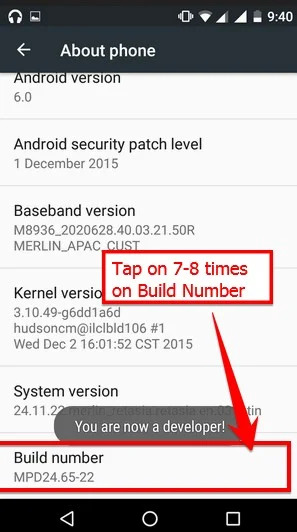
#og post#not an actual picture of my tablet#I'm tryna install custom ROMS to actually make it run okay so it could be my manga reader as I planned
3 notes
·
View notes
Text
Just reinstalled graphene on new phone. It takes 5 minutes and everything works perfectly. Made me remember that post that recommended using IOS for privacy since installing custom ROMs on android is too hard and only for tech people. How stupid do these people think the average person is?
5 notes
·
View notes
Text


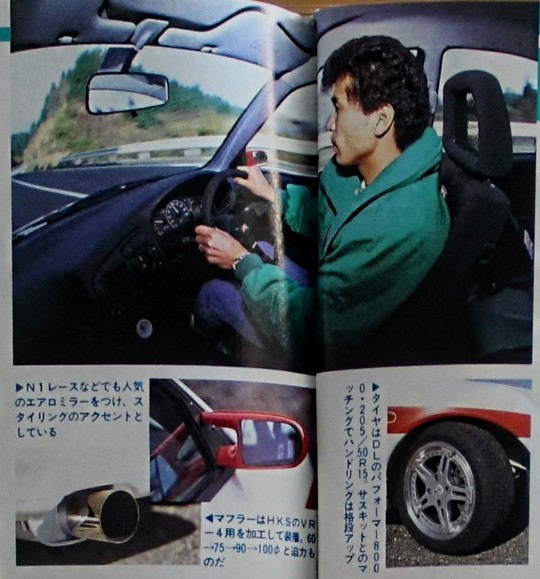

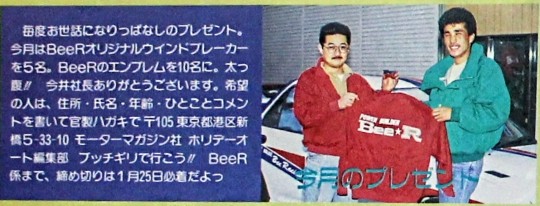

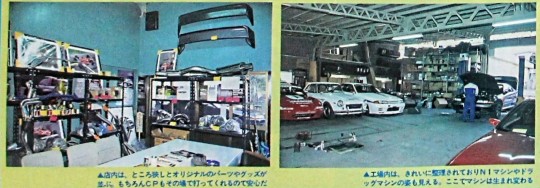
Bee*R Lancer GSR Evolution article.
Tetsuya Kawasaki's
Popular series No. 34
Let's go with Pachigiri!!
Photo Akira Hosaka
Bee⭑R
Lancer GSR Evolution
290 horsepower specification
Defeat the Skyline GT-R, and the Lancer Evo announced by Mitsubishi aiming to conquer the WRC. Bee-Racing, which is familiar in this magazine, has already made a 290-horsepower specification by working on the suspension and CP. Now, can BeeR Lancer Evo's ability surpass R!?
Great possibility of GT-R killer!!
Bee☆R has already light-tuned the Lancer GSR Evolution, a 4WD machine boasting high power in a lightweight body and an amazing power-to-weight ratio.
The engine is normal, but each part is balanced, the turbine is processed and installed for VR-4 even though it is the same type of TD05 and the muffler is also processed and installed for VR-4.
The fuel tuning was set with the original ROM tune, which I am good at, and I marked 12.5 seconds in the 0-400m that I attacked the other day. When I took a quick look during the test drive, I noticed that there were about 4 ROMs on the side seats, so they were doing a replacement test.
When I measured Zeroyon, the boost was 1.0kg/cm, so if I boosted it a little more, it would be easy to break into the 11-second range, and the GT-R might even be on the line. However, since this car was made for rallying, the crossed gear ratios made it so busy that even a zeroyon would go into 5th gear!
Considering this shift, winding etc.
may be more advantageous.
The suspension is a Bee☆R original suspension kit with image brake pads, which is nice. The vehicle height is kept low, and cornering is good. I heard that the Lancer has a lot of understeer due to the 4WD, but it was barely noticeable. Ride comfort is not rugged and roll is suppressed.
As the car is light, the footwork is good, so it is more fun to ride than the GTR.
Changed the mission & differential that was shaken to the medium and low speed side
Well, if you raise the power a little more, it's true
I think it will be an interesting car. Car charm is value
The most fun is when you get on, not on the steps!!
I will be driving Bee☆R's Zeroyon again this year, so I'm looking forward to seeing a lot of tuned times. Also, I'll do my best to go this far, so thank you!!!!
PIC CAPTIONS first page.
△ 0-400m in 12 seconds in the Yatabe test
The aero mirrors, which are popular in N1 races, add a styling accent.
<Muffler is HKS for VR-4 and installed. 60→75→ 90→100Φ
▲ Tires are matched with DL Performer 8000 205/50R15 suspension kit for significantly improved handling.
SECOND PAGE Text and picc
power builder
Bee Racing
4-4 Shiratoridai, Yokohama City, Kanagawa Prefecture 250456985)1136 ANC 10:00-20:00
Shop profile
have to have fun
It's not a tune, I'll do my best
Bee☆R, which has become a familiar name in HA, has completely changed its model after moving to Yokohama. The factory is spacious and well-organized, making tuning and maintenance possible at any time.
The computer's original ROM setting has been well-received for a long time, but the range of compatible models has been expanded, and now it covers many machines such as Toyota, Mazda, and Mitsubishi in addition to Nissan vehicles.
As for the undercarriage, they have a lot of know-how and will surely give you a satisfactory setting. President Imai himself is a racer who participated in the freshman race at Fuji Speedway, so I can trust his data.
Bee☆R's motto is to make fun cars and enjoy driving them!! That's why we never look at cars that don't interest us or customers who don't get along!! Secondly, I want to say that I will take care of every car I work on.
Rather than doing anything as long as you have the money, you can say that he has the spirit of a craftsman who thoroughly does what he likes.
It sounds like a grumpy store when you write it like this, but when you actually go there, all the staff are friendly and the atmosphere is really bright!!!! If you explain it properly, I'm sure it will live up to your expectations!!!
Let's go with Tetsuya Kawasaki!!
score sheet
engine power 8
styling 8.5
handling 8.5
stopping power 9
Cost performance 9
BeeR Lancer Evolution change point
Toba Rewan
Piston/crank balancing Turbine TD05H-VR4 machining BR Blow off valve BR-SYNTOIL Racing 40 BR-ROM (Evolution 1 spec) HKS-M40 plug Machining for HKS-VR (60Ø outlet 100 stainless steel)
Undercarriage
BR suspension Kit-PRO (F14kg-R12kg) Image brake pad (prototype) Tire Dunlop Performer 8000 205/50R16 Wheel BRS Mio 7J-16
others
Original cutting seat line BR35p sports steering Recaro seat 2 Simpson 4 point full harness HKS boost gauge Omori oil pressure gauge charge mirror
*Cost about 1.5 million yen
PIC CAPTIONS (Not already on separated pics)
▲Lancer Evo's distinctive high-height large wing. I'm proud of my sticker
From the outside, the vehicle height has been slightly lowered and the cutting lines have been added, but this is cool.
_________________________________________
A gift that will always be taken care of. This month we have 5 BeeR original windbreakers. 10 BeeR emblems. Thank you, President Imai. If you are interested, please write your address, name, age, and a few comments on a government-issued postcard. Deadline is January 25th
Presentation of the month
________________________________________
▲President Imai participates in the roadster race, holding the steering wheel himself. Real experience + theory tuner
________________________________________
▲The shop is crammed full of original parts and goods.
The factory is neatly organized and you can see N1 machines and drag machines. Machines are reborn here
21 notes
·
View notes
Text
How to Root Samsung Galaxy J2 Core SM-J260F With Odin Tool

Learning how to root SM J260F, particularly the Samsung Galaxy J2 Core model, can significantly enhance your device's functionality and user experience. The root process allows you to access and modify the operating system's code, enabling you to install custom ROMs, remove pre-installed apps, and even boost your device's speed and battery life.
In this guide, we'll walk you through the step-by-step process of how to root Samsung SM-J260F. We'll also delve into using the Odin Tool, a popular firmware flashing tool developed by Samsung. This tool is particularly useful when you want to root Samsung SM-J260F, unlocking a world of customizability and improved performance. So, let's get started with the process of rooting your Samsung Galaxy J2 Core model SM-J260F. Read more - Why we want to root - Full Details with a guide
Table of Contents
The Pros and Cons of Rooting Your Samsung Galaxy J2 Core SM-J260FThe Advantages of Rooting SM-J260F
The Drawbacks of Rooting Samsung SM-J260F
8 Steps To Root SM J260F
Verifying Successful Rooting of Your SM-J260F
Reversing the Root Process on Samsung Galaxy J2 Core SM-J260F
Conclusion
Frequently Asked QuestionsWhat should I do if I can't find my Samsung SM-J260F model listed on the Chainfire website to root SM-J260F?
Why did my attempts to root SM-J260F with applications like KingoRoot, Kinguser, FramaRoot, Kingroot, Vroot, Root Master, z4root, and Root Genius fail?
I have rooted my Samsung SM-J260F, but the system indicates "su binary needs to be updated/The Superuser binary (su) must be updated". How can I resolve this issue?
I've rooted my Samsung Galaxy J2 Core SM-J260F and now the Kinguser binary (su) needs updates?
How to Fix the "Unfortunately, kinguser has Stopped" Error in Samsung Galaxy J2 Core SM-J260F After Rooting?
What should I do if I encounter the "Unfortunately, kingroot has Stopped" error while trying to root SM-J260F?
Why am I seeing "Root Failed! , No Strategy Found, ConnectionUnstabitil , need root" error when trying to root my Samsung SM-J260F?
How to fix Google Play Store errors on my rooted SM-J260F?
What should I do if I encounter the "could not do normal boot odin mode" error while trying to root SM-J260F?
What should I do if my Samsung Galaxy J2 Core SM-J260F gets stuck on the logo screen after trying to root?
Fix Bootloop on device (continuously restart)
The Pros and Cons of Rooting Your Samsung Galaxy J2 Core SM-J260F
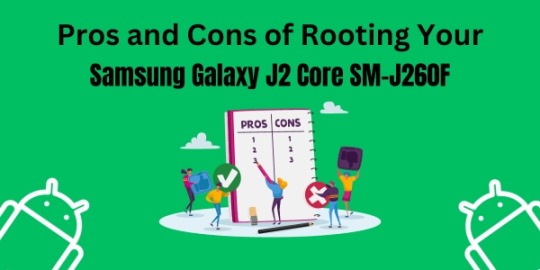
When deciding whether to root your SM J260F, it's essential to weigh the pros and cons. Rooting, though potentially beneficial, comes with its own set of risks and challenges. Here's a balanced look at the advantages and drawbacks of rooting your Samsung SM-J260F.
The Advantages of Rooting SM-J260F
1. Custom Software (ROMs): One of the main reasons people choose to root Samsung SM-J260F is the ability to install custom ROMs. These ROMs can enhance performance, provide additional features, and even update your device to a newer version of Android.
2. Apps Permission Control: Rooting provides you with complete control over what your apps can and cannot do. This means you can block ads, remove bloatware, and enhance battery life.
3. Full Device Control: Rooting your Samsung SM-J260F allows for total control over your device. You can change the CPU speed, modify system files, use themes, and even change boot images.
The Drawbacks of Rooting Samsung SM-J260F
1. Bricking Your Device: The most significant risk when you root Samsung SM-J260F is bricking your device, rendering it unusable. This usually happens when the rooting process is not followed correctly.
2. Voiding Your Warranty: Most manufacturers, including Samsung, will void your warranty if they find out you've rooted your device.
3. Security Risks: Rooting can make your device more vulnerable to viruses and malware because you bypass certain protections put in place by Google.
4. System Updates: Sometimes, rooting can cause issues with system updates. This means you may not be able to install updates or may face instability after an update.
In conclusion, deciding how to root SM-J260F isn't a decision to be taken lightly. While the benefits can be significant, the risks are equally substantial. Always ensure you understand the process and the potential implications before proceeding.
8 Steps To Root SM J260F
Note - First Back up your data
Step 1
- Charge your phone up to 50%.
- Download the Samsung Galaxy J2 Core SM-J260F USB Driver and install it on your computer.
- Turn ON USB Debugging and Developer mode on the phone.
Step 2
Download the Odin program to your PC
- Now download the Odin program to your laptop or your Computer.
- After downloading, install and launch it.
Step 3
- Take your phone and Turn it OFF by pressing the power key.
- Now press and hold the Power key + Home key + Volume down key until boot to download mode.
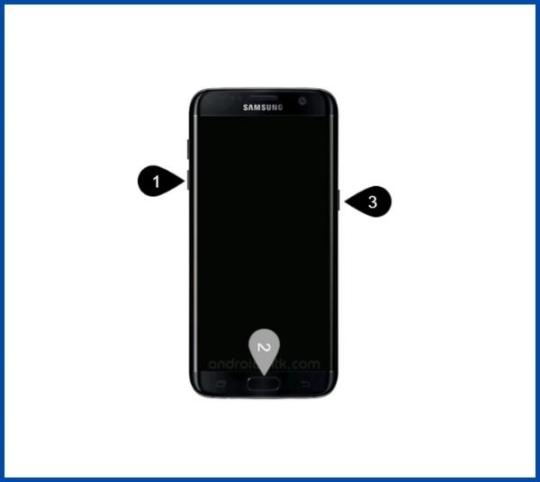
Step 4
- Connect your phone to your PC or laptop by using a USB data cable. It's better to use original Data cables.
Step 5
Download the CF-Root file for Samsung Galaxy J2 Core SM-J260F
- Download the CF-Root file for Samsung Galaxy J2 Core SM-J260F. (Yes this zip may include Odin tool again. Use one of the Odin.)
- CF root file is ZIP so, you have to unzip it.
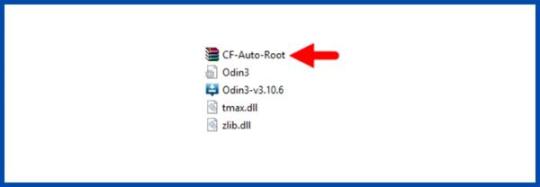
Step 6
- Now press the Volume up key to continue to Download Mode.
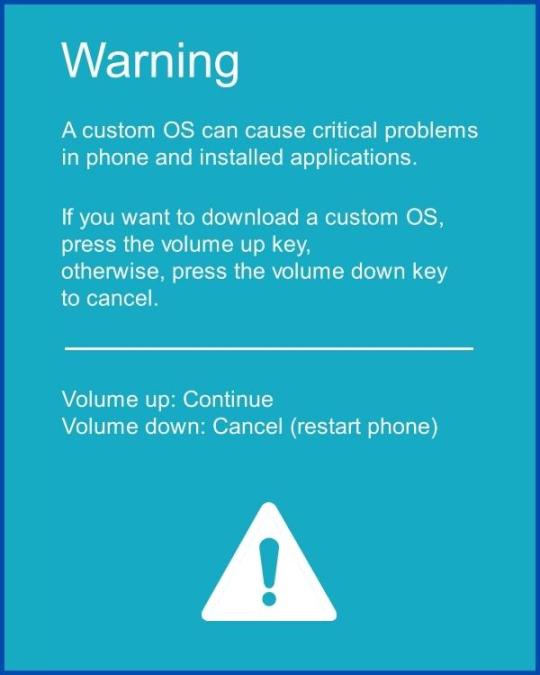
- After tapping the Volume up key, you will able to see the "Added" message in the Odin tool's notification box.

Step 7
- Click PDA / AP and browse to the downloaded CF-Root file.
- Select "Auto Reboot".
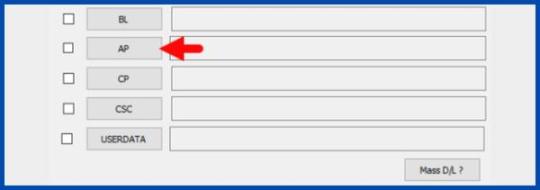
- Start Rooting by Clicking Start.
- Read More - Increase RAM SIZE after root
Step 8
- Please wait until the phone restarts automatically and it will display a green Pass.
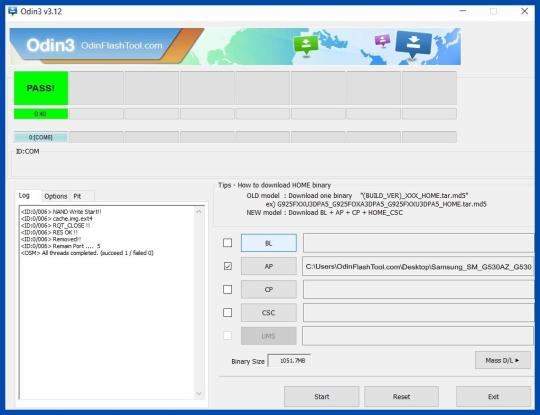
Root Samsung Galaxy J2 Core SM-J260F
- The last step is to Factory Reset your phone after turning it on.
- Now, Congratulations you have Successfully Rooted :)
- Read more, OK I rooted. Now what next?
Verifying Successful Rooting of Your SM-J260F
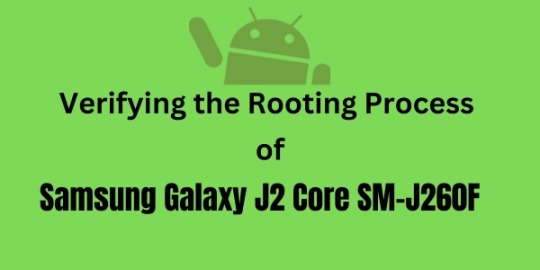
To confirm if you've managed to properly root your Samsung SM-J260F, there are a couple of straightforward methods you can utilize. If an application titled "SuperSu" is present on your device after the rooting process, it typically indicates successful root status. But if you're still harboring doubts about how to root SM-J260F and whether it's been done correctly, there's an additional step you can take. Simply make use of a trusted third-party application, specifically designed to assess root access on devices like the root Samsung sm-j260f. This will conclusively inform you if your phone has been rooted effectively. Top 10 Rooted apps for android devices
Reversing the Root Process on Samsung Galaxy J2 Core SM-J260F
After successfully executing the 'root sm j260f' process on your Samsung Galaxy J2 Core, you may decide that root permissions are no longer necessary for your needs. In this case, unrooting your Samsung SM-J260F becomes your next step. Rest assured, the process to revert back from the root Samsung sm-j260f is straightforward and involves a few simple steps. Click here for more detailed instructions on how to unroot sm-j260f and bring your device back to its original settings.
Conclusion
In conclusion, learning to root sm j260f using the Odin Tool unlocks the full potential of your Samsung Galaxy J2 Core. Despite being a technical process, it offers control and customization options. However, it's crucial to back up your data before rooting any device, including the Samsung sm-j260f variant. Remember, rooting may void your warranty, but the benefits can outweigh the risks if done correctly.
Frequently Asked Questions
What should I do if I can't find my Samsung SM-J260F model listed on the Chainfire website to root SM-J260F?
If your specific model, such as the Samsung SM-J260F, isn't listed on the Chainfire website, don't worry - there are other options available to root your Samsung SM-J260F. The absence of your phone model could indicate that the developers are currently making or updating your phone's CF file.
In the meantime, you can consider using a different method to root Samsung SM-J260F. Numerous rooting apps are available that can help you root your Samsung SM-J260F effectively. It's recommended to wait for the official update, but if immediate rooting is necessary, these apps can be a viable alternative. For more details on how to root SM-J260F using these alternative methods, refer this guide.
Why did my attempts to root SM-J260F with applications like KingoRoot, Kinguser, FramaRoot, Kingroot, Vroot, Root Master, z4root, and Root Genius fail?
Rooting applications such as KingoRoot, Kinguser, FramaRoot, Kingroot, Vroot, Root Master, z4root, and Root Genius can potentially root your Samsung SM-J260F. However, these applications may fail to root Samsung SM-J260F if your phone model isn't supported by the app. It's important to note that not all rooting applications are universal and can work with every phone model. If you're struggling with how to root SM-J260F using these applications, it's advisable to try the CF-Root method instead. This is considered the standard way to root mobile phones, including the SM-J260F, and is likely to be successful where other methods have failed.
I have rooted my Samsung SM-J260F, but the system indicates "su binary needs to be updated/The Superuser binary (su) must be updated". How can I resolve this issue?
If you encounter the "su binary needs to be updated" issue after rooting your SM-J260F, you can resolve it by following these steps: first, unroot your device and remove all rooting apps. Then, restart your phone to clear any remaining data from the apps. Update the Superuser binary (su) and proceed to root your Samsung SM-J260F again by following the provided guide. Always exercise caution when rooting your device or seek professional assistance if needed.
I've rooted my Samsung Galaxy J2 Core SM-J260F and now the Kinguser binary (su) needs updates?
If you're facing issues after you root sm j260f, you can follow these steps to unroot your phone:
- Update Kinguser binary (su): Open the Kinguser app and follow the prompts to update.
- Remove rooting apps: Go to Settings > Apps > Select the app > Uninstall.
- Unroot your phone: Use a root access file manager to delete the "su" and "busybox" files from the /system/bin and /system/xbin directories.
- Restart your phone: Restart your phone to ensure all changes take effect.
If you want to root your phone again, follow a guide on how to root sm-j260f. Always take a full backup of your data before making any changes to your phone's software.
How to Fix the "Unfortunately, kinguser has Stopped" Error in Samsung Galaxy J2 Core SM-J260F After Rooting?
If you've recently attempted to root SM j260f and are experiencing the "Unfortunately, kinguser has stopped" error on your Samsung Galaxy J2 Core SM-J260F, here are some solutions you can try.
Firstly, try restarting your device to see if the issue resolves itself.
If the problem persists, follow these steps:
- Open the Settings page on your device.
- Navigate to the App or Application Manager.
- Scroll down the list of applications to find 'kinguser'.
- Once found, click on it and select 'Delete cache and data'.
This process should ideally fix the error you're encountering after trying to root Samsung sm-j260f. If the problem still persists, you may need to consult with a professional or explore other forums that offer solutions on how to root sm-j260f without encountering such issues.
What should I do if I encounter the "Unfortunately, kingroot has Stopped" error while trying to root SM-J260F?
This is a common issue faced by many users attempting to root the Samsung SM-J260F. If you see the "Unfortunately, kingroot has Stopped" error message on your device, don't worry. Here's a simple solution to tackle this problem:
Firstly, restart your device and check if the issue persists. If that doesn't work, follow these steps:
- Navigate to the Settings page on your device.
- Look for the app or application manager.
- Find kingroot in the list of applications.
- Select kingroot and delete both cache and data.
This should ideally resolve the "Unfortunately, kingroot has Stopped" error you're facing while trying to root Samsung SM-J260F. If the issue continues, you might need to consider other methods on how to root SM-J260F.
Why am I seeing "Root Failed! , No Strategy Found, ConnectionUnstabitil , need root" error when trying to root my Samsung SM-J260F?
If you're encountering the "Root Failed!, No Strategy Found, ConnectionUnstabitil, need root" error while trying to root your SM-J260F, it's likely due to the use of an incompatible rooting app. For your Samsung device, we highly recommend you to root Samsung SM-J260F using the CF root method. This method is known to be quite effective and eliminates common issues that are often associated with other rooting methods. Just follow our step-by-step guide on how to root SM-J260F using the Odin tool to avoid such errors in the future.
How to fix Google Play Store errors on my rooted SM-J260F?
If you're facing Google Play Store errors after rooting your Samsung SM-J260F, follow these steps:
- Switch to a new Google account.
- In device settings, navigate to App Manager > Google Play Store. Clear both cache and data.
- If errors persist, delete unnecessary media files to free up storage space.
These steps should help resolve most Google Play Store errors after rooting your device.
What should I do if I encounter the "could not do normal boot odin mode" error while trying to root SM-J260F?
The "could not do normal boot odin mode" error often occurs when you use an incorrect CF root file while trying to root Samsung SM-J260F. However, there's no need to worry as you can still switch on your phone. For a comprehensive solution on how to resolve this issue and successfully root SM-J260F, please follow this link . Remember, using the correct files and procedure is crucial when you attempt to root Samsung SM-J260F to avoid such issues.
What should I do if my Samsung Galaxy J2 Core SM-J260F gets stuck on the logo screen after trying to root?
If your Samsung Galaxy J2 Core SM-J260F gets stuck on the logo screen after attempting to root Samsung sm j260f, there are a few steps you can take to resolve the issue.
- Firstly, navigate to the Odin tool and switch to DL mode. Then, repeat the above steps for rooting your device.
- If the problem persists, it's possible that the CF Root file you downloaded is damaged or incorrect.
Read the full article
2 notes
·
View notes
Text
explain to me why I'm randomly learning how to install a custom rom to help my cousin that had problems with her phone lol why do I offer to do these things every time 😭😭
17 notes
·
View notes
Text
I’m curious about something.
There are all kinds of WiiWare games that are unavailable now, except by piracy or buying a Wii with the game installed. Digital games on the Wii are stored on the SD card.
If I were to download a ROM of a WiiWare game, would playing it on a Wii be as simple as plopping the game onto the SD card and inserting it into the console, or is custom firmware needed?
If it is, how easy/difficult is it to install onto a Wii? Would I need to undo any system updates? Is that even possible?
6 notes
·
View notes
Text
Play Vib-Ribbon on your New 3DS/New 2DS! (part 1)
Vib-Ribbon is already a fun little PS1 rhythm game, but what if there were a way to make it more fun- and PORTABLE?!??
Yes, you can indeed play Vib-Ribbon on your modded New Nintendo 3DS! It even supports custom tracks! Getting it set up might take a while, but don't worry- it's easy to do and this tutorial will walk you through the whole process, step by step. Just be patient, take your time, and read the instructions carefully. I believe in you!
To get started with this tutorial, you'll need the following things:
A New 3DS, New 3DS XL, or New 2DS. You can't just use any old 3DS, it has to be any of those 3 specific models. An easy way to check if your 3DS is "New" is to open it up (if you can) and check the right side of the bottom half. "New" 3DS and 2DS models generally have a little grey nub above the face buttons (see image below.) If your 3DS or 2DS has that, you can go along with this tutorial. If it doesn't, then sadly, this tutorial won't work for you.
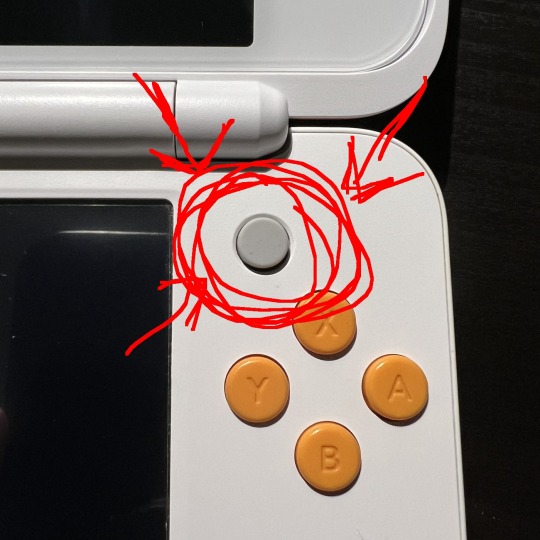
Modern custom firmware on your New 3DS or 2DS (usually Luma3DS launching via boot9strap). Follow 3ds.hacks.guide/checking-for-cfw to check your New 3DS for CFW. If it doesn't have CFW, you'll have to follow 3ds.hacks.guide to hack your New 3DS; it shouldn't take too long. You can come back here when you're done.
You'll have to know how to transfer files to and from your microSD card and how to install CIA files to your New 3DS with FBI. You should know how to do those if you've already hacked your New 3DS with the guide above.
7-Zip to open 7z archives and all other kinds of files. You can get it at 7-zip.org.
A disc image of Vib-Ribbon, preferably the Japanese NTSC-J version in CHD format. The European PAL version works, but it has stuttery framerates and cuts off a chunk of the bottom of the screen. Try looking through the roms subreddit's megathread if you don't have it already; it has a link to an Internet Archive PS1 collection that has the Japanese Vib-Ribbon CHD.
All the music you like saved to your PC, if you want to play with custom tracks. You'll have to convert it into a Vib-Ribbon compatible format; I'll cover that later in Part 2.
Once you've got all of that ready, let's copy the emulator files! We'll be using the PCSX-ReARMed emulator to emulate the PS1 and Vib-Ribbon. It runs under RetroArch, so you'll need to install that.
Insert your New 3DS's microSD card into your PC's SD card reader; use an adapter if you need to. (New 3DS/New 3DS XL owners I'm so sorry)
Make a folder on the root (top directory) of your microSD Card and name it retroarch.
Head over to buildbot.libretro.com/stable/.
Find the latest stable version (it should be all the way at the bottom), click on nintendo > 3ds, then download the RetroArch_cia.7z file. Extract the files with 7-Zip.
Open the retroarch_cia > retroarch folder that you just extracted.
Copy everything in the retroarch folder except the cores subfolder to your SD card's retroarch folder.
Open up the cores folder on your PC's end. You'll see a lot of cia files.
Copy only the pcsx_rearmed_libretro.cia file and the info folder to the retroarch > cores folder on your SD card.
Get all the "scph55xx.bin" BIOS files from here: gist.github.com/juanbrujo/cf55d223ad01927a48f9ebac9f50bdee and put all three of them into your SD card's retroarch > cores > system folder (make it if it doesn't already exist).
Put your Vib-Ribbon disc image somewhere convenient on your microSD Card. I recommend making a dedicated folder for it (and potentially any other cool ROMs you may use with other homebrew emulators in the future.)
---------------------------------------
Now you're ready to install and configure the PCSX-ReARMed emulator!
Put the microSD card back into your New 3DS if you took it out and turn it on.
Open FBI on your New 3DS. Both the Homebrew Launcher and HOME Menu versions will work fine.
Navigate to SD > retroarch > cores and select the pcsx_rearmed_libretro.cia file.
Select Install CIA and install the CIA.
Exit FBI.
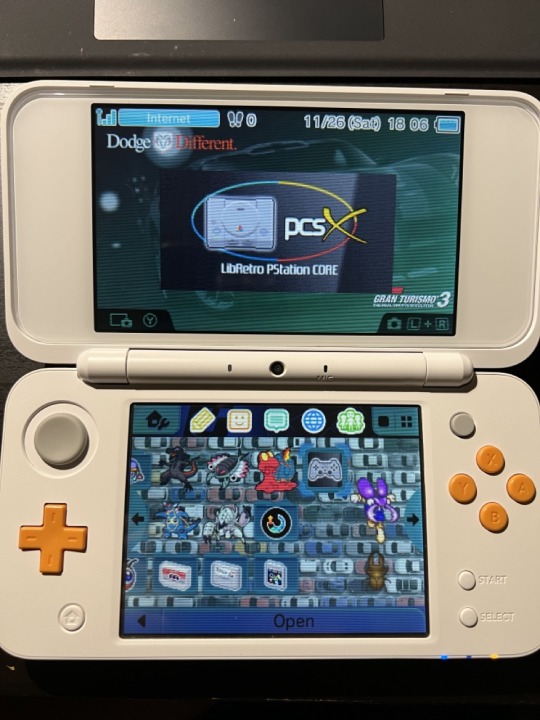
You'll now have the PCSX-ReARMed app on your HOME Menu. Load it up and you'll be greeted with this:
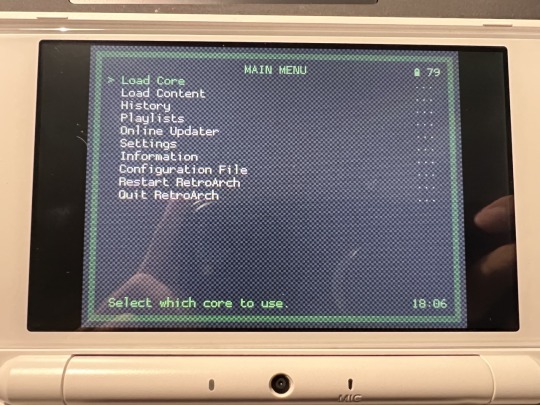
It looks like a lot, I know, but relax. We'll get through this!
Go to Settings. You should see a lot of settings.
Go to Video. Bilinear Filtering should already be turned on. It's not strictly necessary, but Vib-Ribbon does look better with it on.
Select Video Filter and look for the Normal2x.filt filter; this will make Vib-Ribbon look sharper on the New 3DS's screen. (Pro tip- you can jump through menus faster with left and right on the D-Pad.)
Back out of the Video settings and go to Audio.
In the Output menu, set the second Audio option to dsp_thread. PCSX-ReARMed performs much better with this.
In the Resampler menu, set the Resampler Quality to Higher. This will make Vib-Ribbon sound as clear as it gets!
Back out of the Audio settings- you're almost done! Go to Directory; it should be somewhere near the bottom.
Set the File Browser directory to the folder you put your Vib-Ribbon disc image in by browsing to the folder, entering it, and selecting Use This Directory.
Set the Cheat Files directory to sdmc:/ > retroarch > cheats and select Use This Directory for that. You'll find it handy later.
Finally, go all the way back to the Main Menu, select Load Content, Start Directory, and select your Vib-Ribbon disc image. Select the Sony - PlayStation (PCSX ReARMed) core if prompted.
When the game starts, tap the bottom screen to enter the Quick Menu.
Go to Core Options > Audio and make sure Reverb Effects is turned on.
I suggest you set the Sound Interpolation to either Gaussian or Cubic; you'll be doing your ears a favor.
Tap Resume Game on the bottom screen or select Resume in the Quick Menu to resume the game.
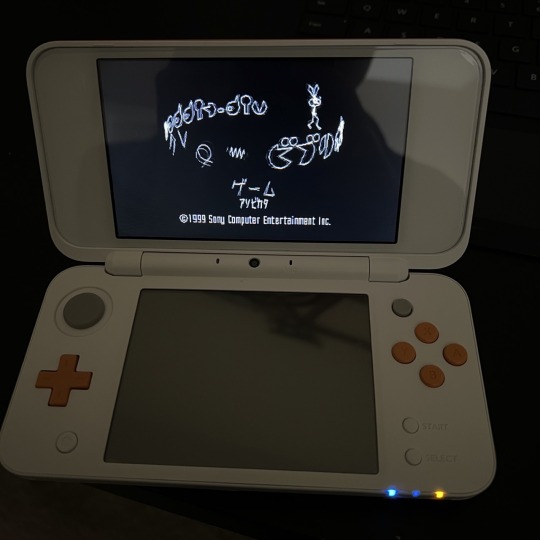
Congratulations! You now have Vib-Ribbon running on your New 3DS/2DS!
Phew! You might be shattered by now, so you can take a break here. Once you're ready to go on, click the link below to go to Part 2, where you'll set up custom music!
18 notes
·
View notes