#if i was gonna fairly price my stuff my quilts would have to start at like $300
Text
10 Thrifting tips
I scored big yesterday wanted to share some tips. These will be homeware tips as I don’t thrift a lot of clothes - it’s my Mum and Best Friend who have exploding wardrobes. I hope this post will be helpful for anyone setting up a home or wanting to inject some vintage personality into their home.
1) Go often. I can not emphasize this enough. I hit my favorite store at least once, if not twice, a week - it has really high turnover. My second favorite store I hit at least every other week, not so high turn over so it’s okay to go less often. Learn the stores in your area that have high stock turnover and go to them as often as you can.
2) Never go to the thrift store looking specifically for a trash can or a pet bowl etc. Go with an open mind and look for something that may not be designed for the thing you need but it can serve that purpose. I have an umbrella stand that serves as a trash can and candy dishes to feed my cats from - they have a punch bowl for water at the back door since that’s the bowl I always forget to fill so I just leave them a huge bowl and don’t need to fill it as often. You can often find something that works even better than a purpose designed object and it just looks cooler.
3) Use the fancy glass and crystal. The clear glass shelves are always packed because people think it’s fancy and never use it. You can pick it up for a couple of dollars. I eat noodles out of fancy glass bowls, I feed my cats from them, I use them for soap dishes, I store earrings and lipsticks in them on my dresser, I use them as drip dishes under pot plants. Glass is durable and easy to clean.
4) Look for new in the original packaging. Yesterday I picked up $125 of brand new un-used bed linen for $30. How do I know how much it was worth? It still had the original prices on it (I don’t know who buys a $75 pure cotton quilted valance and never even takes it out of the packaging but I’m not gonna complain). You often see full sets of stemware or other glassware in their boxes. Gift boxes full of unused toiletries, scented candles that have never been burned. Don’t buy something just because it’s new in the box - that way lies having cupboards full of as-seen-on-tv crap. But if it’s something you’ll use then grab it.
5) Baking equipment. Thrift stores always have plenty of baking equipment. I’d never buy cookie sheets, muffin tins, cake tins, cooling racks or rolling pins new. I know I can always find these things at thrift stores and often better quality than I can afford new. If you’re really into baking then you’ll occasionally come across specialty tins that you couldn’t really justify buying new (how often are you actually going to bake madeleines or friands?) but there’s no guilt picking them up from a thrift store.
6) Trade up. Especially when you’re starting out you may not be able to afford good quality stuff so you just have to make do with whatever you can afford. I can’t say that you absolutely will walk into a thrift store and find something top of the line but, if you go often, eventually you will come across something that’s better quality than the one you own. You may not be able to justify buying a brand new chef quality frying pan when you have a perfectly good pan at home, but you can absolutely justify buying a chef quality pan when you find one at the thrift store. And donate your perfectly good one - someone else will need it.
7) Collect something. When I’m in a thrift store I have my eyes peeled for pink Arcoroc glassware, mini peacock chairs to sit my plants on, 80s pastel ceramic plant pots, anything seashell. Building up a collection of thrifted items is loads of fun. It’s the thrill of the hunt and the rush when you find the perfect thing to add to your collection. Having a few fun collections of vintage stuff scattered around your home gives it individuality - no one else is going to have that exact collection.
8) Solid wood furniture. Don’t look at the color of a piece, that’s the easiest thing in the world to change. Look at how sturdy it is, and believe me solid wood is sturdy. If you’re considering a piece of furniture rock it, give it a good shake, if it wobbles forget it unless you have some woodworking skills. Look for soft spots or lots of little holes that would indicate rot or borer/woodworm. If it has borer is there a lot? It’s fairly easy to treat with an injection spray if there’s not too much. Solid wood will last a lifetime, it’s easy to make over if you get sick of it, it will survive house-moving and general wear and tear way better than flat pack. And you end up with a house full of unique pieces, not the same Ikea look as everyone else.
9) Can it be cleaned? Inevitably some things from thrift stores are gonna be a bit yuck. There is no point buying something if you are not confident you can clean it. I’ll sometimes do a spot clean, just by rubbing it with my finger wetted from my water-bottle, to see if the grime will come off. I keep an old toothbrush specifically for the seashells and mini peacock chairs I collect because they tend to come covered in the dust of ages and the best way to clean them is with a dry brush followed by a rinse. Barkeepers Friend is wonderful stuff for getting tarnish off metal or cloudiness from glass. Dishwasher powder is great for cleaning out any vessel that you can’t scrub the inside, 1 part powder to 2 parts water and swirl it around. If you find something you love but you’re not sure you can clean it, Google it! Honestly I find it incredibly satisfying to buy something really grimy (and cheap because it’s grimy), get it home and clean it up to sparkling new.
10) Share the love. I have my eyes peeled for things I collect but also I’m on the lookout for things my friends and family collect. I’m looking for blue hand-made pottery for my Mum, peach lustre glass for my best friend, swans for my cousin, lovely old copies of classic girl’s books (Anne of Green Gables, Little Women etc) for my friend’s daughter. It’s as much of a thrill as finding the things I collect but there’s that extra good feeling of knowing I’ll make someone’s day by finding them that awesome vintage piece.
375 notes
·
View notes
Text
How to Upload Images to Dreamstime - Stock Photography Ep. 11
New Post has been published on https://hititem.kr/how-to-upload-images-to-dreamstime-stock-photography-ep-11/
How to Upload Images to Dreamstime - Stock Photography Ep. 11
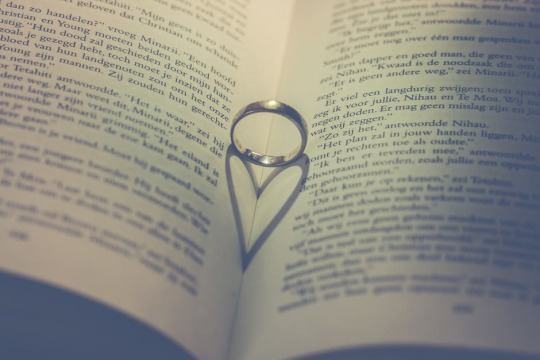
Welcome back guys! In the last video I showed you easy methods to upload your images for sale on Shutterstock, and today I need to show you add your pictures on the market on Dreamstime, yet another colossal stock photograph internet site. If you’re planning on promoting your portraits online be definite to hit the subscribe button, when you consider that i’m making probably the most distinctive guide on YouTube on how to do that. And now let’s now not talk extra. Let’s move to work. To make an account on Dreamstime you should utilize the link from the outline of this video, or your can form www.Dreamstime.Com and click on sign up for free. While you try this this pop-up will open, and here you have got to fill out your email deal with, your password, and if you want to be my referral that you can put this code "res503153" within the promo code area. I have already got an account, so i’m gonna flip this off and click "sign in" and put my username and passwords over right here, and to be able to open the display where you may have my account link on the highest.Whilst you click on on "my account" this panel will open and you’ll see numerous buttons on the left aspect. There’s account management discipline where that you would be able to edit your profile, look at your referral program, comply with economic exercise, and even lead your web publication on Dreamstime, which may be very exciting. On the top of that you have shoppers subject, which isn’t very interesting for you in case you are a contributor, but on the right, contributors discipline is main. And i propose you to explore this field and notice where these hyperlinks will lead you.For instance, ftp add button will show you the understanding to upload your snap shots to ftp. We will get to that later, after which you will have mannequin unlock library where which you could add your mannequin releases, property unencumber library as well the place that you may add your private home releases, and then this button is if you wish to emerge as an individual contributor for Dreamstime. I don’t advocate that, seeing that i admire having my photos on many web sites. And all these buttons imply some thing, so go via them and see where they are gonna lead you. One button that we’ll use now could be "add content material" button. Should you click on that this new display will open, and you’ll see that you can add snap shots right here.So i will opt for these two pix and click on upload, and after that Dreamstime has to method images which can take from one or two hours to a few days repeatedly, depending on the site visitors. So i will stop the video now and are available back later. Okay, we’re again. You see our two pics here in "unfinished records" tab. You need to opt for if you are going to add these images with industrial license or editorial license. We’ll stick with business for now, and i’ll quilt editorial in some of the future movies.So, let’s say that we wish to promote these portraits for business functions. I’m going to click on "industrial", and you can see the main points about the photo. The snapshot already has the title, description as good, when you consider that I entered that earlier than, and here you will have variety of a hidden field the place that you may depart the observe to the reviewer, or editor. Usually I just like to leave "have a great day"…It does not harm to wish a first-class day to an individual, and then decide upon at least one category for this image. I continually pick three, just in case. There’s plenty of classes on Dreamstime and you have got to prefer at least one that’s significant to the picture.For example, for this image "kids" can be first-class. After which, let’s to find the second. It can be something summary, like whatever that suggests some feeling or anything like that. Let’s consider "abstract -> fun". After which the third class can also be anything related to the season, or nature, let’s consider "nature -> seasons certain". Key terms are here as you will see that, and we can add new key words with the aid of typing here. Whilst you click on "," in your keyboard Dreamstime we’ll keep this new keyword. "Geo vicinity" may be very priceless in case your photographs are related to a distinctive position, like a traveller region or anything like that. If they’re taken within the studio then your area just isn’t fairly essential. In case you click on this you will discover that you could enter the area manually, or in case your camera has gps built in, than the vicinity might be saved robotically you don’t have got to worry about it. You ought to zoom and click on the particular area where the photo is taken and then click keep location if you’re entering it manually. Then close this box."further structure" link is for you if you want to add illustration these first two verify bins must be checked, and the third one is if you want to sell the correct for the photograph, this means that if any one buys your photograph and pays a distinctive fee the snapshot may not be yours anymore. Encouraged price is this, and you could alternate it if you wish to. The next assess field is if you want to provide your photograph free of charge if the snapshot would not cross the review. Whilst you click it you’ll get this warning to be certain that you want to do it, and the final check box is if you want to add your picture exclusively on Dreamstime, this means that you are going to no longer be allowed to sell it on other web sites. This picture includes a mannequin, so we have got to upload the mannequin release. At any time when you add a mannequin unencumber it’s going to be saved right here, and you should use it later.In case you shouldn’t have a model free up for this mannequin you can click this link, fill out the understanding, click "pick file", choose your model release, open it, and submit. I am now not going to do it now, however you’ll see that your mannequin unencumber is connected to the snapshot, and later you should utilize it from this record over here. The final step is to click "put up" button and ship your photo for the evaluation. Now, let’s see the 2d snapshot.I’m going to delete this one seeing that i do not need to add it for actual. The 2nd photo is easier since it doesn’t have any men and women in it. So, again, the equal thing. Fill out the title, description, select the categories. For this image the classes would mostly be, shall we embrace "journey -> destination scenics" since that is Miami seaside, and alternatively "travel -> the usa" and it will also be "journey -> tropical" .Of path, you should use other categories like "structure" and stuff like that, but let’s leave it for now like this. Geo location again, if its saved mechanically nice, if it can be no longer that you could put it manually. There are no any mannequin releases that we have to add for this, after which, once more, these checkboxes can be saved as before, considering the fact that Dereamstime remembers your final option. So, i’ll delete this snapshot as well.And when you are accomplished with submitting pictures they will be here in this "pending documents" tab. You will see that them and the estimate time for the evaluate. Let’s have a look at now add graphics to Dreamstime utilizing Xpiks. Open Xpiks and click "add records", select your photographs, click on "open", click "start import" to import any present metadata, and you will see that my snap shots have already got descriptions, titles, and key terms. So as to add a keyword that you may start typing them manually, and Xpiks will advise key words for you. That you would be able to additionally separate keywords with the aid of clicking "," to your keyboard in case your snapshot doesn’t have any key terms you can add them utilising Xpiks, and i wish to show you that once more.First I must clear all my key words from this field. So let me do this. After which i’m going to click "endorse" and Xpiks will open this window. Here I have to sort most vital key terms for my photo which is "boy dandelion", and click on "search". I’m going to find images similar to mine, click on few of those, and keyword phrases for these portraits which are overlapping shall be brought to this top box. Different key terms that are not the equal for all these photos are going to be put in the cut down field where it says "other key words". Thus far Xpiks selected 45 keywords for me, and i can add more of these by way of clicking this + sign in the diminish field. Simply be careful not to add any spammy keywords. So, determine the upper box for any phrases that are not primary for this image and take them out.Now when I’m happy with the all the metadata, i’ll choose each pix and click on "shop", "begin export", and Xpiks will store metadata for these images. After that I have got to click "upload" and pick ftp host. To save lots of Dreamstime ftp host we need to add the understanding. So, i will click "Add ftp host", and here we must fill out the know-how for Dreamstime. Let me exhibit you ways. The title will also be some thing. That you would be able to simply put Dreamstime, the host is upload.Dreamstime.Com, and the username is your dreamstime quantity. Which you can access that number for those who go to your contributors field, click on on "ftp add", after which right here within the right-up corner of the fundamental section you have got ftp important points.This user title (person id), this number you must put back in Xpiks over right here where it says "username". After which the password is your Dreamstime log in password. When you are performed with that, which you could simply click on "begin upload" and Xpiks will retailer Dreamstime on your future usage. I am no longer going to upload this image now, i am just gonna click on "close". When you’re finished with uploading your portraits might be sent to the "unfinished field" on Dreamstime, identical to before, and then you can proceed with including categories, model releases if wanted, property releases as good, if wanted, and after that you just must click "publish" to ship the photograph for the assessment. After submitting the pix that you can just watch for the overview to be executed. And that used to be all about importing graphics on the market on Dreamstime. In the next video i’m going to do a recap of all the principal things, from developing the photograph, to uploading for sale so you do not leave out any step in the method. In the event you like this video press that like button, depart a remark, question me a question, or subscribe in case you nonetheless failed to.See you within the next video. .
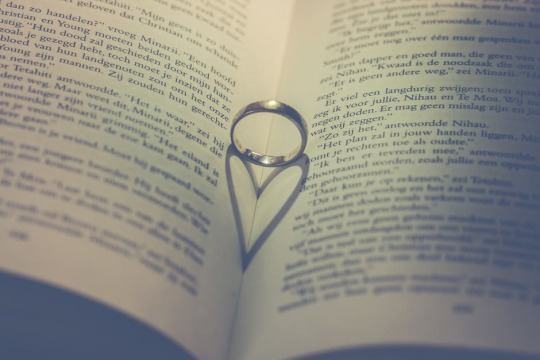
0 notes