#homeassistance
Text
Sometimes (frequently) I just want tech how-to videos (and MS articles, come to think) to start with an ingredient list. This is the hardware you need, these are the permissions, these are the licenses. Maybe
#brought to you by the flashing process for the cheap wifi switches I foolishly bought#and would like to use w/o sending my requests to ???#homeassistant is RIGHT THERE#why are you going out dressed like that#wearing all my data
1 note
·
View note
Text
Honestly tragic that the smarthome industry is so completely preoccupied with collecting advertising data for the lowest cost possible instead of making tiny little robots for me to put in my house. I just wanna come home and get greeted by minimum 5 little guys skittering around on the floor
#I need a little robot to fetch me beverages from the kitchen without selling that info to facebook#btw if you like smarthome stuff go check out homeassistant. vvv good 👍#lmao shut up haz
19 notes
·
View notes
Text
Okay so apparently smart watches cannot scan NFC tags.
Sad day.
But that's fine, I generally have my phone with me all the time for music anyway.
And NFC tags are cheap.
I'm so so excited to set up reminder things based on scanning NFC tags.
Reminders to wash/change the sheets.
Reminders to not let the laundry languish in the washing machine.
Reminders to do maintenance on things that only need it occasionally (and therfore are usually forgotten).
Reminders to take the trash bin to the curb every week because I have three different reminders already but I often accidentally swipe them away and they don't come back so I forget. 😤
I can already do so much useful stuff with just those tags, like... This is an ADHD/autism dream.
ADHD hyperfocus on setting up new routines via NFC? ☑
Autism delight over efficiency? ☑
Practical automated assistance that I control? ☑
This is basically just, "If your brain can't make your own executive functioning system, store-bought is fine."
#Of course I must first go down the rabbit hole of figuring out how to make sure all of this is secure#Which involves segmenting my home network#Fortunately my current modem/router appear to have easy options available for that#Like even though I don't plan to have smart locks or cameras inside my house#EVER#It's good to make sure none of my stuff is accessible to folks who shouldn't be able to access it#Even if they can't really do much harm with it#I like the homeassistant thing bc I can keep it all local cause yes privacy is actually v important
2 notes
·
View notes
Text
#IFTTT#WordPress#Home assistant#bedroom fan#home assistant#homeassistant scripts#homeassistant switch#scripts as switch
0 notes
Link
看看網頁版全文 ⇨ 我能夠用手機的藍芽訊號判斷是否在家嗎? / Can I Determine the Location via Phone' Bluetooth Signal? https://blog.pulipuli.info/2023/04/blog-post_965.html 簡單來說,不行。 ---- # 手機的藍芽地址 / The MAC address on a phone bluetooth。 如果要使用手機的藍芽訊號來判斷所在位置,那麼必須要先確定那個才是「這臺手機」的藍芽訊號。 https://stackoverflow.com/a/61825938。 一般來說,我們是用MAC地址來分辨網路上的設備。 不過Android 6.0之後,為了避免軟體侵犯使用者隱私,系統關閉了從軟體取得硬體資訊的途徑。 不過就算是手機自己不知道自己的硬體資訊,我們還是可以從外部偵測到手機的MAC位址。 畢竟沒有MAC位址就沒辦法連線。 https://community.home-assistant.io/t/track-phones-using-bluetooth/472873/2。 儘管如此,現今大多手機都使用了隨機MAC地址的技術,導致每次手機的藍芽位址都不太一樣,那就自然無法用手機藍芽的MAC地址來定位了。 # 其他方案 / Other solutions。 https://play.google.com/store/apps/details?id=io.homeassistant.companion.android&hl=zh-TW。 原本我使用手機的Home Assistant APP作為位置判斷。 這個APP大多時候運作並沒有什麼問題,位置運作能夠正常使用。 不過手機重新啟動的時候,Home Assistant通常不會自動啟動,設定在APP上的感應器就不會有反應。 太仰賴手機似乎有點不妙,所以我才開始想有沒有其他方案。 https://www.youtube.com/watch?v=qiSkDGU6gLI。 很久以前我就看過Home Assistant利用ESP32來追蹤藍芽裝置的影片,這邊是用小米手環來做定位。 就跟大部分的做法一樣,我們要先取得手環的MAC地址,然後就能用訊號強度來判斷該裝置是否在家。 可惜這個方法不能用在手機上。 https://youtu.be/Z_xtnzmh49M?t=21。 如果只是要個能夠用來偵測藍芽訊號的裝置的話,那是不是買個藍芽防丟器就好了呢?但就如神奇買家評測的結果一樣,為了省電,當它處於待機狀態的時候,其實是不會發出藍芽訊號,也就失去了用它判斷位置的意義。 其他還有些判斷位置的方案: - 實體按鈕式:按一下出門,按一下回家。 ---- 繼續閱讀 ⇨ 我能夠用手機的藍芽訊號判斷是否在家嗎? / Can I Determine the Location via Phone' Bluetooth Signal? https://blog.pulipuli.info/2023/04/blog-post_965.html
0 notes
Text
my NAS is screaming and i can't figure out why
0 notes
Photo

Home Assistant developers going the extra mile to keep a stable connection with your toothbrush.
1 note
·
View note
Text
What is the Difference between Smart Home And Home Automation
What is the Difference between Smart Home And Home Automation? When it comes to technology in the home, there is a lot of confusion about what is what. Home automation and smart homes are two very popular terms, but what do they actually mean? And more importantly, what is the difference between the two?
#SmartHome#SmartHomes#SmartHomeAutomation#HomeSecurity#HomeAppliances#HomeAssistant#HomeControl#HomeAutomation#HomeAutomationInsider#HomeAutomationIdeas#SolutionForHomeAutomation#SmartController#VoiceControl#Smart#Technology#Innovation#Homedecor#Automation#SmartHomeTech#SmartHomeTechnology#SmartOffice#SmartDevices#HomeAutomationSystem#HomeAutomationSystems#HomeAutomationExperts#HomeSmartHome#Gadgets#SmartGadgets#SmartHomeSecurity#HomeAutomationProducts
0 notes
Text
Corso: Node-Red – seconda parte i nodi più comuni
https://youtu.be/3-moRvAZDkM
In questa seconda puntata del Corso dedicata a node-red, domotica per tutti, vi spiega come è possibile utilizzare i nodi piu comuni all'interno dei vostri flow. Il tutto vi servirà come base per le vostre prime regole sfruttando i nodi in home assitant.
Grazie alla sua integrazione nativa disponibile in node-red. Leggi l'articolo completo sul nostro blog: http://www.domotica-per-tutti.it/corso-node-red-nodi-comuni
@Canale Telegram con news e aggiornamenti: https://t.me/s/domoticapertutti

Read the full article
0 notes
Photo

Op vakantie en thuis gewoon een perfecte opbrengst van de zonnepanelen: 64 kWh op 1 dag (bijna 7 kWh/Wp). En dat een keer zonder dips door uitval van het net door te hoge spanning. Een mooie kromme dus zichtbaar. Opgesteld door @homeassistant . . Link_in_bio #zonnehoeve #homeassistant #energydashboard #sdm logging #energieplus #energiepluswoning #pluswoning #plusopdemeter #gasloos #fullelectric #apeldoorn #EPC-0,2negatief #BENG #ZENG (bij Apeldoorn) https://www.instagram.com/p/ChDLFLEsarU/?igshid=NGJjMDIxMWI=
#zonnehoeve#homeassistant#energydashboard#sdm#energieplus#energiepluswoning#pluswoning#plusopdemeter#gasloos#fullelectric#apeldoorn#epc#beng#zeng
0 notes
Text
Programming Update May-July 2022
In which I write lots of Python code and #CircuitPython code and use lots of things I learned from @talkpython (podcast and courses) to work on FastAPI
I started working my way back towards spending more time programming as the summer started (in between getting re-addicted to CDProjektRed’s Gwent).
I started off by working on my btrfs snapshot program, Snap in Time. I finally added in the ability for the remote culling to take place. (My backup directories had started getting a LITTLE too big) I also added in official text log files so that I…
View On WordPress
#Adafruit#Advent of Code#btrfs#Bulma.IO#CircuitPython#CivVI#CSS#eldonationtracker#FastAPI#FunHouse#Home Automation#HomeAssistant#HTMX#Magtag#MQTT#Snapintime
1 note
·
View note
Text
Frank De-Levi's Commitment to Quality Care at HomeAssist Home Health

Frank De-Levi's unwavering commitment to quality care at HomeAssist Home Health is a testament to his dedication to improving the lives of patients. As Vice President, he leads by example, ensuring that every aspect of care provided meets the highest standards. Frank's leadership emphasizes compassion, excellence, and innovation, fostering an environment where both patients and staff thrive. His passion for delivering top-notch healthcare services underscores HomeAssist Home Health's mission to make a positive impact on the community.
2 notes
·
View notes
Text
Starting Goal:
I have a Dell OptiPlex 9020, i7-4770k, 32GB RAM and an Nvidia 770 (or something like that).
I want to turn it into a home server that hosts the following:
NextCloud
Jellyfin(?)
Kodi
HomeAssistant
Bitwarden
Some sort of Knowledge Organisation tool
Some media indexing tools
Will I need like, a Reverse Proxy? or a DMZ?
This machine will be plugged into my TV (thus Kodi), and also piped into my LAN, preferably with outside access so that NextCloud, Jellyfin, HomeAssistant and Bitwarden can all be away from the home.
I suspect I will make heavy use of Docker.
Will be giving this another read, too:
2 notes
·
View notes
Text
Creating a Smart Home Toggle Switch for Home Assistant
In the world of smart home automation, convenience is the name of the game. One way to achieve this is by creating a dedicated toggle switch for various devices and actions in your home. In this article, we’ll guide you through the process of setting up a toggle switch using Home Assistant. We’ll use the example of creating a toggle switch for controlling the “Bedroom Fan” using two scripts: one…
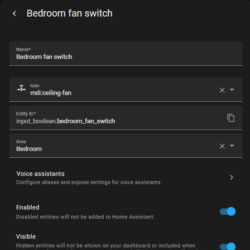
View On WordPress
0 notes
Photo

Home Assistant的WiZ整合其實做的挺好的。 不過不知道為什麼,設定燈光模式的地方卻要在「執行服務」裡面設定。 ---- # WiZ照明 / Wiz lights (圖片來源:特力屋) 在嘗試智慧家庭的初期,我先買了顆智慧燈泡來試試看。 選用智慧燈泡的理由很簡單:我想在鬧鐘響起的時候,一併亮起燈光。 在眾多智慧燈泡的選項中,我選擇了Philips 飛利浦 Wi-Fi WiZ 智慧照明 7.5W全彩燈泡(PW004)。 這顆燈泡的價格比其他的全彩智慧燈泡較貴,不過它採用的是入門比較容易的Wifi連結方式,而且內建了許多燈光模式場景。 以「壁爐」(fireplace)燈光模式來說,燈泡會選擇黃色與紅色等較暖的色調,以一定的速度逐漸轉換。 而這個速度是可以調整的參數。 其他廠商將之成為「流光模式」或「流光效果」。 看在這個效果的份上,儘管WiZ燈泡的價格略高了點,但還是買一顆回來試試吧。 ---- # Home Assistant整合WiZ / Wiz integration in Home Assistant。 將WiZ燈泡裝在燈座後,一開始我先照說明書的操作,在平板上安裝WiZ APP,將WiZ燈泡連上室內的無線路由器。 就跟大部分的智慧裝置一樣,這個操作並不困難。 我想難的地方應該是待會跟Home Assistant的整合吧?。 結果沒有,Home Assistant立刻就抓到WiZ燈泡。 確認加入後,它就直接整合成Home Assistant的設備之一了。 控制面板可以直接操控燈泡的開關、亮度、顏色、以及燈光模式。 至於燈光模式的切換速度,則是在旁邊的Effect Speed裡面設定。 看來WiZ燈泡已經整合就緒了。 那接下來就可以把它寫入自動化腳本中了吧。 # 如何在腳本裡使用WiZ燈泡 / Control a WiZ bulb in Scripts of Home Assistant。 在Home Assistant的自動化或腳本中,我們可以用Action控制WiZ燈泡。 不過如果是用「裝置」(Devices)找到WiZ燈泡,你會看到燈泡的可操控選項只有開啟、關閉、切換、增加亮度、降低亮度、修改燈光模式的速度(Effect speed)。 ## 設定燈光模式 / Set WiZ bulb's effect。 ---- 繼續閱讀 ⇨ 在Home Assistant設定飛利浦WiZ燈泡的燈光模式 / Set the Light Mode of Philips Wiz Bulbs in Home Assistant https://blog.pulipuli.info/2023/03/blog-post_711.html
0 notes