#click for better quality on the mobile app
Text






Let every river envy our mouths. Let every kiss hit the body like a season. - Ocean Vuong
Jim & Wen | Moonlight Chicken EP. 1
#moonlight chicken#the moment we've all been waiting for#cant wait for the rest of the episodes#i love a good dumpster fire#gmmtv#thai bl#moonlight chicken the series#earth pirapat#mix sahaphap#earthmix#jimwen#my gifs#click for better quality on mobile app 😗
2K notes
·
View notes
Text



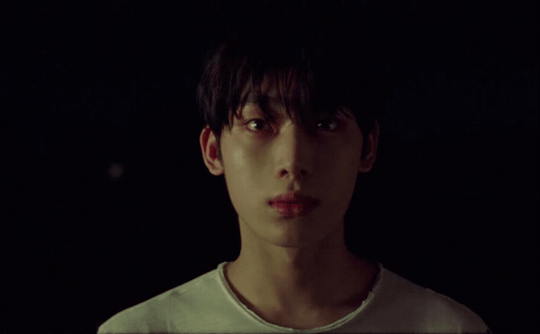

Sunoo | 'ORANGE BLOOD' Concept Trailer
#hes so pretty#and talented#like hows that even fair?#gorgeous gorgeous boy#that's my son 💃 my boy 🕺#enhypen#enha#sunoo#kim sunoo#enha sunoo#my gifs#click for better quality on mobile app
102 notes
·
View notes
Text
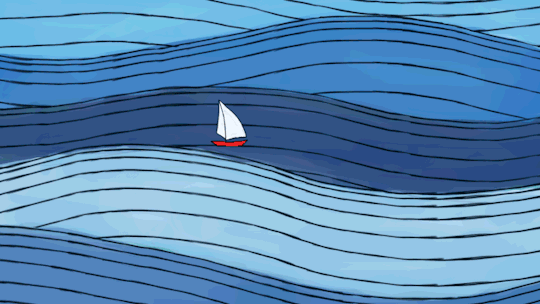
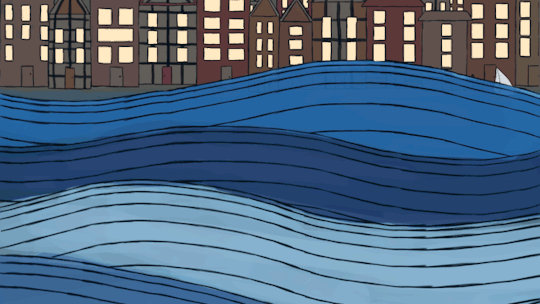
[ID: two digitally drawn and animated gifs, the first depicting a small sailboat sailing through waves of different colors, and the second depicting a city shoreline at night, waves moving in a similar way to the first gif, and on the right the sailboat from the first gif is seen docking. end ID.]
around april i took part in my friend’s short film production, and i was in charge of animation! I thought I’d post some excerpts since I think they turned out pretty nicely :)
#vi draws#i waited because its been submitted to festivals etc but mostly i didnt post art in so long :'(#tumblr is kind of compressing them into submission but still. waves :]#animation#2d animation#digital art#edit: if youre on mobile Please click it for better quality i hate this atrocious app
41 notes
·
View notes
Text
i made a new save file to fully experience 1.6. here’s a farmer redesign (click for better quality if you’re on the mobile app… 🙁)

she goes by ruru. she has rbf. she’s an aspiring crazy cat lady and she has no concern for her well being

ok that’s it ty
#i actually like my farmer design for once bc it doesn’t feel forced ? idk but i love her sm#sorry i sound so blunt idk how to introduce her lol#btw the chickens have the default names#stardew valley#sdv 1.6#stardew valley 1.6#sdv farmer#stardew farmer#sdv oc#stardew oc#stardew valley oc#farmer adriene#sdv fanart#stardew valley fanart#stardew valley art#sdv shane#sdv harvey#shane stardew valley#harvey stardew valley#sdv memes#sdv shitpost#art#doodles#yeapples art#my art <3#procreate
2K notes
·
View notes
Text
Tuesday, February 7th, 2023
🌟 New
🌈 Important Internet Checkmarks are now rainbow! You can purchase them from TumblrMart. 🌈
Everyone now has access to polls.
The text formatting options in the post editor on web have been updated to better support keyboard navigation and screen readers.
In the mobile apps, some folks will see a new lightbox view for images and videos that we’re trying out.
🛠 Fixed
On web, the dashboard was unreachable for about 30 minutes earlier today.
Fixed an issue on blog themes where the photo lightbox (the feature where you can click an image to view its high-quality version) wouldn’t automatically be available for posts loaded in via endless scrolling.
Fixed an issue in the post editor on web where text could be black in any color palette, making it very difficult or impossible to read.
🚧 Ongoing
We’re still awaiting more details about Twitter’s plans to shut off free API access. We’ll provide an update about how this will impact Tumblr when we know more.
🌱 Upcoming
Nothing to share today.
Experiencing an issue? File a Support Request and we’ll get back to you as soon as we can!
Want to share your feedback about something? Check out our Work in Progress blog and start a discussion with the community.
2K notes
·
View notes
Text
Making GIFs load faster
AKA why are some of my GIFs being turned into videos?
Overview
We’re experimenting with serving GIFs as MP4 videos instead of GIFV (which typically serves animated WebP) on the web to a small subset of folks on Tumblr, not everyone. This does not affect anyone using the mobile apps.
The performance improvements from using MP4s in this way are huge, and will make Tumblr load animated images faster and use less data in almost every circumstance, with no discernible loss in quality.
This conversion only applies to specific types of GIFs, such as ones without transparency in the first frame. We’ve tested this conversion on thousands of GIFs, and we’re still tuning it to be virtually indistinguishable from the original GIF.
XKit’s “Vanilla Videos” extension was causing a bug with this experiment, but a recent new XKit version release has fixed that issue.
If you’re served an MP4 instead of a GIF, clicking on the image will still open it in a lightbox, which you can download as GIFV or GIF, depending on what’s served.
Since this is still just an experiment, there is no way to opt-out yet; adding some kind of opt-out (on the creator and/or consumer side) is a possibility though.
If you’re served a GIF as MP4 and it looks wrong, please contact Support with a link to the image and what looks wrong about the conversion. We need examples to help us improve the experience. Also, please do not send duplicate support requests.
What
As a recent Changes post mentioned, we’re experimenting with transforming GIFs into MP4s on the dashboard on web. Our goal is to get GIFs onto dashboards as fast as possible, while retaining as much of the original quality as possible.
For years now, we’ve delivered GIFs using our GIFV format, which transparently transcodes GIFs to more modern formats, like WebP, supported by the <img> tag. We’ve made improvements to that process over the past year, better supporting large GIFs and increasing the quality of the transformation, but conversion to WebP has limited benefits. A typical conversion only halves the file size and animated WebP isn’t well supported by Safari. Meanwhile, MP4 conversions offer even smaller files, often 8 to 10x smaller than the original GIF, as well as faster loading times and broader browser support.
We’re being picky about which GIFs get converted to MP4. We only apply the transformation to GIFs that pass our criteria for transformation. Currently, that means GIFs that don’t use transparency in the first frame, have constant frame rates, and are under 10 seconds long.
We’ve tested this new process against thousands of GIFs from Tumblr, ranging from your typical TV show gifset to pixel art to animated text, and are confident the transformation looks good for the vast majority of content. However, we’re still tweaking the algorithm and are open to feedback. This is a subjective process, and if you see an MP4 that looks worse than the GIF, please send it our way!
Currently, the change only affects the experience within Tumblr (www.tumblr.com). The blog network (i.e. your-blog.tumblr.com) is not affected and continues to use GIFV to deliver GIFs.
Why are we doing this?
As mentioned above, GIFs are almost always inefficient compared to modern formats. They’re larger in size, take longer to load, are slower to render, and use more cache space. Whereas our GIFV conversion usually halves the size, the new GIF->MP4 conversion is often 8 to 10 times smaller for film- or TV-like content. We have a lot of that kind of content on Tumblr (go check out #filmedit or #moviegifs) and delivering the content as MP4 makes those tag pages load quite a bit faster, especially on slower connections.
As an example, here’s an original GIF that’s 3.4 megabytes. Converting it to webp using GIFV gets us down to 2.3 MB, 68% of the original. But converting it to MP4, gets us down to 641K, 19% the size of the original and 5x faster to load. On tag and search pages, where we often show many many GIFs at the same time, this makes a huge difference in the loading and browsing experience.
However, Creators on Tumblr regularly churn out hand-tuned, pain-stakingly optimized GIFs that really take advantage of the format. We really don’t want to make these look bad – they’re works of art, and they’re natively better than these modern competing formats. For now, since this is still just an experiment, we haven’t determined yet how we’ll handle the ability to opt-out of this change (for creators and/or consumers of GIFs), but we have it in mind.
In the meantime, if you’d like to download the actual GIF version of any GIF, just replace the extension on the image url with .gif. So https://64.media.tumblr.com/af554ca5b0e60d313e40c8c47e13824b/d422d5f60551ce04-12/s2048x3072/4b5293df9726acfe461f7eaf661f92acd060dd21.mp4 becomes https://64.media.tumblr.com/af554ca5b0e60d313e40c8c47e13824b/d422d5f60551ce04-12/s2048x3072/4b5293df9726acfe461f7eaf661f92acd060dd21.gif
When
We’re rolling out this change on the web in phases over the next month. We’re currently only analyzing newly uploaded GIFs, so existing GIFs won’t be affected for a while. And it’s only rolled out to a percentage of users, so you may or may not see the feature yet today.
Guidelines for GIF creators
Reporting bad conversions
If you found a poor quality conversion on one of your GIFs, we’d love to hear about it. Please contact Support with the URL of the post and let us know which GIFs could be better. Please include what aspect of the transformation is problematic.
How can I preview what my GIF will look like after the transformation?
If you want to see how any GIF would look converted to MP4, just find the media URL for the GIF and replace the extension in the URL from gif or gifv to mp4. This works for any GIF on Tumblr, not just the GIFs that we’ve flagged as good candidates, so that we can see what the results could be like.
As a GIF creator, how can I opt-out?
For the moment, adding a single transparent pixel to the first frame of the GIF will opt that image out of conversion to MP4. It will not opt you out of conversion to WebP or other formats that our GIFV implementation may support. We’re still thinking through what another kind of creator and/or consumer opt-out could look like.
That said, we would love to hear from you! So please send in anything that looks wrong. Also, keep an eye on the Changes blog for more updates about this.
2K notes
·
View notes
Text
HAPPY HALLOWEEN 🎃 ! Got self-indulgent here 🤭👀
(click for better quality if you're on the mobile app. don't repost.)


😳🫣
#Happy Halloween besties 😘😚🫶#(← haven't finished this yet as I'm typing this so I'm hoping I get this done on time lmaoo)#pjo/hoo#my art 💙#percy jackson and the olympians#heroes of olympus#percy jackson#nico di angelo#jason grace#rachel elizabeth dare#grover underwood#percico#nicercy#jercy#perachel#grovercy#I just drew Percy like that aksjsk I didn't plan on assigning a specific ship per Percy. still don't tbh.#it was meant to be just Nico but then I wanted multiple Percy ships :))#Percy is my little Barbie doll. or Ken doll. either. dressing them up is fun but god I wish I didn't take ages to render.#got tired of rendering and it SHOWS#sorry besties 😔😔😔#“don't repost” as if anyone would LMAOO#THE FILE GOT DAMAGED AS SOON AS I DRAFTED THIS I'M CRYING#augh way less suggestive than I wanted it to be but hey. baby steps.
400 notes
·
View notes
Text
Dear @staff
Fuck you very much*,
Sincerely,
Me
*p.s. forever and ever
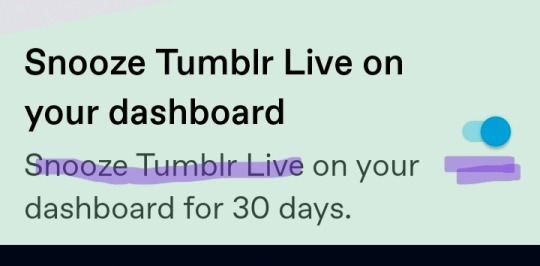
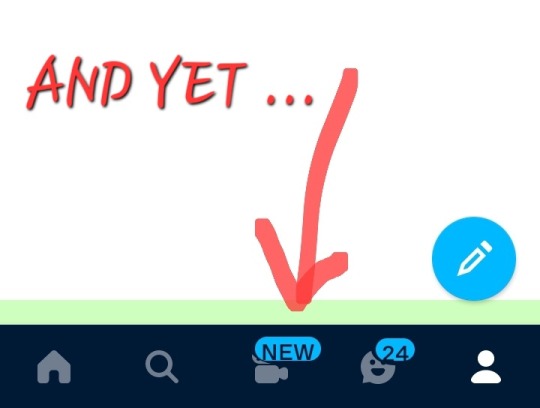
It will ALWAYS say "NEW". I will not turn it on. I came here to get the fuck away from tiktok you idiots.
If you want to make this site work better, try fixing the broken functions, don't force load new shit no one (except advertisers) has asked for.
And by broken, what i mean is: we all know image quality on tumblr sucks especially on a phone, so I'm in the habit of avoiding eyestrain by clicking open images to see them better. Thanks to the latest update, images open BUT!! cannot be rotated! And usually can't be zoomed into either!!!! A fabulous choice you fucknuts. Guess I'll never be able to read those imformative and amusing screenshots of tags.
Of course, if the post I'm hoping to dive into includes an embedded video anywhere, I'm fully SHIT OUT OF LUCK!! Tapping on any part of such a post will catapult me into a random tiktok stream.
If your goal is to force all tumblr users off mobile and onto the browser, just cut to the chase and delete the damn app.
#fuck you tumblr live#tiktok is horrible we dont want it here#stop fucking up the few tumblr features thay actually work
15 notes
·
View notes
Text
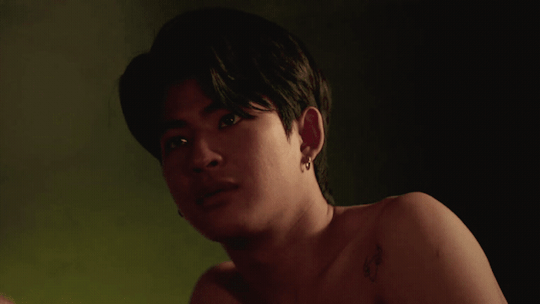



Should I be glad? I should take it as an honour, shouldn't I? Right. You should be glad to be my favourite.
Mark Pakin as 'Nick' | Only Friends EP.2
#only friends the series#ofts#mark pakin#only friends#mark pakin kunaanuwit#gosh he's so pretty with his big puppy eyes#Boston is stronger then i#because i would simply get down on one knee if he looked at me like that#frfr#my gifs#i was fighting for my life trying to colour these#and yet#they still look like this#smh#click for better quality on mobile app 😗
514 notes
·
View notes
Text





Jungsu | Xdinary Heroes - AGAIN? AGAIN! VISUAL CAM 4K
#he's the cutest boy in the entire world actually#makes me feel some type of way#sweetest baby boy frfr#and so talented#we love a multifaceted man#xdinary heroes#jungsu#kim jungsu#my gifs#click for better quality on mobile app
73 notes
·
View notes
Text
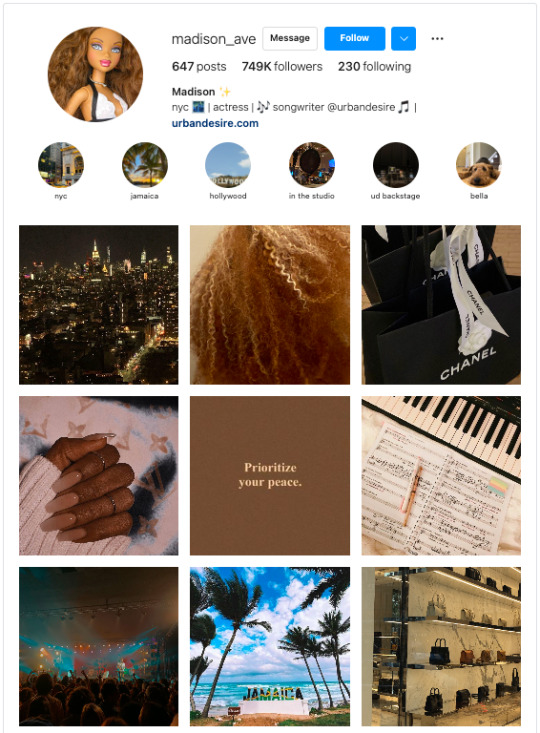
My Scene Instagram Profiles | Madison 🌃✨
Apologies for the blurriness. It's a screenshot of an app you had to pay for and I was not about to pay to make this lmao. If you click the pic the quality is slightly better! If you're on desktop or mobile browser it looks better when opened in a new tab. I'll try to see if I can get around this next time I make one of these.
#i got hella bored and made this#really love how this turned out tbh#i'll probably make more in the future bc this was so fun to make lol#i always see people in other fandoms making a social media AU profiles#so i figured i try one#myscene#my scene#my scene headcanons#myscene headcanons#headcanons#mattel#mattel headcanons#barbie headcanons#barbie#2000s#retro barbie#my scene fandom#barbie fandom
26 notes
·
View notes
Text


1st & 2nd Image(s) [Prologue]📷📲: ↑
Hello, March! ☀️ I brought you my latest topic, this month. Although, this ain't Lazada ❌ or Shopee's parcel ❌, rather from a different courier service (LBC Express) 📦✔️! You two, have you seen this particular parcel before? 🤔 Their response was "Nay".
Its cool because for the first time, I'm opening this different parcel and see what's inside! Check out my recorded video, a month ago. 😁🎦📲
My Recorded Video [edited by: Filmora 9] 🎦🎞️: ↓
My Brand New Smartphone: Tecno Spark 20 Pro (w/ my paper dolls) [Recorded: Feb 3rd, 2024]
Okay so, what you see here is my brand new smartphone! I introduced to you the "Spark 20 Pro" from the Chinese based company, "Tecno Mobile" [CLICK ME!]! 😁🆕📱 Yes, that's right! I just struck a luck by winning a brand new smartphone in the Youtuber's phone giveaway, since winning another smartphone in 2019 [CLICK ME!]! Aw, Goody-goody joy! 😃🍀 Which we'll to get to that later. Right now, it is time to review of my first Tecno smartphone (feat. my paper dolls) in one sitting!
So, without further ado, let's get started!



3rd to 5th Image(s) 📷📲: ↑
• As you've already seen in my recorded video, let's transition to my snapshots. 🙂 Here's the packaging of my brand new smartphone from Tecno. My paper dolls we're already excited to see what it looks like! So, let's reveal it, shall we?





6rd to 10th Image(s) 📷📲: ↑
• Tada! Look at that gorgeous smartphone! 😄 On the surface, it mimics the well-known Apple iPhone series, particularly the no. 12 to 15 (and soon beyond). Why? Because of the rear triple camera and the square shape edge. 📷📱 Though, the Spark 20 Pro (and their Spark 20 series) had a bigger lens and bigger edge compared to the modern iPhones. Making it a mockery, but they wouldn't be sued because why not? Also, a bigger lens makes it better quality, right? I'm not sure, but we'll find out. 🤔 So, isn't it beauty, you two? I can't wait to make a snapshot with my new phone! 😊
• Nevertheless, aside from the main phone itself, the box contains a sim ejector tool, a fill up warranty card form (which I was supposedly said that in my video), a 33W wall charger, a USB charging/data transfer cable (Type A to C) that supports 33W, and finally the transparent jelly phone case. There was supposedly another related 12-month warranty card, to no avail because the Youtuber that was originally owned forgot to put it. 😥
• And hey speaking of Youtuber, here's the video about it. ↓😉
youtube
• Her name in YT is "Liz Tech", and she's a YouTuber/Vlogger content creator, who has 618K subscribers and 475 videos, as of this typing.
My Real Story here was: While I was browsing and watching phone reviews on the same platform, I saw this particular video w/ the giveaway raffle. 😮 However, should I take chances on winning my own brand new smartphone is like joining a lotto by buying a single ticket. Actually before that, I was utterly jealous and depressed after seeing my family got their cool gifts while I don't during Christmas of 2023. And I was frustrated and crying... For real. 😠😭 So much so, that my little brother and my mom cheering me up by helping me earning some funds to buy a brand new smartphone for 2024. Thankfully, however, it never happened because with one comment entry I made on her Youtube video, she handpicked me as the winner of the brand new smartphone! Rejoice! <='D And yeah, that's my Real Story, but we're not done this topic, yet! <=] So, let's continue.




11th to 14th Image(s) 📷📲: ↑
• So, I've already turned on my new Tecno phone, and here are the specs of this phone. Other features that can do are the ability to create a custom AI wallpaper (and other such things, like changing fonts), a multi-tasking window by opening two or three apps limited, an NFC built-in for NFC-related objects (which I tried with my transportation card and it functions well), two AI sensors located at the aforementioned rear camera, a so called "Dynamic Port" notification located at the above of punch-hole camera, which mimics the iPhone's owned "Dynamic Island", and dual grilled speakers by DTS sound located on the top and bottom side of the phone that can reach up to 400% volume. I tried it on Youtube listening to the Costa Rica video in 1440p, 60fps (though not supported in 4k) and it was pretty damn loud, all right. 🔊📲 Also, I did not mentioned the punch-hole front-facing camera during my recorded video, which possessed a 32-megapixel camera and a surprise hidden flash located on the left side of the phone. 📸📲 And to be honest, It was a huge step up to my Honor 8C's 8 Megapixel front-facing camera. I tried it myself, and it was pretty damn good. Though some might say quite decent. Another thing I want to talk about the processing chipsets, armed with the "Mediatek Helio G99" for the CPU, and "ARM Mali-G57 MC2" for the GPU. Capable of handling selected games with either Ultra (sometimes) or High graphics settings, although notable hiccups depend on what game apps you've played. Meaning, that playing "Genshin Impact" (a HEAVY mobile game, and also not a fan or interested in) could suffer a lower framerate than 30fps. To be honest, I haven't tried it myself because I don't usually play games on mobile game. So, I'm casual here. Meanwhile, the display itself is not an AMOLED display ❌ but rather a Full HD+ IPS display ✔️, which is fair owing to the pricing, and we'll get to that, later in the "Overall" section.
• Honestly, there's so much thing to talk about, its impossible for me to do so. For more info specs about the Tecno Spark 20 Pro 📱, then please → [CLICK ME!]. And if you want more reviews about it, then I suggest that you should search on YouTube. There are tons of reviewers who are try getting hands on the Tecno Spark 20 Pro with their honest thoughts if not many reviewers. Or maybe this one better → [CLICK ME!].
• But, what about the 108 Megapixel camera? Is it good? 🤔 Let's find out, and I have right here! ↓


15th & 16th Image(s) 📷📲: ↑
• Here are my first two snapshots using my new smartphone from Tecno. When I transferred it to my google drive (, which I haven't tried to connect to the PC via USB cable), the images were big at 9000 x 12000 resolution with a quality snapshot size of 12 Megabytes to 16MB and up, and that was from the 108 Megapixels. I also tried the switch off the 108 Megapixel mode, and it's now a normal 50 Megapixel (or something). Which had less resolution and less quality size images at 5 Megabytes to 8 MB, and sometimes at 9 MB. But back to the 108MP mode. I would say, it is pretty neat and again a huge step up to my Honor 8C's least megapixel camera of just 13 Megapixels. However, a 108-megapixel camera doesn't make perfect, though. Because some objects didn't adjust the detail, textures, color balances, and intrusive shadows. So much so, that I decided to make some tweaks before my final decision, which thankfully became an industry standard of editing photos via smartphone rather than transferring them to PC for an hassle editing. And to be honest, the only thing I could adjust on every snapshot is the sharp quality image than anything else. lol 😅🤷♀️ On the plus side, it has "Super Night Mode" for a serious snapshots during night hours. Which also I haven't tried it, yet, but I could at least turn off the lights as an alternative way.
BTW: I was surprised, that tumblr can handle the uploading 20MB size of snapshots/artwork rather than 10MB as their limitation. Good for you. 👏😊

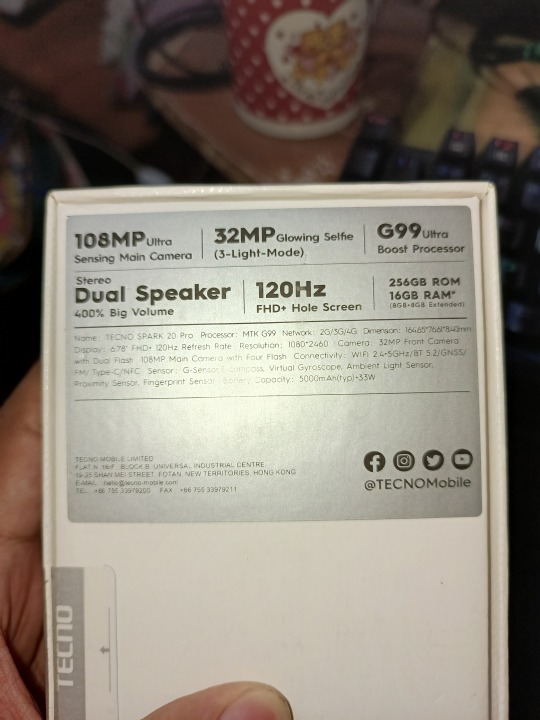
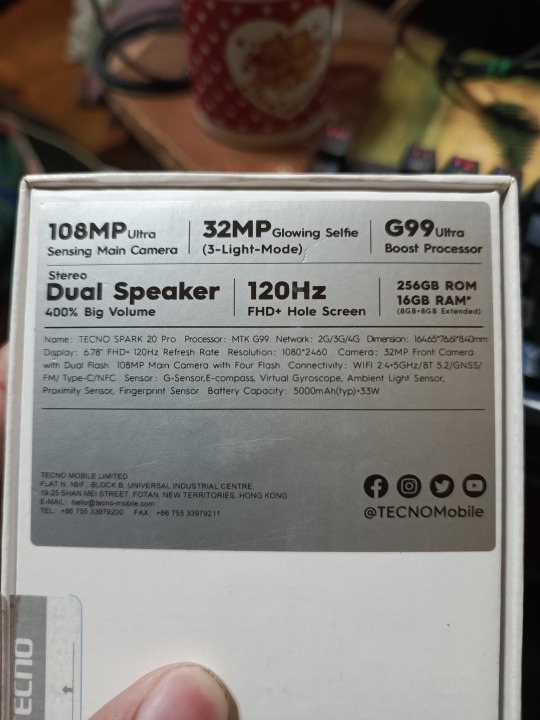
17th to 19th Image(s) 📷📲: ↑
• Here are some more photos from the main camera, featuring a sim tray was removed from my Tecno phone, which by the way, a dual sim card and a micro SD card slot expanded up to 1TB capacity size, and two snapshots of the Spark 20 Pro's information specs, with and without a flash. And the latter was A-Okay, I still prefer the Honor 8C's led light over the Tecno Spark 20 Pro, though. Because the led light of the Spark 20 Pro was a bit warmer side than the solid white counterpart. 🤏
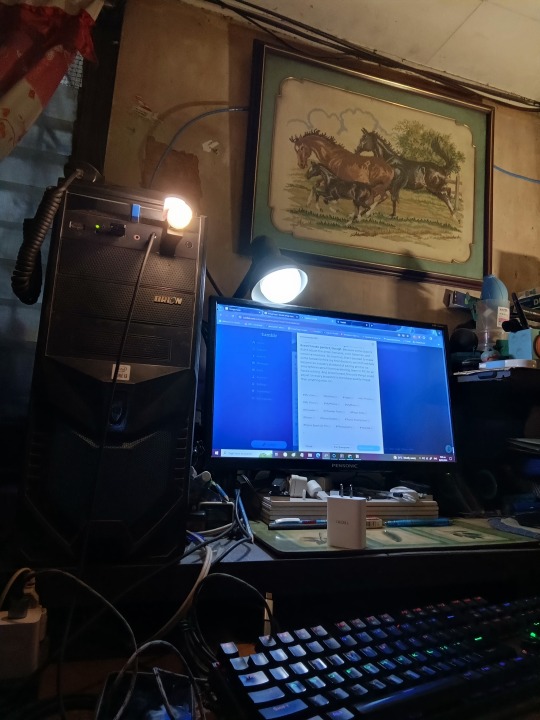

20th & 21st Image(s) 📷📲: ↑
• Lastly, the front-facing camera. Here are my examples, and from the looks of these, there once again pretty impressive. Even the details were slightly washed out when it zoom in, though. This is a very step up for my front-facing camera usage. Heck, it even possessed a "Super Night Mode", as well, delivering a decent job. Guess, I don't need to share some more front-facing photos to prove it (I suppose). 😊👍




22nd to 25th Image(s) 📷📲: ↑
• All right, I've got one last thing to do before my overall and experience thoughts. Here, I'm comparing the old Honor 8C that I claimed the prize in May of 2019. And you could tell their sizes, heights, camera lenses, and their screens (which were unseen) were completely different from their respective design. Sorry, I never get a chance to take more snapshots of their different sides and button layouts. On the plus side, my paper dolls were appreciated and I've owned two smartphones from my winnings rather than earning profits to buy a brand new one. 😊📱📱
My Experience:
• As of now, I'm still using it within a month, with zero issues, and completely intact whatsoever, even the tempered glass screen protector built-in had no cracks, only minor scratches. My old Honor 8C, on the other hand, showed its aging from usage, the back of the phone had already peeled off from wiping, mostly beside the fingerprint scan, and the tempered glass had two huge lines of cracks when I unlocked the phone. Now back to my Tecno phone, I decided to tweak the battery settings to make it more longevity by lower the refresh rate to "auto" instead of staying 120Hz because of battery consumption. Yes, the 5000mAh battery was huge (at the time), nowadays, it became a default standard on all modern smartphones, particularly the budget line. Another thing was switching off the virtual memory for the same reasons. Still, I have no plans to install heavy mobile games (even if I finally getting hands on the 1TB Micro SD card). I was gonna install "Asphalt 9 Legends", but I was so busy doing things. Other than that, though, it is perfectly fine. 📱😊👍
Overall & Asking Price:
• I'm enjoyed my new smartphone from Tecno Mobile, and man, I'm thankful enough to getting hands on absolutely FREE by winning instead of buying with my earnings. 🥰📱
• As for the price of this phone, this 16GB RAM version I have cost ₱7,999 ($142) 💵, while the 21GB RAM version cost ₱8,499 ($151) 💵, as of March of 2024. (Both from the official online shopping site and physical phone stores nationwide) And despite the pricings, it is officially a "Budget Smartphone" with remarkable specs and neat features that rivals the mid-range/flagship smartphone lines (sometimes). In all honesty, there's not much difference between the two, same specs with different RAM choices. Although, she should've review the 21GB version instead of the 16GB of the same phone, but that's just ME. I think I'm happy with what I've claimed! 📱😊👍
Well, that's all for now! 😊 More topics to come, very soon. In the meantime, I have another parcel coming up, so please → [CLICK ME!].
Tagged: @lordromulus90, @bryan360, @carmenramcat, @leapant, @rafacaz4lisam2k4, @paektu, @alexander1301
#My Video#MyVideo#Video#My Photos#My Photo#MyPhotos#MyPhoto#Chowder#Chowder Panini#Paper Dolls#Tecno#Tecno Mobile#Tecno Smartphone#Tecno Spark 20 Pro#Photography#Youtube
4 notes
·
View notes
Text
listen. sometimes idm ads. i do want sites i use or youtubers i watch frequently to earn money so i can keep using/watching them, and i won't spend money myself, so this is a good compromise.
the problem is!!!!! ads make these sites lag, sometimes cover pages and make them unusable, or they clog videos and pop up so often and are so long they're practically as long as the video itself, to the point i just stop watching youtubers who have too many ad breaks even if i do like their content
and i gotta say, i don't get it? like being annoyed with an ad won't make me want to get the product - and i know that's not the point, the point is to put it at the front of your mind for when you or someone you know need the product this company provides - and i do end up clicking ads for things i find interesting sometimes
and the thing is. with video ads especially. i think smaller is better for everyone. one 5 seconds ad is so much less annoying than a 20 seconds one or even just two 5 seconds ads, even if it appears multiple times per video, bc psychologically it feels more bearable, yknow? the product is still gonna be in my subconscious or w/e but now i won't associate it with being painfully annoyed, so this is better for the advertisers too. so why not go for that!
also, sometimes ads are taken straight from tv directly to youtube (probably why some are very long), and the problem with that is their volume. like. if i'm watching smth in the middle of the night and your car insurance ad is twice as loud as the video i'm watching, i'm gonna hate it even more (a friend who learned copywriting told me they make ads louder on tv bc if you lower your volume during an ad break and tune out or just change channels quickly, it's more likely to catch your attention this way. i get that but why not just do this very minor adjustment when you sell that ad to youtube. please)
as for websites, some of these ads are so fucking evil 😭 i ranted abt this before but oh my god weight loss and especially fasting apps ads should be illegal i am not even slightly exaggerating. ads literally being malware??? not even getting into how scary algorithms can get.
and as i mentioned about lags, so many ads running at the same time, or the same ad space changing rapidly make things so slow that i once again have to wonder who's benefitting from this. i can't even see what some of the ads are bro, and i don't want to, but like, you're just losing money here, and if i know a site doesn't work well with ads enabled i will either switch to a browser with adblock (tbc, talking abt mobile here. firefox's app is shitty but necessary) or, if i can't use adblock, won't use that site anymore. so again. who's benefitting from this.
idk what the point of this rant is. ads today literally exist for the sake of existing i swear. i don't think they help sell things more at this point, which is the whole point of ads in the first place. and for smaller or newer businesses, they sometimes have to raise prices to make up for paying for their advertising campaign (drew gooden's videos about buying random items he gets ads for showcase this phenomenon well i think) which makes people less likely to buy them, and i can't help but wonder if some products would be better if their companies spent less money on just advertising them and instead actually invest in quality (see also: any shady company that targets youtubers for sponsorships constantly while having an extremely bad product, or barely paying their employees a living wage, etc)
anyway yeah these are my probably not too uncommon thoughts on the matter. have a nice rest of the day
#this isn't coherent. i just got angry over a site i'm using lagging bc of annoying ads that get in the way of using it#and somehow it turned into a lengthy rant oops#knowing multiple people who work in advertising really puts shit in perspective i think#both the whole. knowing what the actual goal of advertising is. and how algorithms and targetting work and such#and it both makes me hate it more and respect companies that don't do shady shit more#מחסני חשמל you are the only bitch i can trust in this house!!!! still not gonna buy from you tho sorry
4 notes
·
View notes
Text
Help In Jimin Promotion | How to edit Positive Jimin content
Creating positive Jimin content
Want to make a jimin edit but don't know how?
In this post I will do my best to guide you through the basics of editing so you can promote jimin in a positive way.
Before you start to make your Jimin content, and ask yourself the following questions:
📍 What do I want people to think about Jimin after they watch the video?
📍 How do I want them to feel about Jimin after watching the video?
📍 What do I want to achieve with the video?
📍 What do I want people to do after watching the video?
Having these goals in mind will help give you a clear picture of what you want your content to achieve in the long run for the benefit of Jimin's image.
Remember: we want the content to highlight him in a positive light.
After you thought carefully and planned your intentions, let's start editing!
For Youtube Videos:
Editing softwares: I recommend Movavi and Filmora, both are free to use and are very beginner friendly.
For more advanced editors, Sony vegas pro is a great one.
Watch editing tutorials on youtube for the specific app/software you want to use, and edit as much as you can. You don't have to be the best editor out there to make good jimin content, just edit as much you can, the more editing you do, the better you'll get.
if you feel a little lost with what type of content you want to make, look at your favorite edits/videos, study those and use them as a guide for your edits. (make sure to put on your own unique spin on them).
Note: it's not always about having tons of effects in your videos, sure it looks cool but having too many effects can actually distract from the point you're trying make across to the viewer, so sometimes less is more.
Text to speech - if you're not sure you want to use your voice for videos, text to speech is the perfect alternative to make your videos more engaging without having to do that.
There are plenty of free text to speech mobile apps out there, use the most simple ones for your videos.
If you're using a PC/windows, all you need to do is use OneNote, the app is usually already on your computer but if it's not, simply download it from the microsoft store. Write the text you want to use for your videos, and then have the app read it to you through clicking on immersive reader, record it with the windows free voice recorder, and there you have it!
All you need to do is transfer the recorded track to your editing software, match your video clips with voice recording and you're done!
This video explains step by step how to do this:
youtube
Background music: For tiktok, you can add any music/sound you want in the background, but If your video is meant for youtube, make sure to use copyright free music.
For Tiktok/Youtube shorts:
There are plenty of tutorials out there on how to make tiktok edits, the more popular ones to tend be made with:
CapCut app
But you can make a tiktok edit with any software as long as you make the video 19:6 (vertical).
There's definitely a need for more informative tiktok videos with accurate facts on Jimin, so you can use the text to speech for those as well!
Editing is a fun and effective way of relaying information in a way that sticks in people's mind, which is what we need in order to counter the false narratives, change the narrative surrounding Jimin and introducing him to new people.
And most importantly:
Make sure your content shows Jimin for who is, free of any false narratives and tropes. Show people the qualities that make him the great person and one in a lifetime performer he is. Make them see what YOU see about Jimin.
We can't blame people for not knowing what we know about him, we need to show it to them.
Making content is the best way to do so. The same way that haters spread misinfo about him, is the same way we need to spread positive info about him. Make people see what made you a fan and inspire more and more people to show their love for Jimin openly.
#Youtube#jimin#park jimin#pjms#bts#bts jimin#jimin solo album#jimin solo debut#jimin solo#jimin solo career#jimin fans#jimin network#jikook
11 notes
·
View notes
Text
HAPPY BIRTHDAY @kill-cry-die !!! 🎉✨ I hope you have a STELLAR birthday, my beloved 🥰🩷
(click for better quality if you're on the mobile app. don't repost.)



#I love you so so so much mwah!!! <333#I hope you like it 🥹#happy birthday 💙🩷💙#pjo/hoo#percy jackson#percy jackson and the olympians#my art 💙#fanart#three variations because I like all of them :3c#his middle name is Achilles TO ME#...slap a barcode and some catchy half-true but mainly bait-y headlines on there and you've got a magazine cover#for percy (mars)#I wish I got to finish the other thing to give you 😭 but oh well ig
322 notes
·
View notes
Text
Principles of Digital Marketing
Digital marketing is a broad field that encompasses a wide range of strategies and techniques for promoting products, services, or brands using digital channels and technologies. Here are some key principles of digital marketing:
Customer-Centric Approach: Digital marketing should always focus on the needs and preferences of the target audience. Understanding your audience's behavior, interests, and demographics is crucial for creating effective campaigns.
Multichannel Marketing: Utilize multiple digital channels such as websites, social media, email, search engines, and mobile apps to reach your audience where they are most active.
Content is King: High-quality, valuable, and relevant content is the backbone of digital marketing. Content can take the form of blog posts, videos, infographics, ebooks, and more. It should engage, educate, and entertain your audience.
Search Engine Optimization (SEO): Optimize your online content to rank higher in search engine results, making it easier for potential customers to find you organically.
Social Media Marketing: Leverage social platforms to connect with your audience, build relationships, and promote your products or services. Each social platform has its own dynamics, so tailor your strategy accordingly.
Email Marketing: Use email to nurture leads, send personalized messages, and maintain a direct line of communication with your audience.
Pay-Per-Click (PPC) Advertising: Create targeted ad campaigns through platforms like Google Ads or social media advertising to drive traffic and conversions. Pay only when users take specific actions.
Analytics and Data-Driven Decision Making: Use data to measure the effectiveness of your marketing efforts. Analyze metrics like website traffic, conversion rates, click-through rates, and ROI to make informed decisions and optimize campaigns.
Mobile Optimization: Ensure your digital assets are mobile-friendly, as a significant portion of online traffic comes from mobile devices.
Personalization: Tailor your marketing messages and content to individual users as much as possible. Personalized experiences lead to better engagement and conversions.
Marketing Automation: Use tools and software to automate repetitive marketing tasks, such as email marketing, lead nurturing, and social media posting.
Conversion Optimization: Continuously work on improving the conversion rate of your digital assets, such as websites and landing pages, to turn visitors into customers.
A/B Testing: Experiment with different elements of your campaigns (e.g., headlines, images, call-to-action buttons) to determine what works best and refine your strategies accordingly.
Compliance and Ethics: Ensure that your digital marketing practices comply with legal and ethical standards, including data privacy regulations like GDPR or CCPA.
Continuous Learning and Adaptation: The digital marketing landscape evolves rapidly. Stay updated with the latest trends and technologies to remain competitive.
ROI Focus: Ultimately, your digital marketing efforts should contribute to your organization's bottom line. Continuously assess the return on investment (ROI) of your campaigns.
These principles provide a foundation for effective digital marketing. Keep in mind that the specific strategies and tactics you use will depend on your goals, target audience, and the nature of your business or organization.

#digitalmarketing#socialmediamarketing#marketing#digitalmarketingtips#entrepreneur#seo#accounting#digitalmarketingagency#digital marketing academy
2 notes
·
View notes