#best vpn
Text
Безопасный и быстрый VPN

Технология VPN никого не удивит. Может быть, этого не знают только те люди, у которых нет интернета и цивилизации.
Но если вы вдруг забудете, я напомню вам в этой статье, что такое VPN, и расскажу о самых популярных и удобных бесплатных VPN-расширениях и сервисах.
Стабильный VPN-сервис-Герой VPN
3 notes
·
View notes
Text
If you’re not using a VPN to protect your data then wtf are you even doing? Fuck the government
#vpn#best vpn#personal#text post#eat the rich#fuck the police#fuck the government#girls who smoke weed#girls with piercings#girls with tattoos#hot egirls#sexy egirl
6 notes
·
View notes
Text
85% Discount + 2 month Free. Unveiling the Power of Surfshark VPN: Your Ultimate Online Privacy Solution. Surfshark Vpn Full Review In Article Below.
If you are looking for a VPN program for the computer or for Android, iPhone, and Mac... I promise you that this VPN is what you are looking for. Read the description of the VPN on the Medium platform and make your decision. I am here just to help you and get some followers on the Tumblr platform.
#best vpn#vpn#data privacy#online privacy#cyber security#free vpn#vpnservice#clone vpn#software#hidden#streaming#livestream#vps server#vpn reviews#vpn software#vpn service
2 notes
·
View notes
Text
I keep seeing ads against data brokers and stuff, or vpns but if there is a browser extension or smth that i WOULD pay for is a fact checker that fact checks basic information on my screen from viable sources and even gives you a link to them, imagine the possibility's!!!!
you could also add in an auto translation option or smth that would be so amazing.
#vpn#wifi#hacking#amazon#security#cyber security#free vpn#best vpn#internet#information#enshittification#privacy#internet safety#the internet#fake news
3 notes
·
View notes
Text

Hey Choom's finally I'm back at tumblr here are the younger sis from Judy Alverez, she take a picture with my help. Her name is Valérie Alverez Bakker & her age 29 Year's. She is Sandayu Oda's girlfriend. ✨️❤️❤️ Have a nice weekend Choom's.
#my vp#vpcollective#best vpn#artists on tumblr#cyberpunk 2077#cyberpunk 2077 virtual photography#cyberpunk 2077 art#cyberpunk 2077 phantom liberty#cyberpunk 2077 v#cyberpunk female v#sandayu oda#love couple#portrait#aesthetic#dream girl
8 notes
·
View notes
Text
enjoy your confidentiality with us.
scan QR to get started install the app and start your 7-day trial
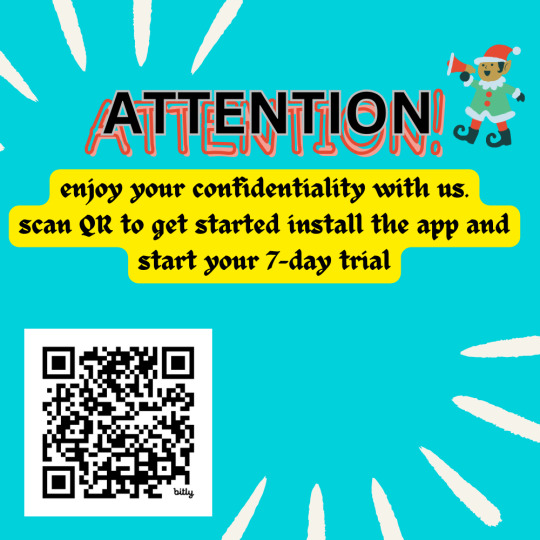
2 notes
·
View notes
Text
شرح وتحميل تطبيق Unite Vpn Apk للاندرويد اسرع اندرويد
شرح وتحميل تطبيق Unite Vpn Apk للاندرويد اسرع اندرويد
مميزات تطبيق Unite VPN اسرع في بي ان:
تطبيق يونت في بي ان هو تطبيق خفيف وسهل الاستخدام فبضغطه واحدة يتم تأمين اتصالك بالإنترنت.
تسطيع من خلال التطبيق تجنب حظر المواقع او التطبيقات المحظورة في بلدك.
يقوم بتوفير عنوان IP سريع وامن لتصفح شبكة الانترنت بكل خصوصية و امان.
يجعل المستخدم يتصفح الانترنت بهوية مجهولة تماماً.
سرفرات ال Vpn الموجودة داخل التطبيق سريعة جداً وهذا امر رائع.
يضم التطبيق العديد من سرفرات الـ Vpn بداخله حتي تتمكن من اختيار البلد التي تريد الاتصال من خلالها.
يستخدم تطبيق UniteVpn اعلي واحدث تقنيات الأمان من الدرجة العسكرية لتشفير وحماية اتصالك بالإنترنت.
لا يقوم التطبيق بجمع أيا من البيانات عنك او عن هويتك الحقيقية.
يحتوي التطبيق علي العديد من سيرفرات الـ Vpn في مختلف الدول مثل ( Vpn للملكة العربية السعودية - Vpn سنغافورة - Vpn الهند - Vpn الولايات المتحدة الامريكية - Vpn الامارات العربية المتحدة - Vpn المانيا - Vpn اليابان - Vpn ايران - Vpn العراق - Vpn روسيا).
#best vpn#vpn security#vpn#data privacy#vpn service#privacy#vpn business#online privacy#data security#internet security
10 notes
·
View notes
Text
The Power and Perks of VPNs in the Chrome Web Store

Introduction:
In an era dominated by digital connectivity and online interactions, ensuring our privacy and security while browsing the web has become paramount. One indispensable tool that has gained significant popularity in this regard is the Virtual Private Network (VPN). Among the myriad of VPN options available, the Chrome Web Store stands out as a convenient hub for users seeking reliable VPN services seamlessly integrated into their browsing experience.
Understanding VPNs:
Before delving into the world of VPNs available on the Chrome Web Store, it’s essential to grasp the fundamental concept of a Virtual Private Network. At its core, a VPN is a technology that establishes a secure and encrypted connection over the internet, allowing users to transmit data privately and securely. This encryption not only safeguards sensitive information but also masks the user’s IP address, providing anonymity and preventing unauthorized access to personal data.
Read More:-
2 notes
·
View notes
Text
超快超方便的VPN翻墙软件- Misty Pro
突破网络限制,畅享自由上网体验:Misty Pro VPN推荐
在当今数字化时代,网络连接已成为我们生活不可或缺的一部分。但随之而来的是地理限制、网络审查和潜在的网络威胁。为了确保您的上网体验自由、安全,我们为您强烈推荐一款卓越的VPN翻墙软件——Misty Pro。
Misty Pro 是一款具有引人注目特点的VPN应用,它在市场上脱颖而出:
闪电般的速度:Misty Pro 提供出色的连接速度,让您不再受网络速度限制的困扰。无论您是在观看高清视频、下载大文件,还是进行在线游戏,速度都能令人惊叹。
简单易用:这款软件的界面直观且用户友好,无论您是否有VPN使用经验,都能够轻松上手。只需一键点击,您即可连接到全球各地的服务器。
界面简洁美观:Misty Pro的设计美观且界面简洁,为用户提供了愉悦的使用体验。其直观的设计和清晰的界面使您能够轻松使用各种功能。
经济实惠:Misty Pro 提供多种价格亲民的套餐选择,以满足各种用户需求。您可以根据自己的预算和需求来选择适合您的方案。
多平台支持:不管您使用的是iOS还是Android设备,Misty Pro 都能完美兼容。这种多平台支持使它成为了一个通用的解决方案,不论您使用哪种设备,都能轻松上手。
即点即连:Misty Pro 不需要复杂的设置,只需一键点击,即可连接到全球各地的服务器。这个即点即连功能使您能够迅速访问被地理限制的内容,同时保护您的在线隐私。
在这个信息受限的时代,Misty Pro 提供了突破网络限制的途径,确保您能够自由访问互联网,同时保护您的个人隐私。不再受地理位置、审查或网络限制的束缚,享受自由上网的乐趣。
无论您是想畅游全球内容、维护个人隐私,还是在不安全的网络环境下保持安全,Misty Pro 都将成为您的理想选择。
不要再受网络限制的束缚,立即下载Misty Pro,尽情畅享自由上网的体验。让您的在线活动更自由、更安全、更舒适。穿越网络障碍,自由畅游网络,从现在开始!
笔者曾尝试了市面上众多VPN梯子软件,使用效果均没有Misty Pro好,价格也没有Misty Pro合理。有部分比Misty Pro便宜的VPN却没有Misty Pro好用,如某些VPN无法在多个设备上使用,有些无法绑定邮箱,丢失即失去等等。而Misty Pro在这些方面的设计是健全且合理的,而且其提供多种人性化的购买套餐与计划,能够满足不同需求的用户。
点击下方邀请码,还能够多获得15天免费期限。
使用邀请码: y3VIcL 获取额外15天的免费使用期限: https://mistycloud.io/ref?c=y3VIcL
4 notes
·
View notes
Text
SkyVPN: ¡VPN rápida y segura!
¿Estás buscando una forma segura y anónima de navegar por Internet? En ese caso, SkyVPN es la solución perfecta para ti. Se trata de un servicio VPN gratuito que te permite conectarte a Internet a través de un servidor proxy en otro país.
2 notes
·
View notes
Text
Как избежать интернет-слежки и обеспечить конфиденциальность в сети
Что такое интернет-слежка?
Популярность Интернета принесла людям множество удобств, но она также принесла и множество рисков. Один из самых больших рисков - это конфиденциальность и безопасность.
Например, рекламные компании отслеживают поведение пользователей в сети, чтобы продвигать и продавать свою продукцию, а поставщики услуг записывают действия пользователей, чтобы анализировать их предпочтения и предоставлять более точные решения.
Как избежать слежки и защитить свою конфиденциальность в Интернете
Многие люди считают, что Интернет должен быть местом анонимности и конфиденциальности. К сожалению, пользователи не могут быть полностью анонимными в Интернете и оставляют цифровые следы, несмотря ни на что. По сути, каждая посещаемая вами веб-страница, каждая реклама, на которую вы нажимаете, каждый понравившийся вам контент или информация, которой вы делитесь, тщательно отслеживается, записывается и, возможно, продается.
Однако есть меры, которые вы можете предпринять, чтобы защитить свою частную информацию и максимально снизить риск слежки.

Измените свое поведение, чтобы свести к минимуму цифровую слежку
Хотя многие люди считают, что онлайн-шпионаж представляет угрозу для их частной жизни и прав человека, реальность такова, что люди часто непреднамеренно раскрывают большое количество личной информации, когда выходят в Интернет.
Хотя может показаться, что введение личных данных для получения скидок не связано с безопасностью, помните, что эти данные могут быть использованы в других целях.
Например, после продажи вашего номера телефона или адреса электронной почты вы можете получать многочисленные назойливые рекламные объявления на свой мобильный телефон или в почтовый ящик.
Поэтому старайтесь избегать таких распространенных и небезопасных действий в Интернете:
Просмотр своего банковского счета через общественный Wi-Fi
Указывать свое физическое местоположение при размещении фотографий
Отправлять конфиденциальную информацию о себе (например, пароли, PIN-коды) по электронной почте
Открывать вложения электронных писем от неизвестных отправителей
Нажимать на баннеры и яркие всплывающие окна
Используйте один и тот же пароль для всех учетных записей
Используйте слабые пароли
Принимайте файлы cookie при просмотре любого веб-сайта
Игнорируйте правила и условия (особенно при установке приложений на ваше устройство)
используйте свою электронную почту, домашний адрес или номер телефона для получения специальных предложений.
Примите дополнительные меры, чтобы защитить себя в Интернете
После устранения небезопасных привычек в Интернете мы рекомендуем и дальше укреплять свою конфиденциальность и обеспечивать себе максимальную безопасность. Некоторые меры безопасности очень просты, а некоторые могут потребовать совсем немного технологических знаний, но убедитесь, что они эффективны!
Вот некоторые из рекомендуемых нами мер безопасности:
Устанавливайте надежные пароли, особенно для конфиденциальных учетных записей.
Установите программное обеспечение с защитой от угроз, которое блокирует рекламу, программы слежения, предотвращает вредоносное ПО и другие онлайн-угрозы.
Настройте браузер на удаление файлов cookie при каждом закрытии.
Защитите вход в учетную запись с помощью двухфакторной аутентификации или двухэтапной проверки.
Включите защиту от блокировки экрана смартфона, например биометрию, шаблоны, пин-коды или пароли.
Перейдите на безопасную поисковую систему, которая не сохраняет информацию (например, DuckDuckGo).
Просматривайте веб-страницы в режиме "без следа" в браузере.
Отключите службы определения местоположения на своем смартфоне.
Шифрование данных и онлайн-коммуникаций
Многие пользователи Интернета, заботящиеся о своей конфиденциальности, шифруют свой интернет-трафик, но многие до сих пор не знают истинных преимуществ этой функции.
Проще говоря, шифрование - это шифрование данных таким образом, что даже если хакер перехватит их, расшифровать их будет невозможно. Поэтому, выбирая инструменты безопасности, убедитесь, что они предлагают сквозное шифрование. Вот несколько рекомендуемых инструментов шифрования:
Cryptocat для безопасного обмена сообщениями
SilentPhone для шифрованных звонков
Tuta для отправки приватной почты
Tor Browser для анонимного веб-серфинга.
Еще один способ избежать слежки - просто перестать выходить в Интернет. Или воспользуйтесь надежным VPN-сервисом, таким как Герой VPN, который скрывает IP-адреса и шифрует сообщения с помощью надежных протоколов безопасности.

3 notes
·
View notes
Text
The Ultimate Guide to Choosing the Perfect VPN
In an era where online privacy and security have become paramount, choosing the right Virtual Private Network (VPN) is a crucial decision. With countless options available, finding the perfect VPN can be a daunting task. This comprehensive guide aims to simplify the process and help you make an informed choice.
Define Your Needs: Begin by identifying your primary reasons for using a VPN. Are you seeking enhanced security, anonymous browsing, or access to geo-restricted content? Your goals will shape the features you prioritize in a VPN.
No-Logs Policy: Opt for a VPN provider that strictly follows a no-logs policy. This ensures that your online activities remain confidential and aren't stored on the provider's servers.
Server Locations: Consider the VPN's server network. The more extensive and diverse the server locations, the better your access to geo-restricted content from around the world.
Speed and Performance: Some VPNs can slow down your internet speed. Choose a VPN with high-speed servers to ensure smooth streaming, gaming, and browsing experiences.

Compatibility: Ensure the VPN is compatible with all your devices – from desktops and laptops to smartphones and tablets. Look for multi-device support to secure all your gadgets with a single subscription.
User-Friendly Interface: A user-friendly interface makes setup and usage hassle-free. Intuitive apps and easy-to-navigate settings contribute to a positive VPN experience.
Customer Support: Responsive customer support is invaluable, especially if you encounter technical issues. 24/7 live chat, email, and comprehensive online resources can be a lifesaver.
Free vs. Paid: While free VPNs exist, they often come with limitations on data usage, slower speeds, and potential privacy concerns. Consider investing in a paid VPN for a premium experience.
Trial Periods and Money-Back Guarantees: Reputable VPN providers offer trial periods or money-back guarantees. These allow you to test the VPN's features and performance risk-free before committing.
Reputation and Reviews: Research online reviews and user feedback to gauge the reputation and reliability of the VPN provider. Positive testimonials can provide valuable insights.
Pricing Plans: Compare pricing plans and subscription options. Some providers offer different tiers with varying features, so choose the one that aligns with your needs and budget.
Additional Features: Some VPNs offer additional features such as ad-blocking, malware protection, and split tunneling. Evaluate whether these extras align with your requirements.
Privacy Jurisdiction: Research the VPN provider's jurisdiction – where they are legally based. Opt for a provider located in a privacy-friendly jurisdiction to ensure your data is protected.
Regular Audits and Transparency: Choose a VPN provider that undergoes third-party security audits and is transparent about its practices. This adds an extra layer of trustworthiness.
In conclusion, selecting the ideal VPN involves careful consideration of your needs, preferences, and priorities. By evaluating security features, performance, compatibility, and more, you can find a VPN that seamlessly integrates into your online life while providing the privacy and security you deserve. Check here to know more about vpn.
5 notes
·
View notes
Text
AffReborn is a blog and a growing directory of affiliate programs and ad networks. You can find out the latest reviews, SEO tips, and deals.
#blogging#affiliate marketing#seotips#wordpress#ad network#affiliate program#cryptocurrency#proxies#best vpn
2 notes
·
View notes
Text
Get Free Install and Start Your IPVanish VPN Trial!
😊 Install Now 😊
Accessing VPN benefits is quite simple. To enjoy all the best VPN benefits, you will need:

An internet connection.
An internet-connected device.
A VPN subscription.
A VPN app.
😊 Click Here 😊
#ipvanish#best cheap vpn monthly#vpn#vpnservice#free vpn#best vpn#usa#made in usa#united states#usa today#america
3 notes
·
View notes
Text
Get free nstall and Start Your IPVanish VPN Trial!
Free download
Once you’ve downloaded IPVanish to your phone, launch the app to create an account and start your free trial. You will be asked to confirm your IPVanish subscription signup through the App Store or Play Store to authorize your VPN free trial.

Once you’ve downloaded IPVanish to your phone, launch the app to create an account and start your free trial. You will be asked to confirm your IPVanish subscription signup through the App Store or Play Store to authorize your VPN free trial.
2 notes
·
View notes
Text
Get your private VPN for safe and secure browsing..
#polls#vpn#vpnservice#best vpn#best cheap vpn monthly#free vpn#hack#internet security#cybersecurity#data security#apps
5 notes
·
View notes