#android custom rom
Text
𝕮𝖚𝖘𝖙𝖔𝖒𝖎𝖟𝖆𝖙𝖎𝖔𝖓 𝖘𝖆𝖒𝖘𝖚𝖓𝖌 𝖇𝖙𝖘 🖤

#foryou#personalização#spotify#organização#pinterest#wallpapers#icons#kpop aesthetic#kpop headers#kpop packs#modboard#kpop wallpaper#android custom rom#customization#android 13#bts jimin#bts jin#bts suga#bts jhope#bts taehyung#bts jungkook#bts namjoon#bts army#bts layouts
49 notes
·
View notes
Text
Gooooood morning it is time to go hunt down some samsung executives :)))(
#More specifically those responsible for not updating any phones after 4 years of release#I understand not updating automatically (even though it's still shit and 4 years is far too early my phone is still in peak condition)#But denying the possibility of requesting an update#The current android version is 13 and I'm stuck on 11 unless I use a custom ROM#(Which I'm not gonna test yet)#Which sucks bc android 13 has this nifty feature where you can change the language for individual apps#Anyway not even 7:30 on a monday morning and my bloodlust is immeasurable :)))))#@ the EU please get their ass <3
6 notes
·
View notes
Text
How do i port OEM or SYSTEM app for custom ROM?
Hi, i want to port OEM OR SYSTEM APP for custom ROM?
I am now using a custom rom in my RealmeU1 (RMX1831) but the system app like camera, gallary or photo, video, audio recoder, dialer and contact are too bad.
I just want port my oem or system app from my stock rom without getting error or crashes.
Please help me.
1 note
·
View note
Photo


AICP Android Ice Cold Project boot animation
0 notes
Photo

DIY THURSDAYS
BECAUSE YOU CAN’T STAND AROUND WAITING FOR SHIT TO HAPPEN
sticker on my beloved still operational Huawei Ascend G300
the machine that started movements, friendships, ran just about possible software combinations, marked and then ended an era
it was able to run Star Realms perfectly, even Shadow Era, not so perfectly - all on 384MB RAM
thanks Huawei & TWRP & Clockworkmod & even Samsung (for their Note3 camera app :D)
#diy#diy thursdays#dsfl#diy space for london#huawei ascend g300#twrp#clockworkmod#custom rom#custom android#star realms#shadow era#ccg#tcg
0 notes
Text
i <3 ublock origin
i <3 sponsorblock
i <3 revanced manager
i <3 "spotify adblock working 2024 android" google searches
i <3 firefox (sometimes)
i <3 10 year old laptop running different linux distros every week
i <3 jailbreaking, and custom roms
i <3 youtube/spotify to mp3 dot com
134 notes
·
View notes
Text
Just reinstalled graphene on new phone. It takes 5 minutes and everything works perfectly. Made me remember that post that recommended using IOS for privacy since installing custom ROMs on android is too hard and only for tech people. How stupid do these people think the average person is?
5 notes
·
View notes
Text
dude phone software makes me so angry instead of getting a new phone I was thinking about getting the battery replaced on my ancient Note 5 bc it was my favoritest phone i ever owned. but it only runs up to Android 7 now so most of my apps probably wouldnt work GRRRRRR. unless ☝️ I flashed an Android 14 rom on there. actually this would be the perfect phone to experiment with custom firmware...
4 notes
·
View notes
Text
How to Root Samsung Galaxy J2 Core SM-J260F With Odin Tool

Learning how to root SM J260F, particularly the Samsung Galaxy J2 Core model, can significantly enhance your device's functionality and user experience. The root process allows you to access and modify the operating system's code, enabling you to install custom ROMs, remove pre-installed apps, and even boost your device's speed and battery life.
In this guide, we'll walk you through the step-by-step process of how to root Samsung SM-J260F. We'll also delve into using the Odin Tool, a popular firmware flashing tool developed by Samsung. This tool is particularly useful when you want to root Samsung SM-J260F, unlocking a world of customizability and improved performance. So, let's get started with the process of rooting your Samsung Galaxy J2 Core model SM-J260F. Read more - Why we want to root - Full Details with a guide
Table of Contents
The Pros and Cons of Rooting Your Samsung Galaxy J2 Core SM-J260FThe Advantages of Rooting SM-J260F
The Drawbacks of Rooting Samsung SM-J260F
8 Steps To Root SM J260F
Verifying Successful Rooting of Your SM-J260F
Reversing the Root Process on Samsung Galaxy J2 Core SM-J260F
Conclusion
Frequently Asked QuestionsWhat should I do if I can't find my Samsung SM-J260F model listed on the Chainfire website to root SM-J260F?
Why did my attempts to root SM-J260F with applications like KingoRoot, Kinguser, FramaRoot, Kingroot, Vroot, Root Master, z4root, and Root Genius fail?
I have rooted my Samsung SM-J260F, but the system indicates "su binary needs to be updated/The Superuser binary (su) must be updated". How can I resolve this issue?
I've rooted my Samsung Galaxy J2 Core SM-J260F and now the Kinguser binary (su) needs updates?
How to Fix the "Unfortunately, kinguser has Stopped" Error in Samsung Galaxy J2 Core SM-J260F After Rooting?
What should I do if I encounter the "Unfortunately, kingroot has Stopped" error while trying to root SM-J260F?
Why am I seeing "Root Failed! , No Strategy Found, ConnectionUnstabitil , need root" error when trying to root my Samsung SM-J260F?
How to fix Google Play Store errors on my rooted SM-J260F?
What should I do if I encounter the "could not do normal boot odin mode" error while trying to root SM-J260F?
What should I do if my Samsung Galaxy J2 Core SM-J260F gets stuck on the logo screen after trying to root?
Fix Bootloop on device (continuously restart)
The Pros and Cons of Rooting Your Samsung Galaxy J2 Core SM-J260F
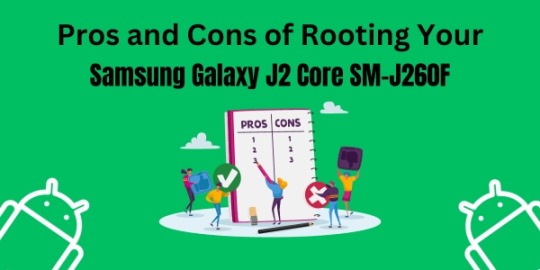
When deciding whether to root your SM J260F, it's essential to weigh the pros and cons. Rooting, though potentially beneficial, comes with its own set of risks and challenges. Here's a balanced look at the advantages and drawbacks of rooting your Samsung SM-J260F.
The Advantages of Rooting SM-J260F
1. Custom Software (ROMs): One of the main reasons people choose to root Samsung SM-J260F is the ability to install custom ROMs. These ROMs can enhance performance, provide additional features, and even update your device to a newer version of Android.
2. Apps Permission Control: Rooting provides you with complete control over what your apps can and cannot do. This means you can block ads, remove bloatware, and enhance battery life.
3. Full Device Control: Rooting your Samsung SM-J260F allows for total control over your device. You can change the CPU speed, modify system files, use themes, and even change boot images.
The Drawbacks of Rooting Samsung SM-J260F
1. Bricking Your Device: The most significant risk when you root Samsung SM-J260F is bricking your device, rendering it unusable. This usually happens when the rooting process is not followed correctly.
2. Voiding Your Warranty: Most manufacturers, including Samsung, will void your warranty if they find out you've rooted your device.
3. Security Risks: Rooting can make your device more vulnerable to viruses and malware because you bypass certain protections put in place by Google.
4. System Updates: Sometimes, rooting can cause issues with system updates. This means you may not be able to install updates or may face instability after an update.
In conclusion, deciding how to root SM-J260F isn't a decision to be taken lightly. While the benefits can be significant, the risks are equally substantial. Always ensure you understand the process and the potential implications before proceeding.
8 Steps To Root SM J260F
Note - First Back up your data
Step 1
- Charge your phone up to 50%.
- Download the Samsung Galaxy J2 Core SM-J260F USB Driver and install it on your computer.
- Turn ON USB Debugging and Developer mode on the phone.
Step 2
Download the Odin program to your PC
- Now download the Odin program to your laptop or your Computer.
- After downloading, install and launch it.
Step 3
- Take your phone and Turn it OFF by pressing the power key.
- Now press and hold the Power key + Home key + Volume down key until boot to download mode.
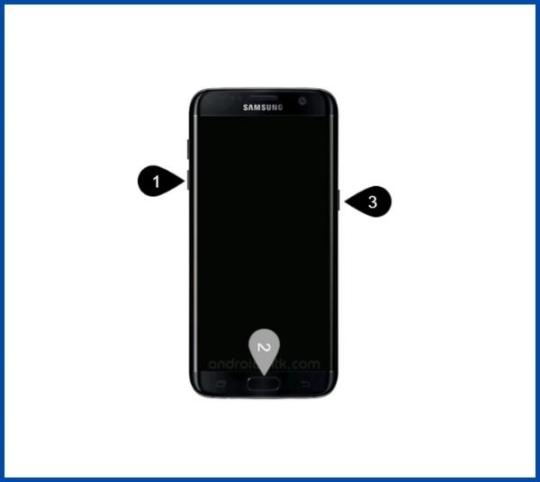
Step 4
- Connect your phone to your PC or laptop by using a USB data cable. It's better to use original Data cables.
Step 5
Download the CF-Root file for Samsung Galaxy J2 Core SM-J260F
- Download the CF-Root file for Samsung Galaxy J2 Core SM-J260F. (Yes this zip may include Odin tool again. Use one of the Odin.)
- CF root file is ZIP so, you have to unzip it.
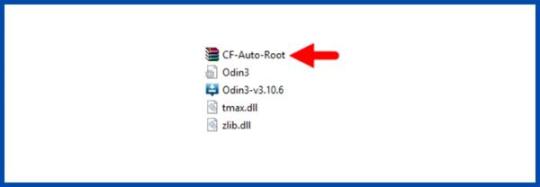
Step 6
- Now press the Volume up key to continue to Download Mode.
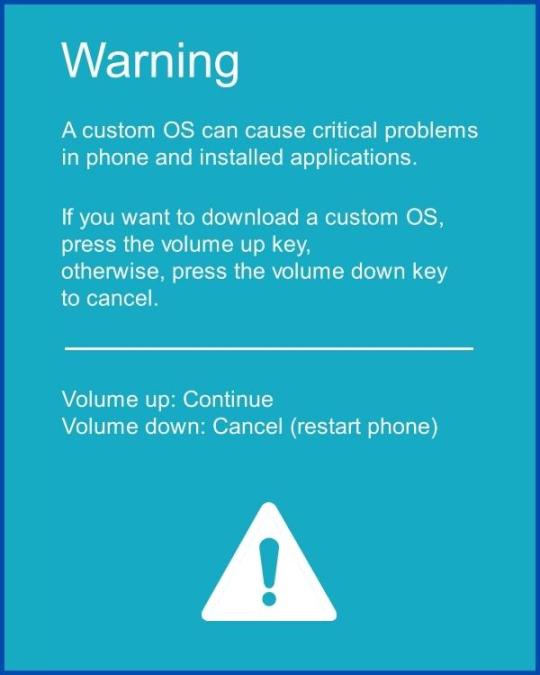
- After tapping the Volume up key, you will able to see the "Added" message in the Odin tool's notification box.

Step 7
- Click PDA / AP and browse to the downloaded CF-Root file.
- Select "Auto Reboot".
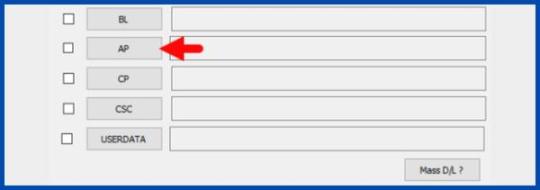
- Start Rooting by Clicking Start.
- Read More - Increase RAM SIZE after root
Step 8
- Please wait until the phone restarts automatically and it will display a green Pass.
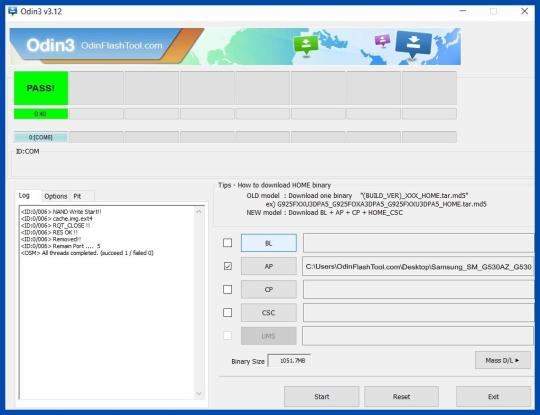
Root Samsung Galaxy J2 Core SM-J260F
- The last step is to Factory Reset your phone after turning it on.
- Now, Congratulations you have Successfully Rooted :)
- Read more, OK I rooted. Now what next?
Verifying Successful Rooting of Your SM-J260F
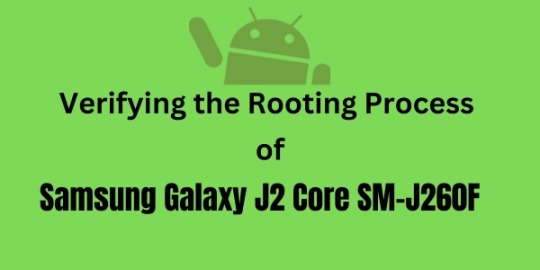
To confirm if you've managed to properly root your Samsung SM-J260F, there are a couple of straightforward methods you can utilize. If an application titled "SuperSu" is present on your device after the rooting process, it typically indicates successful root status. But if you're still harboring doubts about how to root SM-J260F and whether it's been done correctly, there's an additional step you can take. Simply make use of a trusted third-party application, specifically designed to assess root access on devices like the root Samsung sm-j260f. This will conclusively inform you if your phone has been rooted effectively. Top 10 Rooted apps for android devices
Reversing the Root Process on Samsung Galaxy J2 Core SM-J260F
After successfully executing the 'root sm j260f' process on your Samsung Galaxy J2 Core, you may decide that root permissions are no longer necessary for your needs. In this case, unrooting your Samsung SM-J260F becomes your next step. Rest assured, the process to revert back from the root Samsung sm-j260f is straightforward and involves a few simple steps. Click here for more detailed instructions on how to unroot sm-j260f and bring your device back to its original settings.
Conclusion
In conclusion, learning to root sm j260f using the Odin Tool unlocks the full potential of your Samsung Galaxy J2 Core. Despite being a technical process, it offers control and customization options. However, it's crucial to back up your data before rooting any device, including the Samsung sm-j260f variant. Remember, rooting may void your warranty, but the benefits can outweigh the risks if done correctly.
Frequently Asked Questions
What should I do if I can't find my Samsung SM-J260F model listed on the Chainfire website to root SM-J260F?
If your specific model, such as the Samsung SM-J260F, isn't listed on the Chainfire website, don't worry - there are other options available to root your Samsung SM-J260F. The absence of your phone model could indicate that the developers are currently making or updating your phone's CF file.
In the meantime, you can consider using a different method to root Samsung SM-J260F. Numerous rooting apps are available that can help you root your Samsung SM-J260F effectively. It's recommended to wait for the official update, but if immediate rooting is necessary, these apps can be a viable alternative. For more details on how to root SM-J260F using these alternative methods, refer this guide.
Why did my attempts to root SM-J260F with applications like KingoRoot, Kinguser, FramaRoot, Kingroot, Vroot, Root Master, z4root, and Root Genius fail?
Rooting applications such as KingoRoot, Kinguser, FramaRoot, Kingroot, Vroot, Root Master, z4root, and Root Genius can potentially root your Samsung SM-J260F. However, these applications may fail to root Samsung SM-J260F if your phone model isn't supported by the app. It's important to note that not all rooting applications are universal and can work with every phone model. If you're struggling with how to root SM-J260F using these applications, it's advisable to try the CF-Root method instead. This is considered the standard way to root mobile phones, including the SM-J260F, and is likely to be successful where other methods have failed.
I have rooted my Samsung SM-J260F, but the system indicates "su binary needs to be updated/The Superuser binary (su) must be updated". How can I resolve this issue?
If you encounter the "su binary needs to be updated" issue after rooting your SM-J260F, you can resolve it by following these steps: first, unroot your device and remove all rooting apps. Then, restart your phone to clear any remaining data from the apps. Update the Superuser binary (su) and proceed to root your Samsung SM-J260F again by following the provided guide. Always exercise caution when rooting your device or seek professional assistance if needed.
I've rooted my Samsung Galaxy J2 Core SM-J260F and now the Kinguser binary (su) needs updates?
If you're facing issues after you root sm j260f, you can follow these steps to unroot your phone:
- Update Kinguser binary (su): Open the Kinguser app and follow the prompts to update.
- Remove rooting apps: Go to Settings > Apps > Select the app > Uninstall.
- Unroot your phone: Use a root access file manager to delete the "su" and "busybox" files from the /system/bin and /system/xbin directories.
- Restart your phone: Restart your phone to ensure all changes take effect.
If you want to root your phone again, follow a guide on how to root sm-j260f. Always take a full backup of your data before making any changes to your phone's software.
How to Fix the "Unfortunately, kinguser has Stopped" Error in Samsung Galaxy J2 Core SM-J260F After Rooting?
If you've recently attempted to root SM j260f and are experiencing the "Unfortunately, kinguser has stopped" error on your Samsung Galaxy J2 Core SM-J260F, here are some solutions you can try.
Firstly, try restarting your device to see if the issue resolves itself.
If the problem persists, follow these steps:
- Open the Settings page on your device.
- Navigate to the App or Application Manager.
- Scroll down the list of applications to find 'kinguser'.
- Once found, click on it and select 'Delete cache and data'.
This process should ideally fix the error you're encountering after trying to root Samsung sm-j260f. If the problem still persists, you may need to consult with a professional or explore other forums that offer solutions on how to root sm-j260f without encountering such issues.
What should I do if I encounter the "Unfortunately, kingroot has Stopped" error while trying to root SM-J260F?
This is a common issue faced by many users attempting to root the Samsung SM-J260F. If you see the "Unfortunately, kingroot has Stopped" error message on your device, don't worry. Here's a simple solution to tackle this problem:
Firstly, restart your device and check if the issue persists. If that doesn't work, follow these steps:
- Navigate to the Settings page on your device.
- Look for the app or application manager.
- Find kingroot in the list of applications.
- Select kingroot and delete both cache and data.
This should ideally resolve the "Unfortunately, kingroot has Stopped" error you're facing while trying to root Samsung SM-J260F. If the issue continues, you might need to consider other methods on how to root SM-J260F.
Why am I seeing "Root Failed! , No Strategy Found, ConnectionUnstabitil , need root" error when trying to root my Samsung SM-J260F?
If you're encountering the "Root Failed!, No Strategy Found, ConnectionUnstabitil, need root" error while trying to root your SM-J260F, it's likely due to the use of an incompatible rooting app. For your Samsung device, we highly recommend you to root Samsung SM-J260F using the CF root method. This method is known to be quite effective and eliminates common issues that are often associated with other rooting methods. Just follow our step-by-step guide on how to root SM-J260F using the Odin tool to avoid such errors in the future.
How to fix Google Play Store errors on my rooted SM-J260F?
If you're facing Google Play Store errors after rooting your Samsung SM-J260F, follow these steps:
- Switch to a new Google account.
- In device settings, navigate to App Manager > Google Play Store. Clear both cache and data.
- If errors persist, delete unnecessary media files to free up storage space.
These steps should help resolve most Google Play Store errors after rooting your device.
What should I do if I encounter the "could not do normal boot odin mode" error while trying to root SM-J260F?
The "could not do normal boot odin mode" error often occurs when you use an incorrect CF root file while trying to root Samsung SM-J260F. However, there's no need to worry as you can still switch on your phone. For a comprehensive solution on how to resolve this issue and successfully root SM-J260F, please follow this link . Remember, using the correct files and procedure is crucial when you attempt to root Samsung SM-J260F to avoid such issues.
What should I do if my Samsung Galaxy J2 Core SM-J260F gets stuck on the logo screen after trying to root?
If your Samsung Galaxy J2 Core SM-J260F gets stuck on the logo screen after attempting to root Samsung sm j260f, there are a few steps you can take to resolve the issue.
- Firstly, navigate to the Odin tool and switch to DL mode. Then, repeat the above steps for rooting your device.
- If the problem persists, it's possible that the CF Root file you downloaded is damaged or incorrect.
Read the full article
2 notes
·
View notes
Text
organização android !🦖

#green#skz#hyunjin#kpopidol#android custom rom#pinterest#kpop aesthetic#personalização#organização#verde#android 13#samsung#wallpapers#galaxy
6 notes
·
View notes
Text
OPPO Firmware, ColorOS Software Update OPPO India
The device is competent as it comes with the 2018 flagship processor, Snapdragon 845, but MIUI is the hurdle. So in order to have a lag-free, smooth experience, we recommend you flash a custom ROM on your Pocophone F1. Likewise, developers can take your Android smartphone’s stock firmware, modify it, add their stuff, and use it on their phones. The custom firmware is what Custom ROMs are, a…

View On WordPress
3 notes
·
View notes
Text
Hello Tumblr, this is literally me!
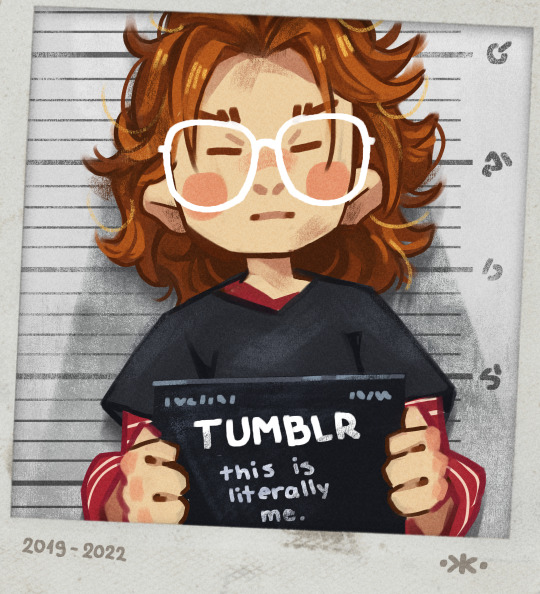
Here is a short story to commemorate regaining access to my Tumblr account after losing it for over three years.
It was an ordinary day, like any other. I was attempting to install a custom ROM on my Android device. (ROM is a custom "update" of the operating system, available once the manufacturer decides your device is obsolete.) To do this, I had to perform a factory reset and wipe all data in order to replace the OS.
I had two-factor authentication (2FA) enabled on several accounts at the time, including Tumblr. As I was taking precautions for my online security, I was using the Google Authenticator app. Since Android makes a backup of any Google apps and their data that you use, I assumed it would also back up my authentication codes. So, I proceeded to wipe all of the data and apps from my phone.
Horror ensued.
After booting into my device on the new OS I realised that non of the codes actually backed up as the app just did not have that functionality. 20 accounts gone. Just lost access to all of them, and one of those was — you guessed it, tumblr.
I was able to retrieve most of my accounts by using alternative verification methods, such as getting a code via SMS or email, or providing the last transaction ID. At the time of writing, Tumblr did not have backup codes or a button to use an alternative verification method. However, they have since implemented backup codes, but have not added an option to choose SMS or email instead.
I was relieved I got all of my accounts back, but tumblr was about to make my life so much more frustrating…
I visited the Tumblr website, spent 30 minutes searching for the support contact, and wrote a support ticket. I explained my situation and how I got into it, and hoped they would be able to resolve it, as other services had done for the same issue.
Here is the email I sent:
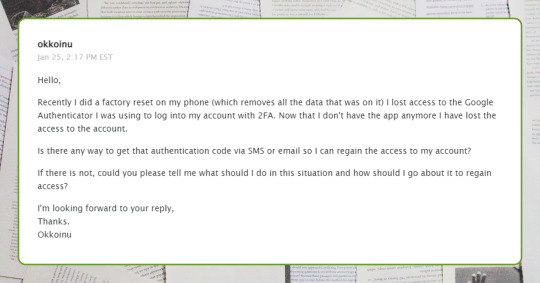
Next day tumblr contacts me with the reply…
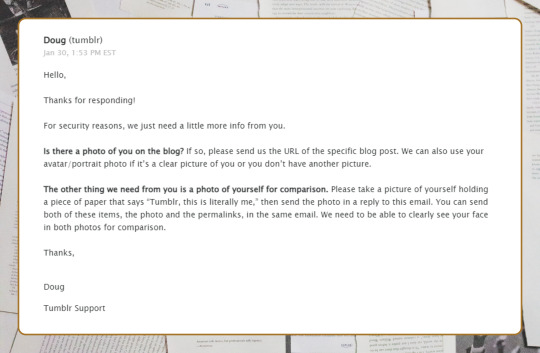
I WAS BAFFLED, SHOCKED AND FLABBERGASTED??
I have only shared five drawings on my blog. I have never posted any private photos or selfies. The account was intended solely for art, and my avatar was a doodle that represented me. My drawings were of pots and plants.
Doug's request made no sense; it was a paradox. I couldn't send something that didn't exist. Furthermore, nobody uses Tumblr to post selfies; this isn't Instagram. What kind of nonsense is this?
I could not wrap my head around the stupidity of this request, and just how faulty it is. Making it impossible to complete for majority of tumblr’s user-base.

I tried to offer anything I could as proof, something that actually exists.

The reply I got was nothing more than a “fuck you” right in the face.
Even an AI nowdays has more understanding and can write more polite replies that offer solutions. The support team at tumblr here just gave it no though at all, completely ignoring whatever was written.
I was furious. I sent several follow up emails, explaining how fucking idiotic is what they requested of me. All of my follow up emails went to spam.
After three years of silence, after almost having given up. I decided to contact tumblr after the whole twitter fiasco.
I wrote the same message explaining the situation yet again. The reply I got this time was baffling, but surprisingly in a good way.
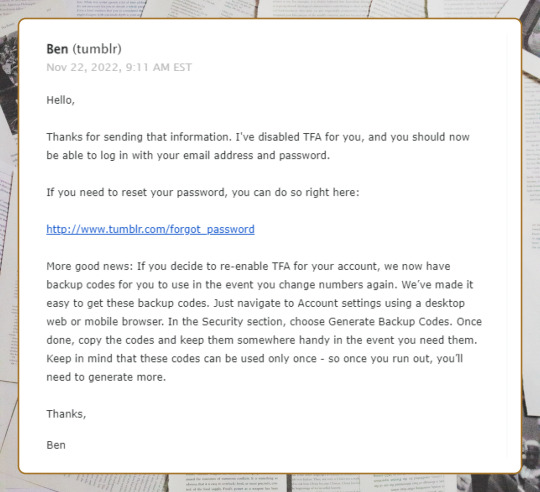
There you have it, no questions asked this time, it was that easy to confirm my identity. After all this time of me begging for an alternative verification method.
All it too was to create an internet wide panic on twiter beforehand.
I do want to thank tumblr support this time for taking my request seriously, even though it took them three years understand.
I am back on Tumblr again, and you'll see me share my works here as well, after years of being locked out. I wanted to write this story just to share my experience that I know many people had in the past as well.
5 notes
·
View notes
Photo




buggy square-cut photos with GCam on HTC M8 AICP Android 10
1520 x 1520 pixels square, -2.55 reported brightness, no actual orientation indexing
this might have been a well-known bug, though GCam was just so bad I couldn’t be arsed to look into it and moved on to OpenCamera - that solved all the issues with HTC’s stock ROM
#buggy photo#glitchy photo#gcam#googlecamera#google camera#htc one m8#htc m8#aicp#AICP Android 10#-2.55 brightness#stock ROM#custom ROM
0 notes
Note
First question are you excited for the wolf among us 2 game and do you know what wolf among us is.
I guess not because no I don't know what wolf among us is. I grew up on gameboy and gamecube. I loved Melee, Kirby Air Ride, and Custom Robo. That's just what I can think of off the top of my head. My Nintendo DS broke after a year and I never got any new handhelds after that. I played all the way through the story mode on Super Smash Bros. Brawl on Wii. After I graduated high school in 2012 I could no longer keep up with the new games and systems. In college I downloaded an NES emulator and downloaded ROMs like crazy. During finals I played a bunch of Tetris and managed to beat Kid Icarus. When I was recovering from Covid pneumonia I played Wario Land 4 on a gameboy emulator on my android. But yeah ever since high school I just can't get excited for modern games. Just give me a good recommendation for an underrated retro game and if I ever find time I load up my emulator and try it. Remember I'm 28 so when I say retro I mean gamecube or older. But yeah I don't know what wolf among us is.
9 notes
·
View notes
Text
Beyblade download games for pc

BEYBLADE DOWNLOAD GAMES FOR PC FULL
BEYBLADE DOWNLOAD GAMES FOR PC WINDOWS 10
BEYBLADE DOWNLOAD GAMES FOR PC ANDROID
BEYBLADE DOWNLOAD GAMES FOR PC DOWNLOAD
Players are also able to link their game with Beyblade: Metal Fusion - Battle Fortress to unlock rare and exclusive Beyblades.
BEYBLADE DOWNLOAD GAMES FOR PC DOWNLOAD
Players who own the Collector's Edition can battle friends who own a different Collector's Edition over Wi-Fi and you can also download their character and Beyblade to add to your collection. Also, in each Collector's Edition there are characters made exclusively for that specific Collector's Edition. These Beyblades come with an unique Metal Face Bolt not sold anywhere else in North America. There are 4 variations to the game: The normal version, the Collector's Edition available at major retailers that comes with an exclusive Counter Leone D125B Beyblade, the second Collector's Edition available at Wal-Mart that comes with an exclusive Bakushin Susanow 105F Beyblade, and the third Collector's Edition available at Toys R Us which comes with an exclusive Cyber Pegasus 100HF Beyblade. Players can also customize their Beyblade and unleash special moves to beat their opponent by building up their Spirit Meter.The player can also unlock different characters from the anime. Players can play with their friends in Battle Mode via Nintendo Wi-Fi Connection or wirelessly with only one game card. Beyblade VForce: Ultimate Blader Jam NovemGBA Ultimate Blader Jam is not like the other Beyblade games where you spinbattle, instead your goal is to move your beyblade through a map to the end.
BEYBLADE DOWNLOAD GAMES FOR PC ANDROID
Download Beyblade V-Force - Ultimate Blader emulator game and play the GBA ROM free. Beste Antwoorden Op Ask Download Beyblade V-Force 2 GBA for Gameboy Advance(GBA) and play Beyblade V-Force 2 GBA video game on your PC, Mac, Android or iOS device Sis game for Symbian Beyblade V-Force: Ultimate Blader Jam. Players use the Nintendo DS stylus to control the way their Beyblade's fight and yelling encouragement boosts in the DS camera to boost up your Beyblade. Beyblade V-Force - Ultimate Blader ROM download available for Gameboy Advance.
BEYBLADE DOWNLOAD GAMES FOR PC FULL
Here you can watch BeyBlade Anime latest and old english subbed and dubbed episodes of Bakuten Shoot, Burst Chouzetsu, Burst God, G Revolution, Shogun Steel, V-Force, Gachi, Super King and all the bey blade episodes full download.Beyblade: Metal Fusion is a Beyblade video game based on the Beyblade: Metal Fusion anime. Beyblade Burst Super King Episode 52 Subbed Released!. WOW? Can I have a free Beyblade? Beyblade Episodes Online Free BeyBlade Episodes. How to get Beyblades for free? WIN FREE BEYBLADES JUST FOR JOINING!?! NEW!: TO ENTER, CLICK HERE !!! DEAR BEYBLADE FORUMS!!! WOW! IT IS SO COOL TO SEE THAT THERE IS SUCH STRONG BEY FLAMING SPIRITS ALL ABROAD!? IT MAKES MY BEY SPIRIT ALSO HAPPY! TO THANK YOU ALL FOR THIS GREAT HAPPY, I WILL GIVE FREE BEYBLADES TO ONE LUCKY MEMBER! WOW, YOU SAY. Unlike some of the Hasbro-ified tops on this list, the B-148 comes directly from Takara Tomy in Japan. What are Beyblade Games The beginning of the Beyblade story started in 1999 in Japan, and the Beyblade games have started being popular. This is actually a hack of the Game Boy Advance game, Pokemon Fire Red so if you have played that game before, you will feel right at home here. What is the most powerful Beyblade in Beyblade Burst? This B-148 Pegasus top is a powerful stamina Beyblade crafted to outlast its enemies even when battles drag on past their typical duration. There are many Pokemon hacks out there, but Pokemon My Ass may be one of the funniest I have come across.
Takara Tomy Gold Ace Dragon Burst Rise GT.
Takara Tomy Orichalcum Outer Octa Burst.
TAKARA TOMY Gold Venom Diabolos Burst Rise GT Beyblade B-145.
Takara Tomy B-173 01 Infinite Achilles Dimension’ 1B Burst Surge Beyblade.
BEYBLADE DOWNLOAD GAMES FOR PC WINDOWS 10
Info about Beyblade Burst App On Windows 10 How do you burst a Beyblade?

2 notes
·
View notes
Text
Epsxe APK - Play PlayStation Games on Your Android
If you are looking for a PlayStation emulator for Android, epsxe apk is a great option. It is free to download and is compatible with either Intel x86 or ARM processors. It also supports multiplayer games. There are several ways to customize the game and adjust settings to suit your preferences.
ePSXe is a PlayStation games emulator
ePSXe is a PlayStation game emulator that can run most PlayStation games on x86-based PC hardware. It can be used with Windows, Linux and Android systems and was developed by three people. It supports a wide range of CD-ROM formats. It also supports multi-tap for up to 8 players, customizable controls, and OpenGL enhanced graphics. Its drawbacks include a lack of a demo mode and a UI that looks ancient.
ePSXe is the most widely used PlayStation games emulator, but it has a number of issues that can make it unreliable. For example, the emulator may not work with some video cards, or the game may be corrupt. It can also be difficult to use if you want to play an obscure game.
It supports multiplayer games
The Epsxe APK is a game emulator for PlayStation that was developed by Sony for PlayStation one and PlayStation X. While these devices provided users with the first gaming experience, they were becoming out-dated. Those who had an old play station could not play the multiplayer games they wanted. So, Sony decided to create this emulator that could support multiplayer games on modern devices.
This emulator is available for both Android and iOS and has dedicated multiplayer support. The program has a server and client setup, enabling two players to play at once over Wi-Fi. To get this feature, both players must have the ePSXe apk installed on their phones and should be connected to the same Wi-Fi network.
It is free to download
ePSXe is a free Android emulator that allows you to play PlayStation games on your device. This emulator offers a variety of features that make playing PlayStation games on an Android device a breeze. For starters, it supports audio players, cheat codes, and the ability to change the CPU speed. Another notable feature of ePSXe is its support for savestates. If you want to play PlayStation games on Android, you will need to have a rooted phone.
Installing the ePSXe apk download is a simple process. First, you must enable "Install Apps from Unknown Sources" on your device. Once you've done that, find the ePSXe apk file in your device's storage and click on it. The emulator will then start scanning the sd card for game files. Once it's finished installing, open the application and you'll have a PS1 experience on your Android.
2 notes
·
View notes