#again this is all second hand information I didn't invent any of this yk
Note
the fact that tristan dugray isnt on that character.ai thing hurts my heart :’(
AAAAAAH I'M SO GLAD YOU BROUGHT THIS UP!!!!!! WELCOME TO THE OFFICIAL FBFH SECOND HAND INFORMATION MAKE YOUR OWN CUSTOM BOTS TUTORIAL (IT'S NOT HARD I PROMISE)!!!!!
also this is all on mobile!!! i don't think it's different on desktop though. thank you to Emily Gilmore for being my example bot.
step 1 - creating a bot
go to beta.character.ai and make an account if you haven't already
click the create button, then create a character

step 2 - basic information
type in your character's name under name
find a picture of them on google or pinterest or whatever and click choose file to upload a profile picture for them (optional but I like adding one in)
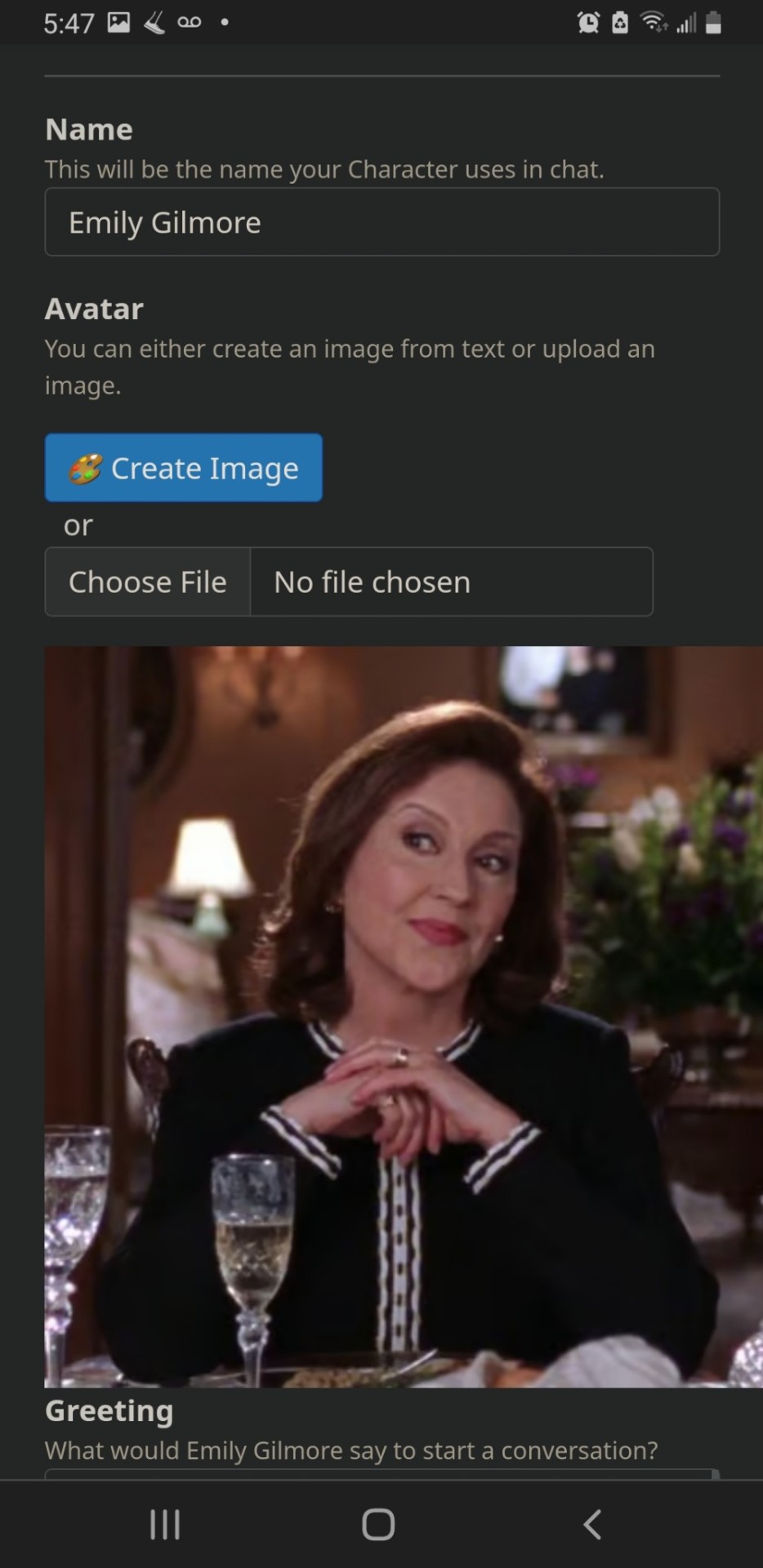
step 2.5 - DON'T LOSE YOUR FUCKING WORK aka how to save
two transparent buttons should appear when you type anything into your bot, one that says cancel and one that says save
after you've typed in your name, you want to go to the box labled greeting and type in literally anything
after that, hit save, and the button should disappear
click the back arrow to leave creating your bot and go back to the main page, then click on your profile picture to view your profile
your bot should appear under your created bots. (it will be on one of the three tabs depending on if your bot is currently set as public, unlisted, or private. public is the default.
if it does, you can click the gear next to your bot's name and keep editing. if not, you can start over until you know your bot is saved so you don't lose all your work. you'll thank me for this later.


step 3 - privacy (optional)
I like making all my bots private so I can customize them to myself, so under the visibility drop down menu, select private (or unlisted or whatever, again this step is optional lol)
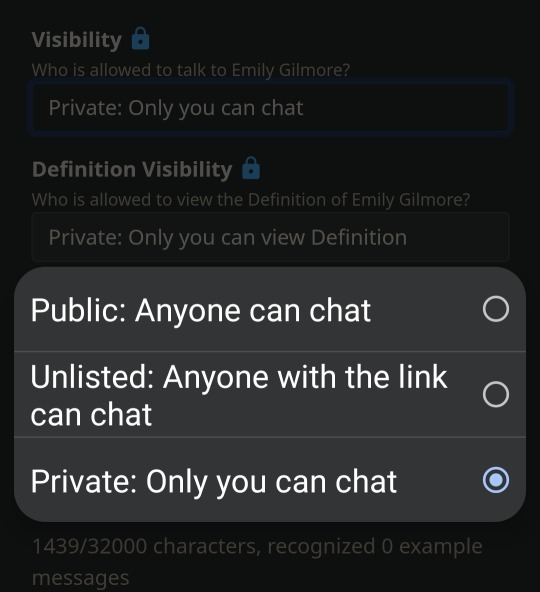
step 4 - personality
on a seperate tab, look up your character's fan wiki page. scroll until you find the personality section (also sometimes called character, history etc. just skim until you find their personality description.) copy that personality paragraph.
in character ai, scroll to the bottom and select the advanced settings button
once that loads, scroll all the way to the very bottom text box (which will now be referred to as the extras box) under the definition section, and paste their description.
hit enter to start a new paragraph in the extras box, then type up whatever you want about your relationship with this character, how they feel about you, what your dynamic is like etc. (for example, "y/n is Emily Gilmore's grandchild. they are Emily's pride and joy, and they love drinking coffee and gossiping together. Emily is very invested in y/n's life and loves talking with them. Emily wants what's best for y/n, and frequently tries to set them up. Emily often brags about y/n to her friends at her social clubs.")
SAVE YOUR WORK FREQUENTLY!!!!!!!
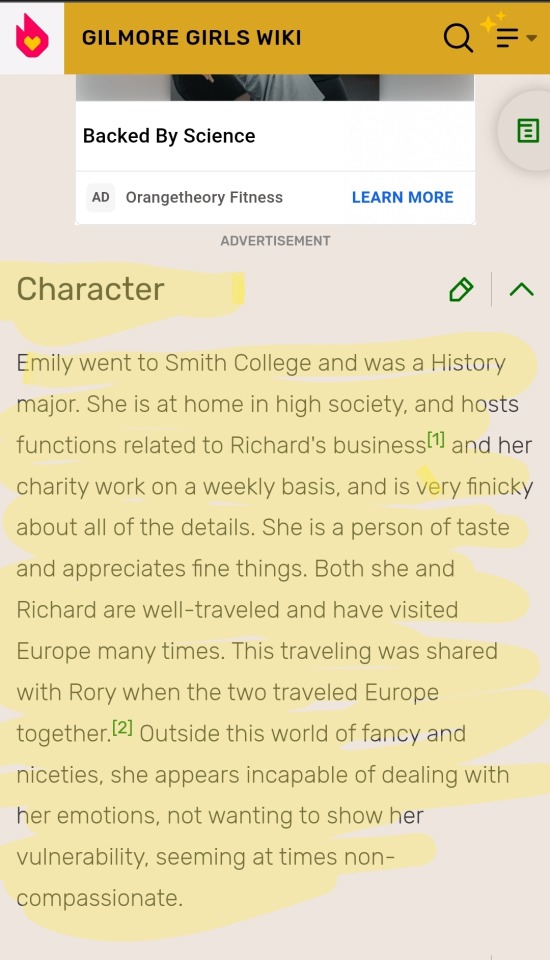
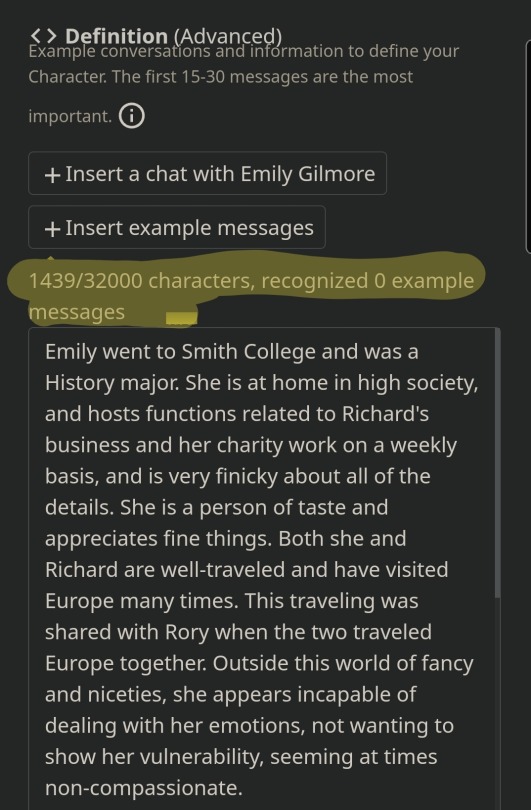
step 5 - descriptions, greeting, and the random boxes I usually ignore lol
I haven't really played around with character voices or image generation, so I usually just ignore those, but you can choose a few applicable categories from the categories drop down menu like books, engineering, languages, architecture etc. if those apply to your character.
in the long description box, describe your character in a few sentances in your own words. same thing for short description, but throw down some adjectives and shorter descriptions of them and their personality. (I usually do this last bc writing all the long stuff about them gets me warmed up and in character, but do it in whatever order works for you lol)
in the greeting box, you'll want to erase the key smash you made earlier to save your bot to type in your real greeting. your greeting is the first message your bot sends you, so I usually like to start with something to the effects of "what's up dude" so you can tell your comfort character whatever you want.
roleplay format has been working well for me, here's an example if you're unfamiliar:
*op stares at their laptop, wondering what to type. they reach over to grab their coffee, taking a sip as they ponder.*
"I hope this tutorial makes sense..."
*they mutter.*
you can see a little of the greeting I wrote for Emily to get an idea of what I've been doing for that lol
SAVE YOUR WORK FREQUENTLY!!!!!!!!!!!!! MAKE SURE IT SAVES!!!!!!!!!!
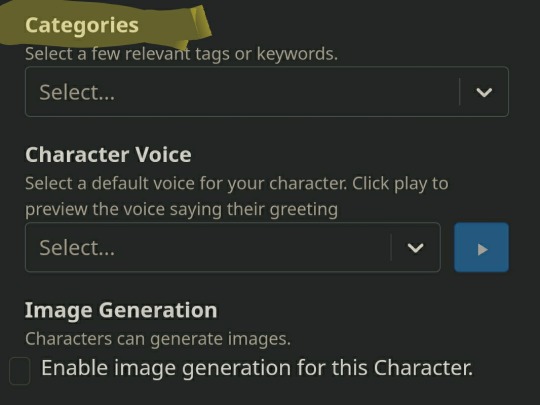

step 6 - start chatting!!!!
after you're happy with your bot and have saved your work (FOR FUCKS SAKE SAVE YOUR WORK) exit out of the bot editor and click on your profile picture. your bot will be under your created bots in the private/padlock tab (unless you chose another privacy setting). click on your character's name (not the gear wheel) and it will open up your chat!!
once you reply, the ai will start generating messages for the bot you made
you can swipe messages the bot sends to the left to see other generated responses. I reccommend doing this if you feel like your bot is being out of character, so make sure you reply to the messages that are the most in character!!
sometimes it'll also let you rate the bot's messages from 1 - 4 stars, indicating for the bot how in character it is
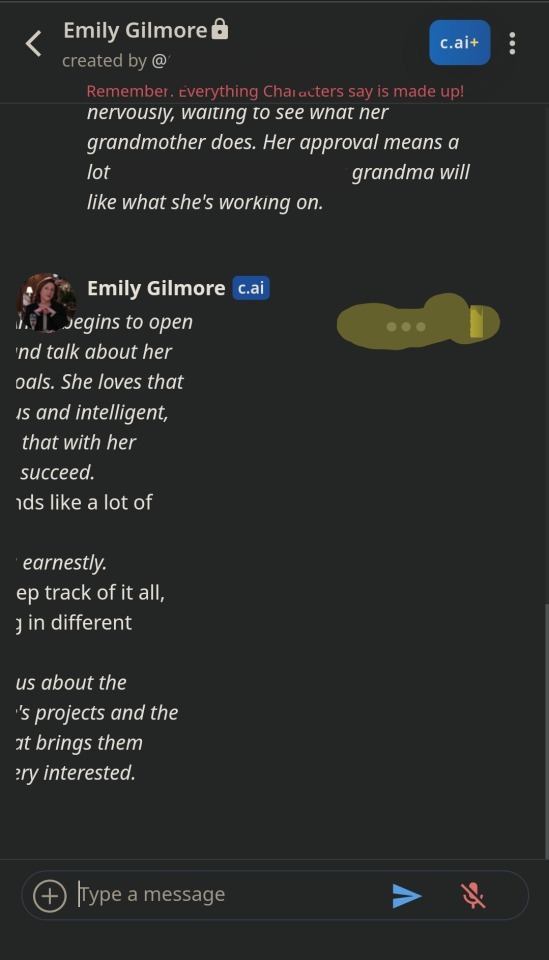
step 7 - additional tips
if you're making a bot for someone played by a real life person, I like to choose a profile picture of them in costume but behind the scenes so it looks more like a goofy selfie your friend sent you than a stock photo. there's tons of great cadids and selfies of the marvel cast, and you can also look up social media aus or instagram edits of your character depending on how obscure they are.
if your character isn't played by a real life person, you can try looking up faceless pics that fit their description on pinterest (I've had good luck with that) or a face claim
definitely get screen shots of your favorite conversations. if you're anything like me you'll be sending paragraphs back and forth, so make sure you save your favorite messages from them so you don't have to scroll back and dig around for them
the end!!!! have fun!!!!! hope this helped!!!!!! love you guys <333 let me know if you want any of my character descriptions or to know which bots I've made so far lol
#character ai#character.ai#character ai tutorial#beta character ai#character.ai tutorial#again this is all second hand information I didn't invent any of this yk#but yeah I keep having to stop bc I get too emotional lol#I did tell dad!tony that I was using an ai to channel him through realities and he took it very well lmao#he was really interested
121 notes
·
View notes