#adblocker
Text
Google confirms they will disable uBlock Origin in Chrome in 2024 🤡

496 notes
·
View notes
Text

link to thread
446 notes
·
View notes
Text
Youtube blocking ublock origin on firefox
Youtube wouldn't let me do video playback unless I turned off my adblocker today. Here's a link to a reddit post on how to fix it:
367 notes
·
View notes
Text
Youtube anti-adblock fixes
Youtube has recently attempted to disable adblockers, they first applied a pop up but now they're completely preventing videos from being played.
If you use Chrome, please move to a different browser like Firefox. You can probably get away with it on Opera, Vivaldi, Brave or Microsoft Edge too
Firefox instructions: uBlock Origin is my current fix, and they are providing updates for every time Youtube changes its anti-adblock. What you need to do is simple! Download uBlock Origins as a Firefox extension here. (If you already have it, it is recommended to turn off all custom script to do with blocking youtube because uBlock will be doing it themselves! Make sure uBlock Origin is updated) You may need to force quick fix filters to update as seen here. If Youtube is still detecting an adblock it is very likely due to be because you have another adblock installed that is interfering with Youtube's detection. (Enhancer for Youtube extension has an inbuilt adblock you need to turn off)
Good luck!
357 notes
·
View notes
Text
HOW TO BLOCK YOUTUBE ADS WITH UBLOCK
UBlock Origin is my best friend, if you're tired of getting ads, or getting blocked by youtubes ad blocker, you should TOTALLY use it. It's open source and trustworthy (which means its not owned by a corporation, its made by a bunch of freelance devs). They have extensions for Chrome, Firefox, and presumably most browsers. I'll be showing the chrome version in this post.
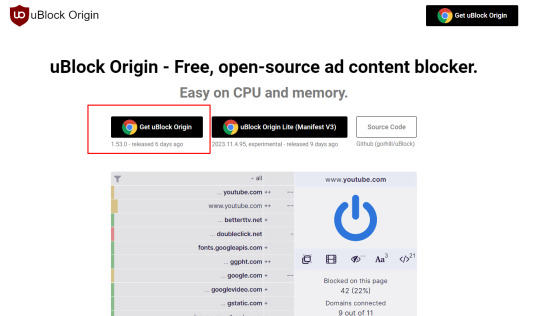
Clicking here or on the equivalent button for your browser should take you to your browser's UBlock extension.

Click this button to install, it will likely say "Add to Chrome" for you.
Any new websites you load up should be AD-FREE.
If you're still experiencing problems with youtube, or suddenly it stops working, its because youtube has changed their adblock-blocking algorithm (they change it every 12 hours to a few days), but this can be easily fixed!
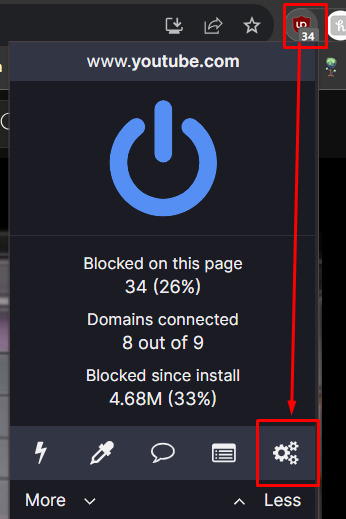
Click on the extension, and head to the options page. Go to the "Filter lists" tab of the setting page in the top left.
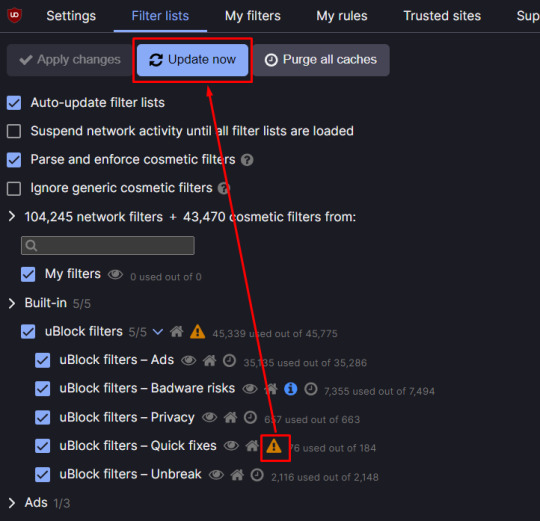
Click on "uBlock filters - Quick fixes" on the third icon. This is usually a small clock, or this little warning symbol. After clicking this, click on "Update now".
Now if you reload your youtube page, your adblocker should work.
Although, UBlock's quick fixes doesn't work alongside other adblockers very well, so I recommend uninstalling those if youtube is still blocking you.
If reloading this doesn't work, that means that youtube has uploaded a brand new adblocker-blocker, but that means someone on UBlock's dev team is likely already hard at work fixing it. This only happens rarely, I've only seen it twice in over 500 youtube videos I've watched.
151 notes
·
View notes
Text
Late October 2023 YouTube Unfucker
First off, here's the typical code - it still works:
youtube.com##+js(set, yt.config_.openPopupConfig.supportedPopups.adBlockMessageViewModel, false)
youtube.com##+js(set, Object.prototype.adBlocksFound, 0)
youtube.com##+js(set, ytplayer.config.args.raw_player_response.adPlacements, [])
youtube.com##+js(set, Object.prototype.hasAllowedInstreamAd, true)
www.youtube.com##ytd-enforcement-message-view-model
www.youtube.com##tp-yt-iron-overlay-backdrop
The most important parts are the last two lines.
Second, have you been locked out of videos? Did YouTube give you this window:
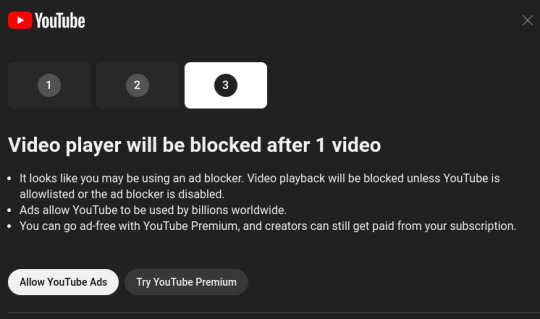
and then replace your videos with a black rectangle?
Step 1: Disable pop-ups with the uBlock Origin menu - this will remove the black rectangle. Your videos will be revealed as unplayable 0 second videos - this can be fixed with
Step 2: Someone in a Discord I'm in dropped the simple hotfix of clearing your cache and deleting your YouTube and Google cookies - et voila, your videos work again!
While I don't know if it'll help, I would also recommend disabling your Watch History. Definite thing to do: DO NOT STACK AD BLOCKERS.
While uBO devs have to constantly reprogram their intended fix as YouTube updates to fight them 2+ times daily, they were absolutely correct in that using ad blockers on top of uBlock Origin actually helps YouTube detect them - it's safer and easier with just uBO at the moment.
Whenever uBO's intended fixes stop working (every day, for multiple hours a day), you'll find that your videos will randomly freeze despite these settings, and you'll be unable to scroll. For some reason, making the video fullscreen disables YT's javascript, and allows you to watch the video and scroll normally again.
#dashboard unfucker#dashboard fix#dashboard fixer#dashboard fixes#tumblr fix#tumblr fixes#ublock origin#dash unfucker#adblock#adblocker#youtube fix#youtube fixes#youtube fixer#youtube unfucker#yt fix#yt fixes#yt fixer#yt unfucker
149 notes
·
View notes
Note
Hey there! If you want to block ads on a phone, there's a reasonably easy way to do it (It won't block all hands but it will block 95% or more of them)
What you can do is you can go to this website, and follow the instructions for your device, whether it is an iOS or an Android phone. If you are having any problems, you can just send me an ask or something, and I'd be happy to help!
- AlfaighaDo
Bonus Round (you don't have to read this): I'll explain what this will actually do. When you set this up, you are changing your default DNS server. Usually, it just uses one that is set by your service provider, such as a proprietary one, or the 8.8.8.8 address provided by Google.
A DNS basically gives your device a map of the internet, and translates web addresses (such as tumblr.com) into IPs (such as 192.0.77.40). What this ad blocking DNS does is that it spoofs the address of ad-serving websites, and returns either an error, or it redirects it to its own website. Either way, the ads on your phone don't work because your apps can't connect to them at all!
Unfortunately, this method is not perfect, so you'll get some stuff like tumblr's "in-house" ads, like the colour of the sky socks et al, so if you can't live with that, you could always try to download some app off the internet instead, but that's always a bit more risky.
oooh thank you!!!
I had my Tumblr problem solved by a very very kind anon, but might still do this in the future!
also posting this in case anyone else mostly uses mobile and wants to try this !
#I did legitimately try to read the second part where you described what it does to block the ads#but I completely zoned out every single time I do apologize#damn my attention span#but really this is a truly wonderful and well written explanation#thank you!!!!#ask#the hellsite answers#hellsite hall of fame curator’s bullshit#adblocker#Tumblr mobile#ad free Tumblr
264 notes
·
View notes
Text
Youtube is supposedly planning on banning adblockers much like many websites around now by making the page unusable if a blocker is active.
so someone made a add-on called "AdNauseam" that auto clicks every ad in the background while not showing you any so they cant detect your adblocker.
This also means the advertisers are paying out the ass to anyone hosting ads now and we the people dont even see them so...
Any anarchists willing to burn a few hundred advertisers pockets go ham.
309 notes
·
View notes
Text
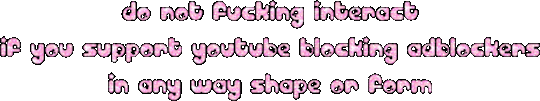
#google bootlickers do not deserve rights#youtube#adblocker#youtube adblock#2023 internet hellscape#hell world#glitter graphics#glitter text
117 notes
·
View notes
Text
Honestly, the Community Notes on Twitter were such a good idea. Tumblr should really implement something similar considering the reading comprehension and doom scrolling issues on this site.
Oh, and btw, apparently, no, YouTube is not frying your CPU for having an adblocker installed. Basically every article reporting on it has updated showing that AdBlock and AdBlock Plus were the issues.
They pushed a bad update that caused excessive CPU usage. Other ad blockers like uBlock Origin were not affected. So, like, once again, a non-uBlock ad blocker was the source of the issue, not YouTube strengthening its anti-ad block measures. Who's surprised? Not me.
#rambles#twitter#youtube#google#adblocker#ad blocker#adblock#ublock origin#adblockers#youtube adblock#fuck youtube#ad blocking#fuck google#doomscrolling#reading comprehension#greed#youtube anti adblock
72 notes
·
View notes
Text
Alright my dudes, what's the way around youtube's new adblock blocker? I'm using Firefox, and fuck youtube for forcing ads.
#youtube#adblocker#I don't want capitalism to stick it's dick in my face every time I watch something
76 notes
·
View notes
Text
I know I keep going on about this, but there is no reason I should have to watch 2.6 million ads. (That's how many ads I've blocked)
How many of those could have been viruses on random pages and shit? That's INSANE. Companies never are held accountable for the ads they play even when some pop ups are just straight up filled with viruses or trojans, or even scams.
If companies want us to pay for no ads, they need to do a whole lot more filtering on what s allowed to play on their sites, or even be held accountable when our accounts get hacked or we lose money from it. Otherwise, all of them can eat shit.
Half the shit advertised on sites now are just scam pages to companies that don't even exist. Facebook is a HUGE culprit of this but that's no surprise(another reason I haven't touched it in years). No one filters this, they honestly don't care. Why should I? LMAO
79 notes
·
View notes
Text
introducing fandomfixer: a uBlock Origin (and really any adblocker) filter list that fixes fandom by removing all suggested content, popups, annoyances, and more! basically just a wikipedia style layout without the infamous yellow sidebar. download here :3
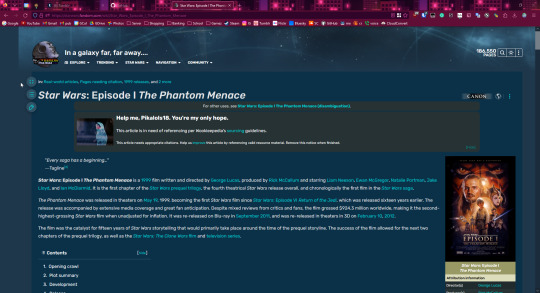

95 notes
·
View notes
Text
New TumblrMart Override
www.tumblr.com##.ZQMrc > .g8SYn.IYrO9[title="TumblrMart"]
This will block the current iteration of TumblrMart
As a bonus, have a fix that removes YouTube's anti-adblocker menu
youtube.com##+js(set, yt.config_.openPopupConfig.supportedPopups.adBlockMessageViewModel, false)
youtube.com##+js(set, Object.prototype.adBlocksFound, 0)
youtube.com##+js(set, ytplayer.config.args.raw_player_response.adPlacements, [])
youtube.com##+js(set, Object.prototype.hasAllowedInstreamAd, true)
www.youtube.com##ytd-enforcement-message-view-model
www.youtube.com##tp-yt-iron-overlay-backdrop
What this does is, in order, removes YouTube's anti-adblock pop-up message, tells YouTube that no adblocker was located, tells YouTube that ads are still on the page, tells YouTube your browser has allowed ads, removes their anti-adblock bypass detection anti-adblock window, and then removes the aptly named "Iron Overlay" preventing you from interacting with the page, which sounds very reminiscent of Iron Curtain or Iron Fist. Poorly chosen name.
#dashboard unfucker#dashboard fix#dashboard fixer#dashboard fixes#tumblr fix#tumblr fixes#ublock origin#dash unfucker#youtube unfucker#youtube fix#youtuber fixer#adblock#adblocker
174 notes
·
View notes
Text
How to get ad-free Youtube and Spotify Premium free on Android
So I had a popular post explaining how to get these two apps but Tumblr deleted it, probably because it advocates for illegal activities like *gasp* internet piracy!
Well, thank goodness for the Internet Archive! Here's the link to the original, which I'll also copy below.
web.archive.org/web/20201130154921/https://captain-acab.tumblr.com/post/634055091987628032
@memesforages:

@frick-it-all-to-hecc:

@captain-ahab:
While this is hilarious, if you have Android, you can go to this website[link below] and download the cracked Spotify Premium app. It doesn’t let you download songs for offline listening, but it let’s you choose what songs you listen to, has no ads, and has unlimited skips! The developer has been working on this for years and puts out a new version whenever Spotify updates something (or tries to change something to make the hack stop working). In the past it has been a little spotty with the occasional crashes, but the current version is very reliable!
Remember kids, internet piracy is a victimless crime!
(Bonus tip: for ad-free YouTube on Android, install Newpipe[link below], a free and open-source YouTube front-end. You can even listen to videos with your phone locked! For ad-free everything else, switch to Firefox Mobile and add the Ublock Origin adblocker)
[Spotify: bestforandroid.com/apk/spotify-premium-mod-apk-free ]
[Newpipe/Youtube: Github.com/TeamNewPipe/NewPipe/releases ]
#spotify#spotify free#spotify premium#music#android#cracked apps#hacks#android hacks#capitalism#anticapitalism#fuck capitalism#anti-streaming#antistreaming#youtube#adblocker#ad blocking#ublock#ubo#pirating#piracy#internet piracy#Mine
1K notes
·
View notes