#Multiplayer Session Error
Text
I hate hate hate the fact that multiplayer for minecraft used to be so simple, and now it's the most complicated process known to man that the average person just can't go through. I don't want to pay for a server, I just want to play minecraft with my girlfriend, but it is error after error, tutorial after tutorial, until you've been at it for like 10 hours and by the time you get ANYTHING working, theres no time to play. So you have to do it all again tomorrow
And the WORST thing is that tutorials can become useless within months of being made because it all changes and just becomes so much more complicated than needed
Let me play minecraft with my friends, by allowing them to join me in a self-hosted server run for that session, not using external software, not having to jump through a billion hoops to get an external server host running, let me play multiplayer at the click of maybe 2-3 buttons
#digi speaks#minecraft#and the even more worst thing is people are just chill with this??#does it not horrify you that something as simple as multiplayer for a beloved game has been commodified??#either learn how to code or pay money#those are your options#i HATE it
8 notes
·
View notes
Text
Aka MS Remoteconnect : Minecraft Crossplay Simplified
Players may cross-play games on a variety of systems, including PC, Xbox, PS4, and Nintendo Switch, using their Microsoft accounts.
One of the most well-liked games that both children and adults play is called Minecraft.
If you want to play Minecraft, it's simple to connect your session to multiple devices by going to aka.ms/remoteconnect.
Users can activate the crossplay option for Playstation, Xbox, Switch, and PC at.
To successfully attach devices to the Microsoft account, users must input a code.
However, switching between devices and corrupt saved data can sometimes cause the aka.ms/remoteconnect problem.
You can either delete the corrupted Minecraft save files or sign in again with your Microsoft account to fix the problem.
Find fixes for the Mirror remote connect access issue for PS4, PC, Xbox, and Switch in this article.
What Is Aka.Ms/Remoteconnect?
The aka.ms/remoteconnect website allows users to link multiple devices to one Microsoft account to access all available features.
One of the most famous uses of this link is for playing Minecraft over multiple consoles.
Remote connect of multiple devices is possible through Microsoft’s CrossPlay feature.
Note: There is an error with a confusingly similar name – – however that affects multiplayer rather than crossplay.
There are various potential causes if your Minecraft game typically runs without a hitch but the aka ms remoteconnect suddenly appears. However, the two most frequent causes are as follows:
erroneous game
It's possible that your game's data are corrupted as Minecraft has several versions and can be played on several platforms.
A bad internet connection can result in corrupted files during an upgrade or installation. Other forms of connection and server issues may also result from unstable internet connections.
You may fix the caused by corrupt game data in Minecraft by reinstalling the game with a reliable internet connection.
adjusting devices There is a greater likelihood that you will see the aka.ms remoteconnect problem if you often utilise the CrossPlay feature on several devices.
The most frequent device switching is the most typical source of the remote problem, although this does not guarantee that you will always encounter this mistake.
Solution 1: Sign in with your Microsoft account
When you’re playing Minecraft using your Microsoft account, error can appear on your screen. Signing out then re-connecting to your Microsoft account will usually solve the error.
How to resolve the Xbox bug Copy the code for the .
When the error message appears, click the portal link. A code entry screen will then appear.
You should be able to play Minecraft after inputting the correct code.
Open Minecraft's Settings menu.
Select Device and Connections > Remote Features from the menu.
Activate remote functions before choosing "Instant-on."
On your Xbox, go to account and enter the code.
You can set up RemoteConnect on Xbox One by going to https /aka.ms/xboxsetup rather than aka.ms/remoteconnect.
Take Minecraft offline. Utilizing your Xbox One, go to the Microsoft Store, search for Minecraft, and download the game. Click the sign-in button after starting the game. Your Microsoft account will beautomatically signed in by the game.
Turn on Xbox Cross-Play. Make sure the Cross-Play option is turned on to repair the issue.
Start up Minecraft on your Xbox. Click on Invite to Game after pausing the game. Choose Find Cross-Platform Friends from the Friend's menu. By using their Minecraft ID, you may locate the folks you want to play with. Hit "Add Friend."
You can enter your friend's realm once they accept your invitation. On the Nintendo Switch, how to resolve Configure RemoteConnect on the Nintendo Switch. Usually, the problem can be solved by setting up RemoteConnect properly on your Nintendo Switch.
Then, log out of your Microsoft account and uninstall Minecraft. Using your Nintendo Switch, go to the Switch eShop and look for Minecraft. Launch the game after downloading it.
Sign into your Microsoft account and go to . You must enter your Microsoft code.
Switch the Cross-Play setting on. Make sure the Cross-Play option is turned on to resolve the Nintendo Switch problem.
Start up Minecraft on the Nintendo Switch. Click on Invite to Game after pausing the game. Choose Find Cross-Platform Friends from the Friend's menu.
By using their Minecraft ID, you may locate the folks you want to play with. Hit "Add Friend."
You can enter your friend's realm once they accept your invitation.
On PS4, how to resolveConfigure RemoteConnect on the PS4 By logging into your Microsoft account and then inputting the Minecraft code on you can correct the problem.
Then, log out of your Microsoft account and uninstall Minecraft. Go to the Playstation Store and look up "Minecraft." Launch the game after downloading it. Sign in to your Microsoft account at You must enter your Microsoft code.
Cross-Play on PS4 is enabled The identical process is used to set up CrossPlay on PlayStation as it is for Xbox and Nintendo Switch. make sure the Cross-Play function is turned on.
On your PS4 or PS5, start Minecraft. Click on Invite to Game after pausing the game. Choose Find Cross-Platform Friends from the Friend's menu. By using their Minecraft ID, you may locate the folks you want to play with. Hit "Add Friend." You can enter your friend's realm once they accept your invitation. Solution 2: Remove all saved games from Minecraft
To remove all corrupted data from your console, follow these steps:
Open Minecraft and select System > Storage from the menu. Your saved game files will be visible.
Click the delete icon after selecting the saved game file.
If you thought this post was helpful, you might be interested in our article on XResolver, which lets you locate other gamers around the world by converting Xbox and PS4 Gamertags to IP addresses.
Conclusion
Install Minecraft once more and sign back into your Microsoft account to resolve the problem. To get rid of corrupted game data, you can also erase all saved versions of Minecraft.
Your current "PlayStation Network" account will be permanently linked to your Microsoft Account after you log in (or Nintendo Switch, Xbox).
You may use an existing Microsoft Account if you already do so to access Minecraft on another device. On "PlayStation Network," you can only do this once per account, so pick your Microsoft Account wisely.
2 notes
·
View notes
Text
can't play multiplayer games without vpn
🔒🌍✨ Get 3 Months FREE VPN - Secure & Private Internet Access Worldwide! Click Here ✨🌍🔒
can't play multiplayer games without vpn
VPN for multiplayer gaming
In the realm of multiplayer gaming, a VPN (Virtual Private Network) serves as a powerful tool to enhance your gaming experience. Whether you're battling it out in competitive arenas or embarking on cooperative adventures with friends, a VPN can offer several benefits.
One primary advantage of using a VPN for multiplayer gaming is the reduction of latency, also known as ping. By connecting to a VPN server closer to the game server's location, you can potentially decrease the time it takes for data packets to travel between your device and the game server. This can result in smoother gameplay and quicker response times, crucial factors in fast-paced multiplayer matches where split-second decisions can determine victory or defeat.
Moreover, a VPN can help bypass geo-restrictions imposed by game developers or regional limitations on certain games. By masking your IP address and routing your internet connection through servers in different locations, a VPN enables you to access games and servers that may be blocked in your region. This opens up a world of gaming possibilities, allowing you to connect with players from around the globe and participate in events and competitions regardless of your physical location.
Additionally, a VPN offers an added layer of security for your gaming sessions. By encrypting your internet traffic, a VPN helps protect your personal information and gaming credentials from potential hackers or malicious actors. This is particularly important when gaming on public Wi-Fi networks, where security vulnerabilities are more prevalent.
In conclusion, incorporating a VPN into your multiplayer gaming setup can significantly enhance your gaming experience by reducing latency, bypassing geo-restrictions, and bolstering security. Whether you're a casual gamer or a competitive esports enthusiast, a VPN can provide the edge you need to dominate the virtual battlefield.
Network restrictions for online gaming
Online gaming has become increasingly popular in recent years, with millions of players worldwide connecting to the internet to play their favorite games. However, one issue that gamers often face is network restrictions that can affect their gaming experience.
Network restrictions for online gaming can come in various forms, such as limited bandwidth, blocked ports, or firewall restrictions. These restrictions can result in laggy gameplay, disconnections, or even complete inability to connect to game servers.
Limited bandwidth is a common issue that can impact online gaming, especially for players who share their internet connection with others or use a network with low speeds. When too many devices are using the same network or when the connection speed is insufficient, gamers may experience delays in data transmission, leading to lag and disruptions in gameplay.
Some networks also block specific ports that are commonly used for online gaming, such as ports 80, 443, and 1119. When these ports are restricted, players may not be able to establish connections with game servers, resulting in error messages or inability to join multiplayer matches.
Firewall restrictions are another common network limitation that can hinder online gaming. Firewalls are designed to monitor and control incoming and outgoing network traffic, and sometimes they may block the data packets necessary for gaming sessions to run smoothly.
To overcome network restrictions for online gaming, players can try connecting to a dedicated gaming network, optimizing their network settings, or using a virtual private network (VPN) to bypass firewall restrictions and access game servers freely.
In conclusion, network restrictions can pose challenges for online gamers, but with the right strategies and tools, players can enhance their gaming experience and enjoy smooth gameplay sessions.
Multiplayer game connectivity issues
Multiplayer game connectivity issues are a common frustration among gamers worldwide. The ability to play games with friends or meet new players online is a key aspect of modern gaming experiences. However, connectivity issues such as lag, disconnections, and server problems can hinder the seamless gameplay that players desire.
One of the most prevalent multiplayer game connectivity issues is high latency, commonly known as lag. Lag occurs when there is a delay between the player's actions and the game's response, resulting in a choppy and unresponsive gameplay experience. This can be caused by poor internet connections, distance from game servers, or hardware limitations.
Another significant problem in multiplayer games is frequent disconnections from game servers. Sudden disconnects can ruin the gaming experience, leading to frustration and wasted time. These issues can be caused by unstable internet connections, server overloads, or bugs in the game's code.
Furthermore, server problems can also impact multiplayer gaming experiences. Server downtimes, maintenance, or capacity issues can prevent players from accessing the game altogether or lead to gameplay disruptions such as crashes or glitches.
To address multiplayer game connectivity issues, developers often release updates, patches, and maintenance schedules to improve server stability and optimize performance. Players can also improve their gaming experience by ensuring a stable internet connection, choosing servers closer to their location, and troubleshooting their hardware and software for any potential issues.
In conclusion, multiplayer game connectivity issues are a common challenge in the gaming community, impacting the overall enjoyment and competitiveness of online gameplay. By understanding the causes of these issues and taking proactive measures, players can minimize disruptions and enjoy smoother multiplayer experiences.
Virtual Private Network and gaming
A Virtual Private Network (VPN) is not just a tool for securing your online activities; it can also enhance your gaming experience in various ways. By using a VPN while gaming, you can unlock a world of possibilities that can take your gaming sessions to the next level.
One of the primary benefits of using a VPN for gaming is bypassing geo-restrictions. Many gaming platforms and servers restrict access based on your geographical location. With a VPN, you can connect to servers from different regions, allowing you to access games and content that may be blocked in your area.
Additionally, a VPN can help reduce lag and improve your gaming performance. By connecting to a VPN server closer to the game server, you can experience faster connection speeds and lower latency. This can be particularly useful for online multiplayer games where split-second decisions can make all the difference.
Another advantage of using a VPN for gaming is added security. VPNs encrypt your internet traffic, making it harder for hackers to intercept sensitive information such as your IP address or personal data. This added layer of security can help protect your gaming accounts from cyber threats and ensure a safer gaming environment.
In conclusion, using a VPN for gaming can provide you with access to a wider range of games, improve your connection speeds, and enhance your online security. So, if you're looking to elevate your gaming experience, consider incorporating a VPN into your gaming setup.
Online gaming with VPN
Online gaming with VPN, or Virtual Private Network, has become increasingly popular among gamers looking to enhance their gaming experience. VPNs offer a secure and private connection to the internet, allowing gamers to access game servers from around the world while maintaining their anonymity and protecting their personal data.
One of the main advantages of using a VPN for online gaming is reducing lag and latency. By connecting to a VPN server closer to the game server, gamers can experience faster connection speeds and reduced lag, resulting in smoother gameplay and a competitive edge in multiplayer games. Additionally, VPNs can help bypass geo-restrictions imposed by game developers or internet service providers, allowing gamers to access region-locked content and play games not available in their country.
Another benefit of using a VPN for online gaming is enhanced security. VPNs encrypt internet traffic, protecting gamers from potential DDoS attacks, hackers, and other cyber threats. This added layer of security can prevent unauthorized access to personal information, such as IP address and location, ensuring a safe and secure gaming environment.
Moreover, VPNs can also help gamers access early game releases and secure a better gaming experience by avoiding bandwidth throttling from ISPs. By masking their IP address and location, gamers can enjoy a more seamless gaming experience without interference from their internet service providers.
In conclusion, using a VPN for online gaming offers numerous benefits, including reduced lag, enhanced security, access to region-locked content, and protection against cyber threats. Whether you're a casual gamer or a competitive player, incorporating a VPN into your gaming setup can help elevate your gaming experience to the next level.
0 notes
Text
can you play civ 5 on vpn
🔒🌍✨ Get 3 Months FREE VPN - Secure & Private Internet Access Worldwide! Click Here ✨🌍🔒
can you play civ 5 on vpn
Using VPN for Civ 5 multiplayer
Title: Enhancing Your Civ 5 Multiplayer Experience with VPN
In the realm of multiplayer gaming, Civilization 5 (Civ 5) stands out as a timeless classic, offering players the chance to lead their civilizations to victory. However, connecting with friends for multiplayer sessions isn't always straightforward due to various network constraints and geographical limitations. This is where a Virtual Private Network (VPN) can come to the rescue, offering a seamless and secure solution for multiplayer gaming.
A VPN works by creating a private network from a public internet connection, allowing users to send and receive data securely. When it comes to Civ 5 multiplayer, using a VPN can overcome common issues such as connection errors, lag, and geographical restrictions.
One of the primary benefits of using a VPN for Civ 5 multiplayer is the ability to bypass geographical restrictions. Some players may find it challenging to connect with friends located in different regions due to regional restrictions imposed by game servers or internet service providers. By connecting to a VPN server in a location where the game servers are accessible, players can overcome these restrictions and enjoy seamless multiplayer experiences regardless of their physical location.
Moreover, a VPN can help reduce latency and improve connection stability, crucial factors in the fast-paced world of online gaming. By routing your connection through optimized servers, VPNs can minimize lag and packet loss, ensuring smoother gameplay and a more enjoyable multiplayer experience.
Additionally, VPNs offer an added layer of security by encrypting your internet traffic, protecting your personal information and preventing potential cyber threats while gaming online.
In conclusion, utilizing a VPN for Civ 5 multiplayer can significantly enhance your gaming experience by providing access to restricted servers, reducing latency, and ensuring a secure connection. Whether you're playing with friends across the globe or aiming for victory in intense online battles, a VPN is a valuable tool for any Civ 5 enthusiast looking to conquer the virtual world.
VPN compatibility with Civ 5
Title: Ensuring VPN Compatibility with Civilization 5: A Gamer's Guide
As online gaming becomes increasingly popular, many gamers turn to Virtual Private Networks (VPNs) to enhance their gaming experience. However, when it comes to playing Civilization 5 (Civ 5), ensuring VPN compatibility is crucial for uninterrupted gameplay.
VPNs offer numerous benefits for gamers, including enhanced security, protection against DDoS attacks, and access to region-locked content. However, not all VPNs are created equal, and compatibility issues can arise, affecting gameplay quality.
Before selecting a VPN for Civ 5, it's essential to consider several factors to ensure seamless compatibility. Firstly, opt for a reputable VPN provider known for reliable connections and low latency. A VPN with servers strategically located near gaming servers can minimize ping and latency issues, crucial for real-time strategy games like Civ 5.
Additionally, ensure the VPN supports the necessary protocols for gaming, such as OpenVPN or IKEv2, which offer fast and stable connections ideal for gaming sessions. Compatibility with multiple devices and platforms is also essential, allowing you to enjoy Civ 5 on various devices without limitations.
Furthermore, compatibility with Steam, the platform Civ 5 operates on, is paramount. Some VPNs may encounter difficulties when interacting with Steam's network, resulting in connectivity issues or even account bans. Therefore, choose a VPN with a proven track record of seamless integration with Steam to avoid any potential setbacks.
Lastly, consider the VPN's server network and bandwidth capacity. Opting for a VPN with a large server network ensures reliable connections and enables you to access Civ 5 servers from anywhere in the world without sacrificing speed or performance.
In conclusion, selecting a VPN compatible with Civ 5 is crucial for an optimal gaming experience. By considering factors such as server locations, supported protocols, Steam integration, and network capacity, gamers can enjoy uninterrupted gameplay and conquer civilizations with ease.
Benefits of playing Civ 5 over VPN
Playing Civilization V (Civ 5) over a Virtual Private Network (VPN) offers numerous benefits for gamers looking to enhance their gaming experience. One of the main advantages of using a VPN to play Civ 5 is the ability to bypass geo-restrictions. Some countries may block access to online gaming servers, but with a VPN, players can connect to servers located in different regions, allowing them to enjoy uninterrupted gameplay.
Additionally, using a VPN for Civ 5 can improve security and privacy. VPNs encrypt users' internet connections, making it more difficult for hackers to intercept sensitive information such as login credentials. This added layer of security is crucial for gamers who want to protect their personal data while gaming online.
Moreover, playing Civ 5 over a VPN can reduce lag and improve connection speeds. By connecting to a VPN server that is closer to the game server, players can experience lower latency and smoother gameplay. This is especially beneficial for gamers who frequently experience network issues or slow internet connections.
Furthermore, using a VPN can enable players to access game updates and downloadable content (DLC) earlier than their official release dates. This allows gamers to stay ahead of the curve and fully enjoy new features and content as soon as they are available.
In conclusion, playing Civ 5 over a VPN offers a range of benefits, including bypassing geo-restrictions, improving security and privacy, reducing lag, and accessing game updates early. By utilizing a VPN, gamers can enhance their overall gaming experience and take their Civ 5 gameplay to the next level.
VPN setup for Civ 5 gaming
Setting up a VPN for playing Civilization 5 (Civ 5) can be a useful strategy for enhancing your gaming experience. A VPN, or Virtual Private Network, creates a secure connection between your device and the internet, allowing you to browse the web anonymously and access geographically restricted content. When it comes to gaming, a VPN can help reduce lag, prevent DDoS attacks, and protect your personal information from potential threats.
To set up a VPN for Civ 5 gaming, you first need to choose a reliable VPN service provider. Look for a VPN that offers fast connection speeds, a wide range of server locations, and strong encryption protocols. Once you have selected a VPN provider, download and install their software on your device.
Next, launch the VPN application and connect to a server location that is geographically close to the game server you want to play on. This can help reduce latency and improve your gaming performance. Additionally, using a VPN can help you bypass region locks and access game servers that may be restricted in your location.
After connecting to the VPN server, launch your Civ 5 game and start playing. You should notice a more stable connection and potentially faster response times while gaming with a VPN. Remember to keep your VPN software updated and choose servers with low latency for the best gaming experience.
In conclusion, setting up a VPN for Civ 5 gaming can be a beneficial way to enhance your gameplay and protect your online privacy. Consider using a VPN for a smoother and more secure gaming experience.
Enhancing Civ 5 experience with VPN
Title: Enhancing Your Civilization V Experience with VPN
Are you a fan of Civilization V but find yourself frustrated by regional restrictions or slow connections while playing online? Look no further than a Virtual Private Network (VPN) to elevate your gaming experience to new heights. By using a VPN tailored for gaming, you can unlock a plethora of benefits that will revolutionize the way you enjoy Civ 5.
One of the primary advantages of using a VPN for Civ 5 is bypassing geo-restrictions. Many gaming servers impose region-based limitations, preventing players from accessing certain game features or playing with friends in different parts of the world. With a VPN, you can connect to servers located in any region, giving you unrestricted access to multiplayer games and downloadable content (DLC).
Moreover, a VPN can significantly improve your connection speed and stability. By routing your traffic through optimized servers, you can reduce latency and eliminate lag spikes, providing a smoother gaming experience. Whether you're engaging in intense battles or negotiating diplomatic treaties, a stable connection is essential for enjoying Civ 5 to its fullest.
Additionally, security-conscious gamers will appreciate the privacy and anonymity offered by a VPN. By encrypting your internet traffic, a VPN shields your gaming sessions from prying eyes, protecting your personal information and preserving your online privacy. Say goodbye to potential DDoS attacks and enjoy Civ 5 without worrying about cybersecurity threats.
In conclusion, integrating a VPN into your Civ 5 gaming setup can enhance every aspect of your gameplay. From bypassing geo-restrictions and improving connection speeds to ensuring privacy and security, a VPN opens up a world of possibilities for avid Civilization V enthusiasts. Take your gaming experience to the next level with the power of a VPN today!
0 notes
Video
youtube
How To Fix Palworld “Failed to host multiplayer session” Error
0 notes
Text
PlayStation 5 Repair: Troubleshooting and Solutions
The PlayStation 5 (PS5), Sony’s next-generation gaming console, has garnered immense popularity since its launch, offering gamers an unparalleled gaming experience with its cutting-edge technology and immersive gameplay. However, like any electronic device, the PS5 may encounter issues requiring repair or troubleshooting. This article delves into common PlayStation 5 problems and provides insights into repair solutions, ensuring gamers can continue their gaming journey seamlessly.
Common PlayStation 5 Issues: A Comprehensive Overview
Hardware Malfunctions:
Disc Drive Issues: Some users have reported issues with the PS5 disc drive, including disc reading errors, loud noises, or failure to eject discs.
Overheating: Intensive gaming sessions may lead to overheating, causing the PS5 to shut down unexpectedly or display error messages.
Controller Connectivity: Issues with DualSense controller connectivity, pairing, or responsiveness can hinder gameplay experiences.
2. Software and Performance Issues:
System Updates: Failed system updates, error codes, or software glitches may impact the PS5’s performance, requiring troubleshooting or system restoration.
Network Connectivity: Issues with Wi-Fi connectivity, online gameplay, or network settings may disrupt multiplayer experiences or streaming capabilities.
Troubleshooting Tips: DIY Solutions for Gamers
Safe Mode Activation: Utilize the PS5’s Safe Mode to troubleshoot software issues, rebuild the database, or update system software, addressing performance or stability concerns.
Controller Reset: If experiencing controller connectivity issues, perform a controller reset, ensuring proper pairing and functionality.
Ventilation and Maintenance: Ensure adequate ventilation around the PS5, clean dust or debris from vents, and consider external cooling solutions to mitigate overheating risks.
Professional Repair Services: When to Seek Expert Assistance
While many PS5 issues can be resolved through troubleshooting or DIY solutions, certain issues may necessitate professional repair services:
Hardware Repairs: For disc drive failures, overheating issues, or internal component malfunctions, seeking professional repair services ensures safe and effective solutions, preserving the PS5’s integrity and performance.
Warranty Considerations: If your PS5 is under warranty, contact Sony’s authorized service providers or customer support for repair or replacement options, ensuring compliance with warranty terms and conditions.
Conclusion
The PlayStation 5, with its innovative features and immersive gaming experiences, remains a coveted gaming console for enthusiasts worldwide. While encountering issues or malfunctions can be frustrating, understanding common problems, implementing troubleshooting tips, and seeking professional repair services when necessary ensures gamers can continue to enjoy uninterrupted gaming experiences. By prioritizing maintenance, staying informed, and leveraging available resources, PS5 users can navigate challenges effectively, preserving their gaming console’s longevity and performance.
0 notes
Text
Exploring the World of Unblocked Games: Paper io 2, Five Nights at Freddy’s, and Geometry Dash
Unblocked games have become incredibly popular in the constantly changing world of online gaming because they allow players to enjoy exhilarating moments without any limitations. Of the many games offered, Paper io 2, Five Nights at Freddy's, and Geometry Dash are particularly appealing to players looking for unrestricted fun. Let's explore the special qualities and allure of each game.
Paper II:
A dynamic and captivating online multiplayer game that blends skill and strategy is called Paper io 2. By sketching shapes on the screen, players take control of a little, square avatar and attempt to extend their area. Your score increases with the size of the territory you conquer.paper io 2 unblocked
The ability for players to play Paper IO 2 from any area is one of its main benefits when it's unblocked. People who work in offices or attend schools where traditional gaming websites might be restricted will find this very appealing.
The straightforward yet difficult gameplay requires players to balance defence and territory growth. Every game is different because of the thrilling element added by the players' real-time competition. Paper io 2 is a great option for anyone seeking short but fun gaming sessions because of its colourful graphics and simple gameplay mechanics.
A Night at Freddy's for Five:
A well-known independent horror game that has gained cult status in the gaming community is called Five Nights at Freddy's. In this game, players take on the job of an animatronic character-filled nighttime security guard at Freddy Fazbear's Pizza, an innocent-looking family eatery. But when night falls, these animatronics come to life and the game becomes a terrifying survival scenario.
With no access limitations, gamers may fully immerse themselves in the spooky atmosphere of Five Nights at Freddy's when it's unblocked. This is especially helpful for gamers who wish to take advantage of the thrilling gameplay in places where access to gaming websites may be blocked.Five Nights at Freddy’s unblocked
The jump-scare components and original concept of the game have made it very successful and drawn in a sizable fan base. The strategic management of finite resources, such power and security cameras, enhances gaming complexity. For horror fans, the unblocked version is the preferred option since it allows them to feel the suspense and terror whenever it's convenient for them.
Dash of Geometry:
The rhythm-based platformer game Geometry Dash is well-known for its difficult stages and eye-catching geometric design. With the help of a customisable square-shaped avatar, players can move through a variety of hazards and obstacles while keeping time with the music. A single error returns the player to the start of the level, thus timing and accuracy are essential.
Players who wish to test their reflexes without constraints can explore a world of rhythmic adventure with Geometry Dash after it's unlocked. The game's increasingly challenging stages and easy controls make for an engrossing gameplay experience. The unblocked version makes sure that there are no obstacles in the way of gamers experiencing the excitement of triumphing over each challenge.
A community-driven element is fostered via the game's extensive level editor, which lets players make and share their own unique levels. Of all the unblocked games, Geometry Dash is one of the most visually pleasing and cognitively engaging options because to its excellent soundtrack.
In summary:
Paper io 2, Five Nights at Freddy's, and Geometry Dash are three gaming experiences that appeal to different types of players. Players are free to explore, engage in competition, and fully immerse themselves in these virtual worlds when they play the unblocked versions of these games.
Unblocked access makes sure that these games stay easily accessible and entertaining for players of all ages, whether you're drawn to the rhythmic challenges of Geometry Dash, the heart-pounding terrors of Five Nights at Freddy's, or the strategic conquests of Paper io 2. Explore the world of unblocked games and uncover the countless opportunities these engrossing games have to offer.
0 notes
Text
Baldur’s Gate 3 update brings good news for Minthara lovers

The best role-playing game I've ever played is Baldur's Gate 3, and it keeps getting better thanks to regular updates. For Baldur's Gate 3, Larian Studios consistently releases hotfix patches, ranging from those that correct little errors to others that provide significant gameplay improvements. You'll be relieved to learn that the newest update has finally come if you've been waiting for it. The most recent patch includes a tonne of improvements to make the virtual Dungeons & Dragons experience more enjoyable as well as fantastic news for those romancing Minthara.
As further detailed in our Baldur’s Gate 3 review, Larian Studios’ DnD-inspired game is downright stellar. You’ll make your character and pick your Baldur’s Gate 3 class, then spend hundreds of hours traversing its expansive world only to crave hundreds more. The developer’s latest Baldur’s Gate 3 patch notes make the already immense game even more spectacular, fixing a variety of annoying bugs and allowing access to previously locked dialogue.
That’s right, Minthara stans. As Larian Studio says, “This hotfix takes care of a bug that blocked access to some of Minthara’s lines of dialogue, including some hot takes from your companions about your decision to date the ruthless Oath of Vengeance Paladin.” If you’ve built your approval rating up high enough with Minthara, your romance now progresses in Act 3. The developer describes how, “This unlocks several new dialogues allowing you to explore and deepen the relationship, and discover more details of Minthara’s backstory.”
From interactive dialogue to non-interactive lines, a lot of new Minthara lore arrives with the hotfix. That’s not all, as Larian Studio says, “Other companions in the party will comment on the relationship and may even find themselves on Minthara’s bad side (there is no good side; we’ve looked really hard for it) should they have their own romantic entanglements with you.” You can view the full notes below for a better idea of all the Minthara changes and other fixes coming.
https://www.youtube.com/watch?v=XuCfkgaaa08
Baldur’s Gate 3 patch notes – Hotfix update – Tuesday, September 5, 2023
Here are the Baldur’s Gate 3 patch notes for the fifth hotfix update. If you want to have a look through Larian Studios’ full list, you can do so on Steam for a more detailed understanding of the dialogue changes and other adjustments.
Highlights
- Fixed a bug that locked players out of many of Minthara’s lines of dialogue.
Crashes and blockers
- Fixed sometimes not being able to talk to NPCs or party members because the game thought you were still in dialogue.
- Fixed a rare crash that would occur when faraway characters got close to the party.
- Fixed a crash that would occur if a guard responding to a crime created a summon (e.g. an elemental), and you fled the combat or were incapacitated without killing the summon.
- PS5
- Fixed an issue causing the game’s audio to stop working on PS5.
- Fixed graphical issues on HDR TVs when the HDR black level calibration was set to 0.
- Fixed a crash that would occur when opening the onscreen keyboard.
Performance
- Fixed a memory leak when creating and destroying many objects.
Multiplayer
- Improved performance when cycling through Character Sheet tabs in split-screen.
- Fixed split screen not working correctly when a client with split-screen already enabled joins a multiplayer game.
- Fixed dismissed avatars not showing up properly in Withers’ Wardrobe if the host is at camp and is already looking inside the wardrobe.
- Fixed characters sometimes disappearing on split-screen when the client reconnects after disconnecting while listening in on a dialogue.
- Clients rejoining a multiplayer game where there’s a dismissed avatar in Withers’ Wardrobe will now be able to pick that avatar up again rather than have to create a new avatar. (This bug would happen when the client left the session and another player selected that client’s avatar in the middle of the dismiss-to-camp dialogue.)
Flow and gameplay
- Trader NPCs will now retain their Approval Rating of avatars and companions even after they’re dismissed to Withers’ Wardrobe.
- Fixed the Emperor not dying and therefore not triggering the Game Overflow if you bring him to 0 HP outside of combat in the Astral Plane.
- Fixed not being able to talk to Minthara at camp if you dismissed her outside of camp.
- Fixed Level Up not working as expected if you level up while the game is saving.
- Fixed Hag’s Bane not having an effect on Auntie Ethel.
UI
- Fixed text being cut off in the title of tutorial pop-ups.
- Fixed button prompts getting cut off on the Multiplayer Settings screen on split-screen.
- Fixed some UIs not updating when saving, causing, for example, Shadowheart’s inventory to appear empty when you recruit her on the beach.
- Fixed the tadpole count in the Radial Menu on the controller.
Controller
- Fixed characters getting stuck when the Analog Stick Selection setting is set to Left Stick and you rotate the stick in circles as far as it can go.
Art
- Added nipple covers to Cazador’s spawn for when the nudity filter is enabled.
Level design
- Moved Withers’ Wardrobe in the crèche camp to avoid clipping with Shadowheart’s tent.
Moved Withers’ Wardrobe in the crèche camp to avoid clipping with Shadowheart’s tent.There’s always plenty of adventuring to be had, and you can check out some of our other favorite DnD games to set off on a new journey. Alternatively, browse through our guide on the best Baldur’s Gate 3 builds if you’re struggling with your current setup and need some tips to help you on your way.
Read the full article
0 notes
Text
F1 23 update 1.09 patch notes details released for PS4, PC, and Xbox console players. According to the official F1 23 1.09 patch notes, the latest update rolling out with bug fixes and improvements, including cockpit view adjustments and helmet issues. It also fixes various issues, improves AI speed, and addresses community feedback. Apart from this, F1 23 patch 1.09 also includes quality of life changes and improvments.
Previously, a major F1 23 patch 1.06 addressed issues with red flags, equal performance in Two Player Career, safety car and formation lap, FPS drops, collisions, crashes, finishing positions, Logitech wheel feedback, and garage collision. Unfortunately, since the release, players are experiencing several F1 23 issues with the game. F1 23 version 1.09 will address a few of these errors.
Read more details here.
F1 23 1.09 Patch Notes - August 8, 2023
Fixed an issue where players could take control of their car in the pitlane after using flashback when exiting the pits
Fixed an issue where, in some instances, players could get disqualified from the race in multiplayer when being disqualified from the formation lap
Fixed an issue where looking around while in the cockpit was reduced
Fixed an issue where drivers would have incorrect helmets after changing team in Career modes
Fixed an issue where Casper Akkermann, Devon Butler and Jamie Chadwick had incorrect helmets when chosen as a teammate in Grand Prix
Fixed an issue where gamertags would sometimes show in unexpected areas
Fixed an issue where equal performance was always enabled in LAN modes
Fixed an issue where, in some instances, race sessions would not load with UDP telemetry connected
General Stability Improvements
Various Minor Fixes
F1® World balancing changes have been made to improve the experience of all players, especially those who may have found Solo objectives too easy.
You can read more about the changes by clicking here. Below is a summary:
All F1® World events that previously matched the player's Tech Level have been adjusted to match to a slightly lower Tech Level
F1® World Tech Level 'Modifier' setting can now be applied to all Solo events that use Tech Level, allowing optional difficulty increases
The F1® World Tech Level 'Modifier' setting has been updated to allow any value from zero to +150 (previously -100 to +100)
Lower Tech Level events in F1® World will now scale as player Tech Level increases
Download free F1 23 update 1.09 on PlayStation 4, PC and Xbox Series X/S.
0 notes
Text
Up or Down? Checking the Pulse of Rockstar Game Servers
For gamers around the world, Rockstar Games has become synonymous with immersive open-world experiences and thrilling multiplayer gameplay. Whether it's wreaking havoc in Grand Theft Auto Online or forming criminal empires in Red Dead Online, the online component of Rockstar Games titles offers a dynamic and engaging platform for players to connect and explore virtual worlds together. However, like any online gaming service, the stability and reliability of Rockstar Game servers can greatly impact the player experience. In this article, we will explore the importance of checking the pulse of Rockstar Game servers and discuss ways to stay informed about their status.
Game Hosting Servers The Significance of Server Stability
Server stability is crucial for an enjoyable online gaming experience. When Rockstar Game servers are functioning optimally, players can seamlessly connect, interact with others, and participate in various activities within the game world. However, server instability, such as frequent disconnections or lag, can disrupt gameplay, diminish player satisfaction, and even lead to frustration and disappointment. Keeping an eye on the pulse of Rockstar Game servers allows players to stay informed about server status and make informed decisions about their gaming sessions.
Impact on Multiplayer Gameplay
Rockstar Games titles thrive on multiplayer interactions, where players can team up, compete, or simply explore the virtual world together. The health of Rockstar Game servers directly impacts the multiplayer experience. When servers are down or experiencing issues, players may encounter difficulties joining sessions, face connection errors, or encounter other technical glitches that hinder their ability to play with others. By monitoring the status of Rockstar Game servers, players can plan their gaming sessions accordingly and avoid frustration caused by server-related issues.
Checking Server Status
To check the pulse of Rockstar Game servers, players can utilize various resources available online. Rockstar Games' official website often provides server status updates, maintenance schedules, and announcements regarding any ongoing issues. Additionally, community forums, social media platforms, and third-party websites dedicated to tracking server statuses can provide real-time information on server performance and any reported outages. These resources allow players to stay informed and adjust their gameplay plans accordingly.
Staying Connected with the Community
Engaging with the Rockstar Games community can provide valuable insights into the current state of their servers. Joining official forums, social media groups, and online communities dedicated to Rockstar Games allows players to connect with fellow enthusiasts and share information regarding server performance. Community members often share updates, tips, and workarounds for server-related issues, fostering a sense of camaraderie and providing support during periods of server instability.
Reporting Issues and Seeking Support
If players encounter persistent server issues or believe there is a problem with Rockstar Game servers, it is essential to report these issues to the developer's support channels. Rockstar Games provides avenues for players to report problems, seek technical support, and provide feedback. By reporting server-related issues, players contribute to the ongoing improvement of server stability and help the developer identify and address any underlying issues.
Being Patient and Adaptable
Server issues can sometimes arise unexpectedly, despite the best efforts of game developers. In such cases, it is important for players to remain patient and adaptable. Developers like Rockstar Games work diligently to address server problems and provide timely updates to the community. Players can adapt by exploring single-player content, engaging in offline activities, or joining other game modes while server issues are being resolved.
Checking the pulse of Rockstar Game servers is crucial for a smooth and enjoyable multiplayer experience. By staying informed about server status, engaging with the community, and reporting issues, players can navigate the ups and downs of server stability and make the most out of their Rockstar Games online adventures. So, keep an eye on server status updates, connect with fellow players, and get ready to dive into the immersive worlds of Rockstar Games titles.
#Gportal us#Dedicated Server Hosting#best game servers#nitrado#Hunger game minecraft servers#Free Server#minecraft servers survival game#Nitrado ark#SERVER LIST#game server
1 note
·
View note
Text
How to Integrate Learning Games into Your Lesson Plans
In today's dynamic educational landscape, incorporating learning games into your lesson plans is a potent tool for enhancing students' engagement, motivation, and knowledge acquisition. Games stimulate critical thinking, promote collaboration, and allow students to learn while having fun. Here are a few strategies for effectively integrating learning games into your lesson plans.
1. Start with the Learning Objectives
Before selecting or designing a game, establish your learning objectives. What do you want your students to learn or practice during this game? Once you understand what you want to achieve, it becomes easier to find or tailor games to reinforce those objectives.
2. Select Appropriate Games
There are countless educational games available, both offline and online, catering to various subjects and grade levels. Make sure you choose games that align with your students' abilities, interests, and the lesson’s learning objectives. For example, 'Kahoot!' is great for quizzes, while 'Minecraft: Education Edition' can be used for teaching anything from history to ecology.
3. Plan for a Blend
Balance is key in any teaching strategy. While games are an effective learning tool, they should not replace traditional teaching methods entirely. Integrate games as a part of your overall instructional design to create a blend of traditional instruction and game-based learning.
4. Ensure Active Learning
Not all games guarantee active learning. To ensure this, opt for games that require students to apply concepts and skills, rather than those that only require them to recall information. Games should push students to think critically, solve problems, or make decisions.
5. Incorporate Games as Practice
Games can be an effective way for students to practice what they've learned. They provide immediate feedback, letting students understand where they went wrong and enabling them to correct their errors. This can be particularly effective in subjects like math or languages, where practice is crucial.
6. Facilitate Collaboration
Many games have multiplayer options, which can promote cooperation and teamwork among students. These games can foster a sense of community in the classroom, improve communication skills, and teach students to respect different perspectives.
7. Debrief After Gameplay
A key step in game-based learning is the debriefing session after gameplay. This discussion allows you to connect the game back to the learning objectives, answer any questions, and address misconceptions that may have arisen during the game.
8. Include a Variety of Game Types
Diversity is the spice of life, and this applies to games in the classroom too. Including different types of games—board games, digital games, role-playing games, etc.—can cater to a wider range of learning styles and keep students engaged.
9. Assess the Effectiveness
Lastly, remember to assess whether the games are helping you achieve your learning objectives. This could be through observing student participation, post-game quizzes, or even asking for students' feedback about the game.
Incorporating learning games into your lesson plans doesn't have to be a daunting task. With thoughtful planning and strategic integration, games can transform your teaching and create an engaging, dynamic learning environment. The key is to start small, experiment with different games, and always stay focused on your learning objectives. The more comfortable you become with using games in your teaching, the more your students will benefit. So, game on!
0 notes
Text
Unleashing Creativity: Building Epic Structures in Minecraft
Minecraft, the iconic sandbox game, offers players a limitless canvas to unleash their creativity and build magnificent structures. Whether you're a seasoned player or new to the game, the joy of constructing epic buildings and structures in Minecraft is unparalleled. In this article, we will delve into the art of building epic structures and provide you with tips and inspiration to take your Minecraft creations to the next level.
- Plan and Visualize:
Before you start building, take the time to plan and visualize your structure. Consider the theme, style, and purpose of your creation. Sketch out rough designs or create a blueprint using digital tools. This planning phase will help you stay organized and ensure that your final structure aligns with your vision.
- Gather Resources:
Collect the necessary resources before you begin construction. Mine for ores, chop down trees, and farm crops to acquire building materials. Having a well-stocked inventory will save you time and allow for uninterrupted building sessions. Experiment with different materials to add variety and texture to your structures.
- Start with a Solid Foundation:
A strong and well-designed foundation is essential for any epic structure. Lay down a solid base using sturdy blocks such as stone or concrete. Consider the size and shape of your building and make sure the foundation is proportionate to the overall structure. A solid foundation will provide stability and set the stage for your masterpiece.
- Incorporate Detail and Depth:
To make your structure visually appealing, focus on adding detail and depth. Use different block types, textures, and patterns to create variation. Add architectural elements such as pillars, arches, and balconies. Experiment with different block orientations and shapes to add depth and dimension to your structure.
- Experiment with Building Techniques:
Minecraft offers a variety of building techniques that can enhance your structures. Try out techniques like layering, alternating block types, and incorporating symmetry or asymmetry. Experiment with different roof styles, window designs, and decorative elements to give your structure a unique flair.
- Pay Attention to Scale:
Consider the scale of your structure in relation to the surrounding environment. A massive castle might be impressive, but it could feel out of place in a quaint village setting. Maintain a sense of balance and harmony by ensuring your structure fits cohesively with its surroundings. Take into account the proportions and size of nearby buildings or landscapes.
- Utilize Redstone and Redstone Contraptions:
https://mclijst.nl/
Redstone, the in-game circuitry system, adds a new dimension to your creations. Use Redstone to create intricate mechanisms, hidden doors, lighting systems, or even mini-games within your structure. Incorporating Redstone contraptions can add functionality and interactivity to your epic builds.
- Seek Inspiration:
Don't be afraid to seek inspiration from other players, architectural styles, or real-world structures. Browse through Minecraft community websites, forums, or YouTube channels to discover amazing builds and gather ideas. Draw inspiration from architectural marvels, historical landmarks, or nature itself. Adapt and incorporate elements that resonate with your creative vision.
- Collaborate and Learn:
Building epic structures in Minecraft can be a collaborative and learning experience. Join multiplayer servers or build alongside friends to combine your creative talents. Share tips, techniques, and feedback with fellow builders to improve your skills and expand your horizons. Learning from others can inspire new ideas and fuel your creative passion.
- Embrace Trial and Error:
Building epic structures requires patience and perseverance. Don't be discouraged by mistakes or setbacks. Embrace the trial and error process, learn from your experiences, and iterate on your designs. Each build is an opportunity to refine your skills and explore new possibilities.
#MCLIJST#Mclijst.nl#Minecraft smp servers 1.17#The authentication servers are currently down for maintenance minecraft#how to join minecraft pocket edition servers#What Kind Of Servers Can Trees Give You Food Minecraft Hunger Games#Zombie minecraft servers
0 notes
Text
The Most Comprehensive Guide To Minecraft Servers List
The Ultimate Guide To minecraft servers list
The Best Guide To List Of minecraft Servers
Blog Article
PvP and PvE collide in this massive server recreation of AMC's The Going for walks Dead. Battle, craft, and survive in the enormous map, fighting against other players and walkers alike. Your movement is played out like a Minecraft Model of DayZ, with players doing whatever it's required to survive A Minecraft survival server on a new dimension.
There are many possible reasons for this , but it is most likely , you aren't using the correct edition. While some Minecraft servers aid distinct versions of Minecraft you still need to use a type of supported versions. If you experience "Outdated server" or "Outdated customer" error when you attempt to sign up for a server, just head back on your Minecraft launcher and try to alter your Minecraft Variation so that it'll match with the various versions that servers on the same. If you're getting "Invalid session" error, you're likely trying to sign up for a Premium Minecraft server using Cracked Minecraft shopper which regrettably will not be able to complete the job.
The extremely-remarkable trailer previously mentioned shows off some of the more challenging routes, soaring upwards with jumps sure to send quite a few players falling to their death.
Je begint je heerschappij als een kleine Clan. Deze kun je opbouwen tot een machtig Kingdom. Heb je vragen over de server? Be a part of de discord en stel ze gerust.
Mineplex is one of the best Minecraft servers listed on this list. It's a huge server with a wide range of activities. They have FPS games, portrays, and even their own Variation of Smash Bros. In essence if you can visualize a sport variety, there's a good chance that it will be available at Mineplex.
Superior Prisons offers the best prison experience for gamers. It also has many unique features to keep everyone entertained.
This server desk updates every day and every couple of seconds. You are able to be confident you won't find MC servers any fresher than this
Minecraft comes with an in-video game server list for multiplayer during which players can save the servers they play on.
With houses to personal and weapons to shoot and pesky policeman to evade You can enjoy a wonderful recreation with the GTA knowledge listed here. It is among the top Minecraft servers around.
Alice popkorn
Because Minecraft Message boards has shut down their public server list since June 27, 2018, the only alternative to find Minecraft Servers to connect to on Java version is through a general public server list that can be found on the internet. There are many well-known server lists that mirror how Minecraft Message boards worked when it absolutely was Are alive. Organizing servers[]
We sometimes include affiliate back links into articles that we receive a little Fee. Prices mentioned are accurate at the time of publication. Click here to find out more information.
Just about something your coronary heart wishes. There are a variety of servers that can accommodate various types of gameplay, so you can find one that suits your preferences.
You can play a survival server with the latest Minecraft Variation here. This list will satisfy your needs, no matter if you are looking for a "regular survival" server or a large recreation server network.
CoolCraft is an Minecraft server network with numerous game modes for you personally to look at! Yow will discover various gameplay and activiti...
1 note
·
View note
Text
Not Known Factual Statements Regarding Minecraft Servers List
Unknown Factual Statements about minecraft servers list
Not known Factual Statements About Minecraft Servers List
Blog Article
After you've saved your new creation Once you have saved your new addition, click Perform to instantly jump into. You might also need texture packs for certain servers. This guide will show you how to obtain these.
There are several probable factors for this, but in general, you happen to be probably not using the right Edition. While certain Minecraft servers offer distinct versions of Minecraft it is still necessary to use a type of supported versions. If you get an "Out-of date server" or "Outdated Client" error while trying to join a server, return to your Minecraft launcher and alter your Minecraft Model to match the one used. If you encounter an "Invalid Session" error, you could be trying to join a high quality Minecraft server using Cracked Minecraft Shopper. This is an error that will likely not work.
If you're in an Enterprise or shared community, you'll have the option to ask the network administrator to run a scan across the community in search of malfunctioning or contaminated devices.
Je begint je heerschappij als een kleine Clan. Deze kun je opbouwen tot een machtig Kingdom. Heb je vragen more than de server? Join de discord en stel ze gerust.
All Minecraft servers > V1.8 servers The best Minecraft v1.8 servers to play multiplayer online games. Learn more about the server, vote for your favorite server and locate a Minecraft server that you like.
ManaCube offers a wide range of sports modes, including Survival Towny, PvP and Survival. It is an excellent all-purpose server for those who love all the different aspects of Minecraft.
If you're seeking to exchange and collect strategies to survive, create an action-oriented character or soaring into action-packed mini-games you will discover servers available in your area. We recommend searching by the closest location. The nearer you bodily are to the server, the a lower amount of lag you're likely to experience playing the game.
Saloon Network 2018 yilinda acilmis Turkiye'nin en eski koklerinden birine sahip en tecrubeli minecraft sunucularindan biri. 2018'de baslayan maceramiz 2019 yilinin sonlarinda yaklasik bir yillik aranin ardindan yeniden baslamistir. 2020 Nisan ayindan beri tekrardan aktif hale gelen sunucumuz henuz taze bir sunucu olmasina karsin kisa sure icerisinde buyuk bir gelisim kaydetmistir.
After signing up to a Skyblock mode server, players receive small custom islands to play on, and later or later, they'll develop. In
Animals in Minecraft are altered by Pokemon and they can be caught and Employed in struggle. As you would expect there are plenty of options for you to find experts in gyms and Pokemarts that you can shop at, and long grass to steer clear of.
Many servers are located in various locations around the world that fluctuate with players who appear and disappear. Some servers are active for years and are creating metro areas that sprawl as well as backstories and lasting relationships. Enjoy your time and effort on the server as long as you are gaining pleasure.
You might be now browsing servers that primarily accept Java Version Minecraft clients. tecelana This is certainly the original Edition of Minecraft and continues to be essentially the most minecraft servers list with a customizable server experience. Java Edition servers can be very different from vanilla Minecraft because of the use of various server plugins.
1 note
·
View note
Text
Leading Node.js frameworks for app development in 2023

The building of websites makes use of a wide variety of technologies, but there is no question that Node.js is indeed the sweetheart of the developer community.
Node.js developers for hire are a highly sought-after asset, but it’s also important to take note of the leading frameworks for app development.
But which are the best ones in 2023, and how to hire a Nodejs developer this year? We’ll find out!
First of all, what is Node JS?
Before you start looking for Node JS developers for hire, you need to know what Node.js is.
Node.js is an environment for running JavaScript code that gives developers the ability to build applications that run on servers.
Because it is cross-platform and open source, developers may use it to construct scalable apps that can run on any platform, including Windows, Mac, and Linux servers.
JavaScript is used in the development of Node.js apps, and the Node.js runtime, which is based on the V8 JavaScript engine that Google Chrome utilizes, is required for the applications to function correctly.
Node.js has a straightforward event-driven programming architecture, which makes it very easy to create programs that can run multiple tasks in parallel.
Real-time online applications, such as chatrooms or multiplayer games, find Node.js a perfect platform because its applications can manage tens of thousands of concurrent connections with very little overhead.
In addition, the non-blocking I/O mechanism of Node.js makes it simple to construct practical network applications like web crawlers and RESTful API servers.
Of course, you should be aware that Node js isn’t popular without a reason. There are a couple of different types of frameworks, all suited for different needs.
Different types of Node JS frameworks
In case you need to hire Node JS programmers, you should know the exact needs of your project, and the tasks you assign employees. Why? Because there are several types of Node.js frameworks.
There are a lot of capabilities included into Node.js that may be used to construct web applications. It is able to employ a variety of different frameworks, which is one of the most crucial aspects.
Three primary types of frameworks may be built with Node JS: an HTTP server, an MVC, and a REST API.
HTTP server frameworks offer an organizational method for your code and a path for HTTP requests to take. In addition, they come equipped with functions such as session management and error handling already pre-installed.
Web applications that process a significant amount of data can benefit from the structure that MVC frameworks provide. In most cases, they are equipped with in-built templating engines and support for popular databases like MySQL and MongoDB.
REST API frameworks are intended to develop application programming interfaces (APIs) that are usable by other devices or computer systems.
Authentication, rate limitation, and caching are just a few of the features that are included with them.
So if you hire a Node JS developer, they’ll most likely use one of the popular frameworks. Let’s see which they are.
Most popular Node.js frameworks
Most companies hire Node JS experts who are acquainted with these frameworks, so it’s worth noticing. But which are the most prominent names?
Express.js
Express.js is a popular minimalist web framework for Node.js. It provides a set of robust features for building web applications and APIs, making it easy to create routes, handle requests, and deliver responses.
One of the key benefits of using Express.js is its simplicity. It is lightweight and easy to use, making it a good choice for small projects.
It also has a large and active community, which means you can find a lot of support and resources online.
However, Express.js is a minimalistic framework and does not come with many features out of the box. This means you will have to use third-party libraries or build your own solutions for certain functionality.
Despite this, Express.js is still a very popular choice among Node.js developers and is used in many production applications.
Koa.js
Koa.js is a web framework designed by the team behind Express.js. It is built on top of Node.js and uses async functions as middleware, making it more lightweight and efficient than Express.js.
One of the key features of Koa.js is its use of async functions, which allows you to write middleware and routes that are easy to understand and maintain.
It also has a small footprint, making it a good choice for building microservices and serverless applications.
However, Koa.js is a relatively new framework with a different level of support and resources than some of the more established frameworks like Express.js.
It also requires a deeper understanding of async/await and Promises in JavaScript, which may be a challenge for developers unfamiliar with these concepts.
Despite these limitations, Koa.js is a powerful and popular choice for building web applications and APIs with Node.js.
Sails.js
A contemporary MVC framework for Node.js called Sails.js makes it simple to create unique, enterprise-level applications.
Because it is made to look like the well-known MVC style used by frameworks like Ruby on Rails, it is simple for developers to pick up.
Using Sails.js has many advantages, one of which is its emphasis on convention over configuration. This indicates that it includes a set of patterns that facilitate the speedy development of applications without requiring extensive design.
You may discover a lot of help and information online because of its sizable and vibrant community.
Sails.js can be a bit opinionated; thus, it might not be the ultimate solution for projects that require a lot of customization.
It also has a more extensive code base than more straightforward frameworks, like Express.js, which can make it less appropriate for little-funded or resource-constrained projects.
Despite these drawbacks, Sails.js is a well-liked option for creating robust and scalable Node.js applications.
#coding#development#developer#frameworks#nodejs#expressjs#programming#software developer#webdev#webdevelopment
0 notes
Text
The Ultimate Guide To Minecraft Servers List
The Ultimate Guide To minecraft servers list
The Most Comprehensive Guide To minecraft servers list
Blog Article
This server-wide recreation of AMC's The Going for Walks Dead includes PvP and an E Merge. Battle and craft, as well as survive on the huge map, battling off walkers and other players alike. Your movement is played out just like a Minecraft Model of DayZ, with players doing whatever it's going to take to really make it out alive A Minecraft survival server on a new scale.
There are many possible reasons for this, but normally, you might be likely to not using the correct version. Although certain Minecraft servers aid distinct versions of Minecraft you still need to use a type of supported variations. If you receive an "Outdated server" error or "Outdated customer" error when you sign up for the server, go back to your Minecraft launcher and modify your Minecraft Variation to match the server's usage. If you're getting "Invalid session" mistake you are likely attempting to sign up for Premium Minecraft server with Cracked Minecraft shopper that is not going to do the job.
The extremely-remarkable trailer previously mentioned reveals off some of the more difficult routes, spiralling skyward with jumps sure to send a number of players flailing to their doom.
Je begint je heerschappij als een kleine Clan. Deze kun je opbouwen tot een machtig Kingdom. Heb je vragen over de server? Be a part of de discord en stel ze gerust.
info
Mineplex is among the most popular Minecraft servers listed on this list. It is a huge server that offers a variety of activities. They've got FPS game titles, portray, and even their unique variation of Smash Bros. If you can imagine a game range, there's a high chance of it staying readily available inside Mineplex.
Superior Prisons offers the best prison experience for gamers. It also comes with many unique features to keep everyone entertained.
This server desk updates every day and every handful of seconds. You can be certain that MC servers will not become any older than this.
Minecraft has an in-video list of servers for multiplayer that users can save to their servers.
You can have a great time with your homes and weapons to shoot or pesky policeman to avoid. This makes this one of the most enjoyable Minecraft servers.
Because Minecraft Message boards has shut down their public server list since June 27th 2018 the one alternative to find Minecraft Servers to join on Java version is through a public list of servers discovered on the web. Many server lists are well-known and reflect how Minecraft message boards operated during its time. Organizing servers[]
We sometimes include affiliate back links into articles from which we earn an occasional fee. The prices listed are accurate at the date of publication. Click here for more details.
It's almost like something your heart desires. There are a variety of servers that support different game styles, so you can find one to suit your needs.
You can play a survival server that is running the most current Minecraft Variation here - one.16! This list will meet your needs, no matter if you are looking for an "regular survival" server style, or a massive recreation server network.
CoolCraft is really an Minecraft server network with numerous game modes to explore! There are a wide range of game modes and activities...
1 note
·
View note