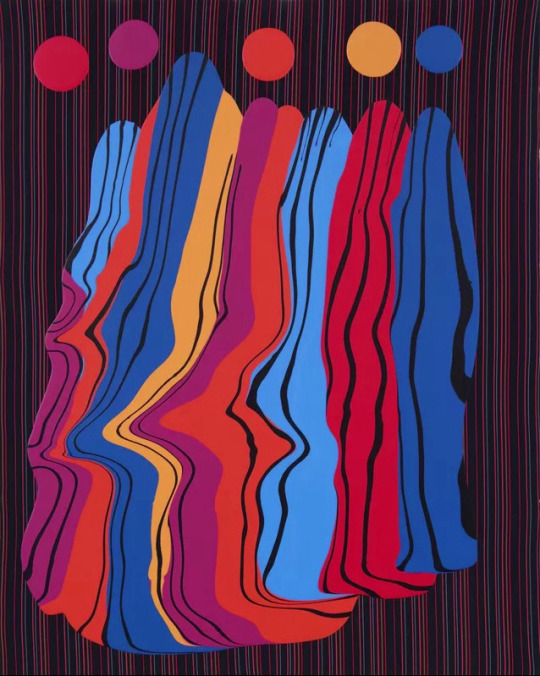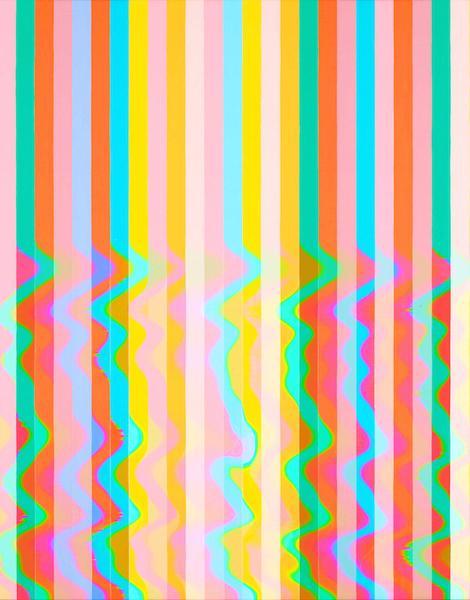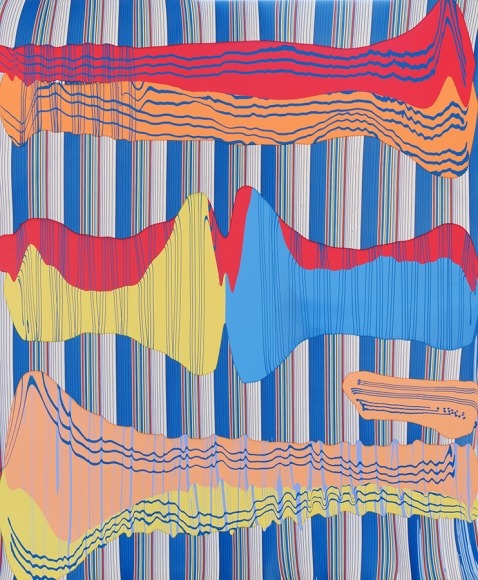#Jenny Sharaf
Photo


SOUNDING OFF WITH SIDESTRIPE SESSIONS ARTIST | JENNY SHARAF
The Sidestripe Sessions series features different artists across all genres ranging from punk, experimental, indie to hip hop all filmed in a giant Vans shoe box with a rotating backdrop of art installations. We recently got to chat with each artist to find out a little bit about their installation and vibe. We caught up with San Francisco based artist Jenny Sharaf to find out more about her colorfully flowing Sidestripe Session installation.
Take the leap.
Photographs by Michael Beck
Who are you and what do you do?
My name is Jenny Sharaf and I am an artist, living in San Francisco.
How would you describe your overall style?
I think my style is a little bit unruly-California-girl, classic and always authentic.
Tell us a little about the set you designed for Sidestripe Sessions?
I always love working with Vans. I’ve been wearing their shoes since middle school, and I don’t have to try to hard to make my work feel fluid with the brand. It’s a natural pairing. The Sidestripe Sessions set is an extension of my normal painting practice. I don’t always paint on wood, but really love to paint on just about everything.
What was the process like start to finish?
I painted this in my friend’s backyard in Los Angeles. Painting outside is always a bit different, but it was a hot summer day, and the paint dried much faster than I expected. Showing up to see it installed at the Vans HQ a few weeks later was very fun, especially once the bands started to bring it to life.
What do you have coming up in 2019 that you can share with us?
I am going on a world tour of sorts: Starting with a residency and solo show in Switzerland at Air Project Gallery and followed later in the March by projects in Tokyo, Beirut, and Amsterdam. Feels amazing to finally be living out my dream of traveling and painting, almost like a skateboarder or DJ might go on tour. Also, just released a capsule collaboration collection with Stance as well!
12 notes
·
View notes
Photo

Jenny Sharaf (2013)
#Park Life#Jenny Sharaf#2013#painting#bright#colours#pink#orange#yellow#pale blue#baby pink#red#pale pink#swirls
15 notes
·
View notes
Photo





San Francisco based creative and multi-disciplinary artist Jenny Sharaf talks to here and there magazine about her use of color, career highs, and the influence of 'La La Land,' plus spirit animals and guilty pleasures like The Real Housewives.
1 note
·
View note
Photo

Jenny Sharaf If you aren't following #faultlineartshows you are def missing the goods #jennysharaf
0 notes
Photo

Jenny Sharaf, Untitled (Ralph Lauren), 2017, Eleanor Harwood Gallery
1 note
·
View note
Photo

face. Fifteen feminist artists respond to censorship of women's bodies online: Jenny Sharaf "Politics aside, this is pretty good marketing on Rupi Kaur's part. People aren't usually writing about poems and period art in the breaking news category."
(l.)
0 notes
Text
Best of the Design Web: January 2017
2017 is already underway! So kick off the new year with amazing tutorials featuring the latest trends in graphic design and illustration. Tackle some new and exciting projects by checking out the following tutorials from across the web!
10 Amazing Tutorials From Across the Web
Drawing and Animating Horses: A Flipbook Tutorial
In this tutorial, our very own Monika Zagrobelna teaches you how to draw and animate horses using Sketchbook. Learn how to create your own amazing animal animations while getting a complete anatomy breakdown.
Visit Tutorial
How to Create a Pair of Headphones in Adobe Illustrator
In this tutorial, our very own Envato Tuts+ instructor, Hector Heredia, breaks down the steps for creating a minimalist pair of headphones in Adobe Illustrator. Learn how to create this cool design using simple shapes and gradients.
Visit Tutorial
Create a 2017 Calendar in Just 10 Steps
Need a new calendar? In this tutorial, Jo Gulliver shows you how to create a 2017 calendar with charming minimalist elements in Adobe InDesign. Learn how to create the calendar from scratch before adding your own unique design.
Visit Tutorial
Illustrating Animals With 13 Circles
You can make all sorts of animals using simple geometric shapes. And in this tutorial, Dorota Pankowska shows you how to make 13 different animals in Adobe Photoshop and Illustrator before finally editing them with cool animations in After Effects.
Visit Tutorial
Photoshop Tutorial: Advanced Photo Collage Techniques
In this tutorial, Mike Harrison shows you how to blend multiple photos together for a powerful photo manipulation. Learn simple photo collage techniques, how to apply realistic lighting, and more in this thorough tutorial.
Visit Tutorial
Change Colors to Match 2017's Visual Trends in Photoshop
The bold theme for 2017 is to use bright, contrasting colors. And in this tutorial, Tigz Rice shows you how to transform the boring background of a photo into a clean, and vibrant color.
Visit Tutorial
How to Create a Vintage Film Text Effect in Photoshop
Relive the classic film styles of the 30s and 40s with this fun project. In this tutorial, Chris Spooner shows you how to create a vintage themed text effect using Photoshop's 3D tools.
Visit Tutorial
How to Create a Winter Background in Adobe Illustrator
Snuggle up with a warm cup of hot chocolate and dig into this fun project. In this tutorial, Laura Martin walks you through the process of creating a simple winter-themed background in Adobe Illustrator.
Visit Tutorial
How to Create an Intense Composite of a Stone Tiger With Blue Flames
In this tutorial, Moustafa Sharaf shows you how to create an incredible fantasy photo manipulation in Adobe Photoshop. Learn how to use basic adjustments, textures, and masks to create this intense tiger photo manipulation.
Visit Tutorial
Create Sensational Sunsets in Adobe Photoshop
Nothing is more beautiful than a photo taken capturing a sunset. And you can create your own magical sunsets with this tutorial. Instructor James Paterson will show you how to create beautiful sunset scenes by stitching several photos together.
Visit Tutorial
Top 5 Tutorials from Envato Tuts+ Design & Illustration
Our experts have provided you with many great tutorials this month! Here are five of our most tried and tested tutorials from the Design and Illustration section here at Envato Tuts+.
Be sure to check out this month's Love Week, featuring tutorials dedicated to all things love and wedding related. And see entries from our latest Envato Tuts+ Community Challenge: Created By You, celebrating the incredible efforts of our talented community.
Vehicles
How to Create a Side View Surfing Van in Adobe Illustrator
Aliaksei Kruhlenia
Photoshop Actions
How to Create a Fur Action Text Effect in Adobe Photoshop
Anderson Luiz
Photo Manipulation
How to Create a Surreal, Emotional Scene With Adobe Photoshop
Jenny Le
Logo Design
How to Create a Geometric Style Logo in Inkscape
Nick Saporito
Animals
How to Draw a Fox Illustration in Adobe Illustrator
Nataliya Dolotko
10 Incredible Premium Design Assets
Before you go, be sure to pick up some amazing premium design assets from GraphicRiver and Envato Elements. Browse the incredible selections of design graphics, fonts, and so much more for high-quality design.
Gif Animated Ephemera Photoshop Action
Create a stunning animated GIF with this incredible Photoshop action. This action allows you to apply billowing smoke onto your photos for a cool double exposure effect. Save the final result as a static image or enjoy the animation as a GIF in all its beautiful wonder.
Valentinum - Sweethearts Photoshop Action
Celebrate your love with this lovely Photoshop action. This action allows you to turn your photos into a sweet Valentine's Day greeting card with one professional watercolor action. Download this action to enjoy 20 color presets and more!
25 Abstract Line Waves Photoshop Brushes
Enjoy this incredible package of 25 abstract Photoshop brushes. This pack features incredible line wave designs that you can incorporate into any creative project. With high-resolution shapes, you'll definitely want to add this set to your collection!
30 Stroke Photoshop Brushes
Or try your hand at our incredible digital painting tutorials with this huge Photoshop brush pack. Included in this set are 30 Photoshop brushes inspired by traditional art strokes. They're suitable for any painting or decorative element, so have fun using these brushes for your designs.
50 Adobe Illustrator Brush Set
Create amazing illustrations with this huge Adobe Illustrator brush set. Included in this set are over 50 Illustrator brushes to make your art stand out. Enjoy the calligraphic styles that are fully editable and 100% handmade.
Snow and Winter Brushes for Adobe Illustrator
Get out of the cold and create some stunning art with this brilliant Illustrator brush set. Inspired by natural snow and ice textures, this set features over 30 powerful brushes for a range of effects. Simply draw over your graphics to apply wintry effects instantly!
Realistic Embroidery Layer Styles
Create instant embroidered text effects with this amazing Photoshop action. This package features four different actions with three realistic materials and nine different styles. Enjoy this insanely realistic embroidery effect, and transform virtually any text or shape in no time!
Game Logo Text Styles
Create your own video game-inspired text effects with this amazing package. This package features 12 different styles that are 100% vector and fully editable for easy customization. Download this package to enjoy the free vector backgrounds also included!
Raleigh Font
Enjoy the sleek design of this brilliant sans-serif font. Developed to inspire your inner epicness, this font features a futuristic stencil design that's great for logos, headers, and more. Download this font to enjoy the multiple style options.
Leviafan Font
Handmade-styled graphics are a huge hit in the design industry. And this beautiful handlettering typeface features a stylish brush design perfect for apparel, posters, and more. Included in this package is a full set of letters, numbers, and additional style options.
from Envato Tuts+ Design & Illustration http://ift.tt/2kN3jKB via http://ift.tt/1dVCCOJ
0 notes
Photo

Eleanor and accessories paired with Jenny Sharaf 👌🏾#colorcoordination (at Eleanor Harwood Gallery)
0 notes
Photo

Saw many good shows this weekend. Just a few... From top left, clockwise; Vik Muniz at #renabranstengallery, collaboration work by Tyler Cross and Kyle Lypka at #goodmothergallery, Jenny Sharaf at #eleanor_harwood_gallery, and collaboration work by Hughen/Starkweather at #electricworks. #art #artgalleries #sfartshows #painting #drawing #sculpture #minnesotastreetproject #oaklandartgallery
0 notes
Photo





#YOURE IT: 5 Vans Artist Customs Edition
This week we’re sharing with you some of our favorite #vanscustoms from various artist ambassadors–such as Pacolli (SF), Michelle Blade (OR), and Mel Kadel (LA). Each artist created their own unique Vans shoe using their original work and their medium of choice: watercolor, stickers, acrylic, and/or pen and ink.
Give it a try with your own artwork at Vans Custom Shop (#VANSCUSTOMS), and load up your own art to wear and share!!
1. Pacolli
2. Mel Kadel
3. Michelle Blade
4. Jenny Sharaf
5. Michael C. Hsiung
#Art#vans art#vanscustoms#vans girls#mel kadel#jenny sharaf#michael hsiung#pacolli#michelle blade#creativity
20 notes
·
View notes
Photo


Artist Jenny Sharaf’s paintings and installations celebrate process, while reflecting on art history, feminism and abstraction. Her mythology of the California girl leads the way to tell a complex and fragmented narrative of art making in the 21st century.
here & there magazine
0 notes
Photo


Gallery Visit Review For this assignment, I had the pleasure of viewing the Palo Alto Art Center with a friend. The show I visited was called Spectral Hues: artists + color. The featured artists were: Anne Appleby, Leo Bersamina, Omar Chacon, Freddy Chandra, Amy Ellingson, Eden V. Evans, Kristin Farr, Anoka Faruqee, Marguerite Fletcher, Stephen Giannetti, Mike Henderson, Karrie Hovey, Henry Jackson, Mitchell Johnson, Amy Kaufman, Keira Kotler, Richard Mayhew, Ron Nagle, Ruth Pastine, Mel Prest, Ken Price, Meghan Riepenhoff, Tamra Seal, Jenny Sharaf, Lisa Solomon, Victoria Wagner, and Nancy White. The show was focused around color theory. The work on display was a combination of many different creative mediums. Just some of the mediums I saw were paintings, sculptures, and other combinations of both. All of the art in this show used color in a unique or thought provoking way. At the beginning of the show entrance, they have a paragraph describing the show, and in one sentence they say, “Each color in this exhibition is used with purpose - to excite emotion, dazzle the eye, convey temperature, imply movement, or illustrate societal norms”. They explain, through the eye of the artist, we are able to learn, “the true nature of color and its power to transform how we see - and understand - the world”. I thought all of the art was really cool but there were certain parts of the show that really had an impact on me. One of the reasons I really liked this show, is the diverse uses of color each pieces had. The show had a nice ambiance to it as well, as a viewer, I could easily follow one art piece to the next without being distracted by something across the hall. While there was nothing I particularly disliked in the show, there were some pieces that mildly annoyed me. One of said pieces, is a canvas painted red with a slight gradient to the edges in a more black-red. While this did create a “What really counts as art?” discussion in my mind, it also created a sense of “I could do the same thing but not have it count as art”. One piece that I liked was a painting with lots of different colors painted in blocks. The paint itself had a lot of texture and layers which made the painting all the more interesting. The one piece that spoke to me was a painted and translucent acrylic sculpture. It’s called “Bask” and was made by Freddy Chandra in 2013. It looked like three lines of glass that had been painted just enough that you could see through it. I’m not fully sure why this piece spoke to me, but I believe it had something to do with the material that was being used. The color on the acrylic was not particularly vibrant, but it seemed to appear on the acrylic. In my eyes I believe this show was pretty successful. At first, we were the only ones viewing the show, but later others joined. I would recommend this show to others because it was really neat to see how different artists viewed colors in different ways. This show made me think about a lot of things. The most important question had me thinking what is really classified as art. I believe that each artists and person has their own opinion of what art is, but it is up to the individual to decide what it means for them. I would like to ask the curator why, at the beginning of the hallway, there is a wall full of art that seems to be drawn by kids. I would ask if it was intentional to compare that to the other artists paintings or if it had some other sort of meaning. Out of curiosity, I would also like to ask each of the artists what color means to them and why did they chose to use it in the way they did. If I were to capture my experience at the Palo Alto Art Center, I would describe it as a calming and pleasant experience, where I got to look at many different art mediums.
0 notes