#J2TeaM
Text
Cách đổi DNS là một giải pháp đơn giản nhưng hiệu quả nếu bạn gặp phải tình trạng không thể truy cập vào Steam, do các nhà mạng lớn như FPT và Viettel bất ngờ áp dụng biện pháp chặn.
Cách nhà mạng chặn Steam như thế nào?
Các báo cáo từ cộng đồng game thủ Việt Nam gần đây đã chỉ ra rằng họ không thể truy cập Steam qua mạng của FPT, Viettel, VNPT kể từ chiều ngày 7 tháng 5. Một số người cho rằng đây có thể là một phần của chiến dịch chống hàng giả mạo và thu thuế từ sản phẩm kỹ thuật số. Điều này gây ra sự bất tiện lớn cho game thủ khi không thể truy cập tài khoản và thư viện game.
[caption id="attachment_60175" align="aligncenter" width="800"] Hiện không thể truy cập được vào Steam[/caption]
Một thành viên của cộng đồng J2TEAM Community đã phát hiện ra rằng khi cố gắng kết nối đến Steam Store, địa chỉ IP bị chuyển hướng về localhost (127.0.0.1), ngăn chặn việc truy cập. Có giả định rằng các nhà mạng đã thiết lập quy tắc trên máy chủ hoặc router để phân giải tên miền Steam Store thành địa chỉ IP localhost, tương tự như chỉnh sửa file Hosts trên Windows.
[caption id="attachment_60176" align="aligncenter" width="589"] Cách nhà mạng chặn Steam như thế nào?[/caption]
Mặc dù vậy, vẫn chưa có thông báo chính thức nào từ phía nhà cung cấp dịch vụ mạng hay từ Steam, do đó lý do thực sự đằng sau vẫn là một ẩn số.
Cách vào Steam bị chặn bằng DNS
Hướng dẫn đổi DNS trên Windows
Bước 1: Mở Control Panel bằng cách nhập “control panel” vào khung tìm kiếm của Windows và chọn kết quả phù hợp.
[caption id="attachment_60177" align="aligncenter" width="800"] Cách đổi DNS trên Windows[/caption]
Bước 2: Trong cửa sổ Control Panel, đặt chế độ xem là Category và tiếp tục chọn ‘View network status and tasks’.
[caption id="attachment_60178" align="aligncenter" width="800"] Chọn ‘View network status and tasks’.[/caption]
Bước 3: Trong mục Connections, click vào Wi-Fi để mở cửa sổ Wi-Fi Status, sau đó chọn ‘Properties’.
[caption id="attachment_60179" align="aligncenter" width="800"] Chọn ‘Properties’[/caption]
Bước 4: Trong danh sách các tùy chọn, tìm và chọn Internet Protocol Version 4 (TCP/IPv4) rồi nhấn ‘Properties’.
[caption id="attachment_60180" align="aligncenter" width="800"] Chọn Internet Protocol Version 4 (TCP/IPv4) rồi nhấn ‘Properties’.[/caption]
Bước 5: Đánh dấu chọn vào ‘Use the following DNS server addresses’. Điền thông tin DNS mong muốn vào phần Preferred DNS và Alternate DNS.
[caption id="attachment_60181" align="aligncenter" width="800"] Điền thông tin DNS[/caption]
Bước 6: Thực hiện khởi động lại hệ thống máy tính để cập nhật các thay đổi đã thực hiện.
Hướng dẫn đổi DNS trên MacOS
Bước 1: Để thực hiện cách đổi DNS trên máy Mac, bạn nhấn vào biểu tượng Apple ở góc trên bên trái màn hình để mở menu Apple > Sau đó chọn System Preferences.
Khi cửa sổ System Preferences xuất hiện, hãy đi tới mục Network.
[caption id="attachment_60182" align="aligncenter" width="800"] Cách đổi DNS trên MacOS[/caption]
Bước 2: Để chỉnh sửa cài đặt mạng, click vào nút ‘Advanced’
[caption id="attachment_60183" align="aligncenter" width="800"] Click vào nút ‘Advanced’[/caption]
Bước 3: Trong tab DNS, nhấp vào icon dấu cộng “+” để nhập địa chỉ Preferred DNS.
[caption id="attachment_60184" align="aligncenter" width="800"] Nhấp vào icon dấu cộng “+” để nhập địa chỉ Preferred DNS[/caption]
Bước 4: Nhấp vào icon dấu cộng “+” một lần nữa để thêm địa chỉ Alternate DNS. Sau đó, nhấn OK và Apply để áp dụng các thay đổi.
[caption id="attachment_60185" align="aligncenter" width="800"] Nhấp vào icon dấu cộng “+” để thêm địa chỉ Alternate DNS[/caption]
Những địa chỉ DNS miễn phí bạn có thể thử
Cloudflare: 1.1.1.1 và 1.0.0.1
Google Public DNS: 8.8.8.8 và 8.8.4.4
OpenDNS: 208.67.222.222 và 208.67.220.220
NordVPN: 103.86.96.100 và 103.86.99.100
Lưu ý: Không khuyến khích sử dụng VPN vì có thể vi phạm điều khoản của Steam và dẫn đến việc tài khoản bị cấm.
Lời Kết
Như vậy, bằng cách đổi DNS theo hướng dẫn trên, bạn có thể tự tin truy cập vào Steam mà không bị ảnh hưởng bởi sự chặn từ các nhà mạng.
Chúc bạn thành công và có những giờ phút giải trí tuyệt vời trên Steam!
0 notes
Text
Cách kích hoạt Windows 10/11 vĩnh viễn (an toàn & sạch sẽ)
Bài viết này mình sẽ chia sẻ cho anh em cách kích hoạt bản quyền Windows 10, Windows 11 cực kỳ nhanh, an toàn và sạch sẽ.
Cách này mình thấy được chia sẻ trên J2Team, thấy khá là hữu ích nên muốn chia sẻ lại cho những bạn nào đang cần.
Okay, let’s go…
Cách #1. Cách kích hoạt Windows 10 và Windows 11
NOTE:Công cụ này chỉ hỗ trợ kích hoạt hệ điều hành Windows 10 trở lên thôi nha các bạn, các phiên…
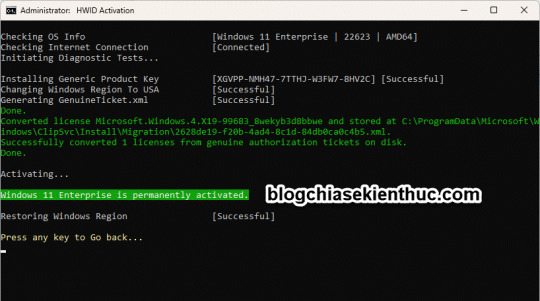
View On WordPress
1 note
·
View note
Text
Hướng Dẫn Sử Dụng J2Team Cookie Là Gì
J2TEAM Cookies thực hiện Export Cookie ra file và cho phép bạn mã hóa bảo vệ file bằng mật khẩu (thuật toán AES). Chỉ các ai biết mật khẩu mới có thể Import và dùng Cookie do bạn chia sẻ. Đối mang file Cookie thường sẽ là định dạng *.json, ng��ợc lại đối có file Cookie có mã hoá mật khẩu thì định dạng sẽ là *.txt. Bạn mang thể im tâm cả 2 chiều đều bị mã hoá, nghĩa là cả người tiêu dùng và người san sớt đều không thể dịch trái lại đoạn code trong này, tăng khả năng bảo mật cho 2 bên.
Xem thêm: https://gocchiaseitt.com/j2team-cookies-chia-se-dang-nhap-tai-khoan-khong-so-lo-mat-khau/

0 notes
Video
Khi bạn cảm thấy thất vọng trong cuộc sống, hãy lắng nghe lời người cha khuyên con trong video này
"Thế giới này không chỉ có ánh nắng và cầu vồng. Nó rất độc ác và bẩn thỉu. Ta không cần biết con cứng cỏi như thế nào, nó sẽ đánh con gục và để con trong tình trạng đó nếu con để nó làm như vậy. Nhưng vấn đề không phải là con sẽ chống chọi như thế nào mà là con sẽ chịu đựng được đến mức nào và tiếp tục tiến về phía trước để đạt được những gì con xứng đáng. Chỉ có kẻ hèn nhát mới đổ lỗi sự thất bại của mình cho người khác."
- (Trích đoạn trong phim Tay Đấm Huyền Thoại nên lời người cha khuyên con như là ông ấy đang trong một cuộc đấu võ đài vậy.) - J2team
120 notes
·
View notes
Text
1300+ Linux commands manuals
Today, I share with you Bookmark Linux commands I often use for looking for Commands manuals.
https://manualsrepo.com/brands/linux/commands
Thank you so much for reading my post ❤️
0 notes
Text
[Tổng Hợp] API cho bot Facebook.
Đây là toàn bộ API cho bot Facebook mà mình đã tìm được trong J2Team Community.
Last update: Thứ 7 Ngày 18/2/2017

[Audio API]:
- Audio mp3.zing.vn:
http://lamoscar-official.com/you/zing.php?key=<name>
- Audio nhaccuatui :
http://lamoscar-official.com/you/nct.php?key=<name>
[Chat API]:
- Simsimi:
http://www.simsimi.com/getRealtimeReq?uuid=UwmPMKoqosEETKleXWGOJ6lynN1TQq18wwvrmCy6IRt&lc=<lang>&ft=<0 or 1>&reqText=<string>
- Bé Điệu:
https://api.trolyfacebook.com/chat/?tenbot=<base64>&loctuxau=<0 or 1>&noidung=<string>
Phụ chú:
Giá trị của lc là có thể là vi, en, ...
Giá trị của reqText và noidung là một chuỗi.
Giá trị của tenbot là một chuỗi được encode bằng [Base64].
Giá trị của loctuxau là 0 (không lọc) và 1 (có lọc)
[Google/GetLink API]:
- Get link Drive:
http://lamoscar-official.com/test/test.php?url=<URL>
- Get info vn.edu:
http://lamoscar-official.com/api/vnedu.php?tk=<sđt>&pass=<pass>
- Google Search:
http://lamoscar-official.com/you/google.php?key=<string>
- Translator:
https://simi.ngocthieu.info/dich.php?td=en-vi&noidung=<string>
[Etc]:
- SMS: [MỚI]
http://lamoscar-official.com/api/sendmessage.php?tin=<string>&sdt=<sđt>
- Bypass Captcha: [MỚI]
http://follow.pt2k2.com/api-test/?img=<URL>
- Kiểm tra tiền điện: [MỚI]
http://luotsach.com/api/tiendien.php?makh=<code>&thang=<month>&nam=<year>
- Text to Voice:
https://api.trolyfacebook.com/speech/?text=<string>
- Tìm bài hát:
https://api.trolyfacebook.com/baihat/?baihat=<string>
- Xem thời tiết:
https://api.trolyfacebook.com/thoitiet/?noidung=<string>
- Math:
https://api.trolyfacebook.com/giaitoan/?noidung=<string>
- Search món ăn:
http://lamoscar-official.com/api/nauan.php?key=<name>
- Tìm videos Youtube:
http://lamoscar-official.com/you/index.php?key=<string>
- Tìm thumbnails youtube:
http://lamoscar-official.com/you/index2.php?key=<string>
- Rút gọn link (goo.gl):
https://cx-nonameteam.rhcloud.com/dh/googl.php?link=<URL>
Phụ chú:
Giá trị của sđt là số điện thoại.
Giá trị của string, name là một chuỗi.
Giá trị của url là liên kết tương ứng.
Giá trị của td là <ngôn ngữ cần dịch> - <ngôn ngữ để dịch>
[18+]:
Get link XVIDEOS:
http://lamoscar-official.com/test/4.php?url=<URL>
[DEMO]:
https://www.youtube.com/watch?v=CwMF-9qB-YQ
3 notes
·
View notes
Text
ChatFuel: Trang web miễn phí giúp bạn tạo ra những chatbot “siêu phẩm”
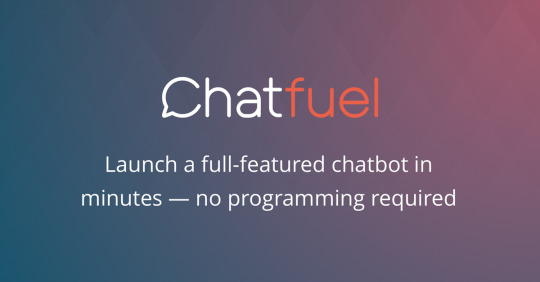
Xin chào các bạn. Trong thời đại công nghệ thông tin hiện nay thì việc tạo ra những tương tác tốt trên mạng xã hội là một phần không thể thiếu. Nhất là đối với những shop bán hàng, việc tương tác tốt không những giúp shop thu hút được nhiều khách hàng tiềm năng hơn, mà nó còn giúp tạo ra ấn tượng tốt trong mắt những người đã và đang có ý định mua hàng của bạn, tạo ra lợi thế tất yếu trong việc cạnh tranh trên thị trường. Và gần đây Facebook đã ra mắt một nền tảng mới cực kì mạnh mẽ để hỗ trợ cho việc này, đó chính là Messenger Platform API.
TỔNG QUAN VỀ MESSENGER PLATFORM API
Messenger Platform API được mô tả là bộ công cụ hỗ trợ bạn tạo ra những chatbot sử dụng những lệnh được cài đặt sẵn, hoặc thậm chí là trí tuệ nhân tạo (AI) để trực tiếp tương tác với người dùng qua Messenger hoặc Web messages của Facebook.
Có lẽ đối tượng đầu tiên mà Facebook nhắm đến khi ra mắt bộ công cụ này là những fanpage bán hàng vì nó được trang bị đầy đủ những công nghệ giúp người ta mua hàng mà thậm chí không cần rời khỏi Messenger.
Điều đó được mô tả qua bức ảnh dưới đây:
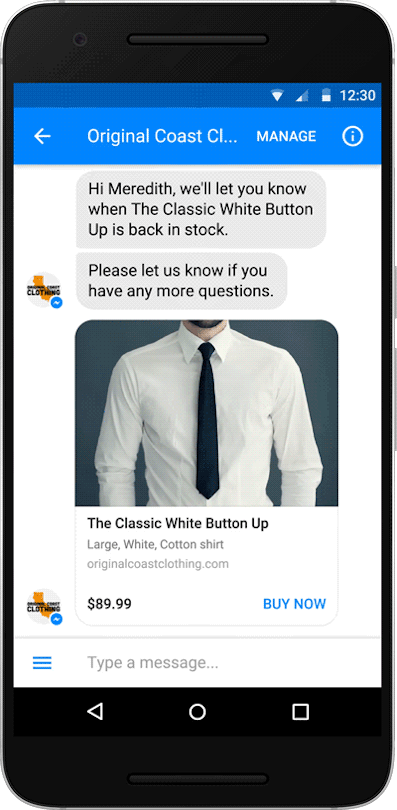
TẠI SAO NÓ CHƯA THỰC SỰ PHỔ BIẾN?
Có thể thấy mặc dù việc ra mắt bộ công cụ là một bước tiến lớn với những tính năng vô cùng thích hợp với sự phát triển của thương mại điện tử ngày nay, nhưng nó lại chưa thực sự được nghiên cứu áp dụng một cách có hiệu quả.
Lý do đầu tiên theo mình thấy là việc tiếp cận nền tảng này đòi hỏi ít nhiều những hiểu biết về kiến thức lập trình, một điều kiện khó đối với những người dùng phổ thông. Và chỉ riêng phần hướng dẫn cơ bản của Facebook thì để nhận tin nhắn thôi cũng đã tốn mất gần này giấy mực r��i:
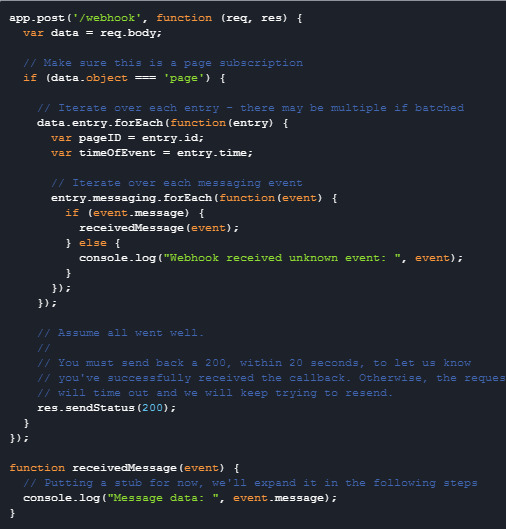
Tiếp đến lại là quá trình xét duyệt app của Facebook để đưa bot vào hoạt động cũng khá tốn thời gian và dễ khiến cho người ta nản lòng.
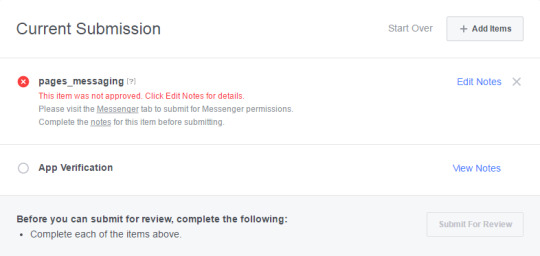
Nhưng mà, cái khó ló cái khôn, trong muôn vàn những khó khăn trong việc tìm hiểu bộ công cụ này của Facebook, mình (người viết) lại tìm ra cả một bầu trời rực rỡ, đó chính là ChatFuel, cái công cụ được viết lù lù ở tên bài kia kìa :D.
VÀ CHATFUEL XUẤT HIỆN
Sau nhiều cố gắng phát triển cũng như gửi xét duyệt Messenger app mà không thành công thì bỗng một ngày lang thang trên mạng mình tìm được trang web hay ho này.
Link trang web đó đây: https://chatfuel.com/
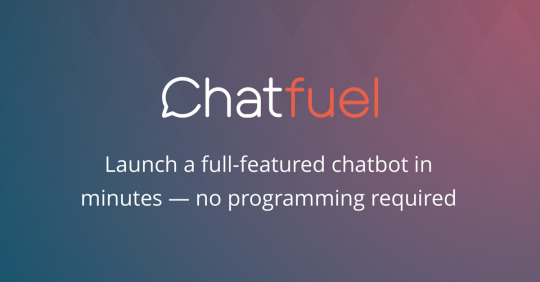
Sau đây là những ưu điểm tuyệt với của ChatFuel:
- Hoàn toàn miễn phí.
- Giao diện lập trình trực quan qua các block, mỗi block tượng trưng cho một chức năng, không sử dụng code.
- Kết nối trực tiếp với fanpage, không cần tạo app lằng nhằng.
- Không cần gửi xét duyệt với Facebook.
- Không giới hạn số bot được tạo ra.
- Có sẵn nhiều plugins kết nối với những dịch vụ khác: Instagram, Twitter, Youtube...
- Đặc biệt nhất nữa là tính năng JSON API cho bạn khả năg tích hợp mọi loại API vào trong 1 con chatbot, mình sẽ đề cập riêng phần này ở dưới.
Có lẽ kể ra gần đó đặc điểm thôi cũng khá mệt rồi nhỉ, có thể nói ChatFuel tích hợp với Messenger giống như là hổ mọc thêm cánh vậy :D.
Đây là cách bạn sẽ tạo và tương tác với bot trên ChatFuel:
youtube
Phân tích trực quan các chức năng trên workspace của ChatFuel:
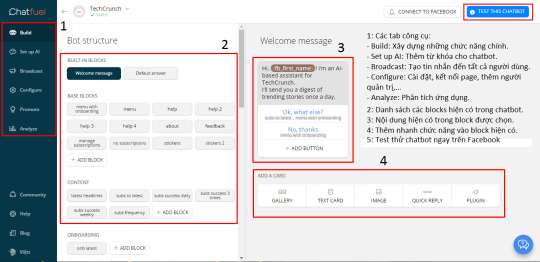
Test nhanh một chức năng đơn giản:
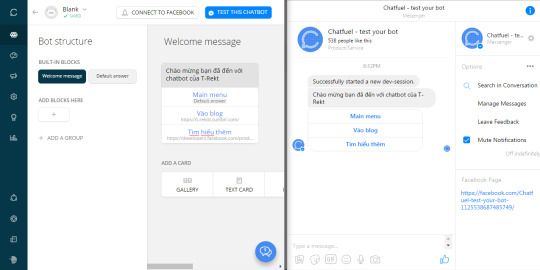
Giao diện trực quan rất dễ để làm quen và tiếp cận phải không? Và như đã đề cập ở trên thì JSON API cũng là một chức năng làm nên thương hiệu của ChatFuel.
JSON API - ĐIỂM SÁNG
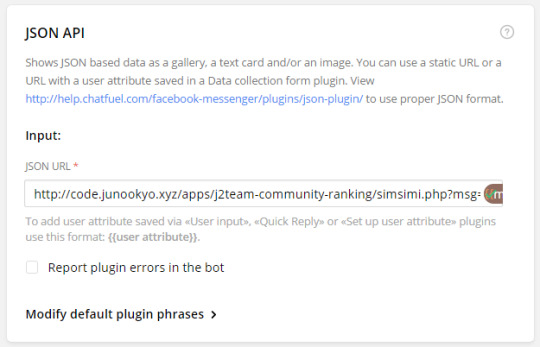
Nếu bạn “nằm vùng” trên group J2TeaM Community thì chắc hẳn cũng biết chatbot J2TeaM chính là một chatbot điển hình được tích hợp API Simsimi qua JSON API. Bạn có thể thử trò chuyện với bot tại đây.
Để sử dụng JSON API thì bạn cần có hiểu biết về cây JSON cũng như đọc tài liệu của ChatFuel để biết cách tạo những tin nhắn được tạo nên từ JSON API tại đây.
Hiện tại bọn mình đang tích hợp các dịch vụ với JSON API bằng cách viết thêm 1 app nhỏ ở giữa làm trung gian giữa ChatFuel và dịch vụ cần tích hợp, mỗi khi block bên ChatFuel được kích hoạt thì app trung gian sẽ tiến hành xử lý những dữ liệu cần thiết và trả về ChatFuel.
Điểm ưu việt của cách này là nó giúp cho chúng mình có thể tích hợp mọi API bên thứ ba miễn là có thể viết được app ra cho nó.
Đây là demo một chatbot tra bảng xếp hạng và bài hát trên Zing MP3 mà mình tích hợp qua JSON API:
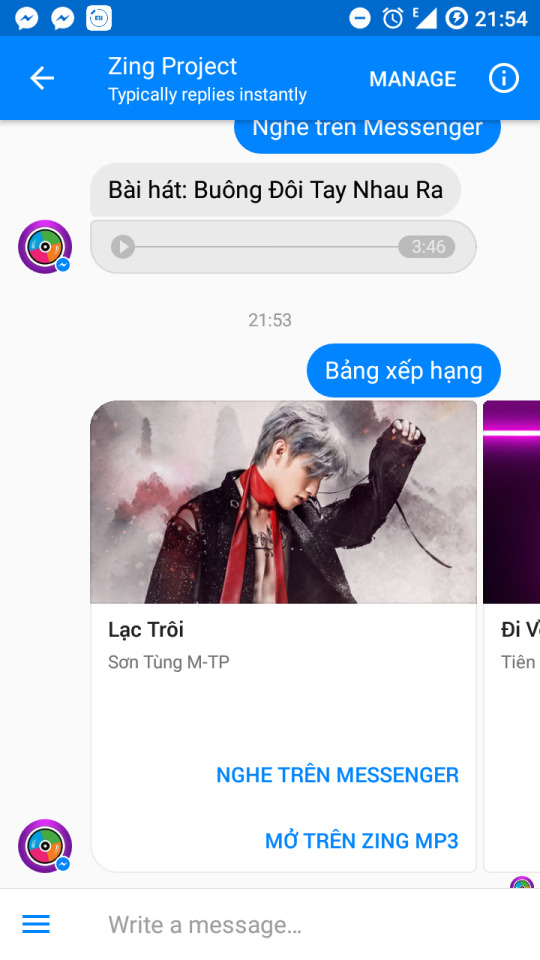
Phần này nghe có vẻ hơi “nâng cao” chăng, vì nó liên quan đến lập trình? Nhưng cũng đừng lo nếu bạn chưa có tí kinh nghiệm nào, vì bạn có thể sử dụng lại những API được viết sẵn và share trên group một cách dễ dàng.
Rất may mắn với những bạn chưa có cơ hội gia nhập group là đã có sẵn một bài tổng hợp API viết sẵn tại đây.
Một video demo tích hợp Simsimi với JSON API của anh Juno Okyo, cách làm với các API khác cũng tương tự như vậy.
youtube
Qua bài viết này mong rằng bạn đã hiểu biết thêm ít nhiều và có thể tự xây dựng cho bản thân một chatbot qua ChatFuel. (Nếu có thì hãy chia sẻ cho mình biết với nha :D)
2 notes
·
View notes
Text
Cách đổi DNS là một giải pháp đơn giản nhưng hiệu quả nếu bạn gặp phải tình trạng không thể truy cập vào Steam, do các nhà mạng lớn như FPT và Viettel bất ngờ áp dụng biện pháp chặn.
Cách nhà mạng chặn Steam như thế nào?
Các báo cáo từ cộng đồng game thủ Việt Nam gần đây đã chỉ ra rằng họ không thể truy cập Steam qua mạng của FPT, Viettel, VNPT kể từ chiều ngày 7 tháng 5. Một số người cho rằng đây có thể là một phần của chiến dịch chống hàng giả mạo và thu thuế từ sản phẩm kỹ thuật số. Điều này gây ra sự bất tiện lớn cho game thủ khi không thể truy cập tài khoản và thư viện game.
[caption id="attachment_60175" align="aligncenter" width="800"] Hiện không thể truy cập được vào Steam[/caption]
Một thành viên của cộng đồng J2TEAM Community đã phát hiện ra rằng khi cố gắng kết nối đến Steam Store, địa chỉ IP bị chuyển hướng về localhost (127.0.0.1), ngăn chặn việc truy cập. Có giả định rằng các nhà mạng đã thiết lập quy tắc trên máy chủ hoặc router để phân giải tên miền Steam Store thành địa chỉ IP localhost, tương tự như chỉnh sửa file Hosts trên Windows.
[caption id="attachment_60176" align="aligncenter" width="589"] Cách nhà mạng chặn Steam như thế nào?[/caption]
Mặc dù vậy, vẫn chưa có thông báo chính thức nào từ phía nhà cung cấp dịch vụ mạng hay từ Steam, do đó lý do thực sự đằng sau vẫn là một ẩn số.
Cách vào Steam bị chặn bằng DNS
Hướng dẫn đổi DNS trên Windows
Bước 1: Mở Control Panel bằng cách nhập “control panel” vào khung tìm kiếm của Windows và chọn kết quả phù hợp.
[caption id="attachment_60177" align="aligncenter" width="800"] Cách đổi DNS trên Windows[/caption]
Bước 2: Trong cửa sổ Control Panel, đặt chế độ xem là Category và tiếp tục chọn ‘View network status and tasks’.
[caption id="attachment_60178" align="aligncenter" width="800"] Chọn ‘View network status and tasks’.[/caption]
Bước 3: Trong mục Connections, click vào Wi-Fi để mở cửa sổ Wi-Fi Status, sau đó chọn ‘Properties’.
[caption id="attachment_60179" align="aligncenter" width="800"] Chọn ‘Properties’[/caption]
Bước 4: Trong danh sách các tùy chọn, tìm và chọn Internet Protocol Version 4 (TCP/IPv4) rồi nhấn ‘Properties’.
[caption id="attachment_60180" align="aligncenter" width="800"] Chọn Internet Protocol Version 4 (TCP/IPv4) rồi nhấn ‘Properties’.[/caption]
Bước 5: Đánh dấu chọn vào ‘Use the following DNS server addresses’. Điền thông tin DNS mong muốn vào phần Preferred DNS và Alternate DNS.
[caption id="attachment_60181" align="aligncenter" width="800"] Điền thông tin DNS[/caption]
Bước 6: Thực hiện khởi động lại hệ thống máy tính để cập nhật các thay đổi đã thực hiện.
Hướng dẫn đổi DNS trên MacOS
Bước 1: Để thực hiện cách đổi DNS trên máy Mac, bạn nhấn vào biểu tượng Apple ở góc trên bên trái màn hình để mở menu Apple > Sau đó chọn System Preferences.
Khi cửa sổ System Preferences xuất hiện, hãy đi tới mục Network.
[caption id="attachment_60182" align="aligncenter" width="800"] Cách đổi DNS trên MacOS[/caption]
Bước 2: Để chỉnh sửa cài đặt mạng, click vào nút ‘Advanced’
[caption id="attachment_60183" align="aligncenter" width="800"] Click vào nút ‘Advanced’[/caption]
Bước 3: Trong tab DNS, nhấp vào icon dấu cộng “+” để nhập địa chỉ Preferred DNS.
[caption id="attachment_60184" align="aligncenter" width="800"] Nhấp vào icon dấu cộng “+” để nhập địa chỉ Preferred DNS[/caption]
Bước 4: Nhấp vào icon dấu cộng “+” một lần nữa để thêm địa chỉ Alternate DNS. Sau đó, nhấn OK và Apply để áp dụng các thay đổi.
[caption id="attachment_60185" align="aligncenter" width="800"] Nhấp vào icon dấu cộng “+” để thêm địa chỉ Alternate DNS[/caption]
Những địa chỉ DNS miễn phí bạn có thể thử
Cloudflare: 1.1.1.1 và 1.0.0.1
Google Public DNS: 8.8.8.8 và 8.8.4.4
OpenDNS: 208.67.222.222 và 208.67.220.220
NordVPN: 103.86.96.100 và 103.86.99.100
Lưu ý: Không khuyến khích sử dụng VPN vì có thể vi phạm điều khoản của Steam và dẫn đến việc tài khoản bị cấm.
Lời Kết
Như vậy, bằng cách đổi DNS theo hướng dẫn trên, bạn có thể tự tin truy cập vào Steam mà không bị ảnh hưởng bởi sự chặn từ các nhà mạng.
Chúc bạn thành công và có những giờ phút giải trí tuyệt vời trên Steam!
0 notes
Text
The 70 Greatest Chrome Extensions for 2021
New Post has been published on http://tiptopreview.com/the-70-best-chrome-extensions-for-2021/
The 70 Greatest Chrome Extensions for 2021

Google Chrome browser extensions help you enhance productiveness, cut back distractions, and supply content material — all within the consolation of your web browser.
The perfect half is that you’ve got loads of choices. The Google Chrome web store gives a wide range of completely different instruments that enable you to turn out to be safer, smarter, and extra productive with only one click on. We’ve curated the very best ones right here.

We won’t assure that these extensions will make pet YouTube movies much less tempting to look at, however we advocate them for busy entrepreneurs who wish to make their time online extra environment friendly. We have damaged them down into completely different classes if you wish to leap forward:
Please word: All of those are free instruments, however a number of the providers that they work with could have paid options or subscriptions.
Greatest Chrome Extensions for Productiveness
HubSpot Gross sales
Todoist
Reply
StayFocusd
LastPass
Add to Trello
Extensions Supervisor
Toggl Monitor
Print Pleasant & PDF
E-mail Finder
For all the greatness that the web affords — cute animal videos, GIFs, and interesting blogs — one of its biggest downsides is how distracting it can be. How many times have you sat down to work and been pulled into a pit of procrastination?
Perhaps you get absorbed in updates on social media, or maybe you click through Wikipedia trying to determine what exactly Gina Rodriguez’s first TV role was (it was on Law & Order). Irrespective of the place you click on online, it is simple to be pulled right into a black gap of distraction and low productiveness.
Take a look at the extensions under to treatment this downside and be your most efficient self.
1. HubSpot Sales

Customers: 800Ok+
HubSpot’s Gross sales instrument connects your e mail inbox along with your CRM. As an alternative of getting to navigate backwards and forwards between the 2 merchandise, this extension lets you switch contact info out of your e mail immediately into your CRM. This protects workers time of their day-to-day workflow and retains worthwhile details about prospects.
One other cool characteristic that HubSpot Gross sales offers is the monitoring and logging of emails. Customers can ship emails and obtain alerts when their message is delivered, opened, and clicked on. The e-mail thread can then be logged repeatedly into the CRM all through your entire correspondence.
2. Todoist

Image Source
Customers: 700Ok+
Todoist is a challenge administration instrument that permits you to create extremely organized and visually interesting to-do lists throughout all your gadgets. What’s neat concerning the Chrome extension is you can see your to-do listing, or your staff’s shared lists, and add duties to it with out having to open a separate tab, app, or machine.
three. Reply

Customers: 10Ok+
Reply’s Chrome extension helps you analysis and have interaction along with your potential prospects on LinkedIn. It is a quick and straightforward solution to discover and confirm anybody’s e mail tackle — each one after the other or in bulk utilizing LinkedIn Gross sales Navigator.
When you get the contacts, you possibly can sync them to your CRM — together with HubSpot — or join with the prospects straight away.
four. StayFocusd

Customers: 600Ok+
StayFocusd allows you to finances your time on particular web sites so you possibly can remove distractions when it’s essential to buckle down and work. It is extremely customizable — you possibly can set your time restrict to 20 minutes on Twitter and solely 5 minutes on Fb, for instance. It additionally has neat options just like the Require Problem: When you set closing dates on websites, if you wish to return and alter your settings, it’s important to full a problem (suppose: retyping a bit of textual content with out typos or answering questions).
5. LastPass

Customers: 10M+
LastPass is a password supervisor that autofills in passwords for all the accounts you save with this extension. You solely have to recollect one password: your LastPass password. This protects you time and complications and will increase the safety of your private knowledge.
6. Add to Trello

Customers: 10Ok+
In the event you use Trello for challenge administration, staff collaboration, your content material calendar, or only a private to-do listing, this extension allows you to simply add hyperlinks as playing cards to your Trello boards.
7. Extensions Manager

Customers: 100Ok+
We could not provide you with 50+ completely different extensions to check out with out additionally suggesting Extensions Supervisor. Do this instrument to arrange all your extensions so they do not take up half of your browser’s display screen. It reveals you what extensions you’ve got working on Google Chrome and provides you the choice to cover a number of the icons to maintain your browser higher organized.
eight. Toggl Track

Customers: 300Ok+
In the event you usually end up spending an excessive amount of time on one activity — to the purpose that you just now not have time to finish different duties — think about using the Toggl Monitor Chrome extension. It initiates a timer proper inside the consolation of the browser. There’s no want to start out a timer in your cellphone. Merely open up the extension and start monitoring the time you spend on duties.
9. Print Friendly & PDF

Customers: 700Ok+
In the event you ever want to save lots of a web page in a print-friendly format or as a PDF, you possibly can simply accomplish that with the Print Pleasant & PDF Chrome extension. The extension removes adverts and different cluttering parts from the online web page to show it into a nice studying expertise. You can too delete photos and alter the textual content measurement.
10. Email Finder

Customers: 200Ok+
Whether or not you’re finishing up gross sales outreach, looking for visitor running a blog alternatives, or on the lookout for the proprietor of a small web site, E-mail Finder will robotically provide you with a listing of verified emails related to that area. It’s a completely good instrument for gross sales reps and entrepreneurs who wish to save time when on the lookout for potential contacts at an organization.
Greatest Safety Chrome Extensions
HTTPS In all places
Click on&Clear
J2Team Safety
Ghostery
Checkbot
Avast On-line Safety
FlowCrypt
Honest AdBlocker
Speedtest by Ookla
Hola Free VPN
1. HTTPS Everywhere

Customers: 2M+
“HTTPS” is a web site protocol that ensures a website is safe earlier than you go to it. And though you would possibly acknowledge this tag at the start of most web sites, it isn’t fairly ubiquitous throughout the web — nor does it assure that the location you are searching is 100% safe.
The Chrome extension, HTTPS In all places, rewrites the request you ship to any web site you go to in Chrome so that you may be positive your browser produces the safe model of that website. Browse assured that every one your private info is stored protected and your laptop would not catch malware when you’re online.
2. Click&Clean

Customers: 1M+
In the event you’re consistently looking and downloading work materials through the day, it may be a tedious activity to clear your browser historical past. You simply haven’t got the time to maintain pulling up your historical past web page and manually clearing your cache or obtain log.
The Click on&Clear extension for Chrome lets you clear your cache, URL searches, web site cookies, and obtain historical past with a single click on of a button in your browser toolbar. The extension may scan your laptop for viruses and clear up your laborious drive of unused functions — serving to your laptop run quicker because of this.
three. J2TEAM Security

Customers: 200Ok+
J2TEAM Safety is not your common firewall. This Chrome extension begins with fundamental virus safety. It additionally lets you customise your web site block listing and ensures your Chrome browser makes use of the “HTTPS” safety tag on running a blog websites — stopping you from visiting consumer blogs which might be deemed unsafe.
The extension additionally gives a wide range of Fb-specific privateness settings, akin to blocking the “seen” tag after you learn sure personal messages and hiding how lengthy you have been lively in Fb Messenger.
four. Ghostery

Customers: 2M+
Ghostery is a classy ad-blocking extension designed to take away adverts that distract or interrupt you when you’re viewing particular web site content material. It additionally disguises your searching knowledge so ad-tracking instruments are unable to gather private info that you just’d favor to maintain personal. These options assist to hurry up webpages’ load time and in the end enhance your searching expertise.
5. Checkbot

Customers: 40Ok+
Checkbot combines technical website positioning with fashionable safety that can assist you analyze each how protected and the way optimized a web site is for search engines. As a result of search engines like Google prioritize web site safety along with content material high quality of their rankings, this Chrome extension is a useful one-two punch for content material creators and net builders.
Checkbot can check the web page velocity, website positioning, and general safety of greater than 250 URLs per area totally free — and enable you to enhance in these three classes to guard you and your web site guests from unsafe materials.
6. Avast Online Security

Customers: 10M+
Avast On-line Safety is named a “web reputation plugin,” inspecting every particular person web site you go to for suspicious info. The extension additionally warns you if the location you are visiting merely has a foul fame. In flip, you possibly can fee the web sites you go to to assist Avast get higher at flagging probably unsafe webpages whereas on Chrome.
7. FlowCrypt

Customers: 70Ok+
This safety extension is restricted to emails, permitting you to ship and obtain encrypted emails (and attachments) to and out of your colleagues. It is probably the greatest methods to make sure your emails are stored personal and safe whereas in transit to the recipient.
FlowCrypt makes use of PGP encryption, which stands for “Pretty Good Privacy” — the usual for encryption in most e mail shoppers. The instrument integrates completely with Gmail, including a “Secure Compose” button to your inbox.
eight. Fair AdBlocker

Customers: 1M+
Honest AdBlocker gives each malware and adware in a single browser extension. The instrument protects you from malware in addition to distracting adverts and pop-ups. As soon as put in, you possibly can configure your blocking settings to cover the forms of adverts you are least serious about seeing — particularly those who carry harmful info that may infect your laptop.
9. Speedtest by Ookla

Customers: 2M+
Learn the way quick your web connection is and find out how shortly web sites are loading. Figuring out this info might help you progress to a different web connection if wanted, and also you’ll additionally get to see efficiency metrics to your personal website.
10. Hola Free VPN

Customers: 7M+
Whether or not it’s essential to cloak your identification online or browse content material from one other nation, Hola Free VPN lets you try this totally free. The instrument might help you browse the web safely and anonymously while not having to pay for an exterior VPN service.
Chrome Extensions for Social Media
1. Bitly

Customers: 500Ok+
This extension lets entrepreneurs shortly and simply shorten hyperlinks and share them on social media immediately from their browser. That is significantly helpful for social media entrepreneurs and permits for personalization with an Enterprise plan.
2. BuzzSumo

Customers: 20Ok+
BuzzSumo offers perception into how content material is performing. Whenever you’re on an internet web page, click on the extension to point out metrics such because the variety of social shares and backlinks to a bit. This instrument offers a simple solution to see how a lot engagement your content material is producing. You may additionally use BuzzSumo to carry out competitor evaluation and uncover methods that may make your content material extra shareable.
three. Pinterest

Customers: 8M+
This extension lets you simply save objects onto your Pinterest boards with out navigating away from what you are doing. What’s neat about this instrument is that it reveals you a number of pinnable objects accessible on every web site so it can save you a couple of merchandise to your board at a time. (Usually, you would need to click on into every weblog publish or picture so as to individually pin every to your boards individually.)
four. Save to Facebook

Customers: 1M+
Fb’s “Save” characteristic lets customers mixture hyperlinks, photos, and movies they discover on Fb in a single location of their account. This extension lets you do the identical from wherever on the net, making Fb a centralized place to save lots of content material you are serious about testing later.
5. RiteTag

Customers: 30Ok+
RiteTag reveals you ways hashtags are acting on Twitter and Fb earlier than you publish content material. When you log in to RiteTag utilizing your Twitter or Fb credentials, it checks the hashtags you start typing in actual time and colour codes them:
In case your hashtag is inexperienced, it means the hashtag will assist your content material be seen now.
In case your hashtag is blue, it means the hashtag will assist your content material be seen over time.
In case your hashtag is grey, you need to choose a brand new hashtag as a result of it has low ranges of engagement.
In case your hashtag is purple, you need to choose a brand new hashtag as a result of it is so standard, your content material will disappear into the gang.
6. Buffer

Customers: 200Ok+
Buffer lets you simply share content material from any web site to your Fb, Twitter, and LinkedIn profiles. In the event you’re a Buffer buyer, you may as well use the extension to schedule posts out of your browser while not having to entry the Buffer web site. You can too queue posts for future publication.
7. App for Instagram

Customers: 90Ok
Need to preserve tabs on Instagram notifications with out having to consistently verify your cellphone? With this extension, customers can see what’s taking place on their Instagram content material immediately inside their browser. Versus having to verify your cellphone, you possibly can entry your Instagram feed proper within the browser and see different Instagram consumer’s content material in a lot larger element.
eight. Reddit Enhancement Suite

Customers: 1M+
Do you usually use Reddit in your private life or in your marketing efforts? And are you particularly a fan of the previous model of Reddit? Obtain the Reddit Enhancement Suite Chrome extension to boost your expertise on the web site and browse posts far more simply than you probably did earlier than. This extension is just appropriate with the original version of Reddit.
9. SocialAnalyzer

Customers: 800+
SocialAnalyzer is a social media monitoring instrument that lets you sustain with trending posts in considered one of your goal markets or industries. See essentially the most just lately printed posts and movies on YouTube, Twitter, and Fb, and see whether or not persons are interacting with the content material that persons are already publishing. You should utilize this instrument to additional refine your social media marketing efforts and observe model sentiment.
10. HubSpot Social

Customers: 20Ok+
Are you a present HubSpot buyer? HubSpot Social lets you publish in your social media profiles straight out of your browser. You may schedule posts upfront, share a quote from an exterior article on to your social feed, and share webpages, too. No must entry your HubSpot portal in one other tab. Do it straight out of your present webpage.
Chrome Extensions for website positioning
1. SEOQuake

Customers: 700Ok+
SEOQuake is a Chrome extension that enables website positioning entrepreneurs to simply get insights about completely different web sites with out leaving their net browser. With one click on, you could find search rating and backlink details about the search outcomes on a Google outcomes web page. It additionally offers particulars concerning the quantity of backlinks the web site has (in response to SEMRush), reveals you the key phrase density of a web page, and lists exterior and inside hyperlinks.
2. Check My Links

Customers: 200Ok+
Examine My Hyperlinks does what it says it should: It shortly scans net pages and reveals you which of them hyperlinks are working correctly and that are damaged. With this extension, entrepreneurs can make sure that their very own web sites are functioning correctly for his or her guests. Moreover, entrepreneurs can verify for damaged backlinks to their content material on different web sites. That method, they’ll construct backlinks to their content material and enhance their area authority.
three. NoFollow

Customers: 100Ok+
NoFollow shortly indexes net pages and identifies hyperlinks which might be coded with the no-follow metatag. No-follow hyperlinks aren’t crawled by search engines and do not contribute to search engine authority, so SEOs can use this extension to find out if exterior websites are backlinking to them with adopted, or listed, hyperlinks.
Moreover, you would possibly use no-follow hyperlinks on net pages you don’t need crawled, akin to a touchdown web page or thanks web page, and this extension can simply double-check in the event you’ve coded hyperlinks accurately. Within the instance screenshot under, no-follow hyperlinks are highlighted in purple.
four. Ahrefs SEO Toolbar

Customers: 80Ok+
Ahrefs website positioning Toolbar is an website positioning instrument that’s nice for rookies and specialists alike. Ahrefs website positioning Toolbar is a Google Chrome plugin that lives within the search engine outcomes web page (SERP), so you will get website positioning insights for each web site and key phrase, all when you Google search.
Uncover hundreds of the very best performing key phrases to focus on for website positioning & PPC. Spy in your competitor’s Google Adverts, Fb, and Instagram adverts, and discover the very best backlink alternatives.
5. Impactana

Customers: 2K+
Impactana’s Chrome toolbar gives a wealth of website positioning, social media, and content material marketing details about any net web page. Its two biggest metrics are “Buzz,” which measures a web site’s attain on social media, and “Impact,” which measures website positioning metrics akin to click-through fee, backlinks, and time on web page. It additionally shares particulars like creator and writer contact info which might be helpful for PR professionals.
6. Keyword Surfer

Customers: 300Ok+
Key phrase Surfer is rather like the Arel=”noopener” goal=”_blank” hrefs Chrome extension in that it offers you associated key phrases to your industry-related searches. You may see the month-to-month search quantity for the key phrase and generate an article define that would probably enable you to rank for the key phrase. The instrument additionally lets you see the phrase rely of competing pages and articles.
7. Link Research SEO Toolbar

Customers: 10Ok+
Hyperlink Analysis website positioning Toolbar lets you see the core metrics of a web site and perceive how effectively it performs towards the competitors. The Chrome extension is greatest paired with an lively Hyperlink Analysis Instruments subscription to get essentially the most out of it.
eight. SEO META in 1 CLICK

Customers: 200Ok+
website positioning META in 1 CLICK is a improbable instrument for seeing a web site’s meta info in — you guessed it — a single click on! No must right-click, hit “View Page Source,” and browse by means of line after line of code to see a web site’s meta description. You should utilize this as a aggressive analysis instrument to see what your top-ranked rivals are placing of their meta descriptions.
You can too use it to double-check that your web site is optimized throughout the board. It even gives shortcuts to verify the cellular friendliness of your web site and analyze the key phrase density of the web page.
9. Serpstat Website SEO Checker

Customers: 20Ok+
Analyze your rivals’ efficiency with the Serpstat Web site website positioning Checker extension. Relying in your rivals’ web site safety, you’ll be capable of detect their CMS, sitemap standing, structured knowledge, and extra. Whenever you join a Serpstat account, you may as well see the web page’s prime key phrases and site visitors.
10. SEO Minion

Customers: 100Ok+
website positioning Minion lets you perform in-depth competitor analysis by providing you with entry to your competitor’s web site metrics and knowledge. You can too verify for damaged hyperlinks, spotlight all hyperlinks, and preview how the web page seems within the SERPs — all useful instruments for inspecting your individual webpages and articles and guaranteeing they’re in tip-top form.
Greatest New Tab Chrome Extensions
OneTab
Momentum
Clean New Tab Web page
Infinity New Tab
Begin.me
Earth View
Infinite New Tab
New Tab Redirect
Pace Dial
1. OneTab

Customers: 2M+
Whenever you conduct analysis for a bit of content material, it is simple to get swamped in a number of open tabs with nice sources you wish to cite. The difficulty is, as soon as it comes time to put in writing and refer again to the sources, it is laborious to navigate between all the tabs. Fortunately, OneTab allows you to put a number of completely different URLs right into a single tab for straightforward reference.
2. Momentum

Customers: 3M+
Momentum is a straightforward Chrome extension that replaces clean new tabs with stunning pictures, inspiring quotes, climate experiences, and an area so that you can write down a precedence for the day if you open up your browser for the primary time. (Don’t fret — the temperature is in Celsius, it isn’t that chilly in Boston.)
three. Blank New Tab Page

Customers: 30Ok+
Clean New Tab Web page is precisely what it seems like — a totally clean, white web page if you open a brand new tab in Chrome. Right now’s browser settings and themes — and new variations of Google Chrome — show previews of just lately visited web sites or a Google Search bar on new tabs if you open them. If all you need is a clean web page to navigate someplace new, this Chrome extension is what you are on the lookout for.
four. Infinity New Tab

Customers: 400Ok+
Infinity New Tab features a characteristic referred to as Pace Dial on each new tab you open in Chrome. This characteristic produces giant icon-based shortcuts to your most continuously visited web sites, as proven within the screenshot above. You may customise these icons with new web sites as wanted, and add productiveness widgets like to-do lists to every new tab as effectively.
5. Start.me

Customers: 70Ok+
With Begin.me, you flip every new tab you open in Chrome into a private dashboard. You may populate this dashboard with webpage bookmarks, productiveness widgets, information feeds from particular web sites, and varied photographs and movies. In the event you favor to maintain your every day schedule online, reasonably than in print or in your desktop, you would possibly discover this extension helpful.
6. Earth View

Customers: 900Ok+
This Chrome extension may not make your searching expertise simpler, however it should make it prettier. Broaden your geography abilities whereas browsing the web on the identical time with Earth View by Google. Every time you open a brand new tab, the very first thing you may see is a satellite tv for pc picture of an exquisite location someplace on Earth. See a number of the photos that pop up on new tabs within the screenshot above.
7. Infinite New Tab

Customers: 200Ok+
To not be confused with “Infinity New Tab” (the fourth new tab extension on this listing), this browser accent turns your new tab right into a canvas. Select from greater than 100 wallpapers to customise your new tab background, in addition to a reminder listing and word pad for staying on activity.
eight. Homey

Customers: 30Ok+
Homey is a soothing and uncluttered new tab Chrome extension that turns your new tab web page right into a dashboard. You may see your metropolis’s climate, entry your bookmarks, or create a grid along with your most-frequented web sites. Alternatively, you possibly can preserve the dashboard clear and mess-free for a much less overwhelming expertise. Like most new tab Chrome extensions, it additionally offers you entry to the search engine of your alternative.
9. New Tab Redirect

Customers: 600Ok+
Bought a web site you all the time must have open? This Chrome extension robotically opens a web page of your alternative when clicking on a brand new tab. The instrument may even redirect to a selected file you’ve got saved in Google Drive or elsewhere online.
10. Speed Dial

Customers: 600Ok+
Pace Dial is a charmingly old-school Chrome extension that turns your new tab right into a 3D dashboard. Entry your bookmarks and extra frequented websites in a dashboard that may simply remind you of your MySpace days. Don’t let its design idiot you: The extension is consistently up to date for efficiency and user-friendliness.
Chrome Extensions for Content material Sourcing
Generally you simply want an excellent content curation tool to help you save important information while you’re researching or writing a blog post.
1. OneNote Web Clipper

Customers: 1M+
Are you a OneNote consumer? Whether or not you are conducting analysis for a challenge or just studying completely different articles online, you probably come throughout sources that you just wish to save and return to for later use.
That is the place OneNote Internet Clipper is available in. As an alternative of saving content material to a different utility or doc, it can save you it on to your present OneNote notebooks for straightforward reference if you sit down to put in writing a weblog publish or net web page. The perfect half? All the pieces shall be accessible on any machine the place you utilize OneNote.
2. AwesomeScreenshot

Customers: 2M+
AwesomeScreenshot is a display screen seize extension with capabilities for annotation and picture modifying whereas staying in your browser. As soon as you’re taking a screenshot of a particular space of your display screen or a complete net web page, you possibly can crop, spotlight, draw shapes, and blur delicate info.
three. Evernote Web Clipper

Customers: 3M+
Evernote is a note-taking and group app that may be shared throughout groups for content material collaboration. With the Evernote Internet Clipper extension, customers can save hyperlinks onto a clipboard inside their Evernote app for later studying and reference.
four. Giphy for Chrome

Customers: 300Ok+
Everybody loves animated GIFs. They make emails, blogs, and social media posts participating and humorous, and with this extension, you possibly can simply seize a GIF from Giphy’s enormous database for no matter content material you are engaged on with out navigating away.
5. Sidebar

Customers: 20Ok+
Manually bookmarking web sites can generally be a tedious course of. Sidebar lets you set up web sites you wish to save with out having to open a brand new tab. Save web sites to bookmarks, create folders, and add notes for later reference.
6. Distill Web Monitor

Customers: 200Ok+
Distill Internet Monitor lets you preserve observe of modifications to web sites or articles that you just’ve cited in your individual work. That method, you possibly can make sure that you’re offering essentially the most up-to-date info to your readers and web site guests. You can too use it to easily observe pages that you just’re serious about citing sooner or later.
7. Nimbus Screenshot

Customers: 1M+
Nimbus Screenshot is one other screenshotting extension that may reside inside your browser, making it simpler than ever to seize a partial or total web page. It would robotically save your screenshots to the cloud, guaranteeing that you just don’t lose them.
eight. LibKey Nomad

Customers: 200Ok+
For entrepreneurs and bloggers who work in technical or research-based industries, LibKey Nomad may be a particularly helpful Chrome extension to have in your arsenal. The extension lets you discover, entry, and supply thousands and thousands of scholarly articles primarily based on the library that you just primarily use.
9. Video Downloader Professional

Customers: 300Ok+
Do it’s essential to supply non-YouTube-based movies to your weblog posts? Take a look at Video Downloader Skilled, a Chrome extension that lets you obtain movies from the web. That is significantly helpful in the event you discover a video on Twitter, Fb, or different exterior web site the place the embed code or authentic video hyperlink isn’t accessible.
10. Google Scholar Button

Customers: 2M+
Google Scholar is one other instrument you should utilize in the event you write content material in a technical, scientific, or in any other case research-heavy . Yow will discover articles and books straight from the consolation of your browser. The instrument generally hyperlinks to the article’s touchdown web page on a analysis web site, and generally it hyperlinks on to the PDF. Both method, it’s a good way to streamline analysis so that you don’t should manually search for books and articles online.
Chrome Extensions for Running a blog
1. Grammarly

Customers: 10M+
Grammarly is my go-to app for reviewing weblog posts for correct spelling, grammar, and phrase use. You may drop giant items of textual content into the desktop utility for assessment, or you should utilize the useful Chrome extension to name out any grammar errors you make whereas typing on the net.
2. Google Dictionary

Customers: 3M+
Have you ever ever come throughout a phrase you are not acquainted with whereas doing analysis online? As an alternative of Googling it in a separate tab, shortly spotlight the phrase and click on on the Google Dictionary extension to get the definition.
three. Office Editing for Docs, Sheets & Slides

Customers: Not Printed
For these occasions if you and your coworkers are engaged on computer systems with completely different working programs, or wish to collaborate on a reside doc collectively, try Workplace Enhancing. This extension allows you to simply drop Microsoft Workplace recordsdata into Google Drive to view and edit them while not having the software program put in in your laborious drive.
four. Difree

Customers: eight
Generally it is laborious to free your self of distractions to put in writing productively, particularly in the event you’re writing online. This new extension shortly opens a brand new tab for a clear and impartial textual content editor that auto-saves when you’re working in the event you want a break from the place you usually write.
5. LanguageTool

Customers: 1M+
LanguageTool is a helpful Chrome extension for checking the present textual content on a web site and checking the grammar of your work as you write. It really works in Google Docs and any web site the place there’s an lively textual content field. It additionally works for various languages, so in the event you’re aiming to put in writing for various markets and areas, you’ll most undoubtedly wish to add this instrument to your arsenal.
6. Wordtune

Customers: 200Ok+
Wordtune is an AI-powered Chrome extension that gives a number of options to what’s presently on the web page. It doesn’t matter what instrument you’re utilizing — whether or not it’s Google Docs, Outlook, or one other textual content editor — you possibly can spotlight the sentence or phrase you’d wish to rewrite, and Wordtune will present a number of options. After that, you solely have to decide on the one you want greatest.
7. ProWritingAid

Customers: 200Ok+
ProWritingAid is one other good Chrome extension for checking the grammar, spelling, and readability of your weblog posts, net pages, and articles. Like the opposite instruments on this listing, it really works with Google Docs and any textual content editor in your browser. It would catch any errors you make as you write and recommend corrections.
eight. Readme

Customers: 100Ok+
Readme is a text-to-speech reader that works proper inside your Chrome browser to extend accessibility as you write or learn articles. It may possibly additionally enable you to take heed to your drafts out loud for proofreading functions. Listening to your writing may be a wonderful solution to catch errors.
9. Helperbird

Customers: 20Ok+
Helperbird is an accessibility Chrome extension that may assist writers with dyslexia, blindness, or different disabilities work extra effectively. You may change the font of the web page, change the font sizes, use a magnifier, and switch textual content into speech. You can too flip pages and articles right into a plain-text “Reader Mode” for simpler studying and scanning.
10. MyBib

Users: 800K+
Do you list citations in your blog posts and articles? Use the MyBib Chrome extension to create citations right within the browser. Simply travel to the page, Tweet, article, or video you’d like to cite, select the format you’d like to cite it in, and then copy and paste. Alternatively, if you’re collecting various sources, save it to a “Project.” You’ll then be able to download all of your works cited in any format you prefer.
Bonus: It gives you an in-text citation, too. Absolutely brilliant.
More Chrome Extensions Equals More Productivity
Now that your browser is loaded with extensions to make marketing easier on a day-to-day basis, test them out to see what time and efficiencies you’re able to save. When you’re ready to work on your next piece of content, try all of the tools listed above to make the process less painful and time-intensive. Your team will thank you for it.
Editor’s note: This post was originally published in November 2016 and has been updated for comprehensiveness.


Source link
0 notes
Text
Tổng hợp những Script hay để quản lý Facebook hiệu quả hơn
Rate this post Trong bài viết trước mình đã chia sẻ với các bạn cách hủy theo dõi toàn bộ người lạ trên Facebook với Script rồi. Và trong bài viết này mình sẽ tiếp tục tổng hợp lại một số Script hay trên J2Team, các bạn xem phù hợp với nhu cầu thì sử […]
from Top Thủ Thuật https://ift.tt/3ocEZDj
0 notes
Text
2 cách bật khiên bảo vệ ảnh đại diện Facebook

Bật khiên bảo vệ ảnh đại diện Facebook đang trở thành trào lưu hiện nay, nó giúp bạn trở nên đặc biệt hơn khi người khác ghé thăm tường Facebook của bạn. Bật khiên bảo vệ avatar cũng thể hiện rằng đây là Facebook chính chủ, mặc dù ý nghĩa của tính năng này không phải như vậy.

Khiên bảo vệ ảnh đại diện Facebook
Hiện nay có nhiều website hỗ trợ việc này nhưng thực chất là lợi dụng token của người dùng để chiếm đoạt tài khoản hoặc lạm dụng tương tác bằng tài khoản của người dùng, bạn cần chú ý cận thận. Vậy để hiểu rõ tính năng này là gì, và cách bật khiên bảo vệ ảnh đại diện Facebook an toàn như thế nào, hãy đọc bài viết này.
Profile picture guard là gì?
Profile picture guard là một tính năng bảo vệ của của Facebook dành cho người dùng ở Ấn Độ nhầm hạn chế việc chia sẻ, sao chép hoặc lạm dụng hình ảnh của người dùng. Khi sử dụng tính năng này thì người khác không thể gửi, chia sẻ hay tải về ảnh đại diện của người dùng.
Khi người dùng bật khiên bảo vệ ảnh địa diện trên Facebook thì bạn sẽ thấy có một biểu tượng khiên màu xanh ở dưới ảnh đại diện trong trang cá nhân, khi nhấp vào thì sẽ thấy ảnh có một đường viền màu xanh.
Bật khiên bảo vệ ảnh đại diện Facebook có an toàn không?
Về mặt "bảo vệ ảnh đại diện": thực tế là không, vì người dùng có vô số cách để có được tấm ảnh đại diện của bạn nếu họ muốn. Đơn giản là chụp màn hình rồi cắt cũng được mà.
Về mặt an toàn nick Facebook: có ảnh hưởng, Facebook ở Việt Nam không có tính năng đó nên người dùng ở nước ta phải dùng các công cụ để hỗ trợ bật khiên bảo vệ avatar. Các công cụ sẽ dùng token của bạn để đăng nhập sang ấn độ rồi bật khiên lên, bạn nên biết token chính là nguyên nhân nhiều người bị mất nick Facebook nhé.
Nhưng không sao, bài viết này sẽ hướng dẫn bạn cách bật khiên bảo vệ ảnh đại diện mà nick vẫn an toàn.
Cách bật khiên bảo vệ ảnh đại diện Facebook
Các bước bật khiên bảo vệ ảnh đại diện Facebook an toàn:
Bước 1: Cài đặt tiện ích Chrome.
Bước 2: Mở tiện ích và tạo mật khẩu ứng dụng nếu cần thiết.
Bước 3: Bật khiên bảo vệ ảnh đại diện Facebook của bạn.
Bước 4: Gỡ bỏ tiện ích và đổi mật khẩu Facebook.
https://www.youtube.com/watch?v=k-dgxcXpJIc
Clip hướng dẫn cách bật khiên bảo vệ ảnh đại diện Facebook
Dùng J2TEAM Security để bật khiên bảo vệ ảnh đại diện Facebook
J2TEAM Security là công cụ được đánh giá là "an toàn" của cộng đồng digital marketing hiện nay, do chính người Việt Nam tạo ra. Có nhiều chức năng nhưng Hiếu chỉ quan tâm chức năng chính là bật khiên thôi.
Thêm tiện ích vào Chrome

Thêm tiện ích J2TEAM vào Chrome
Sau khi vừa cài đặt thì bạn sẽ được chuyển sang trang cảm ơn, nếu bạn lỡ tắt thì nhìn trên góc trên bên phải của Chrome sẽ thấy biểu tượng của tiện ích, nhấp vào để mở trang tính năng của J2TEAM Security.

Nút mở tiện ích sẽ xuất hiện ở góc phải trên Chrome
Ở cột menu bên phải, bạn nhấp vào FACEBOOK TOOLS và chọn Avatar Guard để vào chức năng bật khiên bảo vệ avatar.

Nhấp vào Avatar Guard để vào chức năng bật khiên avt
Chuyển sang trang mới, bạn nhấp vào nút Bật Profile Picture Guard. Chờ vài giây để hiện thông báo thành công. Sau đó bạn vào trang cá nhân của mình xem thử đã bật được khiên chưa nhé.

Nhấp vào nút Bật Profile Picture Guard
Nếu đã thành công thì bạn qua bước cuối cùng là gỡ bỏ tiện ích và đổi mật khẩu Facebook. Mặc dù J2TEAM Security được cộng đồng công nhận an toàn, nhưng quan điểm của mình thì việc lộ token cho một bên nào đó cũng không nên.
Dùng Multiple Tools for Facebook để bật khiên bảo vệ avatar Facebook
Multiple Tools for Facebook là tiện ích của nước ngoài, cách này dùng để dự phòng trong trường hợp J2TEAM Security không sử dụng được. Vì lần đầu tiên mình dùng là J2TEAM Security nhưng lúc đó đang bị lỗi tạm thời nên mình tìm ra tiện ích này lại dùng được.
Thêm tiện ích vào Chrome

Nhấp Thêm vào Chrome
Ngay khi cài tiện ích xong, bạn sẽ nhìn thấy trang tính năng của Multiple Tools for Facebook. Bạn nhấp vào FREE TOOLS rồi chọn PROFILE PICTURE GUARD.
Được chuyển qua trang bật khiên bảo vệ avatar, lúc này bạn nhấp vào Shield Up. Ngay lập tức bạn khiên bảo vệ avatar sẽ được bật, bạn mở trang cá nhân để kiểm tra nhé.

Nhấp vào Shield Up để bật khiên bảo vệ ảnh đại diện
Nếu thành công bạn cần gỡ bỏ tiện ích và đổi mật khẩu Facebook để đảm bảo an toàn.
Cách tắt khiên bảo vệ ảnh đại diện Facebook
Nếu bạn chưa gỡ bỏ 2 tiện ích trên thì bạn có thể vào lại chổ đã bật để nhấp vào nút nắt khiên bảo vệ ảnh đại diện. Còn nếu bạn đã gỡ bỏ và đổi mật khẩu rồi thì cũng không cần cài lại. Hãy dùng điện thoại của bạn để tắt.
Mở ứng dụng, vào trang cá nhân của bạn và nhấp vào ảnh đại diện của bạn. Menu hiện ra sẽ có dòng Tắt Bảo vệ ảnh đại diện, bạn nhấp vào là sẽ tắt.

Tắt bảo vệ ảnh đại diện trên di động
Lời kết
Hiếu tin rằng với 2 cách trên thì bạn sẽ bật khiên vào vệ ảnh đại diện thành công. Bạn cũng lưu ý rằng có thể Facebook sẽ yêu cầu bạn đổi mật khẩu đấy nhé. Bởi vì tiện ích đã đăng nhập nick bạn sang Ấn Độ để bật khiên bảo vệ avatar và Facebook xem đó là hành vi bất thường. Bạn đừng quá lo lắng.
Read the full article
0 notes
Text
Facebook với hơn 2,5 tỷ người dùng, là mạng xã hội hàng đầu thế giới hiện nay. Tuy nhiên, đôi khi chúng ta cần sử dụng tính năng chặn để bảo vệ quyền riêng tư của mình khỏi những người không mong muốn. Bài viết này sẽ hướng dẫn bạn cách chuyển danh sách chặn Facebook từ acc này sang acc khác một cách hiệu quả, giúp bạn chặn ngay lập tức những người bạn không thích mà không tốn nhiều thời gian.
Danh sách chặn Facebook thể hiện điều gì?
Danh sách tài khoản chặn trên Facebook phản ánh các cá nhân mà bạn đã quyết định không cho phép tiếp xúc trên mạng xã hội này. Tính năng chặn và mở chặn (block/unblock) đóng vai trò quan trọng trong việc bảo vệ quyền riêng tư trên Facebook. Nó cho phép bạn loại bỏ khả năng của một hoặc nhiều người dùng trong việc tìm kiếm thông tin, kết bạn, gửi tin nhắn, hoặc tương tác với bạn trên nền tảng.
[caption id="attachment_60142" align="aligncenter" width="800"] Danh sách chặn Facebook thể hiện điều gì?[/caption]
Có nhiều nguyên nhân dẫn đến việc bạn chặn một tài khoản, chẳng hạn như mong muốn bảo vệ sự riêng tư, không muốn liên lạc với một số người, hoặc để ngăn chặn sự quấy rối trên mạng.
Khi bạn chặn ai đó, cả bạn và người đó sẽ không còn khả năng xem bất kỳ thông tin nào của nhau. Người đó cũng không biết rằng họ đã bị bạn chặn, và bạn có thể gỡ bỏ lệnh chặn này vào bất kỳ thời điểm nào bạn muốn.
Lợi ích của việc chặn trên Facebook
Việc chặn một người trên Facebook mang lại nhiều lợi ích như sau:
Facebook sẽ giới hạn mức độ tiếp cận của người bị chặn đối với thông tin cá nhân của bạn. Họ không thể xem bất kỳ thông tin nào liên quan đến bạn, và ngược lại.
Bạn sẽ không bị làm phiền bởi những người mà bạn không mong muốn tiếp xúc. Điều này cũng có nghĩa là bạn sẽ không nhận được tin nhắn hay cuộc gọi từ họ.
Chặn những người không mong muốn giúp bạn giảm bớt nguy cơ bị hacker hoặc những kẻ xấu khác tấn công trên Facebook.
Nếu bạn muốn giảm bớt sự xao lãng và căng thẳng, bạn có thể chặn những người bạn cảm thấy gây rắc rối cho mình.
[caption id="attachment_60143" align="aligncenter" width="640"] Lợi ích của việc chặn ai đó trên Facebook[/caption]
Cách chuyển danh sách chặn Facebook từ acc này sang acc khác
Bước 1: Tải và cài đặt extension J2TEAM Security TẠI ĐÂY
[caption id="attachment_60144" align="aligncenter" width="800"] Tải và cài đặt extension J2TEAM Security[/caption]
Bước 2: Nhấn chuột phải vào logo extension > Chọn ‘Premium Dashboard’
[caption id="attachment_60145" align="aligncenter" width="425"] Nhấn chuột phải chọn ‘Premium Dashboard’[/caption]
Bước 3: Chọn mục ‘Công cụ miễn phí’ > Chọn ‘Quản lý danh sách chặn’.
[caption id="attachment_60146" align="aligncenter" width="800"] Chọn mục ‘Công cụ miễn phí’ > Chọn ‘Quản lý danh sách chặn’.[/caption]
Bước 4: Nhấn ‘Quét danh sách chặn của bạn’. Đợi 1 lúc để hệ thống hiển thị danh sách > Nhấn ‘Export’ để xuất ra file > Sao chép toàn bộ danh sách chặn.
[caption id="attachment_60147" align="aligncenter" width="800"] Nhấn ‘Quét danh sách chặn của bạn’[/caption]
Bước 5: Đăng xuất tài khoản Facebook rồi đăng nhập vào tài khoản mới
Bước 6: F5 lại trang J2TEAM Security > Dán danh sách chặn đã sao chép vào ô trống > Nhấn ‘Chặn hàng loạt theo danh sách trên’.
[caption id="attachment_60148" align="aligncenter" width="800"] Nhấn ‘Chặn hàng loạt theo danh sách trên’[/caption]
Vậy là xong, tài khoản Facebook mới cũng sẽ chặn những người trong danh sách chặn Facebook y như tài khoản cũ, mà bạn không phải tốn thời gian block lại từng người.
Lời Kết
Hy vọng qua bài viết, bạn đã nắm rõ cách chuyển danh sách chặn Facebook từ acc này sang acc khác, từ đó có thể chặn những người bạn không thích một cách nhanh nhất mà không tốn nhiều thời gian và công sức. Chúc bạn thành công!
0 notes
Text
En Popüler Chrome Eklentileri Nelerdir?
Google Chrome, dünya genelinde en çok tercih edilen web tarayıcılardan biri olarak hayatımızda yer edinmektedir. Gerek arayüzü gerekse hızlı çalışması açısından birçok kişinin ilk tercihidir. Aynı zamanda Google Chrome üzerinde kullanabileceğiniz birçok farklı ve faydalı chrome eklentileri bulunmaktadır. Bu çeşitliliğin en büyük sebebi Google Chrome kullanıcılarının sayısının son derece fazla olmasıdır. Aynı zamanda yazılım olarak da Chrome, eklentilere son derece başarılı bir şekilde ev sahipliği yapmaktadır. Sıklıkla kullanılan ve son derece başarılı olan Chrome eklentilerini sizler için derledik.
Evernote Web Clipper
İnternette gezinirken verimlilik isteyenler için ideal bir not alma uygulamasıdır. Özellikle öğrenciler tarafından yoğun bir şekilde kullanılmaktadır. Web sitelerinden elde ettiğiniz bilgileri anında ve orijinal metniyle not edebilmenize imkân tanır. Kolay bir şekilde herhangi bir web sitesindeki metni seçerek eklenti aracılığı ile kayıt altına alabilirsiniz ve daha sonrasında ihtiyacınız olduğunda tekrar dönüp okuma gerçekleştirebilirsiniz.
LastPass Chrome Eklentisi

İnternet kullanımının yaygınlaşması ve birçok farklı web sitesinde ayrı ayrı hesaplara sahip olunması nedeniyle ortaya çıkan karmaşanın giderilmesi için ideal bir eklentidir. Web üzerindeki bütün internet sitelerine ait şifrelerinizi LastPass içerisinde kayıt altına alabilirsiniz. Böylelikle yalnızca LastPass şifrenizi hatırlayarak bütün üyeliklerinize ulaşabilirsiniz. Uygulama sizin için şifrelerikendisi doldurmakta. Bu şekilde son derece pratik bir yöntemle ve zahmetsizce web sitelerine üyelik girişi gerçekleştirebilirsiniz. Güvenlik açısından kaygılananlar için belirtelim; firma için saygınlık ve devamlılık, kullanıcı bilgilerinden daha değerlidir ve bu nedenle kullanımı son derece yaygındır.
ToDoist Chrome Eklentisi
Adından da anlaşılacağı üzere ToDoist bir planlama eklentisi. Bu eklenti sayesinde yapılacaklar listenizi son derece kolay bir şekilde güncelleyebilir, düzenleyebilir ve takibini sağlayabilirsiniz. Eklentinin güzel tarafı bütün cihazlarda kullanılabiliyor olması. Bu sayede yalnızca bir mobil uygulamaya bağlı kalmıyorsunuz ve bilgisayar başındayken de rahat bir şekilde listelerinize ulaşabiliyor ve düzenleme gerçekleştirebiliyorsunuz. Daha düzenli olmak isteyenler için ideal bir seçimdir.
Pinterest Chrome Eklentisi
Dünyaca ünlü bir web sitesi olan Pinterest, son derece kaliteli görsellerin bulunduğu ve birçok kullanıcıya sahip bir platformdur. Bu eklenti de Pinterest üzerinde gördüğünüz ve ilginizi çeken öğeleri çok kolay bir şekilde kaydedebilmenize imkân tanımakta. Site kullanımı oldukça ferahlatan bir eklentidir. Aynı zamanda eklenti üzerinden Pinterest web sitesine erişim sağlama ve düzenleme gerçekleştirme şansınız da mevcut.
J2TEAM Security Chrome Eklentisi
Bu uygulama adından da belli olduğu gibi bir güvenlik uygulamasıdır. Kendi içerisinde yerleşik anti-virüsü bulunur ve böylelikle anlı olarak sürekli denetleme sağlar. Aynı zamanda kendi engellenenler listenizi oluşturma imkânınız da var. Bu sayede virüs olarak algılanmasa da bile spam olarak değerlendirdiğiniz web sitelerini ekleyebilir ve Chrome üzerinden erişimini engelleyebilirsiniz. Üstelik birden fazla cihaz için kullanım imkânı bulunmaktadır. Ek olarak da Facebook’ta mesajlaşırken “görüldü” ibaresinin karşı tarafa ulaşmasını ve ne kadar süredir online olduğunuzu karşı tarafın görmesini engelleyebiliyor. Bu özelliğiyle de kullanıcıların gönlünü kazanmış bir uygulamadır.
Read the full article
#ckdijital#çözüm#dijital#eticaret#facebook#instagram#instagramuzman#internet#is#istanbul#problem#rapor#sorungider#sosyalmedya#twitter#uzman
0 notes
Text
Mấy thứ các bạn chuẩn-bị tân sinh viên nên làm
Sau một thời gian kiên trì học tập, các bạn thi xong và bắt đầu bung lụa, xõa tới bến, điều đó không có gì sai cả nhưng đừng để mình bị cuốn theo chiều gió nhàn hạ đó mà lạc tạm bản thân. Tớ nghĩ có khá nhiều điều thú vị và cần thiết hơn dăm ba cái trò chơi điện tử nếu không muốn bị vả vào mặt ngay trước ngày đầu tiên đi học.
! Những điều này có thể chỉ đúng với một số trường khối ngành kỹ thuật.
0. Vẫn là chuyện chọn ngành hay chọn trường
Thay đổi nguyện vọng.
Hôm nay, các bạn biết điểm và phụ huynh bắt đầu rục rịch bàn tính về các nguyện vọng. Dưới đây là hai xu hướng thường gặp:
Nhất quyết em phải học Bách khoa: Với số điểm của mình nguy cơ em trượt ngành CNTT mơ ước là vô cùng lớn, nhưng với tình yêu trường (cái trường có thể chưa một lần đặt chân đến), em sẽ thêm vào một vài ngành gần giống như điện tử viễn thông, tự động hóa, cơ điện tử.
Nhất quyết em phải học CNTT: Do đam mê với lập trình, cùng sự bùng nổ của AI, IoT em nhất quyết phải theo ngành này đến cùng, em sẽ thêm một vài nguyện vọng như Đại học Công nghệ ĐHQGVN, Học viện Công nghệ Bưu chính Viễn Thông, ĐH GTVT,…
Theo quan điểm cá nhân, tớ thấy hướng thứ hai có vẻ ổn hơn, chúng ta đang nhận thức và xếp hạng các trường theo điểm thi và “nghe người ta nói” chứ nếu thử tìm kiếm số lượng công bố khoa học hay tiêu chuẩn đánh giá các khoa/viện thì thứ tự sẽ có vài bất ngờ.
Ngành này khác với ngành kia thế nào ?
Đứa bạn thân làm ngân hàng liên tục nhắn tin hỏi Khoa học máy tính với Kỹ thuật máy tính khác nhau thế nào… Rồi lại đến một đứa em không biết bơi băn khoăn, FTU có phải học bơi không ?
Mấy câu này khó quá, nhưng tớ có một số gợi ý cho các bạn chuẩn-bị tân sinh viên. Để tìm xem ngành đó học gì ngoài việc vào những diễn đàn như voz hay group J2TEAM ra hãy trực tiếp tìm các hội nhóm, group sinh viên của trường sẽ được các anh chị, thậm chí thầy cô giải thích nhiệt tình =)))) *có thể sẽ vỡ mộng lần 1 khi nghe mấy anh chị giãi bày*.
https://www.facebook.com/groups/K64.dhbkhanoi/permalink/1125188744334630/

Ngoài ra, nếu có một chút kiến thức nền cộng với việc có khả năng tìm kiếm, đừng ngại ngần với từ khóa “danh sách học phần” + [ngành] + [trường]. Kết quả các bạn có được sẽ là một file liệt kê đầy đủ cả môn học, mô tả tóm tắt. Thử so sánh chúng xem, việc này không làm trước cũng phải làm sau nhé. Thêm nữa, thực ra các ngành có thể học môn tự chọn chéo của ngành bên cạnh, và định hướng nghiên cứu sau này phụ thuộc nhiều vào thầy cô hướng dẫn bạn nữa.
1. Học tiếng anh chuẩn bị cho bài kiểm tra đầu vào
Vài nét về thực trạng
Hãy nhìn vào phổ điểm thi nè:

Và một tình trạng chung khá nhiều bạn học khối A ở tỉnh lẻ gặp phải, dưới đây là một ví dụ tình cờ thấy khi lướt facebook.
Thủ khoa khối A năm 2019 chỉ đạt 1,4 điểm môn tiếng Anh
Tài liệu toán THPT, trắc nghiệm toán lớp 10 11 12, đề thi thử môn toán, diễn đàn toán học, bài tập toán có lời giảiwww.mathvn.com
Đề thi test đầu vào như thế nào ?
Hầu hết các trường dùng chuẩn đầu ra TOEIC nên đề kiểm tra đầu vào cũng vậy. Do toi-ích là tiếng anh cho người đi làm nên nó khác mấy bài thi ở phổ thông nhiều lắm. Tớ thử cho các bạn xem chương 1 trong cuốn 600 essential words for the toeic nhé 😊

Vừa mới học hết phổ thông mà gì đã hợp đồng với cả bảo hiểm, các bên liên quan…
Còn bao lâu nữa ?
Vài ngày trước hoặc sau khi các bạn nhập học thôi, tức là khoảng 1 tháng nữa chứ không còn nhiều thời gian đâu.
Một gợi ý nhỏ.
Đây là vài nơi giúp bạn có cái tình tổng quan về TOEIC và “mấy-cái-mẹo” có thể tạm thời giúp bạn vượt qua chuẩn đầu vào.
https://www.youtube.com/channel/UC2xA02JOUwBlURfFWum8meg/playlists
https://www.toeicmoingay.com/
À, riêng với BKHN, mấy bạn điểm top nên lưu ý thêm kì thi Kỹ sư tài năng nữa. Đề toán sẽ dính một vài phần về giới hạn trong toán cao cấp, và cả Toán, Lý đều trình bày tự luận. Tớ vẫn nhớ năm đó đi thi, bấm máy tính 15' ra hết kết quả mà không biết trình bày sao, cuối cùng được 3 điểm :((((
Tớ mới nghĩ ra được có thể, mọi người ai còn dặn dò các em 2k1 không ?
-------------------------
Cảm ơn các bạn đã quan tâm.
Youtube: https://youtube.com/c/beeline92
Facebook: https://www.facebook.com/xoiduamedia/
Website: http://xoidua.com
0 notes
Photo

Một bài viết rất hay từ J2Team xin trích 100% nguyên văn cho cả nhà - Trích dẫn mail của một youtuber VN gửi về inbox của mình, mọi người cùng đọc và thảo luận nhé. ---------------------------------------------------------------------------------- Facebook vừa ra mắt tính năng hẹn hò mới. Nếu bạn vẫn chưa nghe đến nó thì về cơ bản, Facebook cho phép bạn bí mật Crush 1 người và nếu người đó cũng Crush bạn thì 2 người sẽ được thông báo. Bạn có thể liên hệ với họ nếu muốn. Nghe có vẻ...tuyệt vời đúng không? Well, tôi thì không thấy vậy. Tôi chỉ thấy việc ra mắt những tính năng hẹn hò trực tuyến sẽ khiến thế hệ đàn ông càng lúc càng bớt nam tính hơn. Để tôi giải thích. Năm thứ 2 đại học tôi thất tình. Tất nhiên là tôi có buồn, nhưng đến một thời điểm, tôi nhận ra rằng mình cần phải bỏ lại những ký ức đau buồn đó lại đằng sau và tìm cách bước tiếp. Tôi học Bách Khoa, mà Bách Khoa thì bạn cũng biết rồi đó. Năm tôi học có hơn 3000 sinh viên. Nhưng chỉ 700 trong số đó là nữ. Đen đủi hơn, tôi học ngành xây dựng, cả ngành của tôi chỉ có 2 nữ, 1 cô tính tình hơi hâm, còn 1 cô thì không khác gì đàn ông. Con gái trong khoá của tôi hầu hết đều tập trung ở các ngành mà nếu tôi học buổi sáng, họ sẽ học buổi chiều, nếu tôi học buổi chiều, họ sẽ học buổi sáng. Nếu thông thường các anh chàng ngại việc phải làm quen ngoài đường với người lạ thì họ có thể làm quen hay tán tỉnh các cô nàng cùng lớp hoặc cùng câu lạc bộ sinh hoạt. Còn đối với tôi, tôi còn chẳng có cơ hội để làm điều đó. Sống trong một môi trường không có nữ (hoặc thỉnh thoảng cũng có, nhưng mà....), mạng xã hội thời đó chưa phát triển, buộc tôi phải tìm một con đường khác, nếu không tôi sẽ chẳng bao giờ có cơ hội nắm tay ai cho đến hết cái chặng đường sinh viên. Tôi buộc phải học cách để làm quen với phụ nữ ở bất cứ nơi nào ngoài những vùng an toàn của mình. Quán cafe, nhà sách, thư viện, siêu thị, quán bar....bất cứ khi nào có cơ hội. Sự đen đủi biến thành may mắn. Vì bị buộc phải học cách chủ động làm quen với phụ nữ, tôi rèn luyện được sự can đảm. Tôi chủ động nắm bắt mọi cơ hội có thể. Tôi bắt đầu miễn nhiễm với lời từ chối. Tôi học được cách nói thật những gì mình suy nghĩ. Không còn xấu hổ với những lời trêu chọc, những cái nhìn khinh bỉ. Hơn hết thảy, tôi học được cách đứng dậy sau mỗi lần thất bại, mỗi lần mắc sai lầm. Tính cách, sự trưởng thành của tôi được trui rèn từ đó. Những tính cách đó không chỉ giúp tôi trong việc tán tỉnh phụ nữ, chúng còn giúp tôi trong cả cuộc sống lẫn công việc. Vì không sợ bị từ chối, tôi không nản lòng khi không bán được hàng. Vì dám nói thật suy nghĩ, mọi người tôn trọng ý kiến của tôi. Sự kiên trì giúp tôi đứng dậy mỗi lần thất bại. Trở lại với tính năng hẹn hò trực tuyến. Tôi cho rằng những công cụ Hẹn Hò online này chẳng giúp ích gì nhiều cho chuyện tán tỉnh mà chỉ làm thui chột đi sự nam tính của đàn ông. Chúng cho đàn ông cơ hội để né tránh phải đối mặt với những nỗi sợ - trớ trêu thay, đó là những nỗi sợ giúp họ trưởng thành. "Nếu sợ phải làm quen phụ nữ, hãy lập 1 tài khoản và ngồi cầu mong người bạn thích sẽ thích lại bạn". "Nếu kém khoản nói chuyện, hãy dùng tính năng Messenger và ung dung ngồi sau bàn phím để nói những gì bạn muốn" "Nếu sợ bị từ chối, chỉ cần 1 cái quẹt tay là bạn đã có ngay sự lựa chọn khác" Nhưng né tránh vấn đề không bao giờ làm vấn đề biến mất. Những anh chàng nhát gái vẫn cứ nhát gái dù anh ta có "kết bạn" với bao nhiêu cô nàng đi nữa. Những anh chàng kém giao tiếp vẫn cứ kém giao tiếp dù anh ta có "chat" với bao nhiêu người đi nữa. Những anh chàng né tránh lời từ chối chỉ khiến cái tôi của anh ta càng mong manh và yếu đuối. Cuối cùng, nơi mà những mối quan hệ thật sự diễn ra, đó là những buổi gặp mặt, những cái nhìn thân ái, những chia sẻ tâm tình đầy cảm xúc...lại chẳng bao giờ diễn ra. Thay vào đó, một xã hội mới với những anh chàng luôn tìm cách né tránh sự căng thẳng, chạy trốn sợ hãi và nhút nhát với những cảm xúc của mình. Nếu bạn liên tục trốn tránh, nó sẽ trở thành thói quen. Thói quen sẽ trở thành tính cách. Và tính cách sẽ quyết định vận mệnh. Bạn có thấy kỳ lạ không khi chúng ta có một thế hệ trẻ không hề thiếu bất cứ một công cụ "giao tiếp" nào nhưng chưa bao giờ trong lịch sử, chúng ta lại có 1 xã hội nhiều người cô đơn đến thế. Có người yêu? Tuyệt đấy. Nhưng trưởng thành thành 1 con người khác còn tuyệt hơn nhiều.
0 notes