#I think I skipped over 64gb
Text
Tips for Buying Gaming Laptops

With so many gaming laptops on the market, I thought this would be a good time to create a general gaming laptop computer guide to help some of you choose the perfect gaming laptop.
Design

Image source: Tom's Hardware
The first thing to think about when buying a gaming laptop is the design. Are you going to with 15 or 17 inches? 15-inch laptops have reached a point where they are highly portable. They are light enough for you to use them every day. For example, I have two laptops here, the Razer Blade 17 below and the top one is the main gear vector. For example, the main gear vector has a lot of power in a chassis that weighs only four points one and six pounds and is lighter than the MacBook Pro. Below is the 17-inch Stealth Razer Blade Pro, which is very well built but weighs over 6 pounds. The advantage of portability is that you always have that laptop with you. The advantage of the 17-inch laptop is that it gives you more screen space, a desktop replacement, a larger chassis for better cooling, and more memory to increase the overall storage of the device. Ports would not worry me now. Most laptops have a good selection of ports.
Upgradeability
Next up is the upgradeability, and there are generally three things to upgrade on gaming laptops. Memory, RAM, and the Wi-fi card. These are important because they are the minimum requirements for your gaming laptop and allow you to upgrade your machine later. If you buy a 15-inch gaming laptop now, there are roughly two storage spaces. Sometimes you find three, but generally, the average is one or two. The 17-inch gaming laptop has 2-3 storage spaces, sometimes up to four, for example, I have a Helios 300. This is a 15-inch laptop. They decide to stick three here by sacrificing battery life. The sacrifice of battery life saved space for a 2.5-inch drive. This can be a mechanical drive or a standard SSD. If you buy the base model now, it will come with an NVME drive. But if I want to have more space later, I have two slots to two additional drives.
RAM
Next up is Ram. Most premium and mid-range laptops now have either two RAM sticks or Dual-channel memory. This is important because it improves performance. When you buy a low-cost gaming laptop, sometimes it comes with just one. If it comes with one, you'll want to buy another stick to put it in, as this will improve the performance of your laptop. Most laptops allow you to upgrade your RAM from 32 GB to 64GB.
Wi-Fi
The next thing I’m going to talk about is the wifi card. I think this is important now that Wi-Fi 6 is out now and I have updated my home to Wi-Fi 6, and I am confident it makes a huge difference in coverage and speed. Some of these gaming laptops don't have Wi-Fi 6 cards. So if you can upgrade on the go, your future Wi-Fi capabilities will be assured.
Thermal Management
The last is thermal management. This is the most important thing for your internal components. If you see a laptop with one fan, don’t buy it. Because it overheats and doesn't work as it should. If you see a gaming laptop with two fans on the other side of the laptop. It works well but warms up. Usually, you want to look for such a configuration.

Image Source: LaptopMedia
There’s something better, but it’s more or less standard. You want the fans to be at opposite ends of the central heating pipes. In general, you do not want all heat pipes to be shared between the GPU and the CPU. You want some distinction, and this will give you a better chance of having better thermals.
Display

Image source: Engadget
The display is also very important because you want to take advantage of the new high refresh rate displays that are available today and the Sweet Spot of 2020 is typically 144 Hertz. If you buy a 15-inch laptop with Full HD, IPS, and 144Hz, most of these mid-range or premium gaming laptops have good color descriptions, good color gamut, and most of all 144 Hertz where you want them. Now I would no longer focus on 4k games. Because ideally, you want a GPU that runs fast enough to get 144 Hertz frame rates. If you really want to game at 4K, there are some 15-inch laptops that have 4K panels but most of them only have 60 Hertz. And I feel that you will only hurt yourself if you continue like this because the gaming experience will not be the same. If you need 4K, move up to 17 inches because computers like Razer Blade Pro offer 4K at 120 Hertz. I still think that even the new NVIDIA and AMD GPUs that coming out this year are still not that important for laptops. Perhaps more on desktops, but not on laptops. The sweet spot you want to be in 2020 is 1080p and QuadHD, but unfortunately, there are not many qHD panels with high refresh rates.
Sound
Then there is the sound and I would probably pay the least attention to it since every gaming laptop you are buying is very loud. When you play, the fans kick on so that the laptop stays cool, just overwhelm the speakers of these laptops. You should focus more on buying a good gaming headset because it gives you so much more value than the speakers on these laptops.
Keyboard and Touchpads

Image source: Eluktronics
I believe that game keyboards are one of the most important things for a gaming laptop. The hand interacts with it to move your character. Usually, you want a gaming keyboard with a good travel distance. The lowest value I want is 2mm, but ideally, you want to be at 2.5mm. Like the Razor Blade Pro 17, a beautiful laptop and my favorite 17-inch laptop, but does not have the best keyboard. Great RGB, but the keyboard shortcuts and touch experience aren’t the best. Other vendors with a SteelSeries keyboard, is a bit dated but feel tangible and have a good actuation force that works well; I feel the keys pressed while playing. I wouldn’t be worried about the touchpads because you would be using an external mouse while playing. However, if you want to do productivity work or use it at school, you want to make sure the touchpad is made of glass and it’s big enough. Ideally, you don’t want one with the real button but like one that looks a piece of glass and you also want to make sure that the touchpad is using Windows precision drivers.
GPU
So let's talk about performance, because I think most people will make the purchase decision based on it and the most important thing is the GPU for gaming. Whether you buy an i5 or the latest i7, it's all part of the GPU. I think today if you buy a gaming laptop the GTX 1660 Ti is the lowest you want. It is now the case that some cannot afford it and have to jump over a 1650. However, if you get a 1660 TI, this can guarantee that you can play most games comfortably in high settings at 1080p. It can still do VR, it'll not perform as good as an RTX card, but it can still do it. If you want to be at a nice sweet place, the RTX 2060 is more recommended, and if you want to play high-performance games, I would probably skip the RTX 2080 and chose the RTX 2070. I think it offers the best value for high gaming performance. I think I have practically completed my first laptop gaming guide. Let me know how I did it in the comments below.
If you want to buy gaming laptop under 500 dollars.
1 note
·
View note
Text
Best Monitor For Apple Mac Pro 2010

The best Mac Mini displays. LG UltraFine 5K. LG UltraFine 4K. BenQ PD3220U 32-inch.
Choose Apple menu About This Mac. Click the Support tab. Click Specifications. On the webpage that appears, the number of displays your Mac supports appears under Video Support or Graphics. If you're using a Mac with Apple silicon, you can connect a single external display to your Mac using one of the Thunderbolt / USB 4 ports.
Shop for mac monitor at Best Buy. Find low everyday prices and buy online for delivery or in-store pick-up. Skip to results skip to filters. Results for 'mac monitor'. Categories & Filters. Store Pickup at. Monitor & Screen Accessories. Apple iMac Pro and VESA.
“Apple has determined that a small number of MacBook Pro (15-inch, Mid 2010) computers may intermittently stop displaying video on the built-in display or on an external display connected to the.
Ok, IMO you will need two Mini DisplayPort to Dual-Link DVI Adapters to hook up three DVI monitors to your new Mac Pro (mid-2010). The standard mini display.
For those who didn’t know, Apple has just released its Mac Pro to the world. The Mac Pro is cylindrical and small but it might be one of the most powerful desktop computers on the market. It will go from a price range of $3.000 and can go all the way up to $10.000. You can completely customize it to have up to 12-core Intel Xeon E5 processor, 64GB of RAM and 2 AMD D700 GPU’s. But what is even cooler is that it is one of the very few desktops that support 4K resolution screens and the Mac Pro can support up to 3.
See Also: Apple Thunderbolt 2 Display to be 27″ and 32″
Since Apple doesn’t offer any 4K resolution display, we thought we’d put together a list of the best 4K displays available organized by size. We have selected different monitors depending on their screen size, we have Small (from 21″ to 24″) medium (27″ to 31″) and Large (31″ and above).
4K Monitors: Small Size
Ahh so you are looking for a 4K monitor between 21inch and 24inch? We found that the best 4K monitor in this size range is the Dell Ultrasharp UP2414Q a $1.299 24″ monitor. The monitor includes a flexible stand allowing you to adjust the high and tilt of the display, with over 1 billion colors, 185PPI and 8MS response time this display is great for Video editing and picture editing.
4K Monitors: Medium Size
In the 27″ to 31″ size range there is more choice then from the 24″ and we came to the conclusion that the best 4K monitor from “Medium Size” is the Asus PQ321Q a 31″ monitor. If you thought 4K monitors were going to be cheap you were wrong, it comes at a pricey $3.000. The PQ321Q features 2 HDMI ports, 140PPI and 8MS response time.
4K Monitors: Large Size
Ah, so you think you can handle bigger then 31″? i hope your wallet and patients is just as big as your love for big screens because the bigger the more expensive and unfortunately there aren’t any more good 31″ or bigger monitors we can recommend but we thought was definitely worth mentioning is the LG UM95 series 31″ widescreen 4K monitor. a 21:9 widescreen display (making it look muuuch bigger then it actually is, the image above is not a prototype, its the actual monitor) that has “true 4K” which means it has a 4,096 x 2,160 resolution. The cool thing is it will also have a Thunderbolt 2 20GB port so you won’t have to make use of HDMI. As of now we don’t know a price but we expect it to be around the $4.000, you can also go for the UM65 which will come with less HDMI ports but also at a cheaper price. The bad thing? It will be revealed in January at CES so it will take a couple of months for it to become available.
Why is there no Thunderbolt 2 Display yet?
As of now Apple hasn’t confirmed anything on a new possible Thunderbolt display but we have spotted several signs that could mean Apple is working on one, we covered them in this article and they detail to a possible 27″ and 31″ 4K display.
Until Apple makes a stand-alone monitor option to replace the now-defunct Cinema Display monitor discontinued in 2014, finding an external monitor to increase the real estate of your MacBook Pro means heading out of the Apple universe.
Luckily, quite a few monitors are offering USB-C connectivity to make it easy to hook your MacBook Pro to an alternate monitor.
We’ve compiled a list of monitors that will work great with your MacBook Pro, maintaining color clarity and resolution while increasing your screen size. We’ve also answered a few questions about what you need to look for in a compatible monitor. Let’s take a look.
Best Monitors for MacBook Pro – Comparison Table
Product Image
Product Name
Features
Screen Specs
LG 27UD88USB 3.0 Quick ChargeUSB Type C
VESA Compatible
Color Calibration Pro27 Inches
4K UHD 2160p
LCDBuy On AmazonAcer H277HUThin bezel, frameless design
Comes with its own power source
VESA compatible27 Inches
QHD Wide 1440p
LCDBuy On AmazonLG Ultrafine 5KThunderbolt 3 Port with up to 94W PD
3 USB Type C Ports
Mac OS Compatibility27 Inches
5K UHD 2880p
LEDBuy On AmazonBenQ Ultrawide Curved Gaming MonitorLightning Fast
Ergonomic: Height/tilt adjustability
Super speed connectivity35 Inches
QHD Ultra Wide 1440p
LCDBuy On AmazonASUS ZenScreenUltra-portable award-winning design
ASUS Eye Care technology
Easily toggle through advanced display settings15.6 Inches
FHD 1080i
LCDBuy On AmazonASUS ProArt 24.1” Display MonitorCalman Verified
Factory pre-calibrated for excellent color accuracy
VESA wall-mountable24.1 Inches
UXGA Wide
LCDBuy On AmazonBenQ PD3200U 32' 4K Designer MonitorView files side-by-side with DualView
Ergonomic features allows you to customize your viewing experience
Eye care technology32 Inches
4K UHD 2160p
LEDBuy On AmazonHP ENVY 27-inch UHD 4K IPS MonitorVESA compatible
Freestyle technology
Prevent tearing, stuttering, and input lag27 Inches
4K UHD 2160p
LEDBuy On Amazon
How to choose an Apple compatible monitor
Resolution

If you’re a design pro and need fine detail for your job or serious hobby, a 4k display is your best bet. It faithfully reproduces the resolution of fancy DSLR and camcorders that support UHD resolution.
Gaming enthusiasts aren’t likely to be buying a MacBook Pro, but since some of you are out there, you may also want to consider monitors that reduce tearing and stuttering with faster response times of four milliseconds or less.
If you’re doing document work or watching movies, a native resolution of 4k isn’t necessary. Full HD spectrum monitor with 1080p support will work great.
Connectivity
Apple is pushing the new Thunderbolt 3, otherwise known as USB-C, connections. If you plan to run extra peripherals, then the standard HDMI hookups plus PC’s 4 and 5k reliant DisplayPorts are necessary.
It’s helpful to have a monitor that doesn’t draw power from your MacBook to reduce strain on the battery. Some monitors will have their own power supply cord, while others not only produce their own power supply but help power your MacBook while connected.
Ergonomics
Few rival Mac’s design and resolution, but one complaint was always the lack of ergonomic adjustments. Mac’s stand tilts to help with viewing. If you want to swivel, pivot, or raise the height, you were out of luck.
Monitors from other companies frequently feature these adjustments, however. Some are also flat mount compatible with VESA holes, and some can rotate entirely for both portrait and landscape viewing.
The Best Monitors for MacBook Pro
LG 27UD88
LG offers a one cable USB-C connection to your MacBook Pro. You can power your MacBook, use it as a USB hub, and transfer video. You can also interface with any peripheral using the two 3.0 ports.
It allows you to calibrate colors with your MacBook so that the displays between both are in sync. There are 14 layout options.
The IPS monitor itself is a 4k display with a resolution of 3840 x 2160. It has a color grade of 99% sRGB. It offers calibration hardware and software to assure accurate color. Color mode presets adapt to various projects.
It allows on-screen control for menu options, and you can view different inputs in split-screen mode. You can fully customize the monitor with 14 different layout options including PIP.
Gaming experience is excellent with 4k resolution. Freesync technology helps reduce tearing and stuttering during gameplay. It includes a black stabilizer for perfect clarity even in dark gaming conditions.
Pros:
-powers your MacBook so that battery isn’t a concern
-Freesync technology for better gaming
Cons:
-can’t control brightness and volume from your MacBook while attached.
VIEW ON AMAZON
Acer H277HU
The Acer is a 27 inch IPS monitor with 2560 x 1440 resolution. It offers a thin bezel design, and a 15 degree tilt for more comfortable viewing. The base is magnetic so you can store simple office tools like paperclips without cluttering up the screen.
It cannot power your MacBook, but it does come with its own power source, so it doesn’t drain your MacBook. It has WQHD resolution and a frameless design with a ratio of 100 million:1 contrast.
It’s an IPS panel with HDMI and display ports so you can run information through without losing resolution. It has a four millisecond response time making gaming faster and editing moving images easier.
It can’t interface with peripherals through your Macbook, and it isn’t VESA compatible. However, the entry price plus the graphics capability makes it a good mid-range monitor for someone needing to upgrade their real estate.
Pros:
-comes with its own power source
-thin bezel, frameless design
Cons:
-cannot interface with peripherals
VIEW ON AMAZON
LG Ultrafine 5K
LG’s Ultrafine 5k monitor was developed in conjunction with Apple for use with the Macbook pro. It features an incredible UHD resolution of 5120 x 2880 with a 16:9 aspect ratio.
The 27-inch monitor is equipped with anti-glare coating and LED IPS technology display. You can customize your screen in many different ways including split-screen and four panels. It has 178 degrees of horizontal and vertical viewing angles.
It’s rated 100% for sRGB and carries the full-color gamut for industry standards, DCI-P3. It comes individually calibrated to match color standards with your Macbook pro, and if you prefer a different calibration, there are inset color adjusters.
It can power your computer while connected to its 85-watt charging port. It also has three five-Gbps Thunderbolt USB-C ports. It is VESA compatible, and the screen itself is adjustable. However, because of the power port inclusion, it doesn’t leave much bandwidth left for peripherals.
Monitors For Apple Mac Pro
The design is very much LG although this is an Apple venture. It uses black plastic as the frame, and the screen falls more on the matte side of things. However, it does adjust up and down, something native Mac screens don’t do, and the stand is satisfyingly heavy.
VIEW ON AMAZON
BenQ Ultrawide Curved Gaming Monitor
Enjoy strong clarity and a design that prevents eye strain with this curved monitor from BenQ. At 35 inches in size, it is a good monitor for those who work from home as well as those who love games.
You get a curved screen that provides a panoramic view of the action and a 21:9 aspect ratio that comes in handy when watching movies. A custom sensor inside automatically detects and adjusts the brightness of the screen when needed and detects the amount of light in your room, too. Thanks to the 100Hz refresh rate, this monitor offers the smooth gameplay that you crave.
Pros:
– Zero-frame design
– Radeon free sync technology
VIEW ON AMAZON
ASUS ZenScreen
Asus’s ZenScreen is an ultra-portable monitor weighing just under two pounds. The ISP monitor features Asus’s eye care technology. It has anti-flicker, so the eye won’t have to process light pulsing, and a range of blue light filters.
It’s an HD resolution of 1920X1080, with good color density and coverage. It’s factory calibrated to work right out of the box, but there are native controls if you want to adjust color variances yourself.
It uses a hybrid signal solution for USB-C and Type-A connections. You need a DisplayLink driver to pair with Type-A. It has a screen cover and a pen cutout, making portrait and landscape orientations seamless with autorotation. The screen cover doubles as a stand.
You can toggle through advanced display settings using the embedded widget. It doesn’t use external power, but lower settings decrease its energy footprint. It’s an excellent monitor for travel or to use as a second peripheral.
Pros:
-lightweight
-portable
Cons:
-not 4k compatible

VIEW ON AMAZON
ASUS ProArt 24.1” Display Monitor
Turn your bedroom into the ultimate game room with this monitor. It has an IPS design that removes borders from the edges and a wide color range that picks up all of the shades in the games that you play.
It comes already calibrated to ensure that you can see all of those shades as soon as you take it out of the box. With the VESA mount, the monitor gives you the option of setting it up on your desk or mounting it on the wall.
You also get an audio input and other inputs to pair the monitor with your favorite devices along with an earphone jack.
Pros:
– Calman Verified with factory pre-calibrated
– VESA wall-mountable and ergonomic design
VIEW ON AMAZON
BenQ PD3200U 32″ 4K Designer Monitor
BenQ offers a full HD 4k monitor with a resolution of 3840×2160 with a 178 degree viewing angle horizontally and vertically. It supports a full gamut of color including 100% sRGB and Rec 709. It has a 10-bit color precision with well over a billion colors. It offers split screen mode so you can work in two different color spectrums without switching screens.
It supports Darkroom mode, CAD/CAM mode, and animation mode. All of these are available in a split-screen mode for better editing. You can format hotkeys to correspond to different settings and functions to reduce the time it takes you to adjust settings. It also features KVM, a plus for you gamers.
The base can be adjusted ergonomically by tilting, swiveling, and pivoting. You can also adjust the height of the monitor. It has BenQ’s eye care technology which includes anti-flicker technology and blue light filters to reduce eye strain over time.
It has built-in speakers and a response time of four milliseconds. It has DisplayPort, mini DisplayPort, HDMI ports, and three USB-3 ports.
Pros:
-Rec 709 color gamut
-response time of four milliseconds
Cons:
-bulky
VIEW ON AMAZON
HP ENVY 27-inch UHD 4K IPS Monitor
HP’s Envy monitor is a budget 4k monitor with a full HD resolution of 3840×2160. It has a micro-edge bezel for edge to edge viewing and 178-degree viewing angles. The aspect ratio is 16:9. It features a good color gamut of 99% for sRGB and HP’s Freestyle technology to prevent tearing, stuttering and input lag.
It has a slower response time, but if you aren’t gaming seriously, this might not be an issue considering the price. There’s a 10 million: 1 dynamic contrast ratio, making this a good monitor for a workspace in editing or other design projects.
It powers your computer while connected through a USB-C connection. Plus it has HDMI connection and DisplayPort. It is VESA compatible for wall or flat mounting, plus you can adjust height, tilt, and swivel for comfort.
It looks edgeless when powered down and offers suitable real estate for viewing images and video. It supports the graphics of your MacBook Pro well.
Pros:
-Freestyle technology to prevent tearing, stuttering, and input lag
-VESA compatible
Apple Monitors For Macbook Pro
Cons:
-slower response time
VIEW ON AMAZON
Which monitor has all your must-haves for your MacBook Pro extension? Let us know in the comments below.
Best Display For Mac Pro 2010
Recommended For You
Best Monitors For Mac
Best 1080p Monitor – 2021 Guide

0 notes
Text
Everything you need to know about Xiaomi Mi8!

Today, 31 May 2018 Xiaomi finally unveiled their next flagship phone - Xiaomi Mi8! Some Chinese sites already have the full reviews up, so here’s everything you need to know about Xiaomi Mi8 including Antutu Score and DXO Mark!

First of all, if most of you are confused why there is no Mi 7, it’s only because numbers 4 and 7 are bad luck ones in China. Xiaomi has skipped past 7 and went straight for 8.

Regarding design, MI8 now uses a 3D curved glass body instead of the ceramic Mi6. Certainly up there with the most beautiful glass phones on the market.
And the leap is noteworthy when it comes to specs, display and cameras does not disappoint!

Powered by the latest Qualcomm Snapdragon 845 and featuring a 6.21-inch Super AMOLED display with 2248x1080 resolution Xiaomi Mi 8 is a modern flagship phone of the highest grade. Not only that, but the Display supports DCPI-P3 wide color gamut and can reach up to 600nits of brightness! No longer does Smasung have the advantage of using Super AMOLED panels.

Then, there is the matter of the notch. Xiaomi is still Xiaomi, and is still copying iPhone in design. Further specs include 6-8GB RAM, Android 8.1 Oreo on top of the new MIUI 10 and a 3400mAh Battery to power the beast. Noteworthy, Mi8 supports Qualcomm Quick Charge QC 4.0+ for even faster charging! The cameras receive a huge lift, but I’ll talk about that later on. First is the new MIUI 10 which makes a lot of improvements, both visually and in user-friendliness.

I am not a big fan of MUI, there I said it! Over the years I’ve used almost every Xiaomi device, but the interface was just too cartoonish and childish for me. Huawei had the same issue with EMUI before 5.0 and now it’s something else and Xiaomi have done even better. MIUI 10 is finally up to par visually and brings new and original implementations to take it up there with Samsung Exeperience and even iOS. I am not kidding, MIUI 10 looks great. Much more usable notifications, volume sliders and especially my fave - the new Recent Apps list!


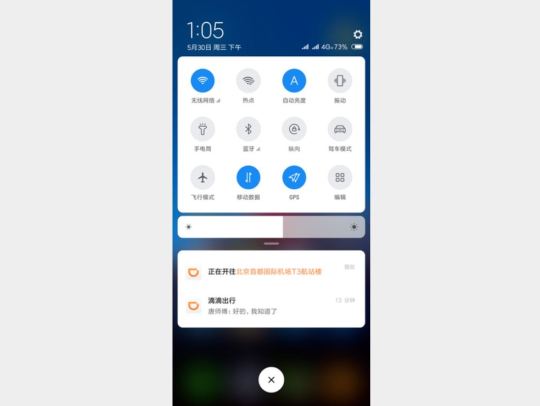
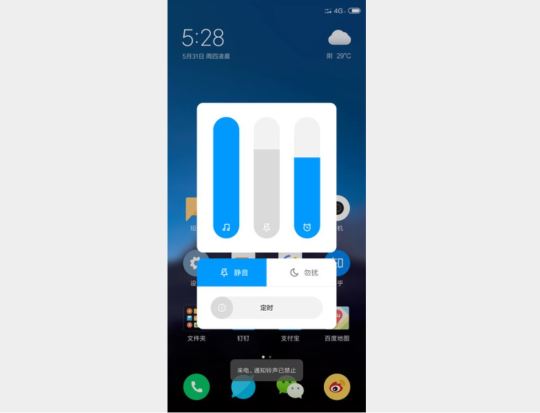
I love how the recent apps are displayed as large-size pin-ups on a board. Making you actually see what you were doing instead of Google’s tiles switch or the canvas style in iOS. On the negative side, Xiaomi still insists on using their not so great gesture system, which for me should be screapped and redone.
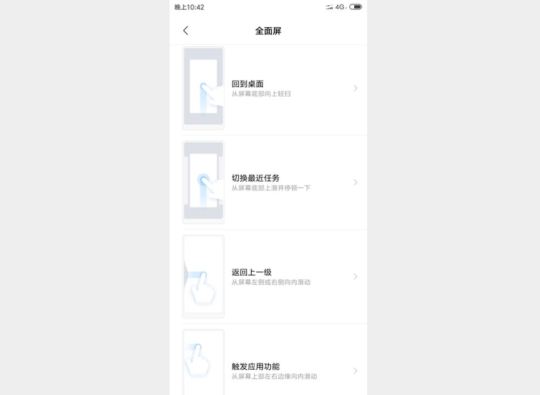
Now, back to the cameras!

On the back MI8 cameras are now a 12+12MP Sony IMX363 with OIS, just like in Mi MIX 2s which got a 97 Score from DXO Mark. Xiaomi have improved the ISP or chose different lenses and DXO Mark is now 99 for Mi8, bringing it higher than iPhone X and Google Pixel 2! Here are some samples taken by my Chinese colleagues from cnmo




To conclude, Xiaomi MI8 is price at just $599 for the 6/64GB Version making it an absolute steal for Xiaomi fans and anyone looking for a Flagship phone with amazing display, speed and great cameras.
Considering the low price Mi8 totally makes the OnePlus 6 obsolete!
What do you think about Xiaomi Mi8?
Is Xiaomi finally competitive with Samsung and iPhone?
For the latest news on Xiaomi and Chinese phones follow my blog and don’t miss my Youtube Hands-On Video Reviews!
#xiaomi mi8#xiaomi mi 8#mi 8#mi 8 se#mi 8 launch#xiaomi#new xiaomi#xiaomi phones#android news#phone news#antutu#dxo mark
2 notes
·
View notes
Text
i saw lp in concert tonight!!
she was so good !! i got a spot at the v edge of the balcony & at first i was a little anxious that i was troubling the ppl behind me but once she entered the stage i just forgot about all of that lfjdslaj
anyway the view was great
i knew she was good live but like I didn’t realize how good??
there are official recordings of her live on yt but i mean her voice is just amazing in person & like there are singers who sound really different live vs in studio but lp’s voice is so authentic
also each time she whistles i think a little part of me is reborn
im so in love with the whistling !! nobody whistles as well as she does like it’s so crisp and sharp and amazing
she played two unreleased songs & i thank my mother for this 64gb phone w/ a long-lasting battery but the audio quality of my recordings are shit
someone already uploaded a video of recovery 3 days ago & it’s much better quality than what I’ve got which is good... I can’t find a video of west coast girls which is UNFORTUNATE bc in my version you can barely make out the lyrics & i’m so excited for a song by lp that is explicitly undeniably about girls
the energy was amazing; i’ve never been so excited that I can’t stop like moving and bouncing but i spent over an hour tonight doing just that. she SKIPS and SLIDES around the stage?? i didn’t realize I’d find either of those attractive but I do it’s so wonderful
she climbed into the audience at a few points and that was really good too
i mean i was on the balcony but i screamed and waved anyway kjfdslajf
i didn’t think I’d be that type of person but there I was being as obnoxious as fuck
im gonna pretend she waved to me twice though i don’t think she actually did but that’s the first time i’ve ever screamed involuntarily (x2)
#lp#laura pergolizzi#iamlp#music#i usually mark my text posts for deletion on this blog but i haven't felt this great like ever#so i 'm gonna keep it lol#i like this
4 notes
·
View notes
Text
Travel Technology: Apple iPhone SE (2020 Edition) – Economy Class & Beyond – Kevin Marshall
Time for a Travel Technology piece… one admittedly I didn’t want to write, this time focusing on the Apple iPhone SE (2020 edition).
Price as reviewed: £469
Configuration: (Product)Red, 128Gb storage
Why do you need yet another phone? (Yes. I can hear my mother say this, far away…)
I’ve been daily-driving an Apple iPhoneXS for the past year and a half – and I’ve got to admit, it’s been one of my favourite Apple phones to date (with the cameras winning me over).
However, on Friday 5th June, everything changed when it slipped from my hand.
And…
Whilst the screen may be bust, the BMI A330-200 still is happy. And the screen ran hot like that.
Yes. The words that came out were not good, with the OLED display going plop.
Whilst this device has AppleCare on it, I am working out in the field every day at the moment. As such, mailing it in for repair then arranging for it to be returned is going to be a royal pain up the backside. At the time of writing, Apple Stores in the UK were closed, so that isn’t an option for me.
I needed a next day solution – and fast. I also wanted something that could retain value (in case I chose to dispose of it after the old Xs is repaired), as well something familiar to use.
Now, I could have gone Android and got away with a lot of things – however, I am rather tied into the Apple EcoSystem for lots of different things and reasons. And as much as I love configuring things, I just like stuff to “just work”
And Apple’s products fit into that category when I’m not wanting to be an IT Wonk or spend hours selecting the right launcher, the right email app and so on.
In many respects, all I want to do is to be able to transfer the data from one phone to another, and have it “just work”.
Choices
With time not on my side, I needed a phone the next day – that meant skipping most of the usual 3rd party retailers. It also means skipping the second-hand market (where an old iPhone 7/8 would have done the job nicely).
So, with my options being to what I could get on the Apple Store, I took a look around.
As this is a “temporary” phone, I don’t need all the bells and whistles of the iPhone 11 range. Rather, some decent storage, a usable screen and a familiar interface would do the trick nicely. Thankfully, Apple released a phone for laggards like me: The iPhone SE (2020 Edition).
If you think this looks like an iPhone 8… then well done. Your powers of observation serve you well.
Inside, it has updated internals (mainly the Apple A13 processing unit – the same that is in the iPhone 11/11Pro range). It drops support for FaceID for TouchID (which in these times.. isn’t a bad idea). However, it does trade these features for a 1,900mha battery – which is small for these days.
It has the classic 4.7″ screen and design that served Apple from the iPhone 6 to the iPhone 8.
In the Apple product stack, this is the bottom of the pile, taking the place of the iPhone 8 (which it replaces). It has a single 7-megapixel front camera, and 12-megapixel rear camera (with these taken from the iPhone 8).
The Apple iPhone SE 2020 Edition comes in three colours – white, black and red.
Your writer went for the red (as he isn’t seeded with review units or such), and comes with three capacity options
64Gb – £419
128Gb – £469
256gb – £569
I went for the mid-end unit (coming in at £469) with the sweet spot of 128Gb of storage – which is about how much space I’m consuming on my old device (well – actually more, but I find paying an extra £100 for 128Gb more storage to be not required at this time).
And in Red. Because Red is lucky. Also, it makes Apple donate funds to COVID-19 Charities (as opposed to AIDS charities).
Meeting the requirement of next-day delivery, Apple thankfully uses couriers who ship items out on Saturdays. Which is one of the few days of the week I’m at home, rather than in the field.
And £469 later…
Thankfully, the phone arrived the next day – around 26 hours I ordered it.
A wild box appeared!
Unboxing
With the iPhone SE arriving at the flat, let us see what we have here for fun and games.
It’s an iPhone!
What’s in the box?
Let’s do the unboxing bit, as everyone loves an unboxing.
In the box:
The iPhone SE 2020
A Lightning Cable
EarPods (wired)
A rather underpowered 5w/1a charger (compared to the fast chargers I have…. everywhere else… even on power banks).
SIM Removal Tool
Instructions
Stickers
The red for this edition is rather sharp on the case back, but black on the glass front.
It is very red.
Port tour
Being from the same cut as the iPhone 8, it has
No buttons on the top
A Power button on the side with the SIM tray
The SIM tray ejected – note the grommet around the tray for water sealing.
A lightning port at the bottom (and yes, that means no headphone jack. You’ll have to invest in some Bluetooth Headphones, AirPods or use the included EarPods with a Lightning connector)
and volume rockers on the left-hand side.
First Boot
Powering it on, we’re greeted with the usual Apple welcome and onboarding process. This time, I chose to migrate the entire phone over.
And thankfully, after an hour and a half – the contents of the old iPhone Xs had been migrated to the SE.
I did have to put the content on the phone on a diet straight away – with certain apps deleted (such as the Apple iLife suite) apps I wasn’t using and some duplicates of old photos – the phone did fill up straight away.
With about 4Gb of working space out of 128gb… I was set to go.
Daily Use
It’s an iPhone? What do you expect it to be? iOS whilst mature is still very much a “love it’ usable for its simplicity or hate it for the lack of customisation.
Whilst the LCD is a step-down from the OLED display I’m used to (with crispy blacks), it’s not detrimental in day to day use, with apps loading quickly, data streaming down.
The A13 Processor used helps the device in load times, whilst allowing some of the portrait mode tricks that other iPhones can do.
The screen, whilst not HD is more than good enough to bing watch Youtube and TV on, whilst games like Pokemon Go and Minion Rush play reasonably well thanks to the processor. It is dimmer than the OLED screens in the iPhone X/Xs/11 range.
TouchID is a welcome thing in these odd times. Since I’ve been wearing masks since early April every day, lowering a mask to make a FaceID transaction has been not optimal. Having TouchID back is a very welcome thing to have
PS. Content Skimmers. Kindly go to hell.
And if there was one thing I would bring to the Apple high-end line for 2020 – its a touch sensor that just works…. like TouchID. Whilst FaceID is good, it’s by putting a mask on, you defeat the benefit of it.
Battery
The battery is… well. Oh, dear… this could have been a lot better, to be honest.
The rated 1821mha battery does this device no favours at all, with me hitting the red-line after 3/4 a days usage. Yours may vary – but this is time to carry a battery bank with you.
Thankfully, it will charge off a fast charger happily, and for those of you with wireless charging mats in your home or place of work – the phone is happy on these too.
But the included charger?
It won’t do you any favours. Get one from Anker or something that outputs 2.1A at the wall (and I understand this phone also supports USB-C Power Delivery for really rapid charges).
The charger in the picture is wrapped up. And that’s how it is going to remain as its too slow to charge anything.
Camera
Whilst the camera module is straight out of the iPhone 8, that is no bad thing at all. It seems Apple has applied the logic from the iPhone 11 down to this camera, for some nice shots
St Philips Cathedral
Heading down Cherry Street
High Street in a lockdown world.
Evening performance isn’t too bad, even if it lightens the greys a bit too artificially for my liking and need a little exposure reduction to bring out the tones in the image.
Ludgate Hill, Birmingham
Chamberlin Clock, Jewellery Quarter… again, half a stop down would have captured the scene better.
The back end of the Business District
Although it facepalms heavily in the dark. Evening and night photography isn’t this phones strong point compared to other devices I’ve used.
Have I installed a case and screen protector on it?
Well, the day the device arrived, I headed to Poundland to get a screen protector and case.
And yes – all Poundland specials.
Anything to avoid a scratched screen or back.
So, is the iPhone SE 2020 worth it?
It depends where you’re coming from.
If you’re working through the Apple phone stack:
iPhone SE/6/6s/7 and before – Yes – you’ll notice the difference
iPhone 6 Plus/7 Plus – A tougher call, as this will not have the screen estate you’re used to. Consider the Xr or 11 instead.
iPhone 8 – Not really – the improved processor will help, but it is very much like 8 in many respects
iPhone X/Xs/Xr/11 – Move up the product stack if you can… unless your phone is broken, you’re wanting to repair the old phone and can live with a lower specification phone for a month or two until the shops reopen, and you can get your device serviced.
If you are considering the iPhone SE 2020 Edition as an iPhone 8 refresh – you’re on the right track. That’s not to say its a bad phone – far from it. The real let down is the battery life.
If you are moving to from an older iPhone, and don’t want the face detection – this is your best bet for a while.
My version of it was £469 on an outright purchase (with AppleCare £79 extra – I skimped on that this time as hopefully, I won’t be using this phone after 60 days). You can get it for £30 a month or so on a contract if that’s your preferred way of paying for a handset. It’s also available with the Apple purchasing plan for £16.99 a month upwards (depending what capacity and if you want AppleCare).
My workhorse. For now. And no, I can’t put on a screen protector for toffee.
Whilst it is a “budget” iPhone, it will get a long period of software updates (remember iPhone 6s upwards is still supported by iOS – that’s nearly 5 years of software support at this juncture – I would imagine you’ll get that level of support for many years).
Put it like this. I might flip this phone, I might gift it. But it’s a phone that I like, in a familiar form factor that will be hard to let go for in some respects… if it wasn’t for the battery life.
And more than capable phone in a tight spot.
PS: If you’re reading this, you may have got this content via a third party who did not licence this text, the images and so on.
Welcome to Economy Class and Beyond – Your no-nonsense guide to network news, honest reviews, with in-depth coverage, unique research as well as the humour and madness as I only know how to deliver.
Follow me on Twitter at @EconomyBeyond for the latest updates! You can also follow me on Instagram too!
Also remember that as well as being part of BoardingArea, we’re also part of BoardingArea.eu, delivering frequent flyer news, miles and points to the European reader.
Related
Source
The post Travel Technology: Apple iPhone SE (2020 Edition) – Economy Class & Beyond – Kevin Marshall appeared first on abangtech.
from abangtech https://abangtech.com/travel-technology-apple-iphone-se-2020-edition-economy-class-beyond-kevin-marshall/
0 notes
Text
ASUS’ ZenFone 5 stretches the limits of the term ‘AI’
As expected, ASUS officially revealed its new ZenFone 5 in Barcelona today, and if you don't mind I'm going to skip my usual meandering intro. The company talked up a handful of AI features in its latest midrange smartphone, but I think ASUS is throwing around the word "AI" haphazardly. More on that later though: Let's get the usual hands-on stuff out of the way first.
Yes, with its notched 6.2-inch screen and its vertically mounted dual camera, the ZenFone 5 looks quite a bit like an iPhone. (Just, you know, bigger and with a striking finish on its rear.) The screen is particularly nice: Colors appear much brighter and punchier than I had hoped, and it's generally a pleasure to gaze at, as long as you're not looking for a super high-resolution panel.
Inside, you'll find one of Qualcomm's Snapdragon 636 chipsets with either 3GB of RAM and 32GB of storage or 4GB RAM and 64GB storage. While it isn't the fastest machine I've tried at MWC, navigating was mostly painless -- I'm willing to chalk up the handful of performance issues I encountered to our phone's non-final hardware. If the truly complete ZenFone 5 runs as smoothly as this one did most of the time, people searching for a midrange phone would do well to keep this thing in mind. And while I couldn't offload any of the sample images I took, the 12-megapixel main sensor seemed to capture sufficiently detailed images with respectable dynamic range. It has an f/1.8 aperture too, which should help out a lot in low light (which I didn't get to test) -- too bad the 120-degree, secondary wide-angle camera was mostly just OK.
Chris Velazco/Engadget
ASUS hasn't told us how much the ZenFone 5 will cost, but everything about it screams above-average midrange. There's nothing wrong with that, but the way ASUS describes some of its features rubs me the wrong way. When the company introduced us to the ZenFone, a spokesperson proudly talked about its "10 AI features." The problem is, ASUS is playing pretty hard and fast with the way it defines artificial intelligence. This is nothing new: While AI has become more accessible and more relevant, it has become clear that there isn't one true definition of artificial intelligence.
ASUS has staked its position inside that gray area. Some of those AI features it spoke about to us didn't seem to rely on AI as we know it at all, and I'm concerned that ASUS is overselling things by banking on the general confusion that comes with talking about artificial intelligence. The company's position is that the definition of AI has shifted in recent years toward one that involves some level of machine learning. In applying the AI label to many of the ZenFone 5's features, ASUS is simply sticking with an older, broader definition and hoping the average consumer won't notice (or care about) the difference.
Consider the ZenFone 5's ability to change its screen's color temperature in different situations. The same feature is called Truetone on Apple's most recent iPhones, and ASUS concedes there's no machine learning going on. Ditto for another feature that keeps the phone's screen on and unlocked while you're looking at it. If that sounds familiar, it's because Samsung Galaxy S phones have been doing that since the GS3. Again, the company was clear: No machine learning involved here either.
Meanwhile, a feature called Power Boost automatically manages the ZenFone 5's performance and provides an extra dose of oomph in certain intense situations. We've seen similar features in action in devices like Huawei's Mate 10 Pro, which leaned on an algorithm that was trained to help the phone understand how to best tweak performance over time. In the ZenFone 5, ASUS conceded that the Power Boost feature didn't rely on machine learning. Actually, ASUS wouldn't confirm how the feature worked at all, aside from saying that it isn't maintaining a white list of apps that are allowed to push the processor harder than others. Well, what is it then?
Chris Velazco/Engadget
To be clear, I'm not saying these features aren't helpful. The ones that actually worked in the preproduction sample we tested actually held up well -- the screen never turned off while my eyes were on it, and Power Boost did seem to work for certain applications. What's really odd is that ASUS actually built some features into the ZenFone 5 that rely on machine learning to improve performance over time. Consider the camera. After taking photos for between one and three weeks, the ZenFone will start to offer edited versions you might like.
If you find them pleasing, you can accept those changes, and that feedback will help shape the way the camera processes images in the future. If you don't like them, you can dismiss them and never worry about them again. Also in the camera is an intelligent-scene mode that interprets what's in the frame and fires up the correct scene mode. Since we were inside an office on a chilly Barcelona afternoon, there weren't many sweeping vistas to test this feature with. The phone quickly launched its sunset, food and flower modes when pointed at printed pictures of, well, sunsets, food and flowers. Squeezing this kind of functionality into a midrange smartphone is good news for consumers, and for that, at least, ASUS deserves credit.
Ultimately, whether or not these are actually AI-powered features is a philosophical question. As long as these features work -- and my current sense is that they do -- most people probably won't care about the distinction. Even so, I got the impression that ASUS wanted a nice, round number of buzz-inducing AI features it could tout at its very first smartphone launch at Mobile World Congress and applied the AI label too liberally. I don't think that ASUS is necessarily pulling a fast one, but I do think it's being at least a little disingenuous.
Catch up on the latest news from MWC 2018 right here.
- Repost from: engadget Post
0 notes
Text
480GB is the new 240GB: Crucial's M500 SSD explored SSDs are less expensive than at any other time. How does the most recent era stack up?.
Remember Intel's old X25-M SSD? The drive turned out in 2008 and assumed a major part in seeding a strong state stockpiling upheaval that keeps on clearing over the PC business. SSDs have made some amazing progress since those early days, when the X25-M 80GB was viewed as a relative deal at $600. That worked out to seven dollars for each gigabyte, a long ways from the sub-$1 costs that have democratized the innovation as of late.
There is maybe no better representation of how far we've come than Crucial's new M500 SSD. At the same $600 asking cost as the old X25-M, one variation of the M500 conveys a stunning 960GB of capacity. Crunch the numbers, and you're taking a gander at 63 pennies for each gig—a request of extent lessening in cost. How's that for advance?
Fittingly, these lower costs have been driven to some extent by participation amongst Intel and Micron, Crucial's parent organization, who work together on NAND generation through a joint wander named IM Flash Technologies. IMFT fabbed the 50-nm streak chips for the X25-M, and it has since moved to better process tech at 35, 25, and now 20 nanometers. Each new procedure packs more gigabytes per wafer, expanding bit densities and diminishing costs.
While the M500 960GB speaks to a kind of zenith for SSD movement, its $600 sticker price is still rather steep. The 240 and 480GB adaptations are more reasonable, and those are the ones we've assembled to survey today. As you'll see, there's significantly more to the M500 than its pinnacle capacity.Meet the new blaze
As you've likely reasoned as of now, the M500's MLC memory chips are based on a 20-nm producing process. There's a distinction between this NAND and what's sneaking inside Intel's 20-nm 335 Series, however. The memory contributes the Intel and most other contemporary SSDs tip the scales at 64Gb (8GB) each, while the M500's NAND chips have twice that limit.
This is the principal drive we've seen with 128Gb NAND, and the move has fascinating ramifications. For one, it makes hitting higher limits conceivable with less bites the dust, which is presumably some portion of the reason the 960GB drive costs a great deal not as much as its terabyte-class peers. Having less kicks the bucket isn't generally better, however. SSD controllers depend on parallelism for most extreme execution; past a specific point, drives with less NAND passes on are entirely.
With most SSDs, execution begins to tumble off at limits underneath 240-256GB, proposing that present controllers support 32-bite the dust arrangements. That bodes well, since most controllers have eight channels and can address four chips for each channel. The M500 240GB uses just 16 streak kicks the bucket, and its execution particulars uncover that design isn't ideal.To see the M500's full execution potential, you'll require at any rate the 480GB rendition. The 240GB model has a much slower successive compose speed rating, and its arbitrary I/O rates are lower, too. The 120GB drive is slower still, with just a single NAND kick the bucket for each of the controller's eight channels. No big surprise Crucial is skirting a 60GB variation.
There's no distinction in the execution appraisals connected to the 480 and 960GB models, however. Additionally, take note of how the per-gigabyte cost goes up as the drive limit drops. To some degree shockingly, the 960GB drive conveys the best estimation of the bundle; it's the special case that plunges near 60 pennies for every gig. The costs for alternate models are nothing special.Beneath its dim metal outside, the M500 is moored by a Marvell 88SS9187 controller chip. This is an eight-channel plan with—you got it—four chip-empowers per channel. The controller consolidates a double center CPU with a 6Gbps SATA interface and support for DDR3 reserve memory. It additionally has an implicit RAID motor and equipment bolster for 256-piece AES encryption.
The RAID motor works in conjunction with RAIN, a glimmer repetition plan that is likewise utilized by Micron's undertaking grade SSDs. This instrument holds a bit of the blaze for equality information, which is the reason the M500 arrangement has to some degree bring down limits, like those of SandForce-based drives.
Vital additionally exploits the Marvell controller's encryption equipment. The M500 underpins the TCG Opal 2.0 and IEEE 1667 measures, making it good with the BitLocker encryption incorporated with Windows 8. This is the main SSD we've seen with unequivocal support for Win8's encryption tech.
Notwithstanding shielding bits and bytes from prying eyes, the M500 makes preparations for information misfortune because of startling influence disappointments. See all the little capacitors in the base right corner of the circuit board presented previously? Those store enough energy to permit the M500 to close down smoothly if the lights go out or your battery dies.Speaking of portable applications, the M500 arrives in a thin 7-mm frame figure good with more slender note pads. The drive still has the standard mounting gaps utilized by each of the 2.5" note pad drives, and Crucial incorporates a glue supported spacer to guarantee a tight fit in 9.5-mm note pad coves. Renditions of the M500 with much littler mSATA and NGFF M.2 frame variables are additionally in progress, despite the fact that they'll be constrained to 480GB and littler limits.
To manage cramped note pad internals that have little wind stream, the M500 utilizes a versatile warm administration framework. On the off chance that the drive temperature surpasses 70°C, "NAND operations" are lessened by "roughly 40 percent" until thermals come back to ordinary. This throttling doesn't influence the speed of the SATA interface, yet it will bring down general drive performance.Like most buyer review SSDs, the M500 is secured by a three-year guarantee. Pivotal says the drive can withstand 40GB of composes every day for a long time, which works out to 72 terabytes—bounty for even moderately overwhelming use. It's significant that this perseverance detail is extensively more idealistic than the one slapped on Intel's 335 Series SSD. That 20-nm drive is evaluated for 20GB every day for a long time, or 22TB altogether.
The impacts of cell corruption and impedance are more articulated on NAND chips worked with better manufacture forms, so the M500's liberal continuance rating is surely consoling. Lamentably, there doesn't give off an impression of being any approach to screen streak wear or what number of bytes have been composed to the drive. Not at all like opponents Intel and Samsung, Crucial doesn't give utility programming an implicit wellbeing marker. The M500's payload of SMART qualities doesn't contain any references to blaze wear or bytes composed, either. A few of the SMART characteristics are marked "Merchant particular," yet you'll have to think about what they track and read the related qualities utilizing outsider programming.
Without going with programming, the M500's general bundle feels particularly straightforward. It doesn't help that the drive is dispatched without the 3.5" cove connector regularly included with 2.5" SSDs. That plastic spacer is the main other thing in the box.Our testing strategies
In case you're acquainted with our testing techniques and equipment, whatever is left of this page is loaded with geeky subtle elements you definitely know; don't hesitate to skip ahead to the benchmark comes about. For whatever is left of you, we've condensed the fundamental qualities of the considerable number of drives we've tried in the table underneath. Our accumulation of SSDs incorporates agents in light of the most prevalent SSD arrangements available right now.Some additionally notes on our test techniques:
To guarantee reliable and repeatable outcomes, the SSDs were secure-deleted before practically every part of our test suite. Some of our tests then put the SSDs into an utilized state before the workload starts, which better uncovered each drive's long haul execution qualities. In different tests, as DriveBench and FileBench, we incite an utilized state before testing. In all cases, the SSDs were in a similar state before each test, guaranteeing a notwithstanding playing field. The execution of mechanical hard drives is a great deal more predictable between industrial facility new and utilized states, so we skipped wiping the HDDs before each test—mechanical drives take always to secure eradicate.
We run every one of our tests no less than three times and report the middle of the outcomes. We've discovered IOMeter execution can tumble off with SSDs after the primary couple of runs, so we utilize five keeps running for strong state drives and toss out the initial two.
Steps have been taken to guarantee that Sandy Bridge's energy sparing components don't spoil any of our outcomes. The greater part of the CPU's low-control states have been incapacitated, viably pegging the 2500K at 3.3GHz. Transitioning all through various power states can influence the execution of capacity benchmarks, particularly when managing short burst exchanges.
The test frameworks' Windows desktop was set at 1280x1024 in 32-bit shading at a 75Hz screen revive rate. The vast majority of the tests and techniques we utilized are freely accessible and reproducible. On the off chance that you have inquiries concerning our techniques, hit our gatherings to converse with us about them.HD Tune—Transfer rates
HD Tune gives us a chance to present move rates in two or three distinctive ways. Utilizing the benchmark's "full test" setting gives us a decent take a gander at execution over the whole drive as opposed to extrapolating in view of a modest bunch of test focuses. The full test gives us feed for line charts, which we've part up by drive creator. You can tap the catches underneath each line diagram to perceive how the M500s contrast with various SSDs.
Things get somewhat, well, peculiar when we change to HD Tune's consecutive compose speed test. The m4 really has a higher normal speed this time around, and the M500s are route down in the standings general. A glance at the line charts gives some understanding with respect to why. The compose paces of the M500 drives are for the most part lower than those of the m4, yet they spike far up at normal interims, with the 480GB variation hitting higher crests than the 240GB.
0 notes