#I moved blogs btw ⬆️
Text
intro post go
hi im kaz/diego/victor. he/him, im 18 years OLD
used to be @/campyvillain but i moved here hii
i make stories and artwork of a cartoony variety. im going 2 school for the latter
dni if proship/anti anti, anyone whos weird about minors, discourse acc, terf, exclus, nsfw/fetish etc. idc if i find out you're weird ill likely just block you on my own.
minors: please only follow if you are 15 or older, to everyone that is/is over 18 im aware that some younger ppl are mutuals w me and follow my work, so dont be a freak on my posts, it also just makes ME uncomfortable so cut that shit out!!!
dont post any of my posts onto tiktok or youtube. no surfclown containment breaches if you think something i make is funny keep that between you and god
if i catch you behaving weirdly around any of my friends i get to blast you with a beam
my main art blog
heres the blog for me and my friends ocverse btw
⬆️this is the californiaverse btw since people do NOT KNOW‼️
commissions are open! i have a variety of stuff listed come check it out (CASH4PP ONLY)
ok thats it bye

286 notes
·
View notes
Photo
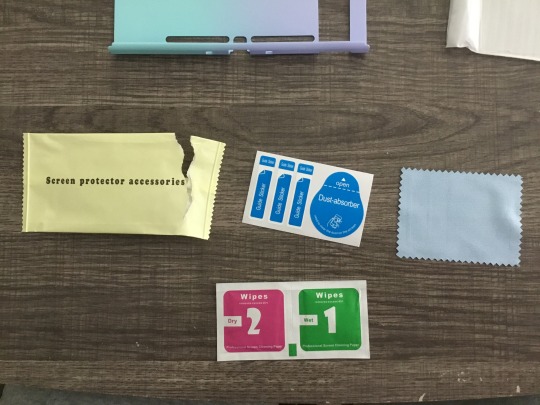
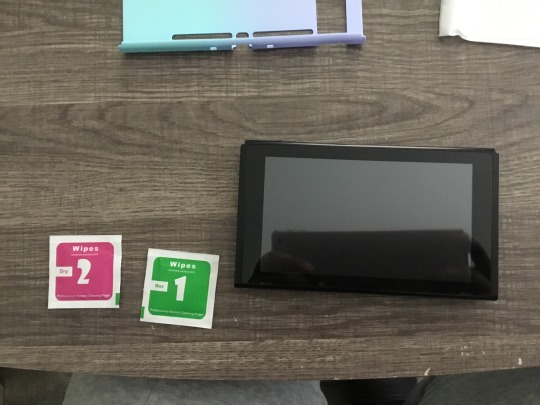
Here’s my note before I’ll get started….
(NO COPYING OR PLAGIARIZING FROM ME AND ONE OF MY CLOSEST FRIEND’S WORK! THAT INCLUDES OUR CHARACTERS, DESIGNS, STUFF, ETC. IMPOSTERS AND SEXBOTS ARE NOT WELCOME TO FOLLOW MY BLOG WHATSOEVER! 😡 That will be all….I mean it.)
My 2023 item review - Dockable Case (w/ Screen Protector and Thumb Grips) - Part 2/Final [Jan. 9th, 2023]
Back for this continuing review, my friends! While already covered the first parter back in Jan. 26th, I’m still catching up to do by installing my Switch system alongside my Joy-Cons. Before of doing that though, I wanted to make sure my Switch system needs cleaning and dusting. Which we’re in for today’s continuing review. However expect this one will be the final before moving to other items I’m eager to share.
⬆️ 14th through 15th Images
Here you can see I’ve two different wipes, a dust absorber, a cloth, and a screen protector onto my Switch for cleaning. There were came from the box after opening, BTW. Anyways, I handle well with the cleaning, wiping, and picking dust that I know what these are use for. At least I took about few minutes before moving to install the screen protector next.
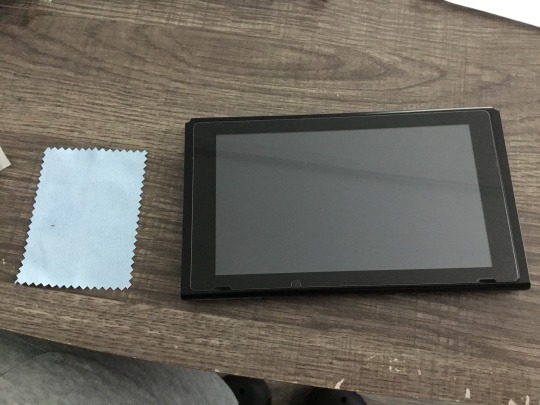
⬆️ 16th Image
Now for the next one, I’ve been carefully to install a screen protector on my Switch system. It’s a good thing I did just a bit right, but got it fit nonetheless. Though I recommend some stickers and an alignment frame tool for extra help. At least if I had the alignment frame tool for my Switch system, but I haven’t. 😅



⬆️ 17th through 19th Image
Nevertheless, at least now I’m moving on to placing the dockable case shorty afterwards. I started on the back where I needed to be careful of installing. Thankfully as always, it fit right in where I took some time of showing off. Though I would’ve prefer changing the color for my dockable case than this, but probably next time. Regardless, it does stand out as I expected; especially for the material as I holding with my hands. I’ll get to that for later.




⬆️ 20th through 23rd Images
I’m now doing with my Joy-Cons that needed covering, but hold on. You may asking “are these new Joy-Cons instead of my original Joy-Cons? The gray ones?” Well ever since my original Joy-Cons had been worn out a bit; especially the last time where I show off the R button from the right sided Joy-Con. ➡️ Link Here
Not only that, It also came with an issue of stick drift which is unfortunate. Though I know I should get it fix by watching some tutorial videos like VK’s YouTube Channel if learning right. (Don’t know of fixing the R button, though) Nevertheless, I asked my mom to buy me second set of Joy-Cons; which happened back in April. 13th, 2021.
That’s my story of it, but hoping to expect as I going through this review and saving my new Joy-Cons test later soon.
Anyways, back to setting up my new Joy-Cons to cover up; which I have when placing from bottom to top. Though I had to switch up from top to bottom, but at least fits right up as well. Just making sure it doesn’t have some scratches for each Joy-Cons. On the plus side, it’s what I’m hoping for so I don’t leave out any smudge stuff when holding my hands. Mostly my right sided Joy-Con when I’m pressing the A button for example.

⬆️ 24th Image
And now it’s finally completed! All secure with a screen protector upfront. As I picked up with my hands, it felt smooth due to the materials of my dockable case. I looked up that it made with "shock-absorbent and anti-scratch PC" material. Sounds promising, right? I'll see if it can hold up until I'll get a new case soon. This time, I’m picking a theme like blue or the Super Mario themed case.




⬆️ 25th through 28th Images
Not done with this review though, I have a set of joy-con thumb grips/caps to pick on. There are ten total of caps in two each: red, blue, black, and purple with paws. The difference between four black caps is smaller while the other was a bit big; though at least not way too big. If I had to pick though is going with red and blue for each joy-cons. Does make sense of having both new controllers I’m having. However how well protective for each controlling sticks on top? They’re pretty alright that it made in different material. I tested out when pressing and moving them; especially in games like Super Smash Bros Ultimate. Very appreciate of using the caps so far, but I’m okay with the red and blue ones.
My Overall Thoughts:
After owning one of last year’s Christmas gifts, the dockable case and other accessories is something I’m hoping for. These includes a screen protector right after cleaning and ten total thumb grips/caps. The main item itself though was good too. It’s made with "shock-absorbent and anti-scratch PC", but felt smooth when holding both hands as to playing games in handheld mode. Do hope this holds longer as it should and to everyone can get one of those. If you had your Nintendo Switches that is. My mom ordered from Amazon.com, BTW. ⬇️
Link Here #2
Hope you guys enjoying my first review of 2023, but as always be back for more throughout this year. For now though, I’m taking some breaks until another day arrives.
Previously ⬇️
My 2023 item review - Dockable Case (w/ Screen Protector and Thumb Grips) - Part 1[Jan. 9th, 2023] - Link Here #3
Tagged: @murumokirby360 @carmenramcat @alexander1301 @rafacaz4lisam2k4
#review post#my review post#review of 2023#dockable case#nintendo switch dockable case#protective case#cover case#screen protector#thumb grip caps#nintendo switch#nintendo switch system#part two#final part#february 2023#february 4th 2023
10 notes
·
View notes
Text
Hi, before I explain my post, I want to say something important.
• What you see my blog has become a major overhaul. And despite the changes, I decided that my 2nd account will be now my artwork blog with a secret twist.
⚠️NEW RULE!⚠️
⚠️ SO PLEASE DO NOT SHARE MY 2nd ACCOUNT TO EVERYONE! THIS SECRECY BLOG OF MINE IS FOR CLOSES FRIENDS ONLY!⚠️
• AND FOR MY CLOSES FRIENDS, DON’T REBLOG IT. INSTEAD, JUST COPY MY LINK AND PASTE IT ON YOUR TUMBLR POST! JUST BE SURE THE IMAGE WILL BE REMOVED AND THE ONLY LEFT WAS THE TEXT.
⚠️ SHARING LINKS, LIKE POSTS, REBLOG POSTS, STEALING MY SNAPSHOT PHOTOS/RECORDED VIDEOS/ARTWORKS (a.k.a. ART THIEVES) OR PLAGIARIZING FROM UNKNOWN TUMBLR STRANGERS WILL IMMEDIATELY BE BLOCKED, RIGHT AWAY!⚠️
Okay? Capiche? Make sense? Good, now back to the post…↓
My 8bitdo Pro 2 Review - Part 10 (Recorded Video) [Nov 9, 2022]
Hello! Here’s Part 10 of my new 8bitdo gamepad, the Pro 2 Bluetooth Gamepad/Controller! 🎮😁
It's been a while now since May of this year, and my Pro 2 controller surpassed my old SN30 Pro+'s lifespan. Man, I really missed my old one, but then again they're very identical, in terms of design albeit my Pro 2 has bells & whistles.
So, for this part, I'm attempting to re-download the firmware updater from 8bitdo because they released a new update version for my recent Pro 2 controller. ⬆️⚙️➡️🎮 Yeah, I lost my firmware updater, so I have no problem getting it another. And damn, I didn't get a chance to show ya my macro test while playing retro games, so maybe I'll attempt it next year (2023).
BTW, if you haven't seen my posts from May 2022, then I'll provide some links down below:↓
• Part 9 [May 26, 2022]
• Part 9.5 [May 26, 2022]
So without further ado, let’s get started:
BTW: Watch my record video first.🎦🖥️
• Alright so, here I am going to this website where I download the aforementioned software. When I checked the Pro 2's update log, I noticed that there's only one firmware version 2.00. That's odd, usually that there is only 3 firmware I've seen (evidence? → [CLICK ME!]), and as of March of 2022, I've updated the v1.07 firmware for my (Pro 2) controller. Anyways, I've already downloaded the firmware update & open it. Now, this part is quite confusing, as my current firmware update was v1.08 instead of 1.07. When did I get the v1.08 when my current firmware update was 1.07? 🤔 8bitdo probably made some little bit adjustment, I suppose? 🤨 Anyways, I decided to update their recent update, which is v2.00. Feel free to read the listing patches. And once it's done, my Pro 2 will automatically disconnect & reconnect after the completion of the firmware update. I could double-check the current firmware, and I noticed that there's literally one version, it used to have 3 firmware updates. So yeah, that's pretty strange to me.😕
• Nonetheless, let's go straight through our trusted gamepad-tester website. I reconnected my Pro 2 via my included USB type C cable to work properly. 🖥️🎮 All the buttons are functional, including my current mapped-out back buttons, and finally the analog sticks. The latter is no longer random numbers when they're centered. Even when I try to move slightly with my two thumbs, the analog joysticks are patched from the firmware version 2.00. Then again, the deadzones for the joysticks are literally the same accuracy as before. And when I tested GTA V online, nothing much to say.
(Little) Overall:
• `I'm quite happy with their firmware update 2.00 for my Pro 2 gamepad, but at the same time it riddled me where are the other firmware versions at? 🤔 It'll be better if they have different firmware versions to choose from, much like my old SN30 Pro+ gamepad. 🎮 Here's hoping, that the company itself will get to fix.
BTW:
#1 - Did you know the Pro 2 had released two new colors albeit transparency? They're totally rad, and you should check them out right here → [CLICK ME!].
#2 - Also, new controllers are also available such as the Lite 2, the Lite SE, and two configurations of the Ultimate Controller. The Bluetooth & the 2.4 GHz variant (aka Windows version). To check out the entire products by 8Bitdo, then please [CLICK ME!].
Well, that’s all for now. If you haven’t seen my previous parts of the same item, as well as my previous 8bitdo review items, then I’ll provide some links down below.↓😉
My 8bitdo USB Wireless Adapter ‘PS Classic Edition’:
• Opening parcel [Aug 27, 2020]
• Part 1 [Aug 28, 2020]
• Part 2 [Aug 28, 2020]
• Part 3 (Recorded video) [Aug 28, 2020]
• Part 4 (Recorded Video) [Aug 28, 2020]
• Part 5 (Recorded Video) [Aug 28, 2020]
• Part 6 (Recorded Video) [Oct 20, 2020]
• Part 7 (Recorded Video) [Oct 28, 2020]
• Part 8 (Recorded Video) [Nov 14, 2020]
• Part 9 (Recorded Video) [Nov 14, 2020]
• Part 10 [Final] (Recorded Video) [Nov 16, 2020]
• Extra Part / Final Plus [Nov 25, 2020]
My 8bitdo SN30 Pro+ gamepad:
• Unopened parcel [Nov 3, 2020]
• Opening parcel (Recorded Video) [Nov 3, 2020]
• Part 1 [Nov 19, 2020]
• Part 1.5 [Nov 19, 2020]
• Part 2 [Nov 27, 2020]
• Part 2.5 [Nov 27, 2020]
• Part 3 [Dec 1, 2020]
• Part 4 [Dec 3, 2020]
• Part 5 [Dec 8,2020]
• Part 6 [Dec 11,2020]
• Part 7 [Dec 20, 2020]
• Part 8 [Jan 19, 2021]
• Part 9 [Mar 27, 2021]
• Part 10 [Mar 27, 2021]
• Part 10.5 [Mar 27, 2021]
• Part 11 (w/ 8bitdo’s Ultimate Software ver. 2.0) [May 11, 2021]
• Part 12 [Jun 3, 2021]
• Part 12.5 [Jun 3, 2021]
• Part 13 [Jul 31, 2021]
• Part 14 [Aug 17, 2021]
• Part 15 (Macros mapping - 1st attempt) [Oct 9, 2021]
• Part 16 (Macros mapping - 2nd attempt) [Oct 9, 2021]
• Part 17 (Serious problem after testing) [Oct 10, 2021]
• Part 18 (Equipped w/ Panasonic Eneloop AA Batteries) [Oct 18, 2021]
• Part 19 (Final) [Nov 9, 2021]
My 8bitdo SN30 Pro 2 gamepad:
• Unopening parcel [Oct 28, 2021]
• Opening parcel (Recorded Video) [Oct 29, 2021]
• Part 1 [Dec 2, 2021]
• Part 2 (Recorded Video) [Dec 4, 2021]
• Part 3 [Feb 21, 2022]
• Part 4 [Feb 26, 2022]
• Part 5 [Mar 4, 2022]
• Part 6 [Mar 6, 2022]
• Part 7 [Mar 22, 2022]
• Part 8 [Mar 22, 2022]
• Part 9 [May 26, 2022]
• Part 9.5 [May 26, 2022]
Tagged: @bryan360, @carmenramcat, @leapant
3 notes
·
View notes
Text
Hi, before I explain my post, I want to say something important.
• What you see my blog has become a major overhaul. And despite the changes, I decided that my 2nd account will be now my artwork blog with a secret twist.
⚠️NEW RULE!⚠️
⚠️ SO PLEASE DO NOT SHARE MY 2nd ACCOUNT TO EVERYONE! THIS SECRECY BLOG OF MINE IS FOR CLOSES FRIENDS ONLY!⚠️
• AND FOR MY CLOSES FRIENDS, DON’T REBLOG IT. INSTEAD, JUST COPY MY LINK AND PASTE IT ON YOUR TUMBLR POST! JUST BE SURE THE IMAGE WILL BE REMOVED AND THE ONLY LEFT WAS THE TEXT.
⚠️ SHARING LINKS, LIKE POSTS, REBLOG POSTS, STEALING MY SNAPSHOT PHOTOS/RECORDED VIDEOS/ARTWORKS (a.k.a. ART THIEVES) OR PLAGIARIZING FROM UNKNOWN TUMBLR STRANGERS WILL IMMEDIATELY BE BLOCKED, RIGHT AWAY!⚠️
Okay? Capiche? Make sense? Good, now back to the post…↓
My 8bitdo Pro 2 Review - Part 8 (Recorded Video) (w/ my paper dolls) [Mar 22, 2022]
Hello! Here’s Part 8 of my new 8bitdo gamepad, the Pro 2 Bluetooth Gamepad/Controller! 🎮😁
For this part, I'm going to do a button test once again for my current 8bitdo gamepad, only this time w/ the current firmware already installed (v 1.07) from the previous part.
And speaking of, if you haven't seen my Part 7, then please [CLICK ME!].
BTW: Watch my record video first.🎦📲
So, without further ado, let’s get started:
My Experience:
• So far, I enjoyed playing games on different emulators & also PC game(s) (namely GTA V Online) using my new 8bitdo gamepad. Moreover, using D-Pad from Pro 2's gray edition is slowly embraced w/ my left thumb after the departure of my old SN30 Pro+'s G classic edition. Overall, pretty much the same feeling as my old one, but that's v 1.03 firmware. Will the current firmware v 1.07 for the Pro 2 improve my gameplay test? Let's find out in my record video.🙂🎮🖥️
• I'm now at my trusty gamepad-tester website [CLICK ME!] & my Pro 2 gamepad immediately connected via my Ugreen Bluetooth after I press the start button once. That right there is far better ⬆️ over my old SN30 Pro+ gamepad, where I press the start button for about 3 to 5 seconds (as far as I know). Anyways, my Pro 2 is already connected, and so far the face buttons, d-pads & other built-in buttons are all functional as before. The only noticeable changes I've found are the triggers, analog sticks & the turbo function's ring light. Let's bring down the ff:
○ ⬆️ Trigger Buttons: Their now significantly response in the firmware v 1.07 than the v. 1.03. You see, when I go gently pressed either of the two trigger buttons it had a response by a tiny percent, and I tested in GTA V Online during the free roam race when I press gently the car began to move slowly. The same goes for the brake button, I press it very gently & I've seen the red light glows at the vehicle's back.
○ ⬆️ Analog Sticks: Analog sticks, on the other hand, are now optimized, but I noticed that there's a tiny portion of drift when I tap the sticks. Luckily, the tiny drift won't affect my gameplay test, what a relief.
○ ⬆️ Turbo Function's ring light: Finally the turbo function's ring light. When I pressed both the star & B buttons at the same time (or any other buttons), the ring light changes from super-rapid blink to now a slightly slow rapid blink. You know, this is fine, but I prefer the super-rapid blink over the slow one. Otherwise, the turbo function is perfectly fine as usual.
○ (Extra) ⬇️ Start Button: I also noticed that the turn-off button which is the start button is now requiring a longer press than before. For about 5 to 6 seconds? Yeah, I measured it using the stopwatch. Hopefully, the new firmware will fix the longer start button for turning off my Pro 2 gamepad.🔧⚙️
BTW: Both star & back paddle buttons are never present in the gamepad-tester (as always). Somehow, the start button didn't work, because I switch off the shortcut button for XBOX Game Bar which I never use, only for recording anyway. Whereas back paddle buttons, I've never mapped it yet.
My Gameplay test:
• As for my gameplay test, I would say it's significantly improved. I've played all emulator games like Kirby Super Star Ultra (NDS) ⭐, Gran Turismo 1 (PSone) 🚘🚗, Gradius Galaxies (GBA) 🚀, and the aforementioned GTA V Online 🏙️🔫 as well as other emulation games 🎮🖥️. All seem fine without any issues. And as I said, I've slowly embraced the gray edition's D-pad & I'm getting the hang of it. Heck, I even try the turbo function for selected games (namely shoot'em ups) w/ the new slowly rapid blink ring light. Yeah, I prefer the old one though.


1st & 2nd Image(s) ↑:
• BTW, I forgot to tell ya! This is "Retroarch", my new home for my favorite game emulations! 😁🏠👾 This is basically all in one box. With Retroarch, I could load any games to my heart's content; namely, Nintendo gaming portables (GB, GBC & GBA), Sega Genesis/Mega Drive, Sony PlayStation 1 & 2, and more! Pretty much everything in Retroarch, but to do that, it requires instructions & fetching data game files before you played any games you desire.🙂 And your rewarded was this cool PSP/PS3 inspired theme which pretty cool, in my opinion.😎
• My paper dolls want to play games! But, of course! I'll invest two mini controllers for my paper dolls, someday.😊
If you want more about Retroarch as well as available ports, then please [CLICK ME!].
Overall:
• The v1.07 firmware for my Pro 2 gamepad improves my gaming performance. Although some we're downgraded for start button & rapid blink for the turbo function after updating, so hopefully the next firmware will be addressed two issues I've found. Otherwise, it was a solid promise for my recent 8bitdo Pro 2 gamepad.👌
UPDATE [for Analog Joysticks]: Ummm... About what I said on the tiny portion of joystick drift. Well, I lied & I've seen a little minor problem, but not the majority. You know what, it might be there, but I guess this also should be addressed or waited for another firmware. Right now, I had to think hard on whether should I back to v1.03 by downgrading or maybe not, who knows.😐
Well, that’s all for now. If you haven’t seen my previous parts, then I’ll provide some links down below.↓😉
My 8bitdo Pro 2 controller review:
• Part 1 [Dec 2, 2021]
• Part 2 (Recorded Video) [Dec 4, 2021]
• Part 3 [Feb 21, 2022]
• Part 4 [Feb 26, 2022]
• Part 5 [Mar 4, 2022]
• Part 6 [Mar 6, 2022]
• Part 7 [Mar 22, 2022]
Tagged: @leapant
3 notes
·
View notes