#I fixed the ratio smh
Photo
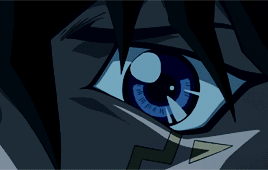


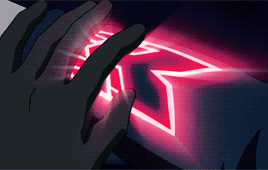


@animangacreators challenge 03 → alphabet challenge
↳ F - Yusei Fudo
#Yusei Fudo#yugioh#yugioh 5ds#ygo#ygo 5ds#yu gi o h#I love him I love him I love him#g:alphabet#g:ygo#I fixed the ratio smh#*
358 notes
·
View notes
Text
i need 2 get to know queer ppl irl or im gonna start biting ppl. i miss youth theatre
#the ratio of trans to cis people at my youth theatre was genuinely insane#theres no trans personi know irl that i didnt get to know via youth theatre#like at least 9 ppl and it was a small youth theatre. the cis were consistently outnumbered in the later years#the only trans person i know that didnt go there was my childhood friend who nonbinaried after moving away#it literally was a thing where ppl i had seen around school would go and id be like 'oh so youre trans' and the answer was always yes#and we never particularly had gender chats or whatever but just like. being around people w gender. yknow?#like i love my school irls but man#not to be like 'theyre not queer enough smh' but even my queer school irls are like. In the culture yknow#like yeah my girlies are bi but theyre still chatting about organising waxings for the debs n i feel alien from that#meanwhile at my youth theatre there were ppl who did weird things w their hair n it was nice#you guys get what im saying. anyway i think being in the same space as a trans person for a bitín would fix me
17 notes
·
View notes
Note
9 and 23 for the ask game please 😊
9: Are there any fics you'd love to see but don't want to write yourself? What are they?
Ooh, um... I'm not sure! Something substantial for Cursed 2005, maybe, like a crossover with buffy or teen wolf or something, with jimbo as the pairing from cursed and idk just something interesting (please no b*angel or st*rek or st*dia), or a time travel fic for Supernatural that involves Dean as the POV but absolutely zero, nada, nothing of (even hints) De*tiel or winc*st, that's 100% a fix-it fic (bc my mans deserved a lot better than that ending smh. And so did Jo, and Anna, and Lisa and Ben and Charlie and Benny and- ).
23: What's one piece of advice you would give to anyone who wants to start writing or posting their writing online?
Hmm... Just go for it? Like, write whatever comes to mind and post it. And keep doing that. Over and over again, because it's all the same thing - practise. If you can't think of an idea, there's no reason not to go trawling for prompts. I've got this list of 200 prompts, can't remember where I found it, but it's really useful if I'm stuck. But yeah. Find some time, any amount of time, whether its 5 minutes or five hours, and write what you can, as much as you can, whether it's ten words or 10,000, or more or less, it doesn't matter. Just get words on screen (or on paper, if you prefer.) And then... post it. If the main issue is getting the courage to post it, don't read back over it. That's when the nervousness rears it's ugly head. Just post it. Straight up. Type right into the Ao3 doc and hit post if you have to, just... find a way to minimise the amount of time you give yourself to get all worked up about whether it's 'good enough' or not. It won't be perfect the first time you write something - nothing ever is. Everything requires practise. And each time you post something, you get better at it. It gets easier. If proofreading is the bane of your existence, just post it and come back later to fix any issues. If titling it is a problem pick a random word or a song lyric or hell, a sentence from the fic, anything at all. 'Working Title | Stiles POV All Human AU Stira Fic', even. Just. Anything. You can always change it later. Summaries an issue? Grab the first paragraph. Grab the first sentence. Put 'Stiles POV all human au, stira focus.' as the summary. Who cares? You. Can. Always. Change. It. Later.
That's the great thing about fic. Changing everything later is possible. Nothing here is permanent. If you aren't happy with something, that doesn't matter. So long as it's out there, you can get feedback (because often, we don't know why we aren't happy with something - outside help is always invaluable). Being scared of criticism is half the problem, for a lot of people... but - not to sugar coat - it's necessary. And, just to note, in my 10 years of fanfic writing, I have never, ever, gotten a single malicious comment. Not. Once. It's much rarer than people think it is. And even if you do, you can always delete it. Put comments on moderation, turn them off, if it's the main issue. Gather your confidence at your own pace - but don't forget feedback is necessary for improvement. Eventually you will need to accept it's going to happen - it's not an attack on you. It's an attempt at help. We're taught in school to consume media critically, and those who internalise that will comment constructively. English class can leave an impression - the worst thing is to take any of it personally. Having a negative mindset (they hate it) versus a positive mindset (they want me to improve at this thing I enjoy doing, they're trying to help, they're being supportive) can make all the difference.
Eventually, you'll need to turn those comments back on. But you don't need to take anyone's shit, hence why moderation is a thing. There is a difference between constructive criticism and hate - but it's rare you'll get the latter. Tone is hard to convey in text form; benefit of the doubt is the best way forward.
Make sure you've got friends/mutuals you can ramble with about your fics. it's genuinely the most helpful thing. Give them snippets, do the whole cheerleader routine for each other. It's great. Brainstorm with each other. Not necessarily doing collaborative fic (though you might find that's what works best for you!) but just, geeking out with each other. It makes a huge boost for your ego, and that's useful for your confidence when it comes to posting things. But also, if you trust them, it makes taking their advice easier.
Sometimes, it might feel like two steps forward and one step back. That's great! It's still a step forward. Go at your own pace. The worst thing you can do is rush yourself and burn out. If it takes you a year to update, it takes you a year. I assure you, the readers will still be there, and they'll be happy to see the update. Nobody's going to hate you for taking your time. Prioritise your health. I promise it makes your work better if you're in a good place, and you don't have too much on your plate.
Though, having said that, if you find you work best with about twenty wips all at once updated every week, then go for it! Like I said; your own pace. If a schedule helps you, have one. If it doesn't, don't. I don't have a schedule. I have about 40 wips posted, and a few that aren't yet. It can take me a year to update, or I'll do four in a week. People are pleased either way - what matters is that you wrote something, and it exists, and other people can read it. Isn't that awesome? You've made something. You've made a mark. Someone's happy because of you, because you wrote something they like. Who cares if there's twenty typos and you use the wrong you're* (*or equivalent in your language, ofc) - you can fix that later. And it didn't stop that person's enjoyment of the first fic you ever posted, which might not be as good as your future fics, but it's still special. It's still yours.
Prioritise the thing you want to prioritise. Plot, relationships (of any nature), whatever. Prioritise that. The rest will fall into place. Personally, I prioritise characterisation. interpersonal dynamics follow, part and parcel of character exploration, then plot, as an extension. Do what suits you. And people don't tend to mind very much about any of these. If characterisation matters to you not one whit, just put OOC in the tags and be done with it. Plot doesn't matter? Perfectly fine! You don't want to write ships? Nobody's forcing you. Do what you want. It's just fanfiction. That's kind of the point. There's no need to feel pressure to write a certain thing. I'm in a lot of fandoms with a lot of very large ships. I'd get a lot more readers if I wrote st*rek, or d*stiel, or whatever, but I don't, because I wouldn't enjoy it. Write what you want to see. What you want to read. That's the best advice I can give. If you cry at your own fic, perfect. If you laugh at your own fic, brilliant. If your own fic leaves you all giddy like, grinning wide, amazing. It's gonna give someone else that reaction, too.
Hits, kudos, comments - they're not everything. Ao3, for harry potter, has 5000 pages of fic, with some of the tags I don't like excluded. It's not a case of people not liking your fic - it's a case of people not finding it. Don't worry. Recognition will come with time. Also, the ratio for fics is kind of awful, anyway. Comments and kudos vs hits is always poor; 2%, 5%, 7%. Don't worry too much about it. If people read it, it's likely they liked it. A lot of people are just lazy, and don't press the kudos button. A lot of people are incredibly nervous, or don't know what to say, so they don't comment. Another thing; some of your fics are going to be more popular than others. This is normal. Fandom size, fandom activity, content of fic, tags - prevalence of fic type, etc etc. One of my fics has around 15k notes. the rest are all below 6k. the runner up is a whole 10k below that fic. This is to be expected, and it's nothing to tear your hair out about. Write, first and foremost, for yourself. The rest, as always, comes later.
Really, tldr; you can always fix it later. the rest comes later. recognition comes later. the best thing to do - the first thing to do, the only thing to do - is just start. Post something. Anything. And go from there however you wish.
In 2016 i had zero subscribers on Ao3. I've got 72 now. These things just take time. In 2016 i'd written 30k words. I've written 1.2 million now. These things just take time. Through fandom, mostly fanfiction, I've gained people I'd consider friends. I think it's a really cool endeavour, and I think - for your confidence, peace of mind, and social sphere - it's also a really positive one.
2 notes
·
View notes
Note
You’re the sweetest!!😭💕 But same here I love reading what you’re writing and it’s just fun having these conversations 🥰 Ahh, I see :( See it as a learning process maybe? But life is tricky :// (Smh, recess time must be even more annoying🥱)
Omg yes absolutely!! Don’t worry didn’t sound creepy😆 I can understand that though 😂 My hair started getting curly a couple of years ago so it’s been a long learning process ! I’m still learning though because my hair does not want to listen to me lolll it’s the hair who’s in charge 😅 and thank you !! Exactly, I wasn’t too scared once I was in school so that was a relief :)) YESS ITS THE BEST SLEEPING IN !!!!
Yesss go ahead marry him he’s good looking and he seems like a good dude😌✨ Though looking at others charts is so fun omggg it can really tell a lot about a person 👀
And omg thank you for always reading what I publish, it really means a lot🥺 AGH YOURE THE BESSTTT ;((💕💕
OMG BTWWW DID YOU SEE THE PERFORMANCE PREVIEW ??? IM STUNNED LIKEEE WOOOOW
💖 💗 💝
No~ you are!! 🥺 Sorry it took me so long to get back to you. I’m falling. ... (either in love 🥰 or in obsession 🙃 with the soccer player & SAN! 😬) Yes, yes; I’ll do my best to see it as a learning process. Anything could pretty much be a learning process. How was your week overall though?
Play by Play of My Week: I arrive at the wrong side of the school and have to walk all the way across campus to the office. Once there, I tell them that I have been re-assigned to work there. One of the two ladies in the office says, “Oh, that’s funny. You’re not on our list.” In my head I am screaming 😡 NOT ON YOUR LIST! SO WHERE THE FUCK AM I SUPPOSED TO BE EXACTLY!!! 🤬 They give me a map, because I was such a lost little one on the first day 🥺, and told me where to go. I arrive at the classroom and the teacher asks if I am set to be a one-on-one. I PROMPTLY say NO. NEVER WILL I EVER AGREE TO BE A ONE-ON-ONE. Too stressful. I’ve seen what it’s like first-hand, and some of these students beat up and hit their one-on-one aides. Listen I ain’t the mothafuckin’ one, two, or three FUCK THAT! The first day was easy. I just sat on my laptop, because although we are in-person, COVID restrictions still have to be in place. This whole entire thing is stupid. The second day I noticed that there are 7 aides (adults) in the class. Only three out of 12 students (in the class overall) signed up for in-person instruction but only two showed up all week. The ratio is soooo~ fucking off! Wednesday comes and I’m just chilling at that point because we are in a hybrid system. Wednesdays we are at home, online all day. Thursday, one of the aides struggles with the use of electronics and had an emotional meltdown on top of personal problems at home. I felt really bad for her. But only bad enough to WANT to go to the administration office and tell them all to FUCK OFF! (Would never do that because I have car payments to make 😉) On Thursday, the teacher actually bought us all lunch and it was pretty delicious!! Friday, we got to go home early and didn’t have to attend afternoon collaboration so 🙌 🙌 🙌. Over the course of the week I am less upset with the team that I immediately work with and more upset with administration in the district office. Anyway... ☺️
Okay good. I know that it can come across that way sometimes, not necessarily creepy, but weird... That’s interesting 🤔 So was your hair always straight up until recently? 🧐 It makes me wonder if that’s genetic. 😂😂 Yeah~ the hair is always in charge!! 😂😂
LOL 😂 I believe anything’s possible because we’re both human (🤞🏾if you ever see a black girl losing her shit over Son Heung Min... it’s me), but he’s dated Miss Korea and a few other k-pop idols. Little Ole’ Me ... can’t compete. 🥺 like... 🥺🥺 Yeah it can!! Looking at someone’s chart and thinking hmmm... 🤔 you could see how that works in someone’s life. It’s really interesting. His Cancer Venus ✨real fucking cute✨ but I think I like him more for his dedication and character. 😉 ☀️ ☺️
Of course!!! 🥺 ❤️ 🥰 💕
SAN NEEDS TO.............. [redacted] !!! TONIGHT!!! His part was so~ smooth. FIX ON! 🥺 bro~ stop! 😭 Yunho went on full-attack! I had to close my eyes. Black-haired Yeosang needs to stay. FOREVER!
#seoultraveller responds#thorsdreams asks#thorsdreams#dee asks 💝#i know you were waiting for a while for me to respond 🥺#and I’m sorry it came so late 🥺#just kind of trying to go with the flow of th exchange that’s happening#and i am sorry for using the f-word like 7* times in my response
1 note
·
View note
Text
tutorial: cropping & editing icons on mac

Howdy everyone!
jerry-mod here with your first tutorial! we’re going to go all the way from start to finish, so depending on how much you know, you’ll probably be able to skip some of this. i, however, am leaving no stone unturned. so before we dive in, let’s gather our materials!
first of all you’re gonna make sure you’re using a macOS. duh right? it’s in the title.
if you have a mac, you have Quicktime, but you know i figured i’d mention it.
this tutorial will use Photoshop CC6, however i have used this method on CS5 as well. (really, as long as you can use timeline, you SHOULD be good. the positioning may be a little different though.)
you’ll want a frame ripper for this method... unless you’re using pre-made frames or print-screening. i personally use SnapMotion but i’m sure there are more comprehensive ones.
Photoscape is a bonus feature for this tutorial. i’ll show you how to mass edit file names with and without it.
okay! this tutorial WILL be image-heavy so if you’re ready, click the cut!
step one: clipping your media

now if you’re lucky, you may not have to do this. but in my experience, my computer likes me a LOT more when i don’t try to run an entire 11-22 minute video through a frame ripper. (read: my laptop crashed once; would not recommend.)
so first we’re going to open our video with quicktime. i work with .mp4s or bust, because photoshop really only likes to import .mp4s and .movs in my experience. they can be a pain to find if you’re not ripping from a dvd but kissanime/kisscartoon has treated myself and bubbles-mod very well.
next we trim. i don’t suggest any more than one minute segments. you can open the trim tool with command+t in quicktime to save you some seconds. if you want to be precise and just cut out the character you need, i’d suggest pressing and holding the yellow bar until you see the frame preview stretch like so:
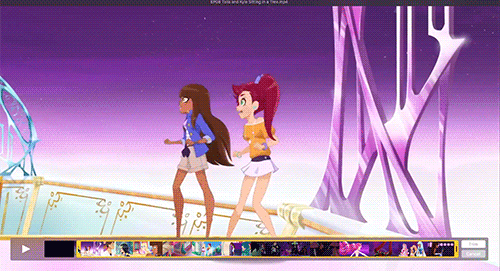
trimming is otherwise self-explanatory. you drag both ends to the place you want it to be and that’s your section. but, a tip for remembering where you left off:

this number on the right end is going to be your starting point if you’re going minute by minute.
step two: ripping your frames

this is where your frame ripper will come in. now snapmotion is a pretty simple program. you click. you drag.

click that auto button to switch it to well... auto. (i find that the settings it comes with are usually fine, but if you’re clipping something that’s very SHORT maybe change it from .100 to .050 or even .025 depending on how short we’re talking.)
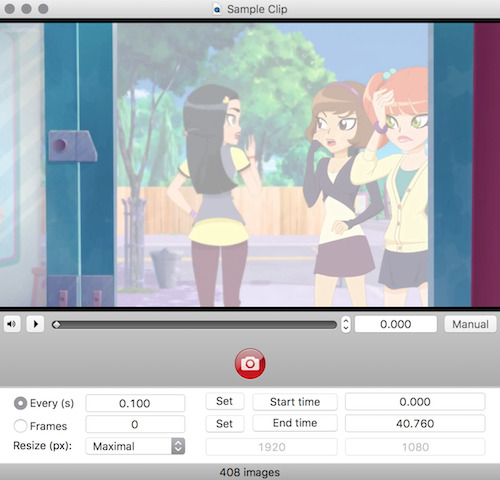
once you’re here, click the red button to rip those frames. it will bring you to a file screen so you can choose where to save it. (i suggest a new folder EVERY time.) oh and don’t try pressing enter. you HAVE to push that red button. enter just plays the video in this program. annoying, i know.

and there you go! all the frames are there! on to the next section-- which is really only a sentence...
step three: picking your frames

pretty sure all three of us mods can agree this is the worst part but... literally just scroll through and pick out which frames you’re keeping and which you’re tossing. here’s how i set it up for the most part:
first i preview using the space bar. (you can scroll through images this way too hella convenient.)
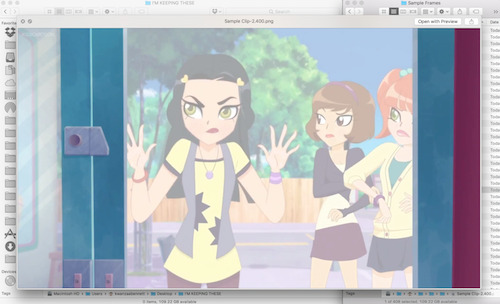
then i drag it over to a fresh folder titled so i know i’m keeping the frames.

rinse repeat tbh.
step four: cropping & resizing

you’re probably like: why do we even need explanation here? well you probably DON’T but a nifty little trick photoshop offers you is the ratio tool. so once you have your marquee tool open, go to the top where it says style and select fixed ratio.
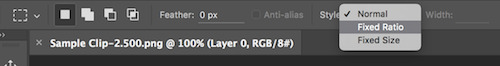
set it to 1:1.

and just like that: you have squares. no guesswork. (this trick also works with circles, just sayin ;3)

as for resizing, i resize all of my photos at once when i’m done with cropping. it’s easiest to do this in preview because you can select all x00 files and resize them to 100px or whatever your jam is all at once.
step five: loading files into photoshop

now we're getting close to the fun part. (at least i think this is the most fun part.) the first thing we need to do is upload all of your frames to photoshop.
(i will warn that if you’re an order freak; photoshop will require you to use as many digits as the largest number or else you’ll get 1, 11, 12, 13, 14 before you get to 2s, etc. it. is. annoying. i personally run my files through photoscape and set them to 3 or 4 digits to avoid this but this is an optional step. if you want to know how to do this, i get to photoscape at the end.)
now. to mass-import: go to file > scripts > load files into stack

it’ll bring up this box:

click browse, select your files, and:
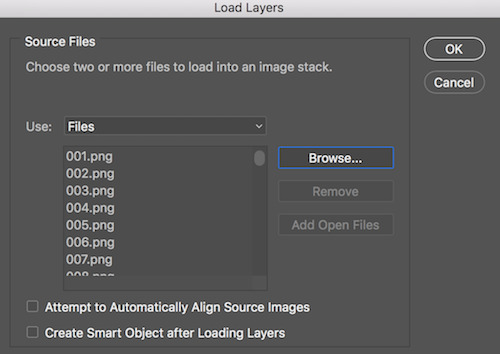
BAM! there they are. now click okay and... be patient. uvu”
step six: prepare for mass editing

now photoshop should look about like this:
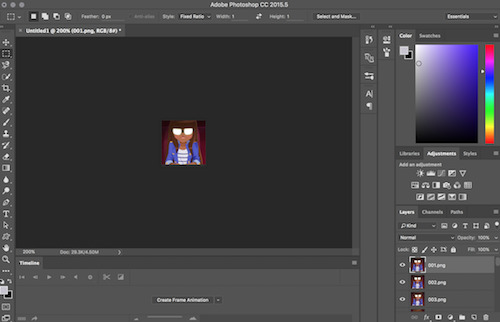
so go ahead and click that blurry “create frame animation” at the bottom. once you do, click the little lines to your right and make frames from layers.

once that’s done, go back to the same menu and convert to video timeline.
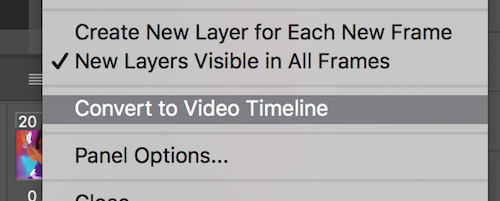
last step before we start editing is to go over to the layers. select ALL of them. then right click to open the menu and click convert to smart object.
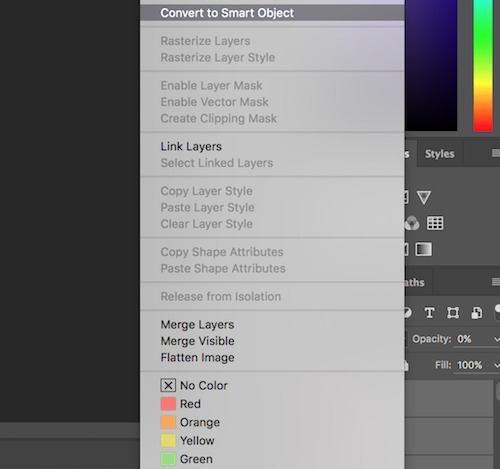
step seven: mass editing (circular borders)

once your document looks like this, i suggest saving. because now you’re free to edit! i’m going to show you how to make a basic circular border for this tutorial. color editing will be left for another time because that’s a tutorial all its own.

first thing’s first: we need to make this slightly smaller. for this one, i’ll be using 96 x 96, but you can go smaller if you want a bigger border or a drop shadow. so resize in image size:

then we move over to canvas size

and take it back up to 100px.
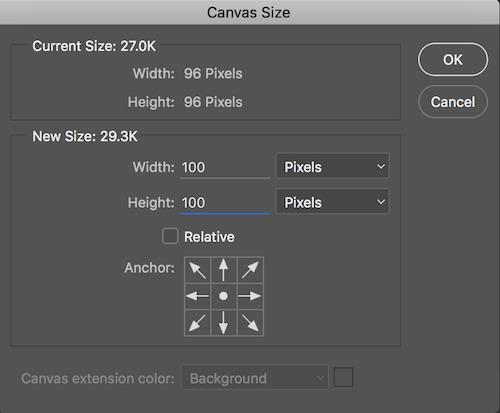
next we need guides. they make making perfect circles MASSIVELY easier. you find lock guides here:
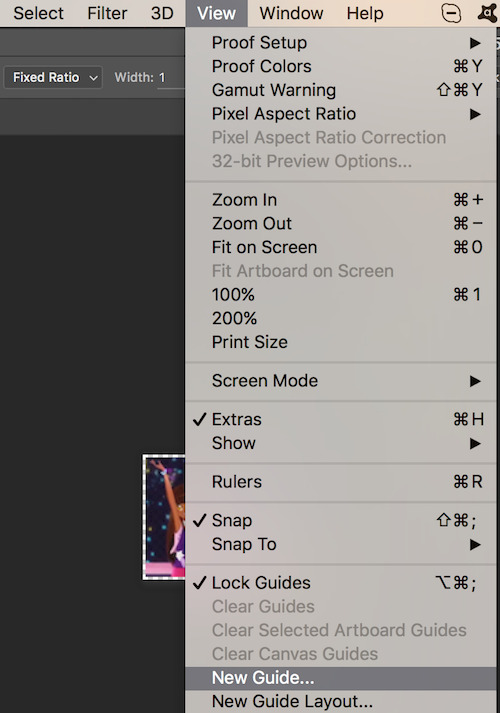
once you have the dialogue screen up (you’ll need to do these one at a time) set them to 2px and 98px both vertically and horizontally. your icons should be perfectly outlined.
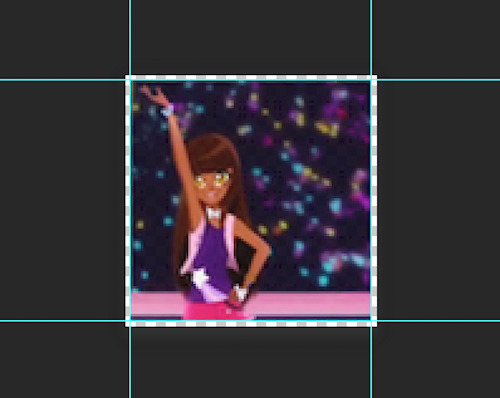
go to the marquee tool and change it to oval/circle. now you can drag it from one corner to the opposite corner (assuming you left ratio in 1:1) to make a perfect circle. looks like so:

make sure you don’t accidentally deselect this, and make a new layer. i name it clipping mask so it’s easy to find but you don’t technically HAVE to. make sure to move it DIRECTLY BELOW the icons’ layer.

now go to the fill tool and fill it with literally whatever solid color. (the color you use won’t matter unless you mess with the icons layer’s opacity or style but again; another tutorial.)
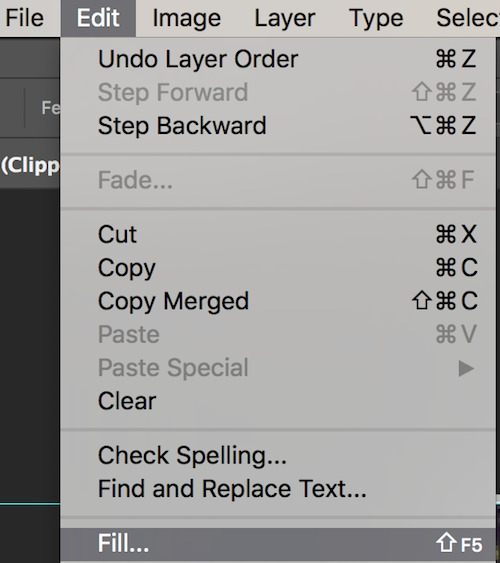
once you’ve done that, right click the icon layer and select create clipping mask. Bam! It’s a circle.

next we add a border. your circle marquee should still be up (but if it’s not, just command click the icon on the clipping mask layer and it will re-select the circle you made). make another new layer and place it below your clipping mask layer. once this is done, go to the stroke tool. for the size we’ve chosen, 3px is the maximum we can do. pick the color that matches in the dialogue box; i chose magenta for this icon:

at this point we could call the icons done, but for grins and giggles, we’re gonna add a quick effect. head over to the clipping mask layer and right click it to bring up the effects menu and select inner glow.
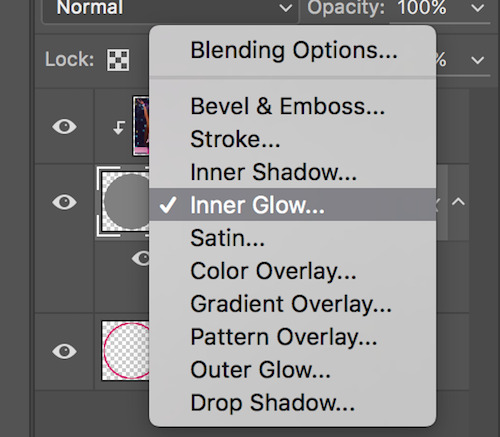
you can honestly play around with the settings and see what you like but here’s what i did for this set:

Before I reveal the icons, there’s one last thing we have to do: fix the timeline at the bottom. For some reason CC hates us and new layers do not automatically match the length of the timeline you’re working with. Easy but sometimes tedious fix. Just go down into the timeline and drag the layers that AREN’T the icons to match length:

Et voila! We’re ready to export.
step eight: mass exporting

alright fam we’re almost there! head on over to file > export > render video. make sure your settings match this screen (‘cause in all honesty i’ve had it set this way for so long i don’t remember what i changed... smh...)

that’s it! once you’ve set your title, click render and it’ll automatically name it Title000 and so on. (You can set it to start at 1 where it says Starting #). You’re going to have to use this method to export regardless, but if you want MORE naming options (like having JUST numbers for example), then photoscape has you covered:
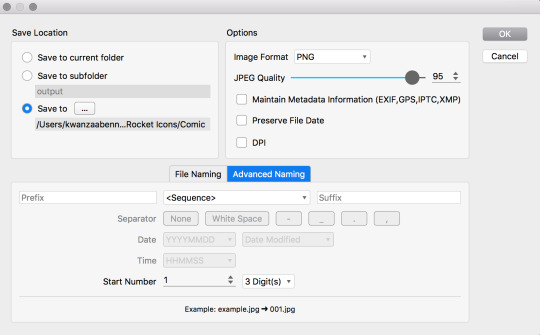
i find photoscape easier to understand, anyway.
in either case, be sure to SELECT YOUR FOLDER before you click okay/render. in photoshop that’s “select folder” in the top left. in photoscape, that’s “save to” in the same location. don’t do what i’ve done on multiple occasions and accidentally start rendering files to your desktop. the worst.
final product!

#icon tutorial#tutorial#photoshop tutorial#ps tutorial#graphic tutorial#mod post ;#by Jerry Mod#GFI tutorials ;
101 notes
·
View notes