#Cropping the images into smaller segments really doesn't help
Text








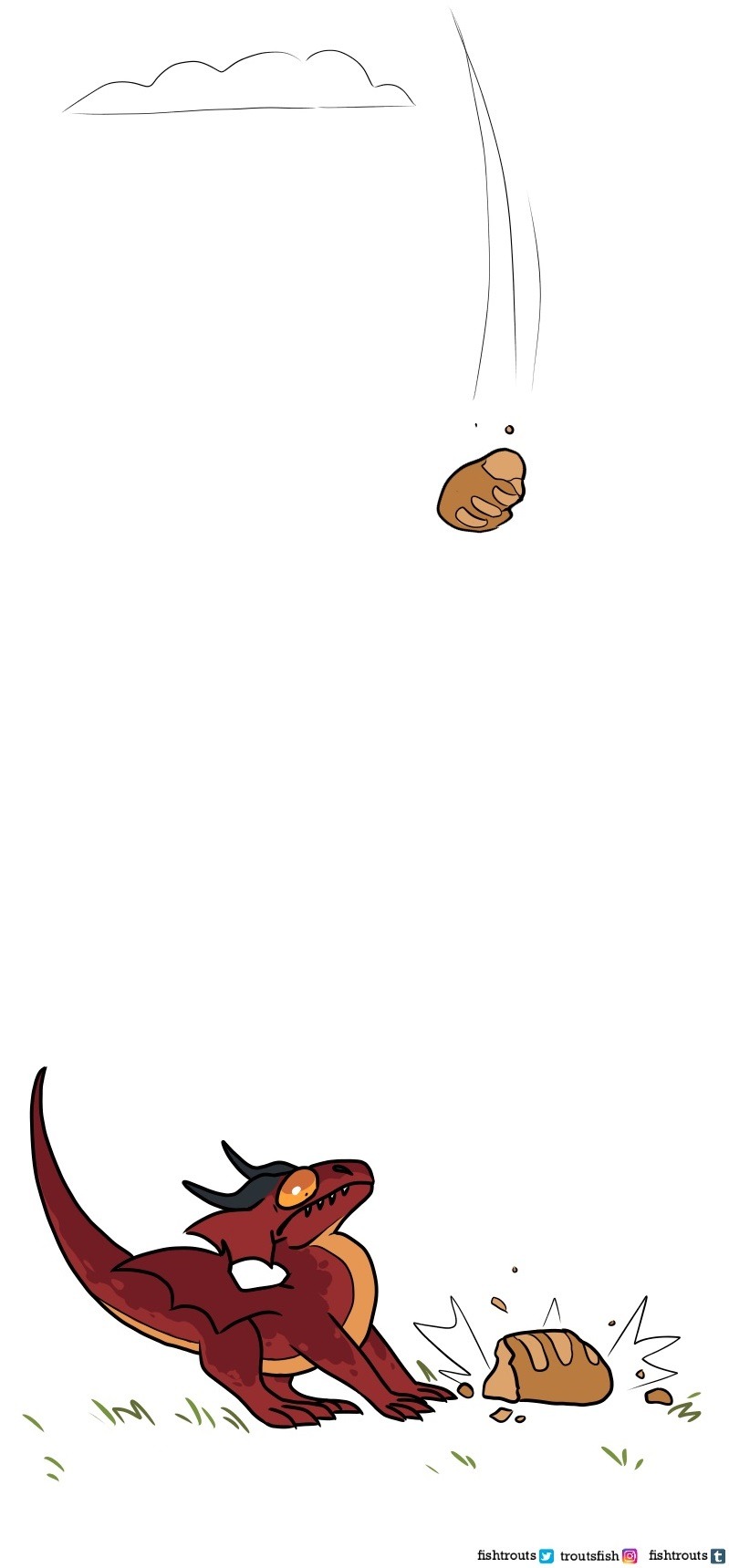
Small dragon species and corvids occasionally engage in trade with each other. Magpies have learned that dragons desire gold more than anything, and so they can fetch a hefty price for it!
~~~
A somewhat part 2 to the tragic baguette story. You were all so sad the red dragon didn’t get his bread, so..
Support me on Patreon! I post comics there first, along with some exclusive ones and other art :)
#comic#dragon#dragons#digital art#comics#dragon art#magpie#corvid#corvids#magpies#art#why is the quality so awful??#I'm trying to fix it#Cropping the images into smaller segments really doesn't help#ahhhh#worldbuilding#this could be a nice dnd idea
8K notes
·
View notes
Note
Hi! I love your reimagining of LO! I just have a random technical question about canvas size for long scroll comics. Would you recommend following the WT sizes (maxing at 800px width) for posting to tumblr? Or maybe something else entirely? Hope it's not a dumb question
Not a dumb question at all!
So the one thing I will recommend is to always draw big, export small. So whatever format you're using, whether it's Clip Studio or Photoshop, work in bigger canvas sizes with high resolutions, even if they're higher than what WT allows, because you can always resize the JPG/PNG exports for smaller sizes, but you can't make a small root file bigger for other things without losing quality.
I use the same standard size for pretty much all of my webtoon projects, with a fixed width of 2400 pixels at 350 dpi. The height doesn't matter so much as Webtoons will crop your episodes for you (or in my case on Tumblr, I just cut out the segments from my pages with the marquee tool and transfer them over into Tumblr, I try to make these segments as small as I can while minding the image limit so that Tumblr doesn't compress them to shit). Sometimes I have pages that are 20000px high, other times I have pages that are as high as 35000px, it just depends on how the sketches turn out, especially if I'm doing a set of panels that need to be interconnected.
When I finally export my pages, I usually size them down a touch so that Tumblr doesn't slap me for image sizing restrictions, I do the same thing with Time Gate on WT because they have a 20MB limit. So for Time Gate I export it to 800px width, but for Tumblr I go a little higher around 1600px. But I keep all the root files at their original sizes, this is so that if I want to post my art anywhere that doesn't have such strict image constraints, I can. It also means I can get decent quality images for print.
So really the only thing I keep consistent is the 2400px width because it's easily divisible by 800 if I need to post to WT, makes my brain happy LOL And I just sorta stuck with it for Rekindled because it works. And I always, ALWAYS keep those root files at their original sizes!
Hope that helps!!
#lore rekindled#lore rekindled ama#webcomic advice#webtoon advice#ama#ask me anything#anon ama#anon ask me anything
34 notes
·
View notes