#Backend
Note
I love that I can use the small text option to make just part of my post small- I really wish the big text at least or all of the other text options allowed me to do the same, to only change certain words or phrases, rather than all or nothing
Answer: Hey there, @b-a-n-d-e-r!
A little good news and a little bad news here. First, the good: we would love to do this too, as luck would have it. Consider it duly noted on our proverbial to-do list.
It must be said, however, that it is not clear as and when we might get the chance to do so. The said to-do list is long, and bandwidth is limited. Should we make progress, you can find out here or at @changes.
84 notes
·
View notes
Text
Here's an internet hidden gem for y'all
So I'm fucking around in the network section of Firefox's developer's tools because I'm taking a Django course and I'm looking at the instructor's samples as part of a lecture and I spot this little thing:

and I'm like ????? Sir what are you doing in my browser???
The instructor of this course likes making little references all the time (for example he often uses "42" as a value because of Hitchhiker's), so my first thought was that he is also a Terry Pratchett fan and added him as a value in his sample code, but what is "x-clacks-overhead"?
Well, let me share with you what I found on the X-Clacks-Overhead website:
In Sir Terry's novel "Going Postal", the story explains that the inventor of the Clacks - a man named Robert Dearheart, lost his only son in a suspicious workplace accident, and in order to keep the memory of his son alive, he transmitted his son's name as a special operational signal through the Clacks to forever preserve his memory
[...]
As a way to preserve the memory of Sir Terry Pratchett, the users of the SubReddit for the Discworld series came up with the idea behind the X-Clacks-Overhead HTTP Header. It allows web authors to silently commemorate someone through the use of a non-invasive header that can be transmitted from server to server, or server to client without operational interference.
[...]
At the time of writing, Mozilla.org (makers of the Firefox web browser), the makers of Debian (a popular Linux Operation System), and Xml.com (a major repository of standards information) are examples of some of the backbones of the Internet who transmit the Signal "GNU Terry Pratchett".
It's not that the instructor is making a hidden little reference to Terry Pratchett. It's so much more than that. And I think it's beautiful :')
EDIT: There's more information in the GNU Terry Pratchett website if anyone is interested
#NO I HAVEN'T READ DISCWORLD IM SORRY ITS ON MY LIST#terry pratchett#discworld#discworld series#going postal#mogologue#http#web development#backend
171 notes
·
View notes
Text

rubi rose.
#black girl aesthetic#black beauty#pay me money#money game#money goals#backend#rubi rose#aesthetic black#black aesthetic#coke body#body goals#body confidence
108 notes
·
View notes
Text

66 notes
·
View notes
Text

Hiya! I've compiled a list of some of the currently active Tumblr blogs that are dedicated to all things coding and programming - this includes frontend dev, backend dev, web dev, game dev, etc. These are blogs I also follow (I try to follow as many as I can) and I like what they post, and I just wanted to share it with more people!
I will keep updating this post whenever a new blogger pops up or if some blogs deactivate - some of my fav blogs deactivated which is super sad since I loved seeing their coding posts on my dashboard! Anyways, onto the blogs!
━━━ ⋆⋅☆
@code-es ☆ @web-dev-with-bea ☆ @mileotero ☆ @sunlearnscoding ☆ @anndcodes ☆ @kirjh ☆ @zoeythebee ☆ @psychoticdesigns ☆ @yyshenblog ☆ @shivanitanwarsblog ☆ @cloudylogs ☆ @aleksey-kivaiko ☆ @simplywebstuff ☆ @codingflicks ☆ @checks ☆ @podokonnik ☆ @adventuresincodeandcoffee ☆ @knitjumpergames ☆ @pizzatriestostudy ☆ @codeparttime ☆ @programmerhumour ☆ @avkera ☆ @datavids ☆ @womaneng ☆ @shahednasser ☆ @cssengineer ☆ @soybananamilkcodes ☆ @frithams ☆ @primarykousu
━━━ ⋆⋅☆
Again, if there are more out there, let me know so I can update the list! If you want your @ taken off the list, let me know too! Thank you and I hope more people follow these super cool blogs and enjoy their posts the way I have! 💻💗💗
#codeblr#progblr#coding#programming#learn to code#webdev#tech#computer science#comp sci#front end development#python#javascript#html css#computing#backend#backend development#resources#xc: programming blog post
297 notes
·
View notes
Text

Tail light Tuesday. Back in WA when I was painting the hood.
#classic cars#taillight tuesday#taillight#plymouth#1950s#american muscle#cars#chopped#custom cars#chevy#dodge#ford#oldschool#v8#vintage cars#backend#white walls#chrome#52plymouth#lowered#lowrider#project car#car show#muscle car#custom car#hot rod#mopar#moparornocar#rat rod
25 notes
·
View notes
Text
I'm a Web developer
Hello, my name is Bettina and i'm 27 years old. I live in Sweden 🇸🇪 but i'm born in Hungary 🇭🇺.
I'm currently studying web development focusing e-commerce. I've done it for a year now and i have one year left in school. I have not had my internship yet.
The languages i'm learning:
HTML
CSS
JavaScript, React.js, Node.js, expess.js,
MySQL, PHP.
I've even experience UX-design, web design, digital marketing, SEO and entrepreneurship. And i love talking about problem solving and accessibility 🪄🪲
Currently i'm developing wordpress with PHP, HTML and hierarchical CSS.
So, if you are into this stuff, especially wordpress and php, talk nerdy stuff with me! I would be so happy if i had more connections with people who are into this stuff, especially women. 🌸
My github:
My portfolio:
It is not done yet, i will update it soon 🫣🐢
🌦️ A weather app made in our Javascript course:
#web developer#webdeveloer#web developers#website#web design#web development#tiikiboo#frontenddevelopment#frontend#backend#php#phpdevelopment#php developers#php programming#php training#html css#javascript#reactjs#wordpress ecommerce#wordpress#wordpress php#wordpress development#portfolio#developer#juinor#women in tech#tech#codeblr#code#programming
19 notes
·
View notes
Text
Project update (Next.js) + little API routing tutorial
So my last post was about setting up my back-end using Node.js and Sequelize. After setting everything up it was time to create needed routes and queries. I didn't look too much into how to do it, just made an api folder, made a .ts file for every table I have in my database and filled it with CRUD operations + whatever additional query was needed.

After writing all of this I wondered how do I define links for all of these operations? Well as it turns out, when you put files in an api folder in Next.js, they generate by themself, meaning all of my crud operations were now under the same /api/file_table_name link. Obviously that's bad news. It took me 2 days of rearranging (it wasn't hard, just boring XD) and I got this structure

(This is not an entire structure, just a snippet because the whole structure is kinda big and pointless for demonstration)
So now for getting host/api/tag we have an index.ts file which carries the createTag function which requires just a body that contains new tagName.
For host/api/tag/id we have the [id].ts which carries getTagById and DeleteTag function. Now how do we differentiate between those two operations when they are on the same link?

At the end of your file you should have a handler function for which you write the cases in which certain operation happen. In this case it only depends on the http method, but it is possible to add other cases such as potential query string (the on that start with ? in the link ex. api/posts?sort=asc). Here's the code example from my /stickerpack/[id].ts file

So this means the link is going to be host/api/stickerpack/id?type="".
What surprised me was that you don't fetch id with req.params.id, but you fetch everything with req.query, and Next.js I guess just figures out what is a parameter and what is not based on the file name. Another surprising thing is the obvious "id as any" situation XD. It did not work any other way. No idea why. I'll look it up when I get the energy.
That's my wisdom for today, if you have any questions feel free to ask me anywhere XD I'm no professional tho lol
#codeblr#progblr#code#nextjs#full stack web development#webdevelopment#student#studyblr#tutorial#programming#computer science#backend#nodejs#women in stem
26 notes
·
View notes
Text
Join my discord!
I kinda wanna brag that I have a pretty cool and supportive community in my discord. Everyone has such a variety of knowledge that we're able to help anyone with just about anything (ꈍᴗꈍ)♡
All the resources and cool stuff I post about here on tumblr I post in the discord first or learn from the people in there (•̀ᴗ•́ )و


here are some of the techy channels we have in there
and we also have stuff for the gamerz (˶ ᵔ ̫ ᵔ ˶) ♡
and sometimes we even do anime nights hehe
♡discord♡
#come and share the projects you've built with us!#progblr#codeblr#programming#coding#tech#I swear we're all nice in there#resources#I need to find more girlies in tech where are all the girlies please I need you#lgbtqia#comp sci#frontend#studyblr#backend
35 notes
·
View notes
Note
Would it be possible to get rid of the prompt to add tags when making a new post. I think it's actually a very good feature to have when someone first joins the site, because it shows them how to use tags here, but I've been here for over a decade. I know how to use tags, I just purposely don't use them on most of my posts, so it's just more of an annoyance than it is helpful.
Answer: Hi there, @gaelic-galpal!
Great question. As it happens, we are actually looking at changing the frequency of this potentially overindulgent prompt. It has proven to be somewhat effective, which is very useful to the Tumblr ecosystem, but it can be a bit much. Let’s see what we can do here. The more tagging, the better!
Updates as and when we’ve got ’em will of course come via @changes.
104 notes
·
View notes
Text
tips to help you grow in code ;)
Developer Roadmaps is a site where roadmaps are provide to learning and to keep a track of your code studies! there are many roadmaps of diverse subjects and programming languages. You can access what you want and have a guide to learn, marking what you already learned and see what you didn't yet.
in my opinion this is a cool site to help you, so you will not feel lost learning.
some links for you to explore and find out more:
Back-end roadmap: https://roadmap.sh/backend
Front-end roadmap: https://roadmap.sh/frontend
Full-stack roadmap: https://roadmap.sh/full-stack
------------------------✰✰✰✰✰✰✰✰✰✰✰✰✰✰✰✰-----------------------------
here some pictures for you to see more:

------------------------✰✰✰✰✰✰✰✰✰✰✰✰✰✰✰✰-----------------------------
an example of how it works: you can check the status of what you are doing when you click the rectangle

------------------------✰✰✰✰✰✰✰✰✰✰✰✰✰✰✰✰-----------------------------
you can even create a customized roadmap for you!
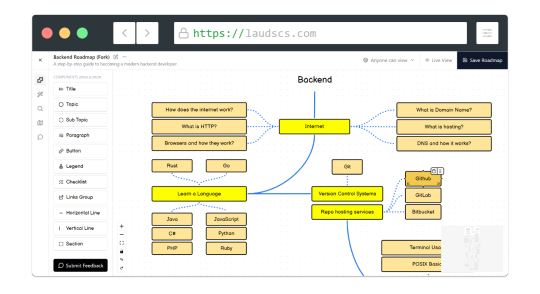
------------------------✰✰✰✰✰✰✰✰✰✰✰✰✰✰✰✰-----------------------------
that's it! hope you like it and enjoy your studies using this website!
7 notes
·
View notes
Text

9 notes
·
View notes
Text
Perfect, I don't see problem. No cookies, no Ads.

395 notes
·
View notes
Text
Completed my first technical interview!

>> Tuesday 22nd November 2022
I completed my first ever technical interview! I was super nervous I was getting things wrong and I knew I was.
A technical interview (sometimes nicknamed a coding or programming interview) is a technical problem-based job interview just to assess the interviewee's coding/programming skills.
In my interview, I had to use C# and figure out how to check the number of variants a string of letters can make a proper word in order. It was hard but it was a great challenge. It also included pair-programming, where one of the company's developer helped me on the question.
They had to perform manual tests to check if my code worked and I focused on getting at least the first 2 tests a PASS and I did, I was really proud of myself. I told them I couldn't figure out how to do the other three, since I already spent too much time on the first two.
Then they went on to ask me technical questions like "What is the process of Software Development?" and I just answered with the SDLC (Software Development Life Cycle). Other questions like "What is the difference between .NEt Core and .NET (framework)?" Then they asked personal questions like what are my hobbies and what is my favourite website design and I mentioned POCO X4 GT official website for the phone because of the animation and colours.
And that was it! They said we would get the results of who got the job by the end of the day or tomorrow but I won't be too bummed if I didn't get it, I really wanted the technical interview experience, especially with pair-programming! I'll see how it goes!
#coding#programming#technical interview#job interview#software developer#studyblr#comp sci#projetcs#programmer#developer#computer science#backend#onlinelearning#dotnet#software development#study inspo#study motivation#study aesthetic#studying#python
314 notes
·
View notes
Text
100 days of code: Day 4
(03/12/2022)
Yesterday I didn't code because I had an anxiety attack about my plans and future (Sometimes you can see it here, I hope in less percent uheuheuhe).
Now, before going to sleep and relaxing, I did 2 exercises, (pseudo code while messed with my head more than the table test, but I liked it)
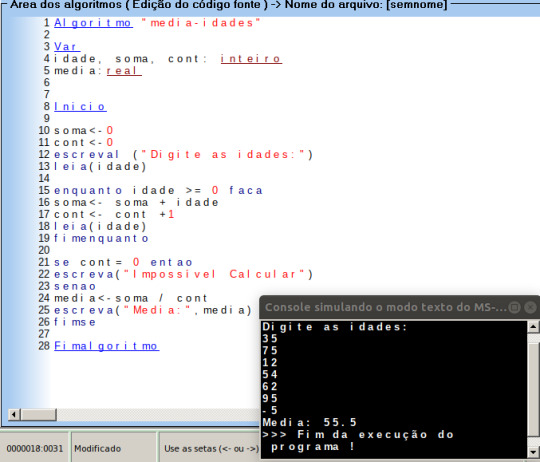
If you're reading this, I wish you a good weekend and drink water!
#computer science#coding#codeblr#algorithms#software development#software engineering#front end#backend#woman in stem#womanintech#studyblr#studyblog#latinacode
95 notes
·
View notes
Text
The Roadmap to Full Stack Developer Proficiency: A Comprehensive Guide
Embarking on the journey to becoming a full stack developer is an exhilarating endeavor filled with growth and challenges. Whether you're taking your first steps or seeking to elevate your skills, understanding the path ahead is crucial. In this detailed roadmap, we'll outline the stages of mastering full stack development, exploring essential milestones, competencies, and strategies to guide you through this enriching career journey.

Beginning the Journey: Novice Phase (0-6 Months)
As a novice, you're entering the realm of programming with a fresh perspective and eagerness to learn. This initial phase sets the groundwork for your progression as a full stack developer.
Grasping Programming Fundamentals:
Your journey commences with grasping the foundational elements of programming languages like HTML, CSS, and JavaScript. These are the cornerstone of web development and are essential for crafting dynamic and interactive web applications.
Familiarizing with Basic Data Structures and Algorithms:
To develop proficiency in programming, understanding fundamental data structures such as arrays, objects, and linked lists, along with algorithms like sorting and searching, is imperative. These concepts form the backbone of problem-solving in software development.
Exploring Essential Web Development Concepts:
During this phase, you'll delve into crucial web development concepts like client-server architecture, HTTP protocol, and the Document Object Model (DOM). Acquiring insights into the underlying mechanisms of web applications lays a strong foundation for tackling more intricate projects.
Advancing Forward: Intermediate Stage (6 Months - 2 Years)
As you progress beyond the basics, you'll transition into the intermediate stage, where you'll deepen your understanding and skills across various facets of full stack development.
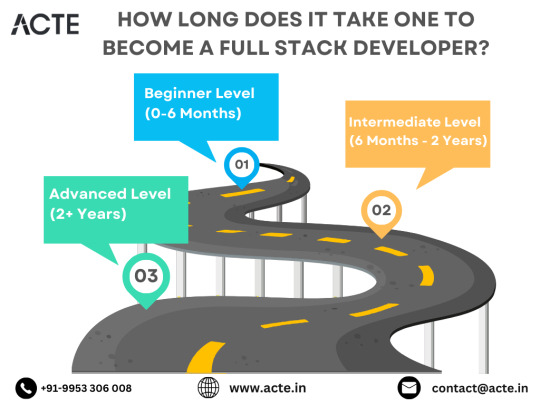
Venturing into Backend Development:
In the intermediate stage, you'll venture into backend development, honing your proficiency in server-side languages like Node.js, Python, or Java. Here, you'll learn to construct robust server-side applications, manage data storage and retrieval, and implement authentication and authorization mechanisms.
Mastering Database Management:
A pivotal aspect of backend development is comprehending databases. You'll delve into relational databases like MySQL and PostgreSQL, as well as NoSQL databases like MongoDB. Proficiency in database management systems and design principles enables the creation of scalable and efficient applications.
Exploring Frontend Frameworks and Libraries:
In addition to backend development, you'll deepen your expertise in frontend technologies. You'll explore prominent frameworks and libraries such as React, Angular, or Vue.js, streamlining the creation of interactive and responsive user interfaces.
Learning Version Control with Git:
Version control is indispensable for collaborative software development. During this phase, you'll familiarize yourself with Git, a distributed version control system, to manage your codebase, track changes, and collaborate effectively with fellow developers.
Achieving Mastery: Advanced Phase (2+ Years)
As you ascend in your journey, you'll enter the advanced phase of full stack development, where you'll refine your skills, tackle intricate challenges, and delve into specialized domains of interest.
Designing Scalable Systems:
In the advanced stage, focus shifts to designing scalable systems capable of managing substantial volumes of traffic and data. You'll explore design patterns, scalability methodologies, and cloud computing platforms like AWS, Azure, or Google Cloud.
Embracing DevOps Practices:
DevOps practices play a pivotal role in contemporary software development. You'll delve into continuous integration and continuous deployment (CI/CD) pipelines, infrastructure as code (IaC), and containerization technologies such as Docker and Kubernetes.
Specializing in Niche Areas:
With experience, you may opt to specialize in specific domains of full stack development, whether it's frontend or backend development, mobile app development, or DevOps. Specialization enables you to deepen your expertise and pursue career avenues aligned with your passions and strengths.
Conclusion:
Becoming a proficient full stack developer is a transformative journey that demands dedication, resilience, and perpetual learning. By following the roadmap outlined in this guide and maintaining a curious and adaptable mindset, you'll navigate the complexities and opportunities inherent in the realm of full stack development. Remember, mastery isn't merely about acquiring technical skills but also about fostering collaboration, embracing innovation, and contributing meaningfully to the ever-evolving landscape of technology.
#full stack developer#education#information#full stack web development#front end development#frameworks#web development#backend#full stack developer course#technology
6 notes
·
View notes