#☠︎ MY CC
Text

[sewerwolfx] rust piercings
some pinterest images inspired me
info
27 swatches
both frames, new mesh, all LODs, 1.6k polygons
T -> E, disabled for random, HQ compatible
separated versions in their respective sections, unseparated vers in lip piercing section
DOWNLOAD
[SFS] [PATREON]
650 notes
·
View notes
Text




♱𝔠𝔠𝔱𝔞𝔤𝔰♱ @atomiclight @gigglecoffin @jius-sims @kirikasims
57 notes
·
View notes
Text
Goth CC Finds + Links ☠










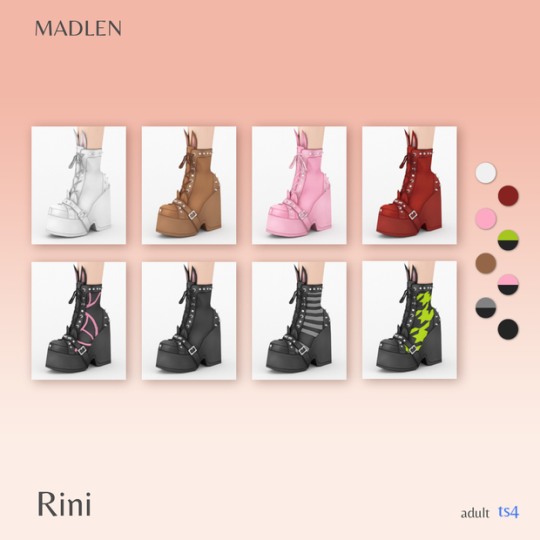


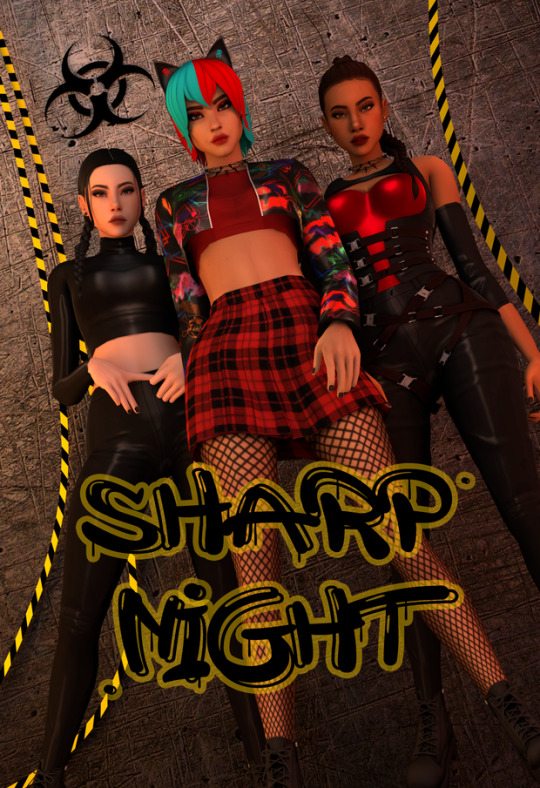














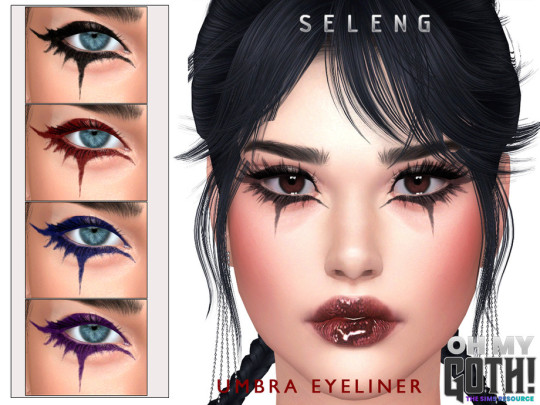

So since the new goth kit is coming out, there is a lot of controversy surrounding it. Many people saying its not enough, not the correct style, or they simply cant afford it. Today I present you with an alternative! Shining a light on the CC community, I have for you 30 links to different packs, clothes, hair, accessories, and makeup revolving around the goth style.
Please enjoy these finds & keep in mind that the Goth style is very broad & has many types of styles to it, as this is my own interpretation.
~ DelSolSasha
from left to right
✩| 1 2 3 4 5 6 |✩
✩| 7 8 9 10 11 12 |✩
✩| 13 14 15 16 17 18 |✩
✩| 19 20 21 22 23 24 |✩
✩| 25 26 27 28 29 30 |✩
Also, don't forget to check these cc creator's full websites & patreons because there is sooooo many great goth finds on their pages!
Thank you to the wonderful cc creators who are beyond talented | @bluecravingcc | @evellsims | @bloodmooncc | @sixamcc | @madlensims | @simcelebrity00 | @daylifesims | @aharris00britney | @aladdin-the-simmer | @pralinesims | @trillyke | @/reginaraven | @uxji | @luumia | @/tomichan | @busra-tr | @atomiclight | @lonelygravescc | @/YNRTG-S | @pinkycustomworld | @remussirion | @/seleng |
#ts4cc#sims 4#sims 4 cc#the sims community#ts4#ts4 simblr#simblr#lookbook#sims lookbook#the sims#the sims 4#the sims cc#the sims custom content#sims cc#sims 4 lookbook#the sims 4 cc#sims 4 custom content#the sims 4 custom content#sims 4 community#ts4 custom content#goth aesthetic#gothic#goth#sims 4 goth kit#sims 4 hair#brindletonbadde
857 notes
·
View notes
Text

tutorial contents:
1 ‣ gshade & photoshop actions
2 ‣ template or cropping & colouring
3 ‣ notifs & pop-ups
okay hi! i have a really old editing tutorial from back in january that i've been linking people to, but it's pretty outdated by now. i also keep getting anons asking about the same things, which is fine, but i always have to go searching for the post explaining it, so having it all in one place will be a lot more convenient lol
i use a ☠ copy of photoshop cc 2017 to edit my screenshots, however the majority of everything i'm doing also works on photopea
photopea is an online version of photoshop that's 100% free and works very well! i can't recommend it enough, it's fantastic

first things first, you're going to need some screenshots to edit. for the sake of this tutorial i'll be working with this one of raffy:

in all honesty, gshade will do most of the work for you. of course it's not needed, but i definitely don't think i could live without it! in this screenshot i used sunset n' vinyl by nesurii
when opening the screenshot, the first thing i do is run it through 2 photoshop actions:
butter action by early-grape
smooth sharp (no topaz) by poolbrop
to add actions in photoshop go:
windows > actions > the 4 lines at the upper right corner of the newly opened window > load actions > your downloads folder > open up the .atn files!
if you're using photopea, as far as i'm aware you can't use photoshop actions, but i've found that 'filter > stylize > oil paint' and 'filter > sharpen > smart sharpen' have a very similar effect when using the right settings. try these:
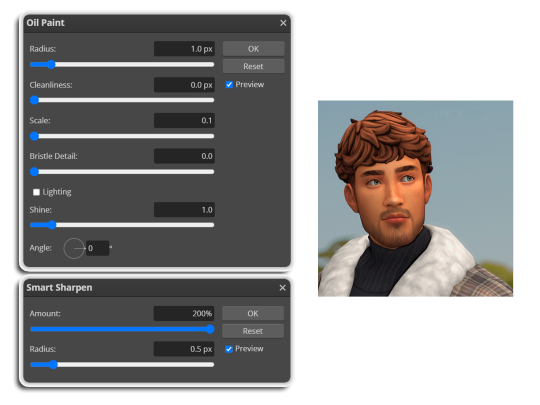
i like these two actions because they smooth everything out nicely, but keep it sharp at the same time! i always run butter before i run smooth sharp, however butter may leave you with 2 layers. make sure to merge these layers before running smooth sharp to achieve the full effect.
here's a before and after (of the photoshop action):

from here you can move on to step 2

before anything else i want to share the template that i use to make editing a lot faster. you don't need to use it but it's definitely made things a lot easier for me! it's a .psd file and will work perfectly in photopea
download (simfileshare)
if you're using the template you can skip right on to the next section, as it's already cropped to the right size and has the colouring folder included. just drag your screenshot into it and resize to fit the height.
if you're not using it, crop your edited screenshot to:
1707 width x 1280 height
then adjust the colours to your liking. it always varies slightly depending on the picture but my regular process for each screenshot would be:
up the saturation by 8%
up the lightness by 3%
up the contrast by 12%
all of this can be done by looking in the 'images > adjustments' tab

you should end up with something similar to this!

if you want to add a moodlet or social interaction or anything similar, it's all the same process. what you'll need is a screenshot of it straight from the game. i just press the 'c' key to capture them! i'll be working with these two:
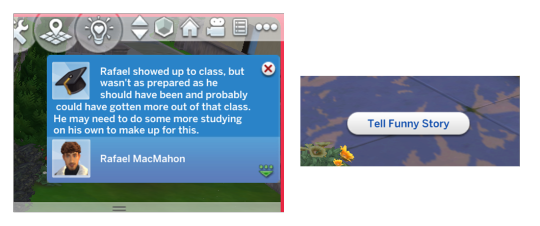
for the blue notification i'm going to select it using the box select tool. try to get it as exact as possible. one you have it selected
for photoshop users:
click on the 'select and mask...' option located at the top
adjust the global refinements at the side as follows:
smooth: 70
feather: 0.0px
contrast: 50%
shift edge: 0%
for photopea users:
go to select > modify > smooth
set it to 15
select 'ok' and press 'ctrl + c' to copy it, then 'ctrl + v' to paste it into your screenshot. adjust the size and position and you should end up with something like this:

next you want to add the transparent border around the notification. if you're using my editing template, right click on the reference notif in the layers tab and select 'copy layer style' (photopea > 'layer style > copy'). from there you can paste that layer style onto your own notif through the layers tab.
if you're not using the template, here's how to set it up on photoshop:
right click your notification layer and select 'blending options'
under styles, tick the checkboxes for stroke and drop shadow
input these settings:

on photopea, it should be more or less the same. repeat the exact same process with the social menu option, but instead of selecting it with the box select tool, use the magic select tool. in the end you should end out with this!

from here you're finished! thanks for reading! go to file and export as png
if you've got questions never hesitate to ask, just make sure to read the faq in my pinned. i might edit this post soon to include the gen intro traits and aspirations bit, but this is all for now. hope it helps, my editing process post has been in need of a revamp for a very long time. i haven't proof-read this so apologies for any mistakes!
#ts4#sims 4#ts4 tutorial#5 anons in my inbox asking the same question after not reading my faq#this ones for you#3 anons in my inbox asking about cas pics#ones coming for you soon#okay maybe not soon but sometime#all my free time has been eaten up#i signed up for extra saturday morning classes and not having a lie in is sucking the life out of me lmao#when i'm busy i just wanna play video games and when i get the chance#to play games i just wanna sleep#its a vicious cycle#i'm currently playing resident evil biohazard tho#enjoying it very very much#i've only got 2 and 3 left to play and i've played every mainstream re game 💪💪#it was a very fun journey! i played them all within this year#long post
1K notes
·
View notes
Text

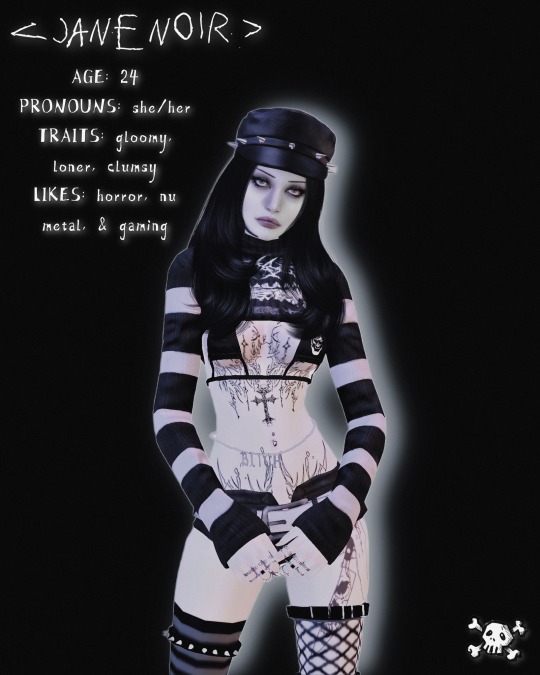
SIM DOWNLOAD ☠︎
here’s a sim for you guys <3 plz let me know if something is wrong!! some cc is included and the rest is linked below <33
lashes, eye shadow, eyeliner
hair, eyebrows
top, shoes
hat, leg garters, socks
rings, nails, chain belt
please tag me if you use her, i’d love to see!!
☠︎ DOWNLOAD
please do not reupload or claim my sim as your own, tyy <33 tysm to all cc creators !!!
#my sims ❦︎#sim download#sim dump#sims 4 simblr#sims 4 sim download#sims 4 sim dump#ts4 alternative#ts4 alpha#sims 4 edit
1K notes
·
View notes
Text
A great cc find!
Some of you might know about the 2012/13 MTS thread about Zelda's Titanic. For the ones who don't, it was a huge project by Zelda101, that included various cool cc pieces but none better (and harder to replace) than BloomsBase's Ist class Grand Staircase dome, pictured here:


Sadly, the links on MTS are dead and BloomsBase has been inactive since the mid 2010s and his page too, so tracking this dome was almost impossible, until like 4 minutes ago!
I found a SimsFileShare file created by the one and only @murfeelee , who posted the link to download the dome back in a 2017 MTS thread!
It took me AGES to find it so I thought resharing the link woud be appreciated, specially amongst edwardian era enthusiasts like me!
Of course, special thanks to @murfeelee for making my year with this link (that I can't believe I found just now ☠)
Anyways: download the dome
(Tagging some history related simmers for it to reach more people!)
@joojconverts @ts3history @ts3historicalccfinds
#absolutely screaming#Y'all probably knew about this#But resharing never killed nobody#Edwardian#Ts3#Ts3 cc#Ts3 historical cc#Titanic
340 notes
·
View notes
Text
☠ CHRONICLES OF A BRAINROT ☠
•━━━━━━━━━━━━━•◦˚❦˚◦•━━━━━━━━━━━━━•
After many years simming in my corner, I finally decided to step out of my comfort zone and share my pixel babies with the simblr/tumblr sphere!
I started playing sims with the first opus when I was pretty tiny, and couldn't stop ever since. This game allows my creativity and inner world to express like no other game would, and that's what I love so much about it.
I created many different worlds, kingdoms and stories, but the one I enjoy the most is my One Piece save I started a year ago. It is the first time I am really eager to leave CAS to actually play the game!
Back in 2015 I've been introduced to the manga/anime universe and I never went back! It truly was a revelation, and a revolution in my own stories. But when I discovered One Piece, all of a sudden I was hooked. This universe is so colorful and deep at the same time, it is the safe place I go whenever I feel down, and it never fails me. It may sound silly but I can't explain how warm it makes me feel. Especially Luffy's vibe and laugh, he's so precious.
So last year when I had to stop working because of bad health issues, my last two brain cells met and said to each other "hey, why not One Piece sims?", and that was it, I began this crazy journey of looking for the perfect OP custom content for the perfect OP babies, being disappointed of not finding many or really old ones...and that is when, after weeks and weeks of research, I decided to create my own One Piece custom content, because, why not?!
I never touched Blender (and a year later I still feel such a newbie with it) nor Photoshop before, but it didn't stop me to throw myself into it and man, despite all the crying seeing my creations in game unexpectedly float in the air or be filled with "???" in CAS and such, I can say that I don't regret anything!
I can sing on stage, write songs or dance, but can I properly draw? No, I cannot. And I've been frustrated for so long since I wanted to do fanarts for my fandoms but I tried, aaand it was bad. Like, really really bad. Fortunately simming is now one of my places of expression, and I'm SO EXCITED about my lil creations & stories.
My wish is to grow a small community of One Piece fans and/or fellow simmers with whom I could share my passions and enjoy theirs. I know you guys are out there, and I love you already!!
•━━━━━━━━━━━━━•◦˚❦˚◦•━━━━━━━━━━━━━•
➨ useful informations for navigation:
• Some of my posts may contain dark topics, blood and mature rp ships (18+)
• I'll do my best to limit spoilers but take note that there might me some here
• I am WCIF friendly but it might take a while for me to answer since I literally use thousands of cc. So please ask for 1 or 2 items at a time. I will happily share their names and creators
• I will not share any download links of my own OP custom content, because I often use other artist's meshes parts, then I mix them with my own etc ; so claiming these items as my own and share them to dl would break those artist's TOUs. Thank you for your comprehension
• That said, if I ever grow a significant sim community, I would eventually contact these artists one by one to ask their permissions to share my content with you! (with credits ofc)
• On this page I'll only reblog sims from other people that are One Piece characters, as well as One Piece fanarts or anything related
• Aside from my sims I also really enjoy editing my own gifs and manga/anime panels so you can expect to see a lot of them ♡
• Don't be surprised if some of my sims seem really different from one screenshot to another, that is because I have different saves with different timelines (children, pre timeskip, post timeskip, Wano), and various AUs like high school, dark fantasy world etc. For example, by now I already have 8 different Sanji sims in several styles and stages of his life (my biggest number for a single character, but I can't help it...I just love him so much!)
• If there are any suggestions, requests, ships (personally into Zosan/Zolu/Lusan/Lawlu/Acesan/Shuggy/Mishanks/Frobin) and more that you would like to see, feel free to ask and I will enjoy making it happen for you!
•━━━━━━━━━━━━━•◦˚❦˚◦•━━━━━━━━━━━━━•
SO HERE WE ARE ☻
THANKS FOR READING...
HAVE A WONDERFUL DAY ✿❁❀
55 notes
·
View notes
Text
sims2 people!!!
as i said earlier, i found some nice, but broken, goth cc by Darkness Sim on mts while doing cc shopping. so i fixed them and i don't feel like keeping it for myself. i hope it won't bother the creator (doubt theyre still around in the community to see it anyway)
so, here are the things i fixed:




☠︎︎INFO☠︎︎
Dread-Haired-Skull Set (top and skirt for children)
Gothic Children Full Outfit
Evil Buckle Zip-Top
Recolor of Plicka's Punk hair (you'll need the mesh here!)
☠︎︎DOWNLOAD☠︎︎
enjoy and let me know if there's anything wrong (don't expect too much from me tho, it was my first time doing this okk)
!all credits to Darkness Sim!
40 notes
·
View notes
Text
Hello sponsors/moots! Good news, the first couple of chapters of FilMorgue will be posted on March 30th or April 1st (not a joke) to start off the month. Sorry again for the long gated wait but since my other story is taking longer to post; I know I haven't been fair to y'all especially after I promised. so fck it
Special note for everyone's information for future castings/stories, your sims might look slightly different (rather it be in appearances or outfits) because I personally chosen not use certain cc mods in my game. So sorry in advance but for the people sims I do have, there weren't big chances so that's good I hope lol.
Lastly, the "casting" is still open submission. So if you feel like you missed out, you haven't. It will be open until the end of the series. Submit a sim if you like or if the others would like to submit another one you can. Only info I need is:
-YA-Elder (I've decided to go with 18+ because this will mostly relate to college but since they're "monster" I dont think it matters☠)
-Any Occult/Human
-ONE hair per outfit & ONE outfit per category
-Sexual orientation
-Major/Minors (Optional)
#FilMorgue is still useful but you can also dm me on this page or @blvckentropy

@sadraccoon061 @gloomiegalaxie-sims @valcore024 @invisiblequeen
6 notes
·
View notes
Text
Bold the Facts
The rules are simple! Tag people and name a character you want to know more about! If you want to let the person you tagged decide who to showcase, then don’t name a character and they can pick somebody. Easy! The person who is tagged will then bold the remarks below which apply to their character &, if they want to, include a picture with their reply!
tagged by @van-yangyin
Name : Esteban, Age : young adult
My oc comes from a fantasycal world, english isn't my native language, traditionnal drawing by me, you can ask for the cc but I may not know

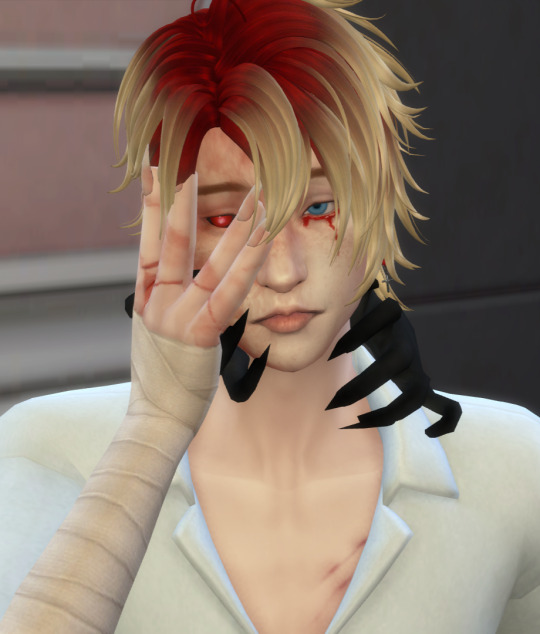
[ PERSONAL ]
$ Financial: wealthy / moderate / poor / in poverty
✚ Medical: fit / moderate/ sickly / disabled / disadvantaged (cursed)/ non applicable
✪ Class or Caste: upper / middle / working / unsure / other
✔ Education: qualified / unqualified / studying / other
✖ Criminal Record: yes, for major crimes / yes, for minor crimes / no / has committed crimes, but not caught yet / yes, but charges were dismissed
[ FAMILY ]
◒ Children: had a child or children / has no children / wants children
◑ Relationship with Family: close with sibling(s) / not close with sibling(s) / has no siblings / sibling(s) is deceased
◔ Affiliation: orphaned / adopted / disowned / raised by birth parent(s) / not applicable
[ TRAITS + TENDENCIES ]
♦ extroverted / introverted / in between
♦ disorganized / organized / in between
♦ close minded / open-minded / in between
♦ calm / anxious / in between
♦ disagreeable / agreeable / in between
♦ cautious / reckless / in between
♦ patient / impatient / in between
♦ outspoken / reserved/ in between
♦ leader / follower / in between
♦ empathetic / vicious bastard / in between
♦ optimistic / pessimistic / in between
♦ traditional / modern / in between
♦ hard-working / lazy / in between
♦ cultured / uncultured / in between / unknown
♦ loyal / disloyal / unknown
♦ faithful / unfaithful / unknown
[ BELIEFS ]
★ Faith: monotheist / polytheist / atheist / agnostic / spiritual
☆ Belief in Ghosts or Spirits: yes / no / don’t know / don’t care
✮ Belief in an Afterlife: yes / no / don’t know / don’t care
✯ Belief in Reincarnation: yes / no / don’t know / don’t care
❃ Belief in Aliens: yes / no / don’t know / don’t care
✧ Religious: orthodox / liberal / in between / not religious
❀ Philosophical: yes / no
[ SEXUALITY & ROMANTIC INCLINATION ]
❤ Sexuality: heterosexual / homosexual / bisexual / asexual / pansexual
❥ Sex: sex repulsed / sex neutral / sex favorable / naive and clueless ♥ Romance: romance repulsed / romance neutral / romance favorable / naive and clueless / romance suspicious (grey romantic)
❣ Sexually: adventurous / experienced / naive / inexperienced (doesn't feel the nedd to try)/ curious
⚧ Potential Sexual Partners: male / female / agender / other / none (probably will never try)/ all
⚧ Potential Romantic Partners: male / female / agender / other / none / all (it's more about the person than gender)
[ ABILITIES ]
☠ Combat Skills: excellent (if he looses control over the curse you are close from death and he's consumed physically and espacially mentally)/ good (in normal state) / moderate / poor / none
≡ Literacy Skills: excellent / good / moderate / poor / none (curse taking over)
✍ Artistic Skills: excellent / good / moderate (idk)/ poor / none
✂ Technical Skills: excellent / good / moderate / poor / none
[ HABITS ]
☕ Drinking Alcohol: never / special occasions / sometimes / frequently / Alcoholic
☁ Smoking: tried it / trying to quit / quit / never / rarely / sometimes / frequently / Chain-smoker
✿ Recreational Drugs: never / special occasions / sometimes / frequently / addict
✌ Medicinal Drugs: never (only Hiero powers can do, normal medication is useless)/ no longer needs medication / some medication needed / frequently / to excess
☻ Unhealthy Food: never / special occasions / sometimes / frequently / binge eater
$ Splurge Spending: never / rarely / sometimes / frequently / shopaholic
♣ Gambling: never / rarely / sometimes / frequ
tagging : @95sims , idk just whoever wants to take part in this
#oc : Esteban #yuracrazy
8 notes
·
View notes
Text
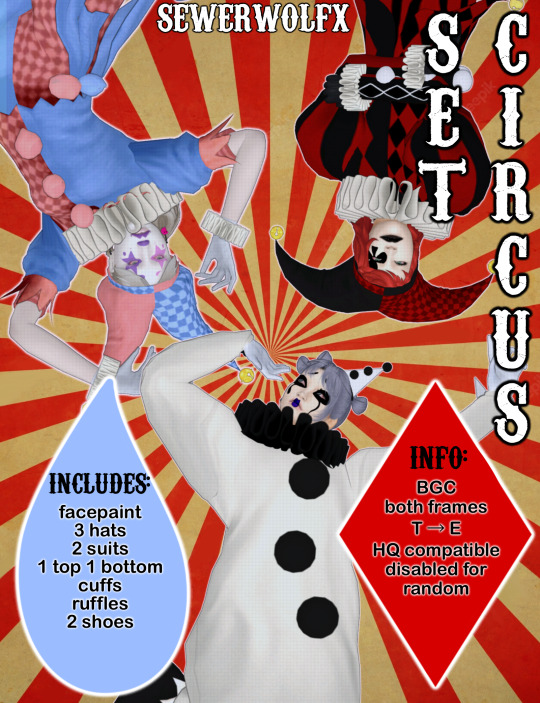


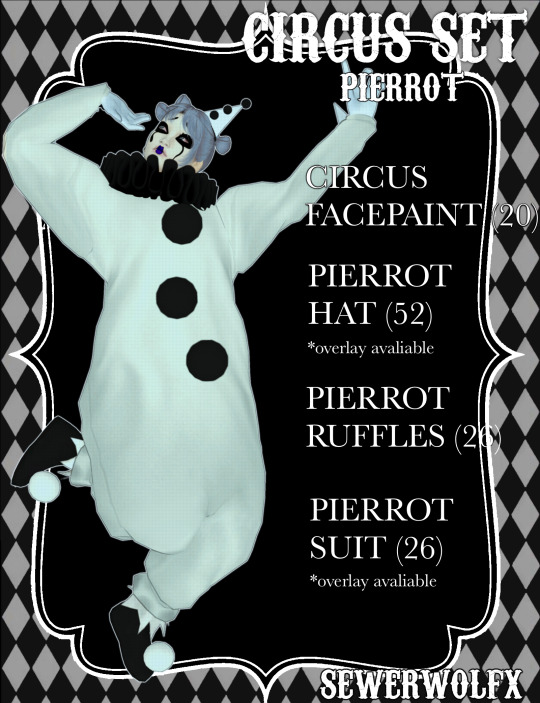
[sEwErWoLfX] circus set 🎪
while everyone was making horses i was making clowns. info + download under cut :-)
HARLEQUIN
jester hat v1
102 swatches
3k polygons, original mesh (not needed)
harlequin top
102 swatches
new mesh, 15k polygons
harlequin pants
102 swatches
new mesh, 8k polygons
jester shoes
52 swatches
6.5k polygon, original mesh (not needed)
CLOWN
jester hat v2
102 swatches
3k polygons, original mesh (not needed)
clown suit
128 swatches
9k polygons, original mesh (not needed)
clown cuffs
26 swatches
new mesh, 7k polygons
bracelet category
clown shoes
52 swatches
1.5k polygons, original mesh (not needed)
PIERROT
circus facepaint
20 swatches
facepaint category
pierrot hat
20 swatches
new mesh, 3.3k polygons
overlay avaliable in piercing category
pierrot ruffles
26 swatches
new mesh, 7.3k polygons
pierrot suit
26 swatches
9.2k polygons, original mesh (not needed)
overlay for ruffles + pompoms avaliable in ring category
DOWNLOAD
[SFS] [PATREON]
714 notes
·
View notes
Text



⋆ ˚。⋆୨♡୧⋆ ˚。⋆
cctags @jius-sims @bknysimz @dissiasims @hydrangeachainsaw @emoprncess @kirikasims @reaper428 @regina-raven
#mysims☠#xxureyon ☠#my sims#sims 4 screenshots#ts4 alternative#sims4#ts4 alt cc#alternative#the sims 4#xxureyon#ts4cc#sims 4 cc
83 notes
·
View notes
Note
hi I hope you have great holidays (if you celebrate!) I love how your screenshots look, could you describe your editing progress in any chance? <3
definitely! my editing progress usually depends on the general feel of each photoset/screenshot so this is just a composed list of steps i generally take whenever i edit them.
the screenshot is taken with gshade (personal preset) and edited with ☠ photoshop CC 2019!
today we're working with this screenshot:

yes i took it with the border shader in gshade. less things for me to do in photoshop and i can angle the frame how i see fit!
since i've planned to crop this into a square (based on how the border is set) so we'd do that. after cropping i'd run an action (that i called "base") composed of:

in which the ☠ topaz clean and smart sharpen settings are taken from avonlea's actions. the camera raw filter is just there to add +5 clarity points. ☠ topaz denoise setting varies because unlike topaz clean, denoise pop up window will show up and let you edit it right at the moment. here's a before and after:


here i'd use the liquify tool to smooth out the rough edges, or export it as .psd to procreate if i wanted some extensive edit and draw on, etc.. then import it back again in pts for the next step.
next i basically throw the screenshot into ☠ color efex & analog efex pro where i play around with the filters and spam the compare button until i'm satisfied.
the settings get changed every time so it'd be kind of useless for me to share them but these are the ones i mess with the most:
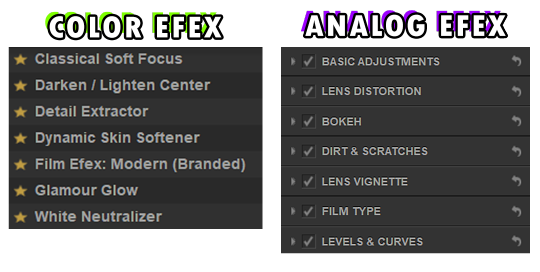
then i'll use the camera raw filter again to hot-fix the screenshot (mostly saturation, hue, highlight, white points, clarity and texture), resizing the image to 1280px wide*, run an action (that i called "noise") and we'll end up with something like this:

fyi: sharpen the screenshot after adding noise is a personal choice btw. sometimes i'd double sharpen the screenshot if i want it to be more sharp - run the unsharp mask option before the noise action itself.
*if the current width is lesser than 1280px i'd downsize it to 540px since upsizing a lower resolution image will make the details blurrier (there's rarely a case where my original screenshot after cropped is lesser 540px wide).
*if i use swre to hotsample my screenshots i'd resize the photo to 2160px wide instead. most of the 2160px width cases are fullbody shots in cas.
last step is to save/export the edited screenshot as PNG. the grand reveal:


unfortunately the site for these ☠ programs was not in english, i downloaded them a long time ago i forgot which site i got them from so i couldn't send/link them here :(
— anyway i hope this editing process helps with what you're looking for!! (someway somehow)
#hope your holiday was great if you celebrated!!#i cannot proofread#answering this while watching twd#ask#nː
24 notes
·
View notes
Text
Sim Download #5


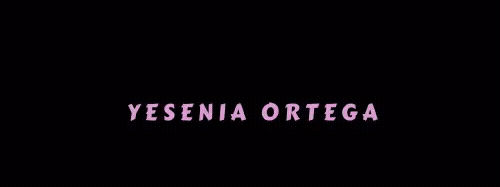


SIM DOWNLOAD - YESENIA ORTEGA
I did a complete & total overhaul of the girl w/ the doll-head earrings. If you check out my before & after post & you'll see a comparison.
She was an old sim from 2019 which is why I gave her an overhaul the after is her that I created very recently I simply just used my 2019 sim as a base to revamp her. I know I keep creating almost all of my sims w/ freckles & moles I'm obsessed w/ them I think they are a very beautiful facial feature on a person. I've grown really attached to this sim throughout the years so please take care of her.
download: (sfs) \ my EA Gallery ID: icyforoccasions
not included in DL: my CAS background ver. 3
ღ Small fun facts about her:
-her favorite colors are purple, pink, & black.
-I had an idea of making her a huge "celeb rock-star" type story-line.
-her old name was Miya Woods before I changed it.
-she is Pansexual 💗💛💙.
-Yesenia is left-handed.
-her zodiac sign: Cancer ♋
-her aesthetic (grunge, alt) 🖤🦇☾☠︎︎☽.
you can make her story-line any way you want to, even change her name, outfits, look completely. I only included fun facts\story lines because I've had her for a long time I created her back mid-2019.
(As usual I only included one everyday outfit.)
cc & tray files included.
if something is missing or any other issues please let me know.
Please read the txt notepad file that I included in her download its important & should give you all some insight.
DO NOT TAKE STEAL MY SIM(S) & TAKE CREDIT OR RE-UPLOAD THEM AS YOUR OWN you can change my sims (names, looks, traits, outfits, & makeup) however you wish. JUST DON’T STEAL & IF YOU USE MY SIM(S) AS A BASE ALL I ASK IS TO GIVE ME CREDIT/TAG ME FOR THE SIM BEFORE UPLOADING (this is the only requirement that I have, PLEASE respect it.) This is all I ask.
TOU NOTE: TO THE CC CREATORS IF THERE IS ANY CC I HAVE UPLOADED IN MY DOWNLOADS FILE(S) THAT YOU WANT TAKEN DOWN OR PERSONALLY REDIRECTED TO YOUR SITE/PAGE TO DOWNLOAD FROM INSTEAD. PLEASE KINDLY LET ME KNOW. I MEAN NO DISRESPECT. I LOVE & RESPECT ALL CC CREATORS & ALL OF YOUR HARD WORK.
#simfileshare#ts4#the sims 4#the sims 4 cc#sim dl#sim download#female sim#ts4 sim download#ts4 download#custom content#ts4cc#sims 4#ts4 cc#sim dump#sims 4 custom content#ts4 cc finds#cc finds#my sims#ts4 female sim#ts4f#adopt a sim
9 notes
·
View notes
Text

☆⋆。°‧⋆༺𓆩☠︎︎𓆪༻⋆‧°。⋆☆
about me
✭ hii im mikey! i use it/they/he :3 white, 21, and i am auDHD with bpd and a nonbinary (masc) bisexual!!! you can also refer to me as nyx or grim! ૮ • ﻌ - ა
i post my sims for funsies and lookbooks! i sometimes go inactive when im burnt out on sims so keep that in mind ૮ ◞ ﻌ ◟ ა i am not a cc creator; i use this blog as a dump for my own sims and as a cc finds. asks are always open so feel free but be patient with my responses! i am extremely wcif friendly <3 dni if youre overall a bigot or spread unprovoked hate on my acc! (¬、¬)
sims stuff 🦇
my sims ✭ lookbooks ✭ wcif ✭ rambles ✭ nonsims
my stuff 🦇
pinterest ✭ spotify ✭ my interest/side blog
thank u! and please enjoy ur stay here ૮ ˶′ﻌ ‵˶ ა
☆⋆。𖦹°‧★ ⁺˚⋆。 °✩₊
#simblr#navigation#ts4#the sims 4#cc finds#i am also ANTI PAYWALL so dni whatsoever if you support that
6 notes
·
View notes
Text




☠︎ 𝔠𝔩𝔢𝔬 𝔡𝔢 𝔫𝔦𝔩𝔢 𝔯𝔢𝔡𝔲𝔵 ☠︎
got bored of how my monster high sims looked so expect more makeovers!
☠︎ ty all cc creators!
#sims 4 lookbook#sims 4 makeover#sims 4 cas#simblr#ts4cc#s4cc alpha#monster high#monster high cleo#cleo de nile#my sims ❦︎
103 notes
·
View notes