Note
hi I'm having a hard time finding out what are the important tags to place in my rp blog at least basic ones because I can't come up with anything really
tags are just an organization tool, the actual organization structure is highly personal though! some people tag in character posts vs ooc posts, some people only tag ooc posts.
generally i recommend tagging anything you think you'll want to look up in the future by type. it also helps if you make a list in your drafts so you have a detailed list of what tags you use.
#if anyone has tips feel free to pitch in#but don't overthink tags! they don't need to be fancy or complicated just useful#inbox
4 notes
·
View notes
Note
Heya--I'd seen your post about using profile switcher on Firefox, & as someone who had multiple single-muse blogs there's a better option than profile switcher: Firefox Multi-Account Containers. It's developed directly by Firefox and lets you have multiple logins in different tabs, so you can just have a tab open for each blog separately, and have them colour-coded to know which one it is. Figured I'd let you know so you can pass the word on!
☝️
19 notes
·
View notes
Note
so like i’m 17 and like i’ve been trying to get into tumblr rping, and nothing says that the indie rp tumblr is explicitly 18+/21+ but it’s really beginning to feel that, and like i understand, like if just don’t want to deal with minors then do that, that’s your boundaries, i’ll respect that,
but i’ll be honest, at the same time, it’s like i’m genuinely considering lying about my age by like 1 year, because every blogs dni says minors dni, and i’m tired of it, like i sound really bitchy right now, and admittedly i’m being pretty bitchy right now, but like i rp on discord because it’s the only space i have to rp, and i do feel like i would prefer tumblr a lot more, like god i don’t know!
do not lie about your age, ever. you can get people in legal trouble just for talking to you even if there's no sexual content whatsoever. people have been put on sex offender lists for befriending minors that lie about their age.
honestly just wait until you're 18 to join tumblr rp, i know waiting feels forever when you're a teenager but it's really not that long. you have at most 1 year left until then.
also consider most of tumblr rp are adults. i'm 30, all the people i write with and i'm mutuals with are about my same age. do you really want to write a bunch of 30 year olds? wouldn't you prefer to write with people your age? in a few years when you're older the age difference won't matter as much but right now you gain nothing from trying to be in adult spaces and would actively risk people getting in legal trouble by lying.
29 notes
·
View notes
Note
hi! are you still in search of an insanejournal invite code bc i think i might be able to get you one.
most definitely! i've been looking for an invite for years rip😭
1 note
·
View note
Text
i'm looking for an insanejournal invite code! i can give a bluesky invite code in exchange 🩷
#just putting this out there into the ether of the rpc bc i know there are writers that still use IJ#bluesky#insanejournal#rpc#indie rp
0 notes
Note
hi! do you know if there are any discord servers for tumblr rp resources? i've been trying to find some but no luck!
i only use discord to talk to like 2 people so i have no idea if there are servers like that, i'm sorry!
6 notes
·
View notes
Text
𝐁𝐆𝟑 𝐜𝐨𝐦𝐩𝐚𝐧𝐢𝐨𝐧 𝐛𝐚𝐧𝐭𝐞𝐫 𝐬𝐭𝐚𝐫𝐭𝐞𝐫𝐬.
a selection of lines from the various companions' banter quotes (not cut scene dialogues!) from baldur's gate 3. these are generally spoiler free and non context specific so they can apply to different settings and dynamics! feel free to change names and the like to customize the prompts.

“Death can't have me. Not yet…”
“Calm yourself. There is plenty of me to go around.”
“Realmspace is vast. Countless worlds to be mapped, kingdoms to be conquered.”
“I have missed this. The adventure. The danger. The kicking of butts!
“Let me guess - you need something.”
“Such attention.. I never realised I was so popular.”
“Let's cook with fire, baby.”
“Do you intend to vocalise every thought?. Or just the most obvious ones?”
“Wherever we go, ye gods let there be something green.”
“Careful, or I will take your toy away from you.”
“Watch your elders and learn.”
“Perhaps try attacking the enemy?”
“So much we don't know, lingering in the furthest reaches of existence.”
“All the world's my stage and you're just a player in it.”
“The shadows are my friend.”
“Yes, yes, have your fun. It isn't you they're trying to kill.”
“Feet planted firmly on Faerûn, please.”
“Admirable stamina, yet terrible priorities.”
“Well you certainly have the 'omnipresent' part down, don't you?”
“I am ready, whatever may come.”
“My faith protects me.”
“Need a throat slitting?”
“Death greets us all - but not today.”
“You need my expertise?”
“Can you feel death's cold grip?”
“So many stars, so many mysteries yet to be discovered.”
“Death comes quietly.”
“And I thought we were going to be friends.”
“Locked tight, but there must be some way to open it.”
“No, you can't die. Get up, damn you!
“You had my attention, now you have my fury.”
“From silence to suffering.”
“So many worlds out there. You'd need a thousand lifetimes to see them all - more.”
“I hope this is important. For your sake.”
“Let them gaze deep into their own abyss, and wonder just what it is they are trying to achieve.”
“I ought to just burn this whole thing down.”
“We have slightly more pressing matters to attend to.”
“You have still have time to surrender.”
“Every kicked buttock, another step on the path.”
“Weave save me. I can't take much more…
“You are right to fear me.”
“Let me look around. Might be something that'll help me crack this thing.”
“Incredible, to think how many worlds exist beyond this tiny speck within a speck I call home.”
“I really wish I could cast a Hold spell on you.”
“I can fawn over my face later.”
“Ready for another round?”
“Keep your blade close.”
“I can't unlock it from here, but there must be a switch or a button somewhere…”
“No, that's not moving. There must be a way to open it somewhere.”
“Battle favours the fearless.”
“Sleep with one eye open, evil. Maybe both.”
“Gotta be something around here to unlock this thing.”
“Why do beautiful people taste better?. It hardly seems fair on the ugly - they have such wonderful personalities.”
“Oh, calm down. I'm happy to see you too.”
“Just go for the Magic Missile and fire away. Never fails.”
“Still standing, no matter what you heard.”
“Enough waiting. I crave blood.”
“Hang on - I won't allow this. You aren't dead, go it?”
“GODS, it's HOT in here!”
“No rest for the wicked, I see.”
“Better to hide than fight, sometimes.”
“Would that I could hide from you, too.”
“Are you feeling lonely, perhaps?”
“There is no right or wrong, only truth.”
“Battle is afoot - you can poke me once we are safe.”
“What good all this ethereal eladrin blood if I can still get pimples?”
“I should've been a drow. They have such stylish armour.”
“I am armed! Armoured! And entirely sick of your foolishness.”
“Let's have some fun.”
“War is an old woman's game.”
“No rest, be you wicked or wise.”
“I'm getting too old for this nonsense.”
“I would poke you back, but I fear that's what you want.”
“You have my attention - now do something with it.”
“You are insistent, are you not?”
“Do what must be done.”
“Your suffering will be spectacular.”
“Lest I sit down for a rest and not rise again.”
“Better to look evil in the eye. Even if it be very small.”
“I'm not built to crouch.”
“I think I could go another round.”
“Always the same old song.”
“Is perfection too much to ask?”
“Eyes on victory, tummy on dinner.”
“So many places to be.. and I chose Baldur's Gate.”
“I'm not opening that. Not from here, at any rate.”
“What is the point, if not victory?”
“Won't last much longer like this.”
“Let's hope the locals are friendly.”
“Let us show them how it's done.”
“Weapons high. Standards higher.”
“Must everyone be so exhausting?”
“What I would not give for a chunk of fresh honeycomb…”
“Which way to the nearest library?”
“Now this is my happy place.”
“Who shall I silence?”
“Stop, or die.”
“Wear your scars proudly.”
893 notes
·
View notes
Text
Friday, November 17th, 2023
🌟 New
On web, we’ve added a keyboard shortcut for deleting posts. Hit the D key while you’ve got a post in view, and you’ll see the “Are you sure you want to delete this post?” prompt (if it’s a post that you can delete).
Also on web, we added the ability to pause (and resume!) your blog’s queue. The button can be found at the top of your blog’s queue page, along with the rest of your queue settings. One quick note: If you have Queue 2.0 enabled (in Labs), you’ll need to disable it in order to see the pause/resume button.
🛠 Fixed
When using Tumblr in a mobile web browser, blog mention suggestions now fill the full width of the dropdown.
🚧 Ongoing
Nothing to mention here today.
🌱 Upcoming
We’re working to fix a longstanding issue that prevents folks from liking posts on blogs using custom domains.
Experiencing an issue? File a Support Request and we’ll get back to you as soon as we can!
Want to share your feedback about something? Check out our Work in Progress blog and start a discussion with the community.
Wanna support Tumblr directly with some money? Check out the new Supporter badge in TumblrMart!
409 notes
·
View notes
Text
carrd + black friday: 40% off all pro plans!
use the code BF2023 to get 40% off ALL Carrd Pro plan upgrades, renewals, and gift plans. offer ends midnight on December 8, 2023 (UTC)

this is not my referral code, i do not make any money off you using this code. if you do want to support me hosting the roleplay formatter, use the ko-fi donation button🩷
#rpc psa#rpc resources#rp help#tumblr rp#indie rp#i know roleplayers use carrd a lot so it's a good time to make use of the discount
9 notes
·
View notes
Note
I like your content, but for the past month, I've been misreading your name as 'Repulsify' I am so sorry
i am in TEARS
5 notes
·
View notes
Note
hi <3 i'm usually on tumblr for non-rp things but i want to try and make an rp blog on tumblr but it'd have to be separate from my regular blog. do you have any tips on juggling two separate blogs?
thanks in advance and have a great day/night 💖
hi! setting up different profiles is the easiest way to handle separate accounts!
chrome has a built in multiple profile feature, and with this extension you can do the same on firefox (this is what i use)
i haven't tried other browsers but i imagine most browsers have some kind of profile switcher feature as well.
the set up is pretty simple, just login to tumblr on your rp accounts, i install the extensions i use for tumblr (ublock, xkit rewritten, etc) and keep my bookmarks relevant to my rp account (a link to my activity, another to my drafts, another to my rp formatter, so on and so forth)
19 notes
·
View notes
Note
hi !! this might be an embarrassing, noob-y type question but i was wondering how one would link a specific tag/or create a tag page and link it in a post ?? saw it on a blog and thought it was pretty neat !!
hi there! it's not an embarrassing question at all! there are two parts to answering this though, let me explain.
how one would link a specific tag
the same way you add any link to text! just copy the url to the tag you want to link and then write any text you want to append the hyperlink.
create a tag page and link it in a post
this is where you have two options.
first option: you can add links from text posts. for instance i have often linked to other posts in my previous posts or included links to download pages for my resources. just to give an example, let's say i want to link you here to all the tutorials in my blog, you can click here.
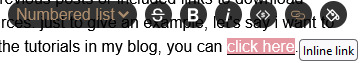
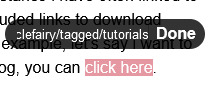
you do this just by selecting the text and adding the link.
you can make a post with a list of links to various tags this way.
the second option: making a separate page is a little more involved and you will have to deal with html coding to some extent, although there are ways to do it very minimally.
the easy way:
open the theme customization panel and scroll down to the bottom of the column where you'll find "add a page" and "advanced options", click on add a page. there you can repeat the same steps as the first option! just write tags, link the url to the text and that's it. you can format and decorate this page the same way you would a text post.
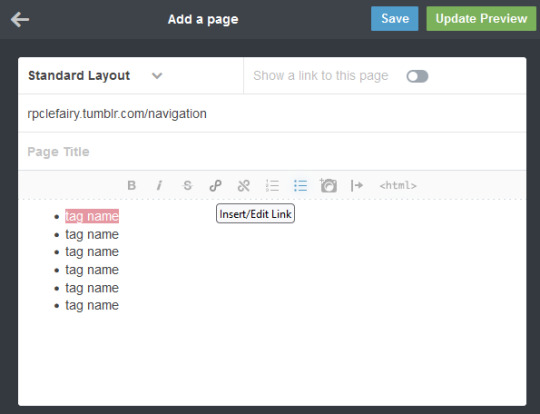
the hard(er) way:
find a custom navigation code, you can search for this specific type of pages here. this is where you need to have a basic grasp on html that i don't think i could provide you with briefly in this post. it's not terribly difficult though, just looking at the code you'll find a lot of it is self-explanatory.
the gist of it is, you'll add a page same as in the easy option but click where it says "standard layout" and change it to "custom layout". there you'll paste the code of your navigation page. it should look like this:
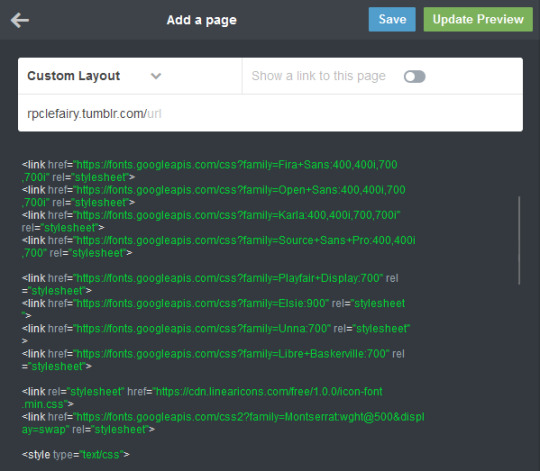
you can customize the code to your liking (colors, fonts, images) and add your links from there.
9 notes
·
View notes
Text
Blind Tumblr users: don’t get the latest iOS app update!
I just updated my tablet to the newest version of the tumblr app for iOS and it completely broke screen reader access for both VoiceOver and Spoken Content. This has happened in the past already, so I will file a support ticket and copy-paste my text from last time, but this really sucks. I sincerely hope this doesn’t affect all screen reader users, but I’m unsure how they could program this bug in a way it only affects me. If you rely on a screen reader to use the tumblr app, I’d advice to not get the latest update to be on the safe side.
When I say “completely broke access”, what I mean is that no posts on my dash or on individual blogs get read or recognized at all. No plain text, alt text, tags, etc. Note count and buttons still work though.
If you also run into this bug, here’s my advice. If anyone has something more useful, please tell me
File a support ticket and report this bug
Use the browser web version, which still works for me
Interestingly, if you save a post to your drafts and click on “edit” the post text seems to get read correctly. This might be a work-around for some people.
If you have the latest version but your screen reader didn’t break, also please tell me! I would be fascinated to know if this bug is only affecting some people
TL;DR: The latest tumblr app update for iOS made it so screen readers no longer work in the app
Please boost!
21K notes
·
View notes
Note
I’ve been struggling, do you know how to get the post trimmer thing on safari
i'm not an apple user so i may be wrong but afaik apple doesn't allow third party addons on their browser. if there's any way to install extensions like xkit rewritten to safari, i'm not aware of it.
5 notes
·
View notes
Note
Hello Clefairy! I wish you a great day. I wonder if you have a new version of this tutorial "𝐇𝐎𝐖 𝐓𝐎 𝐓𝐑𝐈𝐌 𝐏𝐎𝐒𝐓𝐒 𝐎𝐍 ����𝐎𝐁𝐈𝐋𝐄" for this tumblr new version. Coul you give the link please?
hi there! there's no need for a new version of that tutorial since it is not outdated, it still works as it always has. i wouldn't have anything to change or update, it still works the same way it did when i made the tutorial.
i'm assuming by "tumblr new version" you mean the dashboard redesign that was implemented a while ago? if so, the dash redesign only applied to the desktop version not the mobile one.
in either case, xkit rewritten's trim reblogs still works the same.
4 notes
·
View notes
Text
COPY + PASTING GIFS IN BETA EDITOR
AND HOW TO AVOID THE IMAGE URL APPEARING BELOW THE GIF. i know that for a lot of roleplayers, storing loads of gifs on computers or external hard drives just isn’t feasible. what i’ve seen a lot of since the switch over to beta, is (particularly legacy) roleplayers complaining about the fact that when copy and pasting gifs for threads, there is a new link that shows up beneath the image once the post has been made. this tutorial explains how you can avoid saving your gifs, and not have the image url on your gifs in your new threads.
Keep reading
254 notes
·
View notes
Note
Hi Clefairy! I was wondering if there's an updated guide on how to trim reblogs on beta editor? Trim Reblogs doesn't show up on my end even though I've turned it on.
hi! it still works the same as always.
do you have the feature enabled on your xkit rewritten like this?
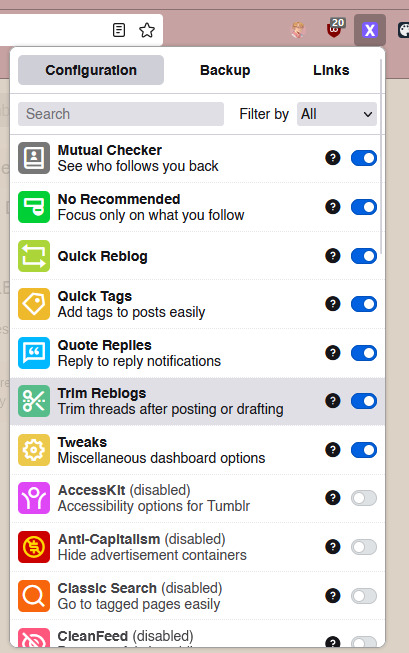
make sure it's turned on! sometimes people install xkit rewritten and forget to turn on the feature!
6 notes
·
View notes