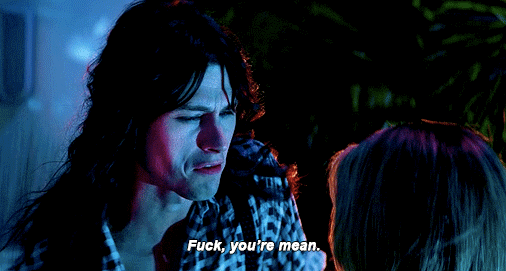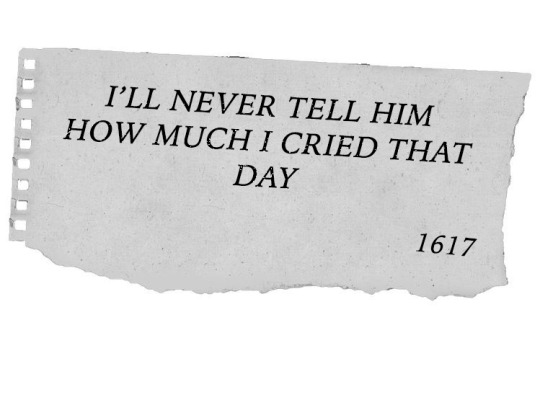Photo

Martin Jacobson (Swedish, b. 1978, Stockholm, Sweden) - Turkos Snö, Hudfärgad Himmel (Turquoise Snow, Flesh Colored Sky), 2013, Paintings: Watercolors on Paper
17K notes
·
View notes
Text
*raises mic to lips*
men with long hair.
*everyone cheers.*
193 notes
·
View notes
Text
How to write about Grief:
There is no right or wrong way to experience grief. Just as there is no right or wrong way to write it. Everyone is different, each set of circumstances are different.
The point of this post is to show you how different people react in different ways, and give points on how you might write that, depending on your character and story.
Reactions to Grief
Numbness: Your character may go into auto-pilot and be unable to process the events that have unfolded.
Anger: This can be aimed at other people, at a Higher Being, or at nothing in particular.
Unsteady: Your characters may be unsteady. For example, unable to stop their voice from shaking or they may find it difficult to stand.
Focusing on Others: Your character may disregard their own feelings because they are so overwhelmed and instead concentrate on someone else’s well-being.
Seek out routines: Amid upheavals, your character may seek comfort in tasks that are familiar and “safe,” such as working, cleaning, making their bed, making absurd amounts of tea or taking a morning walk.
Pretending that Everything Is Okay: Grief is viewed as an emotion that should cease or be concealed once the funeral is over. So people mention the news in an offhand comment, then talk and laugh as if all is right with the world.
Denial: Some people deny the reality of death and convince themselves that the news is a joke or can’t be true.
Reactions from people surrounding your character:
People may avoid your character as they do not know what to say or simply can’t find the right words.
Some may even go as far as to cross the street when they notice your character approaching.
Even people that the character has known for years may act strange or standoff-ish, simply because they don’t know what to say.
On the other side of that, some people may be overly helpful and friendly.
It is not uncommon for estranged friends, family or others to suddenly reappear in a person’s life after they have experienced grief.
Either because those people want to offer their support and love or because they’re being nosy and they want to be kept up to date on the “drama”.
Most people will move on from the event fairly quickly if they weren’t emotionally invested.
Some people may even get annoyed at your character for still being upset weeks or months later.
When talking about the person they have lost:
Your character may recall a memory or tell a story about their loved one, these are possible reactions. (I have encountered all of them.)
Your character may being to cry or get upset at the thought of the person they have lost.
The person they are talking to may become awkward and avert eye contact when your character brings up the person they have lost.
Others may ask or tell your character to stop talking about the person they have lost. They may roll their eyes, cough awkwardly, or cut off your character mid sentences so that they can change the subject.
Some people may ask inappropriate questions about the circumstances in which the character’s loved one passed away. Depending on the personality of your character then may react differently.
Other things to note:
Grief is not constrained by time.
One of the main problems with grief in fiction is that a character is typically heartbroken for a couple scenes and then happy again. But grief does not evaporate because the world needs saving.
Allow your character to wrestle with their grief.
Your character may feel guilty. Your character may feel a twinge of guilt when they laugh or have a good time with someone else; when they do something to remind them that they’re alive, and their loved one isn’t.
Grief is a game changer. A previously outgoing character may withdraw and isolate themselves. Some people may take grief and/or bereavement as a sign that life is too short; they may make big decisions in an attempt to make themselves feel better and grow away from their pain.
Sometimes grief can help you find your purpose.
At first grief can be all consuming. It hurts and you can’t really control it. It may seem unrelenting. Eventually the grief will become easier to deal with, your character may find the days to be better, but that doesn’t mean that when the grief hits it doesn’t hurt any less.
For most people, grief never really goes away. “Sometimes you have to accept the fact that certain things will never go back to how they used to be.”
It is rare that a person will ever give a long speech about their feelings, a lot of people struggle to even find the words. But that’s okay. Show the reader how your character feels, rather than just telling them.
Don’t pause the plot to deal with the aspect of grief. This could overwhelm the readers and drag the pace down. In reality, life doesn’t just stop due to grief, the world keeps spinning and things still need to be done. Use the character’s grief as a backdrop for the story’s events.
Yes, grief affects the character’s day-to-day life, goals, and relationships. But it shouldn’t drive readers away or stagnate the story. Instead, should engage readers and produce empathy that keeps them turning pages.
You don’t need to tell your readers that everything will be fine. You don’t need to provide all of the answers.
“Skirting grief and treating it lightly is easy. But by realistically portraying it through a variety of responses and its lasting effects on the character’s life, readers will form a connection with your characters.“
25K notes
·
View notes
Note
post/622489464922652672/high-school-musical-2-2007-high-school-musical this gifset is amazing! By any chance do you mind sharing the template/psd?
Thank you! and sure, I can do that ;) I’ll put the download link and other instructions down below ♡
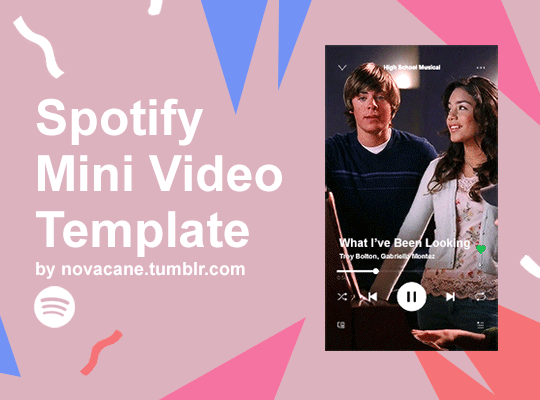
DOWNLOAD & INSTRUCTIONS - SPOTIFY MINI VIDEO TEMPLATE
like and/or share if you download this
giving credits and/or ”inspired by” will always be appreciated
i’m using adobe photoshop CC 2018
any questions or corrections, feel free to talk to me
1. First, download the 177 x 315 px template here. [or here to get a real size print screen template so you can resize the way you want - it’s way heavier].
2. When you open it, you’ll have these following layers inside the folder to edit. I recommend you to edit this psd having the Timeline activated with frame animation option showing.
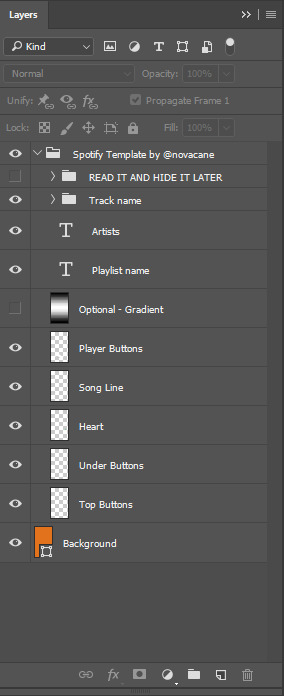
Their names are already indicating what they are doing, although the “Optional - Gradient” it’s something Spotify have, I didn’t used this on my previous gifsets [x, x].
Anyway, you have the “Track Name” folder, which has 3 layers that make the words move when they doesn’t fit the space (and I also show them going back and forth), but you may delete all the frames except the first one if your track name doesn’t need to move. Plus, the “READ IT AND HIDE IT LATER” folder it’s just a little note about how to make the track name moves in case you need it, but I’ll explain here shortly in the end.
3. Now, I recommed you to convert your frame animation into Video Timeline, especially if you have an animation for your track name. For this, click on the corner icon aside “Forever” and will look like this:
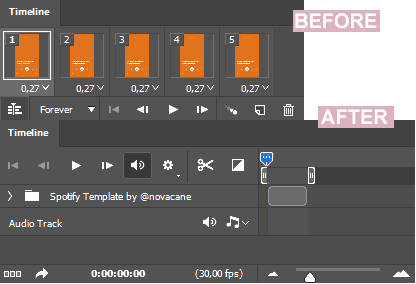
4. Already on your gif file, you’ll have to crop your gif with the Ratio 177 x 315, resize the file to Width: 177 px and to Height: 315 px and transform it into Video Timeline as well. Then, you may grab the template file out of the editor, leaving above the gif file, and drag the “Spotify Template by @novacane” folder inside the gif file like this:
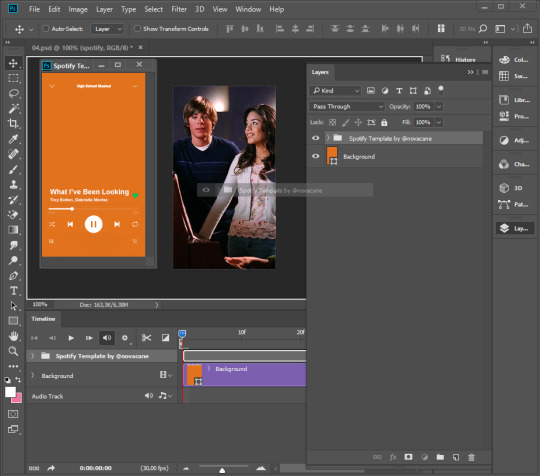
5. Make sure to fit the template perfectly on the file with the guidelines Photoshop has. If your PS version doesn’t have it, you can drag the template folder with the background (select both) and then delete the background now in your gif file. Also, duplicate the template folder too so you can make it lasts the whole gif (I think it’s more practical to duplicate than to change all the components times).
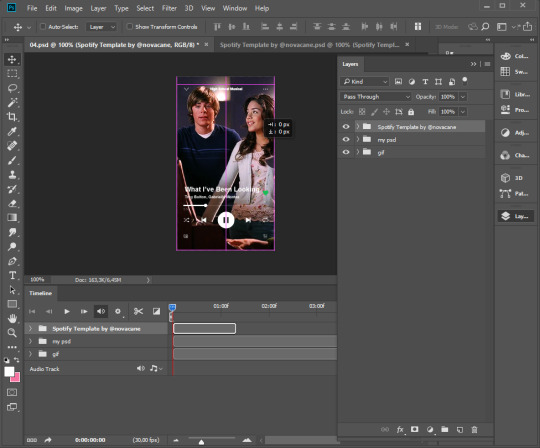
And done! ;) I hope this was useful and understandable!
P.S.: To make the Track Name moves you basically need to delete all the layers inside the “Track Name” folder except the first one, that you’ll edit. For each letter you’ll need to add that doesn't fit in the track name space, you’ll duplicate the text layer and then you’ll remove the first letter and add another one at the end (also hide the layers of text you just made so that it doesn't get messy). When you finish it, duplicate the first frame (the icon next to the trash one) and and go select the next text layer to show. Create frames and show layers until you finish the whole name and then create frames to show the text layers in the reverse order, so you can create the going back and forth effect. The frames’ time is already the way I think is appropriate, but change it if necessary.
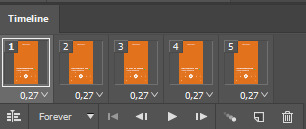
2K notes
·
View notes
Photo
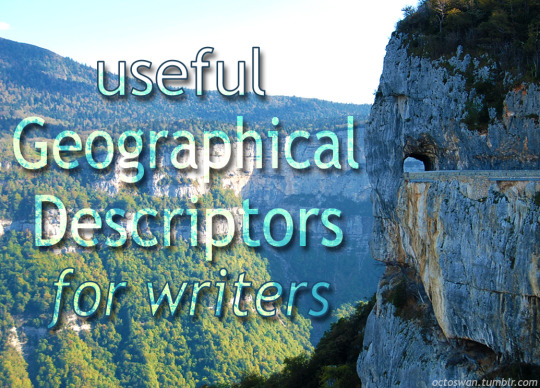
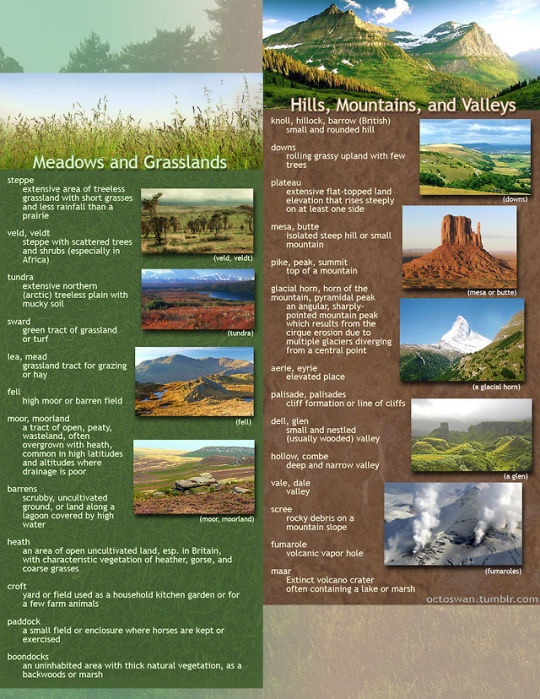
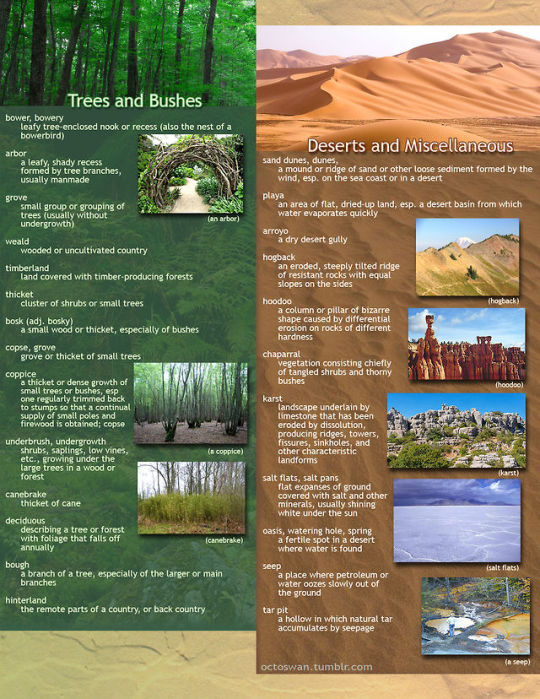
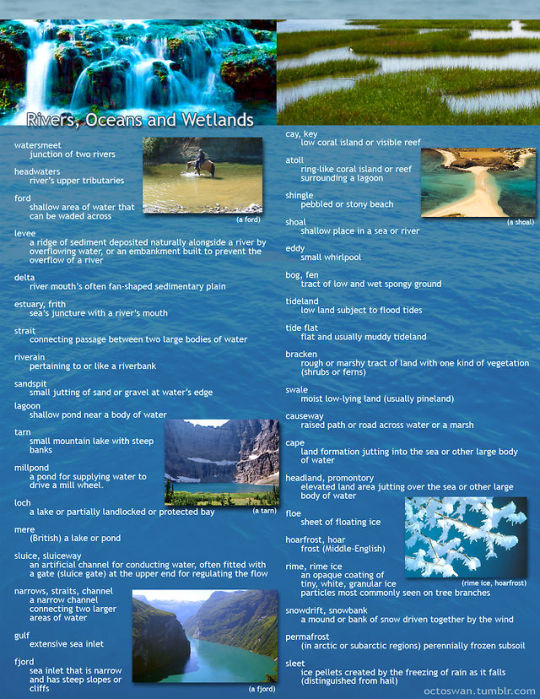
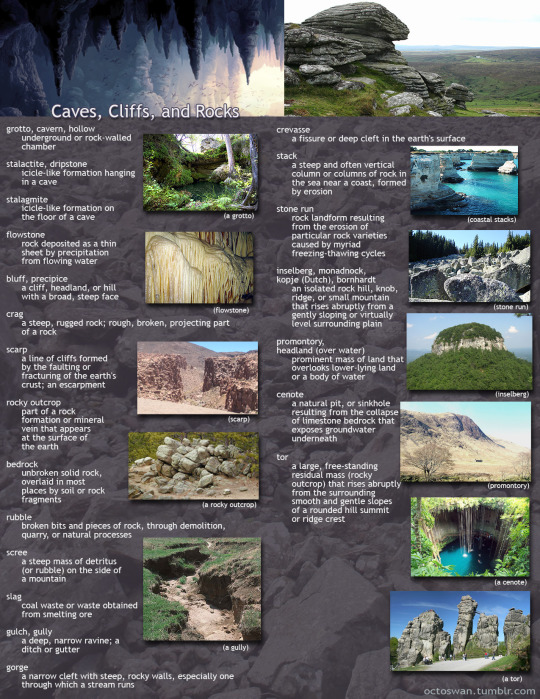
I made these as a way to compile all the geographical vocabulary that I thought was useful and interesting for writers. Some descriptors share categories, and some are simplified, but for the most part everything is in its proper place. Not all the words are as useable as others, and some might take tricky wording to pull off, but I hope these prove useful to all you writers out there!
(save the images to zoom in on the pics)
179K notes
·
View notes
Photo
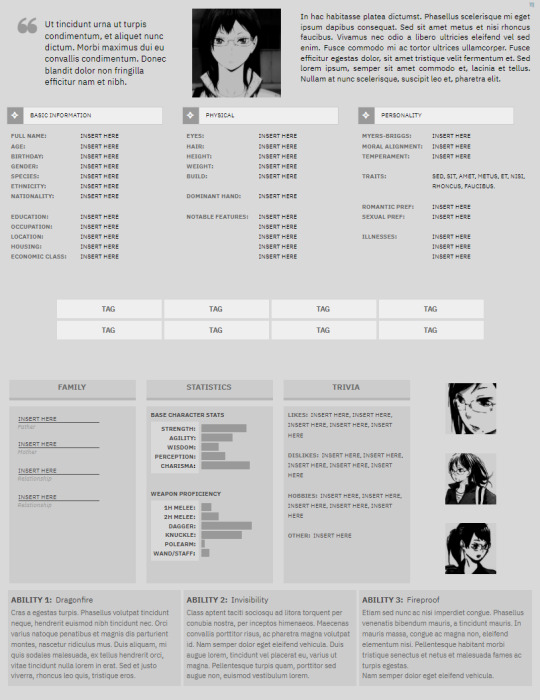

( 19 ) ONE MAN KINGDOM .
by @miumariee .
to download, select FILE and MAKE A COPY. edit it in any way that you want, but i ask that you don’t remove the credit. it’s already very small and out of the way.
this is a single-page about doc for characters with a lot of information.
404 notes
·
View notes
Photo
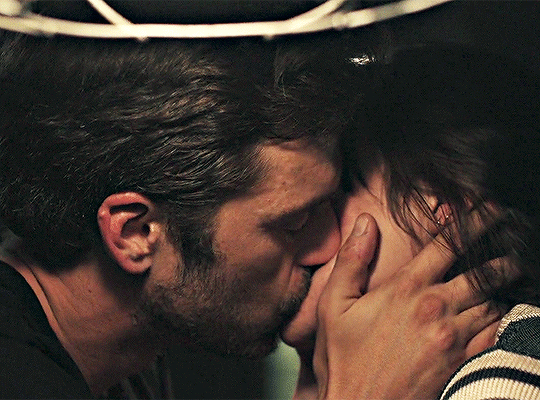



SEBASTIAN STAN AND SHAILENE WOODLEY
Endings, Beginnings (2019) dir. Drake Doremus
39K notes
·
View notes
Text
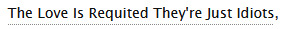
ah yes my favourite trope
111K notes
·
View notes
Text
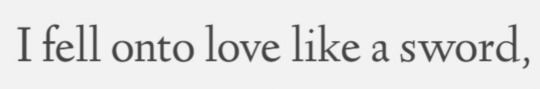
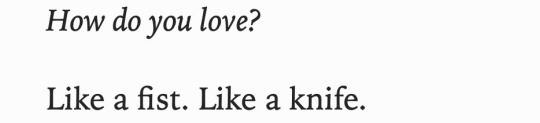
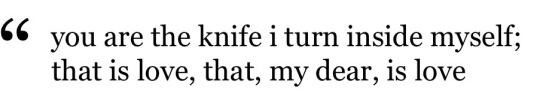

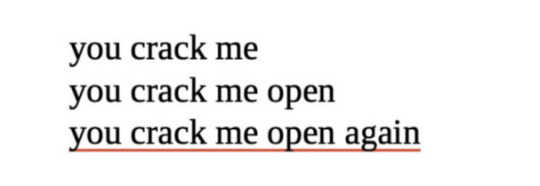
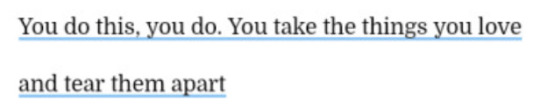
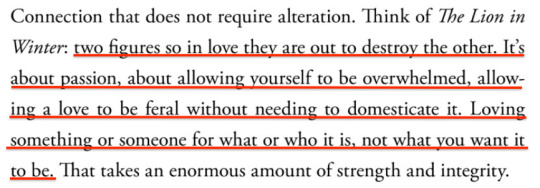
I FELL ONTO LOVE LIKE A SWORD
yves olade // ada limon // franz kafka // richard siken // x // richard siken // jessa crispin
7K notes
·
View notes
Text
GIF Masterpost
ciruelabob :
A lot of people have shown an interest in adding gif effects to their edits but I know it’s hard to find nice effects just using google search (also I got a mean anon saying I was hoarding things so others wouldn’t use them- so eat crow anon). Here are a ton of links to my favorite gif overlays and a couple of other useful things.

Note: None of these are torrents. I’ve only tried some of the Windows ones so your mileage may vary. If you would like to have a link to my own personal copy of Photoshop CS6, please send me a private message.
Photoshop CC 2017 Windows
Photoshop CS6 Extended Portable Windows (tested by me)
Photoshop CS5 Extended Windows (tested by me)
Photoshop CC 2017 Mac
Photoshop CS6 Mac
Photoshop CS5 Mac

Cute shapes pack #1 💖
Cute shapes pack #2 💖
Cute shapes pack #3 💖
Cute shapes pack #4 💖
Texture pack (contains smoke, space, fire, star gifs) 💖
Sparkle pack w/ Tutorial
Futuristic gif pack 💖
Glitch gif pack
VHS/TV glitch gif pack
Ink drops gif pack 💖
Space gif pack
Particle/dust gif pack
Tech gifs
Circle gifs
Falling snow gif pack

Single Gifs Made By Me (tag me you use them? if you want??) HQ means they’re 1000px wide.
Flying flower petals 💖
Heart pop effect HQ 💖
Pink float-up heart HQ 💖
Starburst HQ 💖
Block burst HQ
Squiggle line burst HQ 💖
Unfolding circle HQ 💖
Line square HQ
Floating stars
Single Gifs From Around The Internets
Futuristic circle gif
Heart burst gif 💖
Fire spark gif #1
Fire spark gif #2
Fire spark gif #3
TV glitch gif
TV glitch gif #2
Floating hearts gif 💖
Floating/flying triangles gif 💖
Ink gif 💖

Vintage texture pack
Splatter textures
Halo brush set #1 💖
Halo brush set #2 💖
Doodle pack 💖

Tutorial for doodle gifs by @bratsims 💖
My tutorials (mostly videos) 💖
Another tutorial for gif overlays 💖
Alternate way of overlaying gifs onto images
Glitch effect tutorial 💖
Glitch effect w/ focus on text
Moving background pattern tutorial
10K notes
·
View notes
Photo
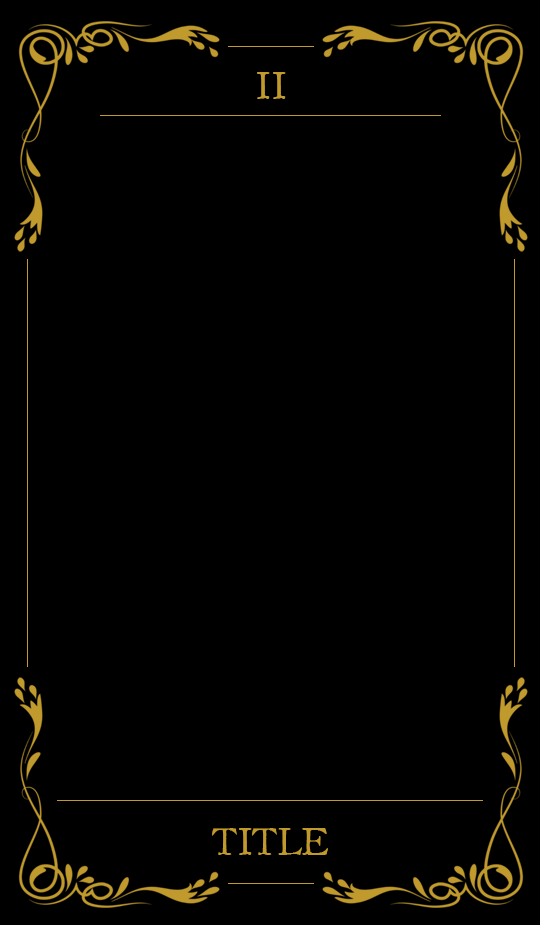



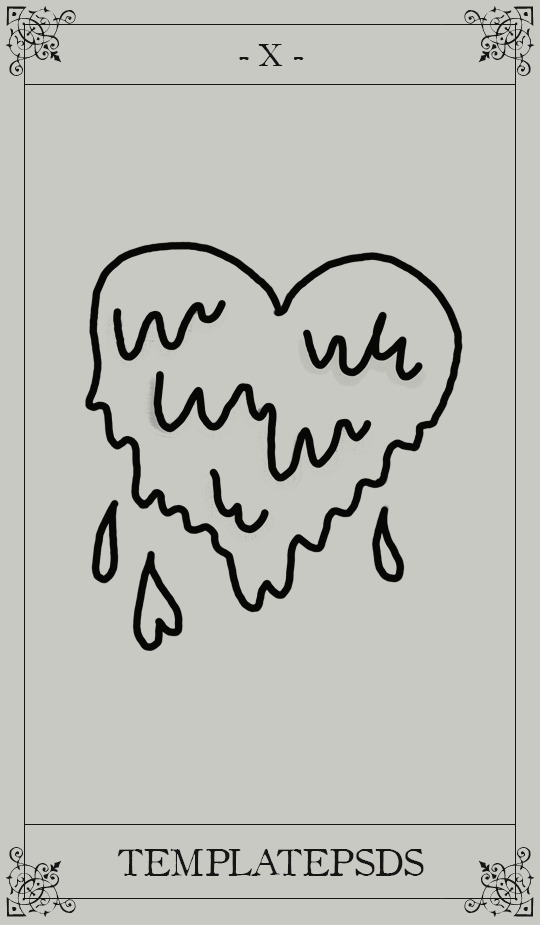
。・ template psd one hundred eleven by templatepsds ゜+.*
-`. info .’-
+ as requested, here is a tarot card template with two different designs, both of which have either a black/gold option, or an off-white/black option.
+ to insert an image, place your picture layer above the layer titled “put image in here*,” right-click on your layer and select “create clipping mask.”
+ you can change the colors, resize it and make it smaller, etc.
+ the font used in the templates ‘OldStyle’, which you can download here.
+ not for commercial use or anything like that! just for personal use/to have fun.
+ adjust as much as you want to suit your liking.
+ please like or reblog if you download.
+ message if you have any questions/difficulties!
-`. download .’-
+ dropbox || mediafire
2K notes
·
View notes