Text


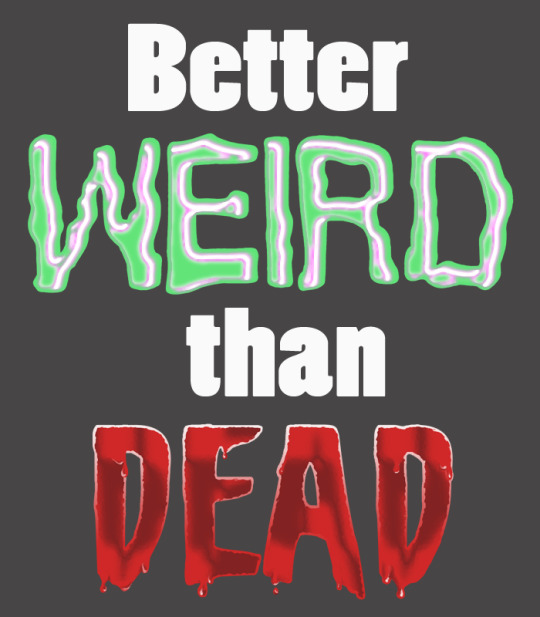
I got in the mood to design a bunch of Eerie Indiana themed stickers! There are still a few I'd still like to do like the Pit Bull Surfers logo, Mr. Wilson, a crow, and a jackalope.
The World 'O Stuff sticker would be glow in the dark and the + - hands would have a brushed aluminum look. All the others would just be the regular kind.
I want to make a t-shirt design with "Better weird than dead" and this is what I came up with. Not %100 sure if that's how I want the words arranged... any suggestions would be great!
11 notes
·
View notes
Text

Just a simple portrait of AndrAIa.
#andraia#reboot#fan art#digital art#drawing#my art#character art#photoshop#portrait#art#artists on tumblr
1 note
·
View note
Text
Hi, Tumblr. It’s Tumblr. We’re working on some things that we want to share with you.
AI companies are acquiring content across the internet for a variety of purposes in all sorts of ways. There are currently very few regulations giving individuals control over how their content is used by AI platforms. Proposed regulations around the world, like the European Union’s AI Act, would give individuals more control over whether and how their content is utilized by this emerging technology. We support this right regardless of geographic location, so we’re releasing a toggle to opt out of sharing content from your public blogs with third parties, including AI platforms that use this content for model training. We’re also working with partners to ensure you have as much control as possible regarding what content is used.
Here are the important details:
We already discourage AI crawlers from gathering content from Tumblr and will continue to do so, save for those with which we partner.
We want to represent all of you on Tumblr and ensure that protections are in place for how your content is used. We are committed to making sure our partners respect those decisions.
To opt out of sharing your public blogs’ content with third parties, visit each of your public blogs’ blog settings via the web interface and toggle on the “Prevent third-party sharing” option.
For instructions on how to opt out using the latest version of the app, please visit this Help Center doc.
Please note: If you’ve already chosen to discourage search crawling of your blog in your settings, we’ve automatically enabled the “Prevent third-party sharing” option.
If you have concerns, please read through the Help Center doc linked above and contact us via Support if you still have questions.
94K notes
·
View notes
Text
Gonna do this right now.
Opt yourself out of AI scraping.
Like many sites, Tumblr is opting us in to AI scraping instead of opting us out by default, and packaging it like a kindness.
We're not calories to consume.
You can opt yourself out in blog settings (per blog you use).
948 notes
·
View notes
Text
how to make cool blobby turing patterns in photoshop
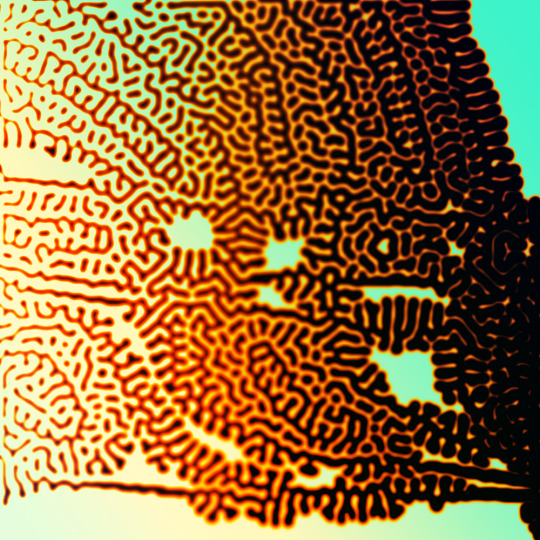
i'll preface with i learned the basic loop from skimming a tutorial on youtube, but as someone who prefers written tutorials i'm sure many would appreciate one! also, the second part of this is some of the visual effects i figured out on my own using blending modes and stuff.
i'm using photoshop CS4 on a mac so some buttons and stuff might be in different places on windows and newer photoshop versions but all the actions are the same. my canvas is 1000x1000 pixels.
FIRST off you wanna get or make a black and white image of some kind. it has to be one layer. can be noise, a photo, a bunch of lines, whatever. here's mine, just some quick airbrush lines:

now find the actions tab. idk what it looks like in newer versions of photoshop but you probably won't need to dig!
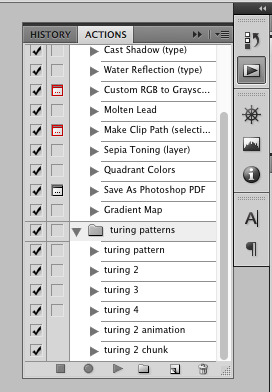
hit the little page thingy to make a new pattern. once you hit 'record', it'll record everything you do. the little square 'stop' icon will end it.
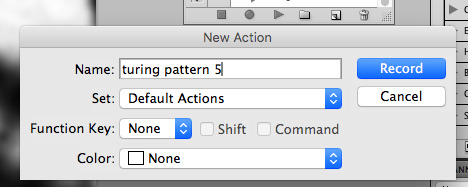
now you want to do a high pass filter. you can mess around with the radius for slightly different effects, but the tutorial had it set to 6. experiment!
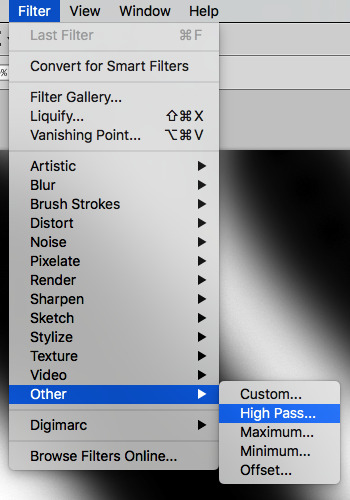
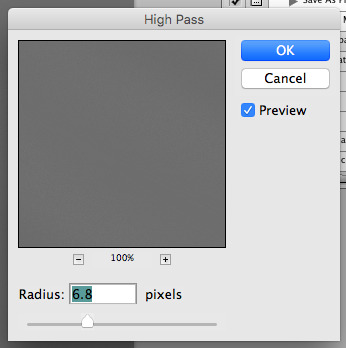
now add the 'threshold' adjustment layer. i use the adjustments tab but i think there's also a dropdown menu somewhere. keep it at the default, 128. merge it down. (control or command + E or you can right click it like some kind of weirdo)
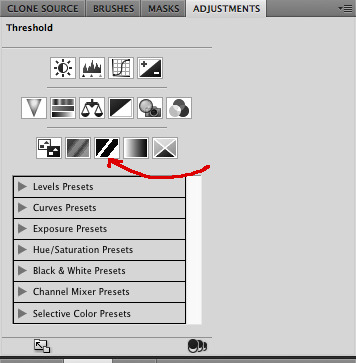
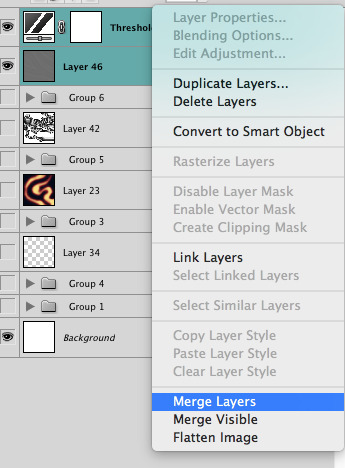
and finally, the gaussian blur! the radius of this will determine how big your squiggly patterns are. i like to keep it around 4.5 but you can mess around with that too.
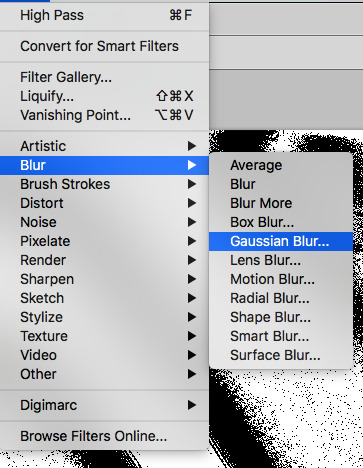
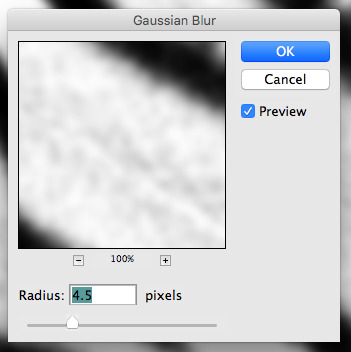
after that, hit 'stop' on the action you're recording, and then repeat it a bunch of times using the 'play' button, until you have something you like, like this:
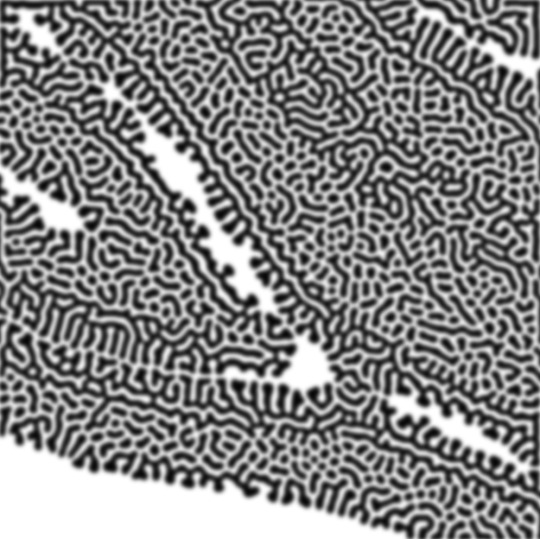
WOW!! that was fun!! and only a little tedious thanks to the power of macros. anyway, here's some fun layer blending stuff i like to do. it's with a different pattern cause i made this bit first.
anyway, using a black and white gradient (or a grey base that you do black and white airbrush on), make a layer with the vivid light. this will make the blobs look thicker or thinner.
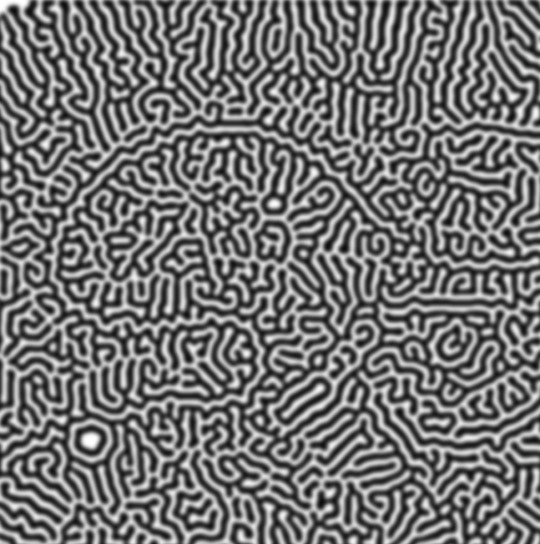

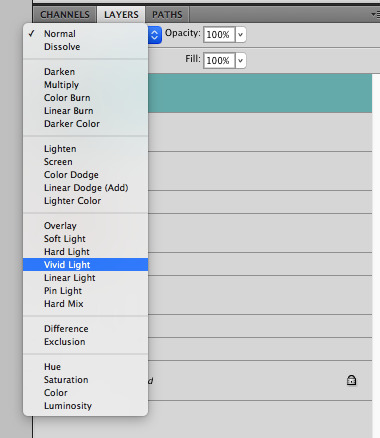

then, for cool colors, do a gradient map adjustment layer over that:

and finally, my best friend, the overlay layer. just using a gradient here bc i'm lazy, but feel free to experiment with brushes, colors, and blending modes!
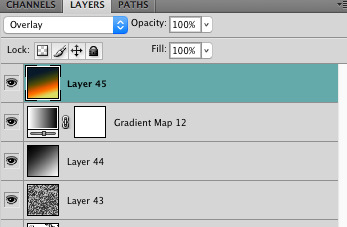

NOW GO. MAKE COOL SHIT WITH THE POWER OF MATH. AND SEND IT TO ME
also these are not hard and fast rules PLEASE mess around with them to see what kind of weird shit you can make. here's a gif. as you can see i added some random airblush blobs in the middle of it, for fun.

921 notes
·
View notes
Text
UPDATE: Chibi!Dragon Chase has been added to the listing

Now available in my Etsy Shop!
4 notes
·
View notes
Text

Had some stickers made of my Eerie Indiana banner and they are available at my Etsy shop! Was a bit tricky to get a good photo because of the gloss finish.
4 notes
·
View notes
Text
art cheats
hello i am here today to not lose track of the art cheats i have discovered over the years. what i call art cheat is actually a cool filter/coloring style/way to shade/etc. that singlehandedly makes art like 20 times better
80’s anime style
glitch effect
glow effects
adding colors to grayscale paintings
foreshortening ( coil )
foreshortening ( perspective )
clipping group (lines)
clipping group (colors)
dramatic lighting ( GOOD )
shading metal
lighting faces
that is all for today, do stay tuned as i am always hunting for cool shit like this
317K notes
·
View notes
Text

Chibi!Reptilian Chase
Had this started a while ago and finally got around to finishing it.
#xiaolin showdown#chase young#dragon#chibi art#fan art#digital art#artist on tumblr#drawing#jackiedistel#my art#jadisart#character art
35 notes
·
View notes
Text
Now available in my Etsy Shop!
#fan art#xiaolin showdown#chibi art#chase young#artist on tumblr#digital art#drawing#wuya#jack spicer#katnappe#my art#etsy store#etsy seller#etsy
4 notes
·
View notes
Text
Stickers?

EDIT: Stickers are now available at my Etsy shop! The colors ended up being a bit darker but they still look good. https://www.etsy.com/shop/JackieDistelArt
Hey Xiaolin Showdown fans of Tumblr!
I'm thinking of making these into stickers and I would like to know if there is any interest before I go ahead. :3
#xiaolin showdown#xiaolin chronicles#wuya#jack spicer#chase young#katnappe#chibi art#digital art#drawing#artist on tumblr#fan art#my art#jadisart#etsy#etsy seller#etsy store
48 notes
·
View notes
Text

Chibi!Katnappe
#xiaolin showdown#katnappe#fan art#drawing#artist on tumblr#digital art#my art#jackiedistel#jadisart#chibi art
14 notes
·
View notes
Text

The redraw of Chibi!Chase is finally done!
#xiaolin showdown#chase young#fan art#chibi art#drawing#my art#digital art#artist on tumblr#jackiedistel#jadisart
16 notes
·
View notes
Photo

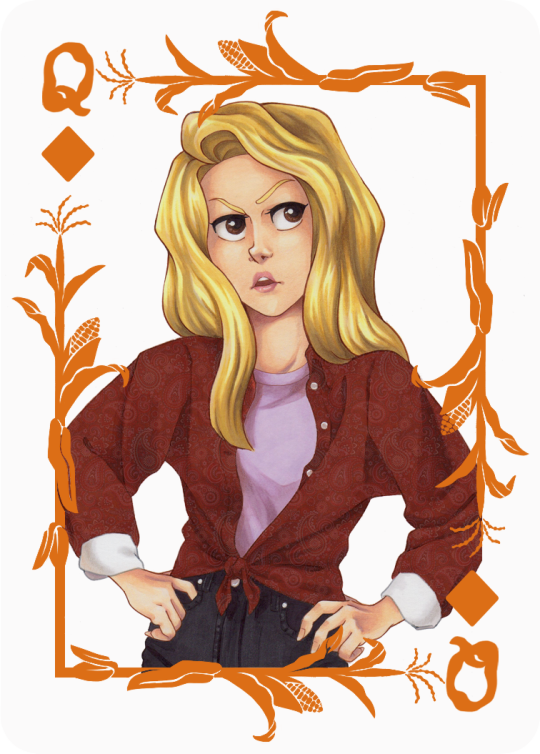
Syndi, the queen of diamonds.
#Eerie Indiana#Syndi Teller#Julie Condra#character art#drawing#marker art#copic#mixed media#fan art#artist on tumblr#custom playing cards#my art#jadisart#traditional art
13 notes
·
View notes
Photo


The artwork of Elvis for the King of Hearts card. Now the suit is complete!
#Eerie Indiana#elvis#fan art#drawing#marker art#copic#character art#artists on tumblr#art#Illustration#prismacolor colored pencils#JaDisArt#my art
5 notes
·
View notes
Text
yall look at this shit ad*be is tryna pull now on ppl who have outdated software:
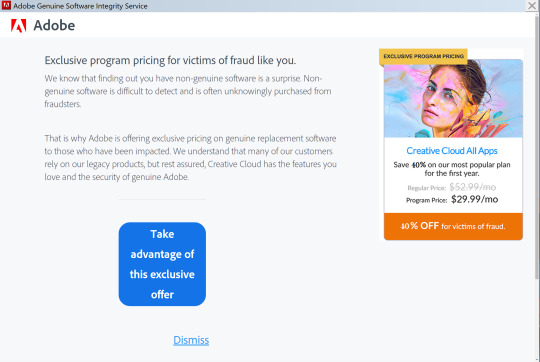
(note for context: i’m all for piracy, but in this case my copy of CS6 was downloaded years ago when they were giving it away to students. i got it totally legally.)
435K notes
·
View notes
Photo
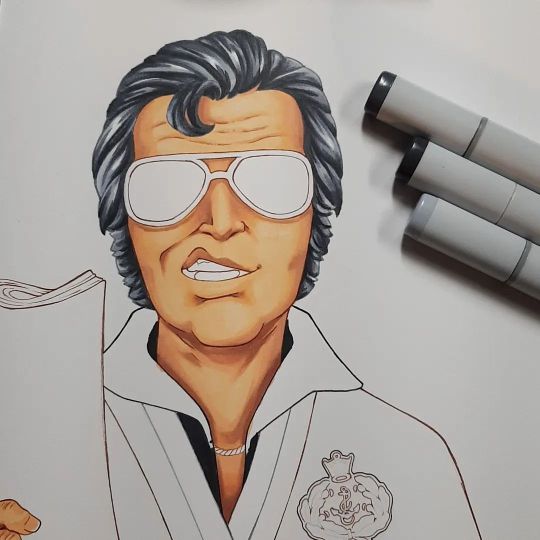
A little peek at Elvis for the king of hearts card. Still haven't decided how to about with the newspaper, yet. Might just shade it and add some text digitally.🤷♀️ https://www.instagram.com/p/ClC3ttbLqPU/?igshid=NGJjMDIxMWI=
0 notes