Text


Ink Tides Tattoo 🌊🖤
Hi I haven't posted cc in a bit cause I'm actively deteriorating ANYWAYS-
I really like the way I draw those water reflections in some of my art so I decided to convert them to a tattoo... Shocker?
Duck is back again because I can't afford getting swatted by Tumblr dot com.
Known issues: Not really but I was a bit tired/sleep deprived when making this so please tell me if there's anything wrong with the files, ill go ahead and fix them LOL
TOU: Do not steal or recolor (Personal recolors are okay though! I know I can't please everyone with colors/layout). If you want to use my tattoos to mash up with other tattoo cc, please message me for permission and give proper credit with a link to this post
✦ DOWNLOAD (SFS) ✦
398 notes
·
View notes
Text

Public Access: 04/20
For all the stoner baddies who love to play the sims, enjoy The 420 Rave Collection!! This collaboration was done where SmickleBerry did the textures and Fatal made the meshes!
CC Download Link: The 420 Rave Collection | Patreon



If you wanna use the blender scene yourself, Download it here!
Link: 420 Blender Scene | Patreon

Top: 4.2K Poly
Frilly Bottoms: 13.5k Poly
Full Body: 13k Poly
CONTAINS NSFW CONTENT
Meshes are Included with recolors
Recolor Credit: @SmickleBerrySims
100% Meshes Made by @FatalRoseCreations
All Maps
All Lods
HQ Compatible
Base Game Compatible
...Terms Of Use...
Fatal’s TOUs : See Patreon Bio or Tumblr
SmickleBerry's TOUs: See Patreon Bio
The Furniture used to make the scene can be found here:
The Faded Collection | Patreon

#sims 4#the sims 4#ts4#sims#sims 4 cc#simblr#ts4 simblr#sims 4 simblr#the sims cc#sims 4 custom content#sims 4 download#sims 4 gameplay#sims 4 screenshots#my sims#the sims community#sims community#sims4 custom content#sims4 cc#sims4cc#the sims4#sims4#thesims4#sims4cas#simscc#ts4 cc#ts4 download#ts4 cas#ts4 gameplay#ts4cc#black simblr
15 notes
·
View notes
Text
There is a version of S4CAS Tools on Nexus that claims to be updated but it's a singe link in a text file. What it leads to is spyware, avoid.

Page in question:
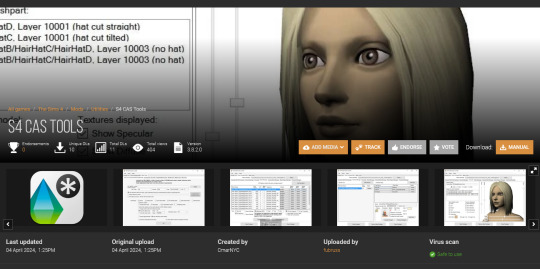
275 notes
·
View notes
Text


Thanks to this lovely lovely lady and her super sloothing to figure this shit out xD and helping me with modeling shoes, I have finally got shoes in game that I like, look pretty, and are sliderless!!!!! AHHHHHHHH
How To: Auto Height for Shoes

Haiii! As promised, here is the tutorial to make it so your custom shoes no longer require a shoe slider!
Thank you to the bestie who took the time to pick through Madlen's package file to figure out how it worked. And of course, thank you to Madlen who did the majority of the work figuring out how to make this possible in the first place!
♥ Tut below cut ♥
~~~
Set Up Your Blend File:
We're going to add a plane that will act as the mesh for the SlotRay which will allow for you to adjust the height of your shoes!
Open your blend file that contains the shoes your wish to adjust.
In the 3D View, press Shift + S and in the menu, select “Cursor to Center” In the 3D View, press Shift + A and in the menu, hover over “Mesh” then add a plane.
Now size this plane down as small as you can get it. You don’t want this plane visible in game.
Double check to make sure the plane has not moved from the center!! Your sim won't be centered in game if it has! If you see that it's moved:
Press "Shift + S" and click "Cursor to Center".
Then Select your plane and press "Ctrl + Shift + Alt + C", click "Origin to 3D Cursor".
Press "Ctrl + Shift + Alt + C" again and click "Geometry to Origin".
Navigate to the “Object data” tab and under “UV Maps” add a new one then name it “uv_0”.
Next, navigate to the “Scene” tab and under “S4Studio CAS Tools” set the cut number.
Depending on how many cuts your shoes have, you’ll want to adjust this number. For example, if your shoe has 3 cuts (0000, 0001, 0002) then this plane would have a cut number of 0003.
Since my boots only have one cut, I will put the number as 0001.
Now select your shoes and enter Edit mode. Select a face/vertice/edge on the very bottom of your shoes. Look to the panel on the left side of the screen (if it’s not open, press “N”). Under “Transform”, note down the number next to “Z”
After that, save your blend file under another name so you can distinguish which is which. I’ll name mine “Boots_3_Height Cut”
youtube
~~~
Add a New Cut to your Package File:
We're going to add an additional cut in your package file for the new plane!
Open Sims 4 Studio, make a new package file for your shoes and import them.
Go to the Warehouse tab and select your LOD 0, it will be the geometry with the largest file size. Sometimes you have to close then reopen the package to see the geometry.
Duplicate this geometry and in the box that pops up, change the last character of the “Group”. It can be any number or letter as long as it’s not the same as the duplicated geometry. On the duplicated geometry, note down the Group, Instance & Type values.
Find the “Region Map” and next to “Entries” click “Edit Items”. Add a new entry and in the “Layer” box, type the number you used for your cut. Since I used the cut number 0001, I will type 1.
Keep the “Region Type” as “Base” and move to “Models” then click “Edit Items”. Add a new Model entry and paste the Group, Instance & Type values you noted down before. Save and close each box.
Find your “CAS Part”, this is your swatch.
If you have additional swatches, it is a good idea to remove them and add them back once you are finished with this process.
Scroll down until you find the “Lods”.
Click “Level: 0” and next to "LOD Models", click “Edit Items”. Add a new entry and paste the Group, Instance & Type values again.
Save & close each window and return to the Warehouse.
youtube
~~~
Adjusting SlotRays:
We are now going to edit the SlotRays for the new cut which will adjust the height of the sim for your shoes!
Return to the new duplicated Geometry and in the “Data” tab, find the “SlotRay Intersections” and click “Edit Items”. Add a new entry and find the “OffsetFromIntersectionsOs” box.
You'll want to change ONLY the middle coordinate number. That will be the height of the sim.
You want to take the “Z” coordinate that you noted down from blender and replace middle coordinate number. If the number you wrote down is negative (i.e -0.01234) make it positive (i.e 0.01234).
In the “SlotHash” box, change the value from “00000000” to “FEAE6981”. This is the hash for the b__ROOT__ bone in the Sim's Rig.
Save and close the dialogs then return to the warehouse. Next, reimport your mesh and save your package file. You can now test your shoes in game!
youtube
Please keep in mind:
You have to do this for every LOD of your mesh
You can freely replace the mesh of your shoes and adjust the height since the cut with the plane has the SlotRay data
Animations may be off since EA hasn't made the game to support taller sims
CAS windows may move slightly if your sim is using poses/animations where they are leaning to the side. This won't affect gameplay
I recommend using Helgatisha's Stand Still in CAS mod to make sure your sim is absolutely centered
Hope this helped :)
1K notes
·
View notes
Text

I turned my sim self into a trading card and I am obsessed lolol
3 notes
·
View notes
Text

Mushroom Babe Earrings
Public Access: IMMEDIATELY
I am really excited to share this pair of earrings with you all because they are the first piece of an awesome project I'm working on! Have you ever wanted to have the same things that your Sim wears? Well Id like to think I am the first cc creator to offer you the ability to get my content in game and real life!!! Not everything I make will be available for real life but when it is, ill link my Etsy shop in the description!!
These earrings come in 9 swatches in game!
Patreon Download :D
SimFileShare Download :D

Etsy Link: Mushroom Babe Rose Earrings - Etsy ($10 USD)
Earrings: 2.9k Poly
100% Meshes Made by Me
All Maps
All Lods
HQ Compatible
Base Game Compatible
Plus Size Friendly

...Please...
-Share constructive criticism
-Enjoy
-Give credit
...Terms Of Use...
See Patreon Bio or Tumblr
#sims 4#the sims 4#ts4#sims#sims 4 cc#simblr#ts4 simblr#sims 4 simblr#the sims cc#sims 4 custom content#simself#my sims#the sims#sims 4 gameplay#sims 4 screenshots#sims4 custom content#sims4 cc#sims4cc#the sims4#sims4#thesims4#sims4cas#the sims 4 cc#sims 4 mods#sims 4 download#sims community#the sims community#the sims 4 clothes#the sims 4 custom content#ts4 screenshots
21 notes
·
View notes
Text
Shes gorgeous <3










Jayden Guthrie- Sim Download
New sim <3
Early Access until 15/04
Blender Scene: @fatalrosecreations | DL
13 notes
·
View notes
Text

💘Eternal Sunshine || VENUS💘
15 swatches for dress [18k Poly]
created using eve 9.1
new mesh & textures
hq comp
all lods
💘 Download from Patreon (Early Access Until 04.08.2024) 💘
295 notes
·
View notes
Text

Pastel Goth Jammies
Public Access: IMMEDIATELY
Patreon Download :D
SimFileShare Download :D


Figured Id come back with a bang by creating this massive cc collection! And guess what?! It available NOWWWWWWW. Comes with 10 Items! 2 tops, 2 bottoms, 1 dress, 3 shoes, socks and bonnet.
Batty Slippers: 3.4K Poly
Booties: 5.3k Poly
Slides: 3.9k Poly
Bewitching Bonnet: 1k Poly: BG Recolor
Spooky Socks: 1 Poly: BG Recolor
Baby Top: 7.6k Poly
Booty Shorts: 4.3k Poly
Sweat Shirt: 8.7k Poly
Sweat Pants: 6.3k Poly
MooMoo: 8.5k Poly
100% Meshes Made by Me
All Maps
All Lods
HQ Compatible
Base Game Compatible
Plus Size Friendly
...Please...
-Share constructive criticism
-Enjoy
-Give credit
...Terms Of Use...
See Patreon Bio or Tumblr
#sims 4#the sims 4#ts4#sims 4 cc#sims#simblr#ts4 simblr#sims 4 simblr#the sims cc#sims 4 custom content#sims 4 download#sims 4 gameplay#sims 4 screenshots#sims community#my sims#the sims 4 clothes#the sims 4 custom content#the sims 4 cc#the sims 4 cas#the sims community#sims4#sims4 custom content#sims4 cc#sims4cc#the sims4#sims 4 legacy#sims 4 aesthetic#pastel goth#creepy cute#pink goth
182 notes
·
View notes
Text
Loveeeee ittt <3
Maliyah Lycoris
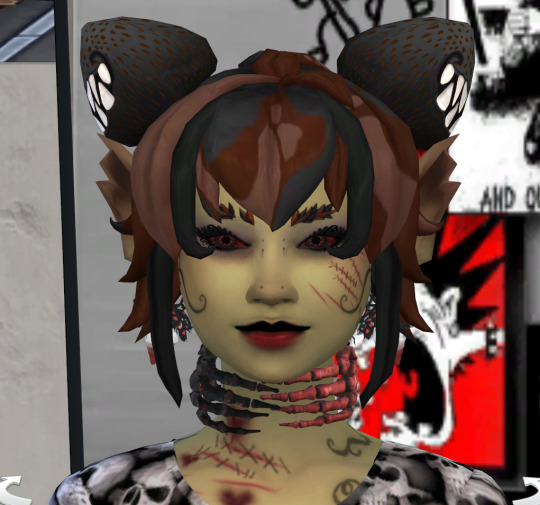




Party Animal
Horticulturist
Goofball
Gay as Hell
Oops... I did it again.~
Thanks to all the cc creators: @plantainboat @asansan3 @pyxiidis @kikuruacchi @dizzyrobinsims @saruin @diu0diu @fatalrosecreations @ts4eve @atomiclight @/toskami @/grimguide (if I missed any, I apologize)
52 notes
·
View notes
Text
Hope yall are good <3
Sorry for my lack of posting here yall. I have basically been sick since Christmas and then school started and lastly, my desktop has shat the bed again so with losing all my files and my pc down, and being ill, I'm just playing catch up at this point and my brain is all jumbled. Probably having double knee surgery next month and might have to have my throat scoped since its been swollen a month and so I can take my meds and I'm all off balance so I haven't run away, just trying to get to a better equilibrium! Love yall <3
5 notes
·
View notes
Text

FatalRose3D
I have created a second patreon to seperate all my blender scenes and sims 4 cc. Im hoping by doing so, I can gauge my blender scene audiance and base my creation of blender scenes on that. If you would like to join for free, I have over 30 public blender scenes available and a ton of exclusive scenes for subscribers. Hope you all enjoy my selection of scenes! <3
@blender4sims
None of my exclusive blender scenes contain anything related to EA and the assets in the scenes are either created by myself or their license was purchased!!
#sims 4#the sims 4#ts4#sims#simblr#ts4 simblr#sims 4 simblr#blender sims#sims blender#blender render#blender3d#blender#blender 3d#sims render#render#sims 4 render#3d render#sims4 blender scene#ts4 blender scene#blender scene
3 notes
·
View notes
Text
People you’d like to get to know better:
Thank you for tagging me @simmillercc
last song: Jack Harlow: Loving On Me
favorite color(s): Black, Pink, Red
currently watching: Rewatching Neeb's Gaming Ark Playlist, Modern Family, Dr. Stone, and Darker Than Black
last movie: Knives out
currently reading: I don't have the attention span to be reader but I guess my current read would be a book I'm writing.
Sweet/Spicy/Savory: Savory
last thing I googled: Anime Waifu Pictuers (For CC I swear xD)
current obsession: Modeling Objects in Blender
currently working on: Replacing the projects I lost from losing all my PC files, Comissions and a Kawaii gamer cc collection.
You def dont have to but if you feel like doing it....
@merofthefae @jennisims @salemssimblr @missatan @1-800-cuupid @saruin
4 notes
·
View notes
Text
Not me literally downloading every single file xD
Alternate links to my CC
2019 -> SFS
2020 -> SFS
2021 -> SFS
2022 -> SFS or MEGA
2022 -> (Updated Mods) SFS
2023 -> SFS or MEGA
-
-
Meant to be a log for those who can't access Patreon
Will be updated regularly
790 notes
·
View notes
Text

The Coffee Shop Essentials Set
Public Access 01/18
Open up a lovely sleek coffee shop with these modern essentials!
Patreon Download :D (Public 01/18)
SimFileShare Download :D (Public 01/18)
Plant: 909 Poly: 4 Swatches
Table: 706 Poly: 12 Swatches
Narrow Signs: 40 Poly: 8 Swatches
Menu Sign: 60 Poly: 8 Swatches
Outdoor Sign: 198 Poly: 4 Swatches: Requires Get To Work EP
Chair: 955 Poly: 12 Swatches




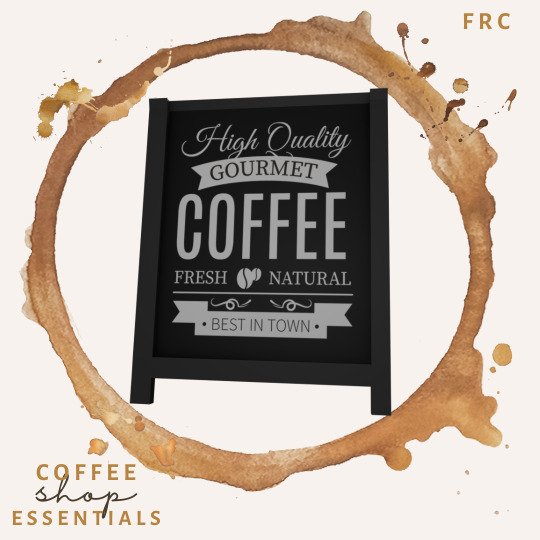

100% Meshes Made by Me
All Maps
All Lods
HQ Compatible
Base Game Compatible
Plus Size Friendly
...Please...
-Share constructive criticism
-Enjoy
-Give credit
...Terms Of Use...
See Patreon Bio or Tumblr
#sims 4#the sims 4#ts4#sims#sims 4 cc#simblr#ts4 simblr#sims 4 simblr#the sims cc#sims 4 custom content#sims 4 mods#sims 4 download#sims 4 gameplay#the sims community#my sims#sims 4 screenshots#sims4 custom content#sims4 cc#sims4cc#the sims4#thesims4#sims4#the sims 4 clothes#ts4 screenshots#the sims 4 custom content#the sims 4 cc#ts4 download#ts4 cc#ts4 gameplay#ts4cc
24 notes
·
View notes
Text
Now publicly available <3

Gothic Romper
Public Access 01/04
Sexy gothic textured romper perfect for any babe of darkness. Also comes in solid color swatches.
Patreon Download :D (Free (01/04))
SimFileShare Download :D (Available 01/04)
Poly:26k
100% Meshes Made by Me
All Maps
All Lods
HQ Compatible
Base Game Compatible
Plus Size Friendly
...Please...
-Share constructive criticism
-Enjoy
-Give credit
...Terms Of Use...
See Patreon Bio or Tumblr
46 notes
·
View notes
Text

Minimal Coffee Shop Blender Scene
Stop into The Roasted Bean for a nice cup of coffee!
Patreon Download :D
Gumroad Download :D
This Blender Scene is Exclusive for Patrons ($2.50USDmo) unless purchased from Gumroad!
As Always I have a free monthly blender scene that can be downloaded here :D








NO EA ASSETS WERE USED TO CREATE THIS SCENE. SIMS USED TO TAKE PICTURES AND THEN REMOVED.
Denoising For render checked!
Sim not part of the scene!
Samples set at 100
Please share feedback <3
This is not for use in game.
Intended for Picture taking purposes.
Feel free to tag my Tumblr and Instagram if you use it! @FatalRoseCreations
...Terms Of Use...
See Patreon Bio or Here
@blender4sims
#sims 4#the sims 4#ts4#sims#sims 4 cc#simblr#ts4 simblr#sims 4 simblr#the sims cc#sims 4 custom content#blender sims#sims blender#blender render#blender3d#blender#sims render#render#sims 4 render#3d render#ts4 render#sims4 blender render#ts4 blender render#sims 4 blender#ts4 blender#sims4 blender scene#ts4 blender scene#blender scene#blendercommunity
13 notes
·
View notes